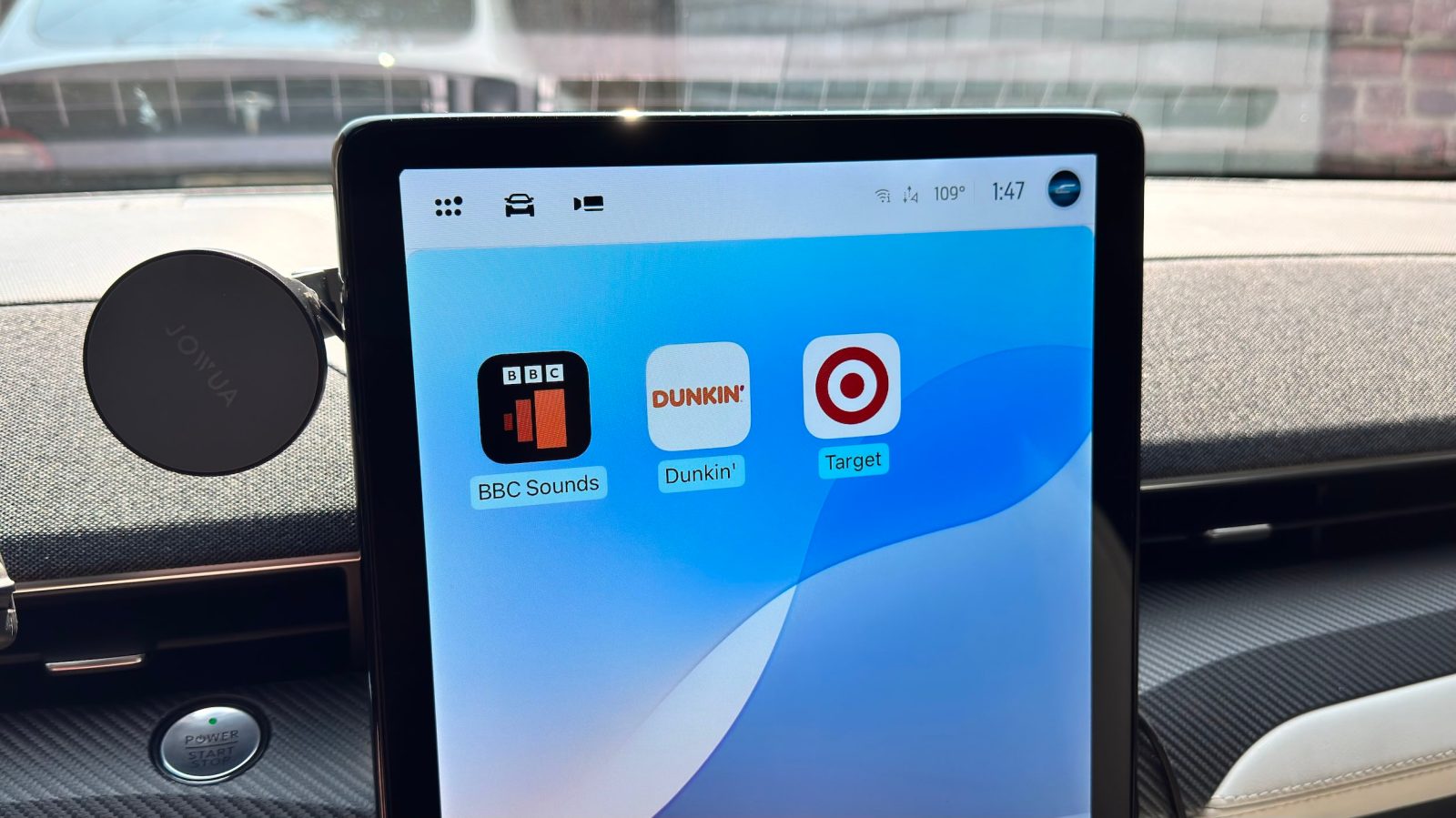
Target is rolling out its new CarPlay app this week. With this app, you can easily manage your Target Drive Up orders and find nearby Target locations using CarPlay.
The headlining feature of the Target app on CarPlay is the ability to manage Drive Up orders. As pointed out by Phil Schroder on social media, you can use Target’s CarPlay app to indicate when you’re on your way to the store and have arrived. The app can also quickly send you to Apple Maps to bring up navigation to the store.
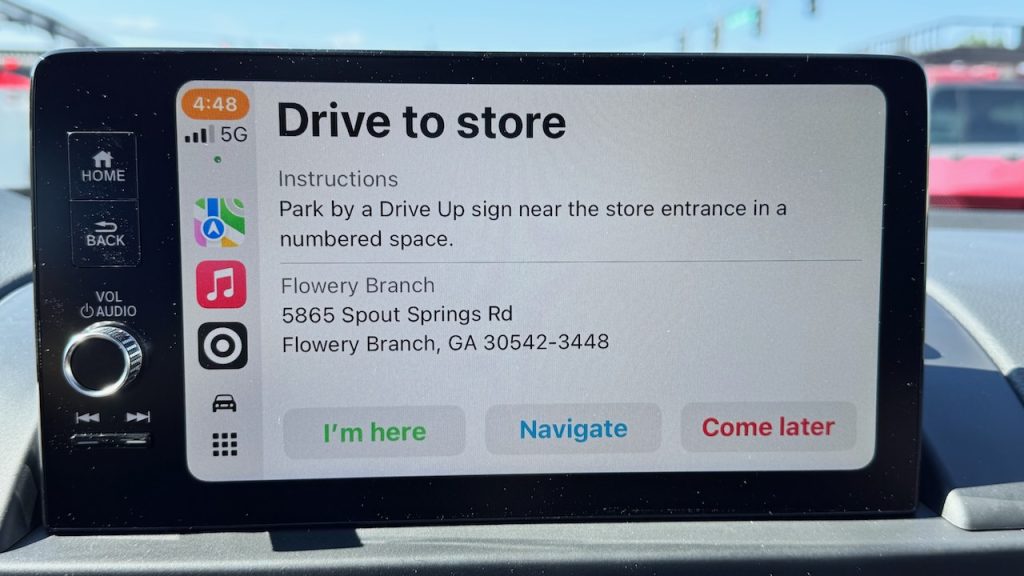
On its website, Target explains:
Drive Up is now available on Apple CarPlay if you have a compatible system. You can find your Ready for pickup orders and find nearby Target stores. Here’s how it works:
- Make sure you have the latest version of the Target app on your phone.
- Connect your phone to Apple CarPlay in your vehicle.
- Open the Target app that appears on your Apple CarPlay’s homepage.
- Select Drive Up to see if you have any eligible Ready for pickup orders (for either Drive Up or Order Pickup). Follow the prompts to pickup using Drive Up with Apple CarPlay.
- Select Find a store to see nearby Target stores and get directions from Apple Maps.
The latest version of the Target app is available on the App Store as a free download.

Follow Chance: Threads, Twitter, Instagram, and Mastodon.
FTC: We use income earning auto affiliate links. More.




