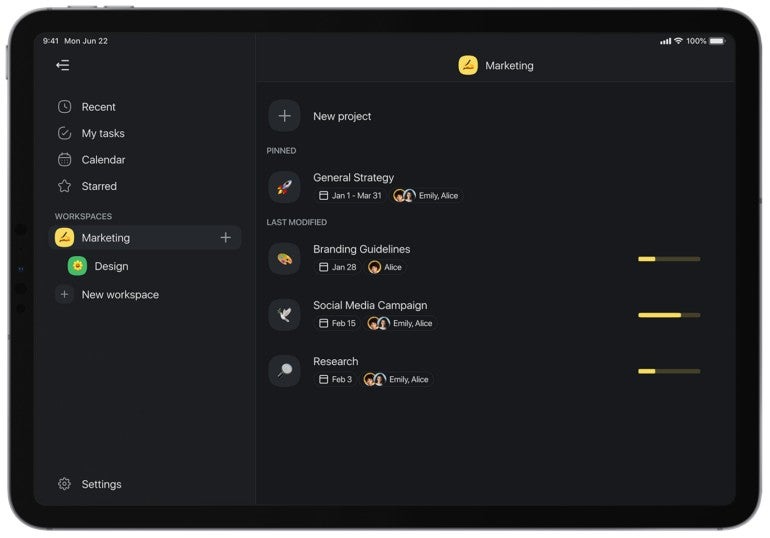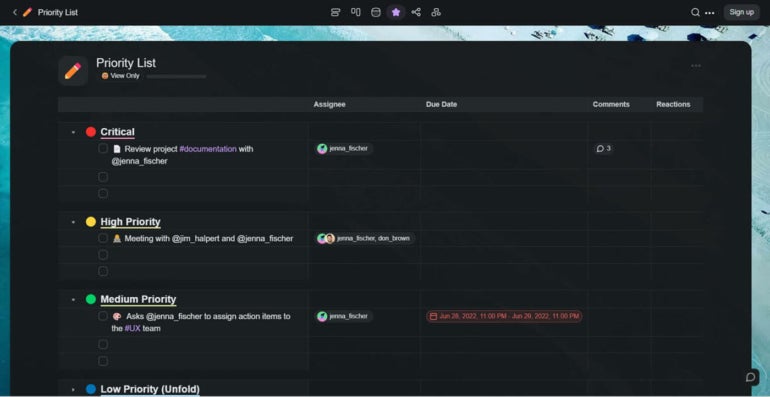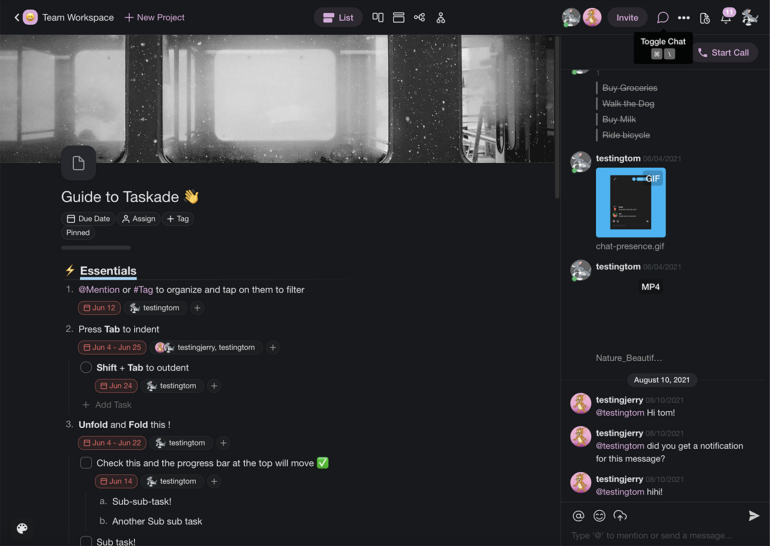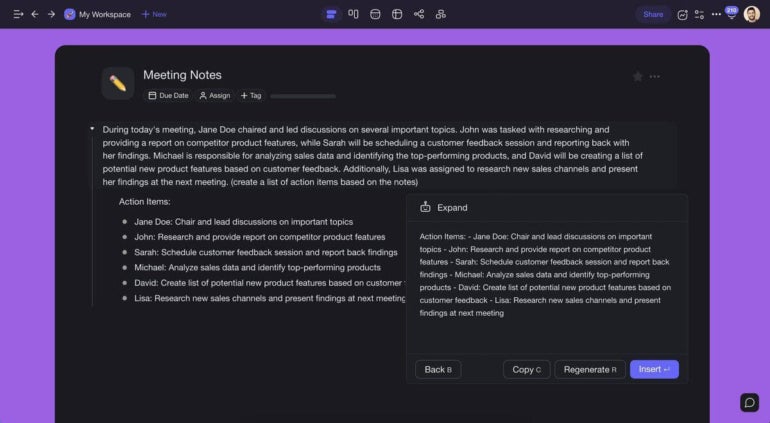Taskade is a project, task, and workflow management app powered by artificial intelligence. It is available as an app for Mac, Windows, iOS, and Android, and offers extensions for Chrome, Firefox, and Edge web browsers.
|
Pricing: starts at $4 per month Key features:
|
Jump to:
Taskade pricing
Taskade offers six pricing plans, three for personal use (including a forever free plan) and three for business and team use.
Free plan
Taskade’s forever free plan offers 1 workspace, 3 members, 250 MB of storage, a 7-day project history, and 1,000 AI credit per month. Features include the task list, mind map, meeting notes, and team calendar.
Starter plan
Taskade’s starter plan costs $4 per month for 3 members billed annually, or $8 billed monthly. It includes 1 workspace, 2 GB of storage, 1 month project history, and 5,000 AI credit per month. Features include everything on the free plan, plus calendar integration and syncing and guest sharing.
Plus plan
Taskade’s Plus plan costs $8 per month for 5 members billed annually, or $16 billed monthly. It includes 2 workspaces, 5 GB of storage, 3 months of project history, and 10,000 AI credits per month. Features include everything on the Starter plan plus cloud pubload integration with platforms such as Google Drive and Dropbox.
Pro plan
Taskade’s pro plan costs $19 per month for 20 members billed annually, or $39 billed monthly. It includes 5 workspaces, 20 GB of storage, 6 months of project history, and 50,000 AI credits a month. Features include everything on the Starter plan, plus advanced team permissions and password protection.
Business plan
Taskade’s business plan costs $49 per month for 50 members billed annually, or $99 billed monthly. It includes 20 workspaces, 100 GB of storage, a 1 year project history, and 250,000 AI credits a month. It includes everything on the Plus plan, plus external team collaboration and 5000+ automations and integrations.
Ultimate plan
Taskade’s Ultimate plan costs $99 per month for 100 members billed annually, or $199 billed months. It includes unlimited workspaces, 1,000 GB of storage, a 5 year project history, and unlimited AI credits. Features include everything in the Business plan, plus single sign-on through Okta, Google, and Microsoft Azure.
SEE: 7 best on-premises project management software for 2023
Key features of Taskade
Task management features
Taskade’s hierarchy is organized into workspaces, folders, projects, tasks, and subtasks. You can assign tasks to yourself or other people, set deadlines, view all updates, look at completed tasks, track your progress bar, and more.
Taskade offers multiple ways to highly customize the appearance of your instance, including the background color or image, color-coded text, and emoji icons. The project views currently available are a list, kanban board, action items, mind map (horizontal flowchart), and org chart (vertical flowchart).
While Taskade does offer many task management features that its competitors do, there are some notable gaps. For instance, the Gantt chart view is in the works, but not yet available.
Project management templates
Taskade offers dozens of native project management templates to help you get started right away. Some of them are pretty standard, like a new hire onboarding checklist and an Agile project management board. Others are more specific, including templates for a digital bullet journal, student assignment checklist, and API security checklist.
Once you find a template that you want to use, simply hit the pin “use template button,” select which workspace you want to use, and give it a few moments to save to your account. Some of the templates can be a little basic, but they are easy to edit and provide a quick way to instantly populate a new project.
Collaboration tools
Unlike some other project management tools that are more geared towards solo use, Taskade is meant to be used by teams, in particular remote teams. To that end, it features native collaboration tools, including a messaging chat bar. Taskade also includes in-platform video call features, so you don’t have to move to Zoom or another outside platform.
In Taskade, you can also tag collaborators in comments to notify them. Taskade offers the ability to comment on individual items at a line level, which not all project management tools have. You can also invite collaborators to an entire workspace, or just one project at a time.
AI automation
One of Taskade’s differentiating factors is the way it incorporates automation and artificial intelligence into the tool. This takes several forms, including an AI-powered chat bot, writing assistant, and workflow creation. Each time you ask the AI to generate text or assist with task management, you consume a portion of your Taskade monthly credits. Features outside the editor, like project creation and chat, are not counted towards credit usage.
Users on the lower tier plans will find that they quickly use up these AI credits. In our free trial, just two actions — asking for email marketing ideas and generating an email marketing campaign checklist — used up more than half of the free plan’s allotment of 1,000 credits monthly.
SEE: 10 best project management software and tools for 2023
Taskade pros
- Flexible project management tool that works well for many teams.
- Simple interface that is easy to use.
- Lots of pricing plan options to suit different size teams.
- Comprehensive and well-organized knowledge base.
- Can collaborate with teammates inside the platform.
Taskade cons
- Uploading too many documents can cause glitches and lags.
- Common PM features, like Gantt chart views and time tracking, haven’t launched yet.
- Navigation can become complicated as you create more projects.
- Storage is limited on some of the lower level plans.
- Apps cannot be used offline without an internet connection.
Taskade integrations
Taskade offers a small selection of pre-built integrations, much less than many other project management tools. Fortunately, it also connects with Zapier, which allows you to integrate with 5,000+ apps — but this does mean that you need yet another account.
Taskade’s pre-built integrations are:
- Gmail and Outlook: Connect these popular email providers with Taskade to streamline communication
- Box, Dropbox, and Google Drive: Upload files directly from these document management and storage providers.
- Apple, Google, and Outlook Calendar: Add tasks to your calendar and sync with Taskade.
- Notion: Embed tasks on your Notion page.
- Instagram: Upload pictures or videos from Instagram to Cascade.
- WordPress: Embed Taskage on your WordPress blog or website.
Who is Taskade best for?
Taskade is a flexible task and project management tool that is a good option for smaller teams, especially remote and hybrid teams. Its pricing plans are often more cost efficient when compared to competitors, since you don’t pay for each user individually, which will appeal to small businesses.
Taskade is a general purpose project management platform that will be especially beneficial for startups, marketers, and software developers. It also works great for solo users who want more features than a simple online to-do list. Check out our other recommendations for the best project management software for small businesses.
If you want to take advantage of the automation features that differentiate Taskade, then you need to be willing to pay for a more advanced plan that offers more monthly AI credits. Setting that aside, Taskade’s non-AI task and project management features make it a solid competitor to other alternatives such as Asana, Trello, and Notion.
If Taskade isn’t ideal for you, check out these alternatives
While Taskade is a great option for some businesses, it may not be sophisticated enough for large companies with complex project management needs. Here are some worthy alternatives that offer more advanced project management features:
| Multiple project views | ||||
| Native time tracking | ||||
| Built-in messaging | ||||
| Forever free plan | ||||
| Starting price for paid plans |
Monday
While its complex features mean a longer learning curve, monday work management is one of the best project management platforms thanks to its flexibility and customization. It offers excellent security and privacy protection, making it a good option for enterprises worried about their data. Its pre-built automation also does not run on a credit system like Taskade’s, so you never have to worry about hitting the limit.
ClickUp
ClickUp offers comparable features to monday work management, but with a slightly different user interface design that some users say is better organized and more visually appealing. Its pricing plans are also surprisingly affordable given the number of features it offers, meaning that it might still be within budget for some small businesses.
Trello
While many other tools have since copied its Kanban interface, Trello still remains the reigning champ for Kanban-based productivity tools. Trello’s forever free plan also has no user limit, making it especially appealing to small businesses on a tight budget. However, it does lack some more advanced features, like a native time tracking app.
Review methodology
To review Taskade, we signed up for a free account, viewed demo videos, read product documentation, and consulted user reviews. We considered factors such as pricing, ease of use, navigation, automation, project views, and templates.