Expert’s Rating
Pros
- Good performance, great price, and neat health benefits
- Smooth screen is nice for movies and great for reading
- Fantastic battery life when needed
Cons
- Finnicky cameras with poor video support
- Speakers lack warmth and detail
- Plenty of app bloat
Our Verdict
For an almost budget price, the TCL 50 Pro Nxtpaper is a wonderful phone for avid readers or even those just trying to protect the peepers of themselves or their families. While a dedicated eReader will always be more comfortable, TCL has forged the perfect hybrid that only sacrifices absolute colour accuracy to offer a sublime portable reading experience that’s just a toggle switch away.
Price When Reviewed
This value will show the geolocated pricing text for product undefined
Best Pricing Today
Last year, TCL introduced a low-cost smartphone that doubled as a wonderful eReader. This phone-by-day/book-by-night idea only had one major problem: switching between the two modes was a bit of a chore.
Now, it’s back, rectifying the one issue with a hardware toggle stuck right beneath the power button. But does the TCL 50 Pro Nxtpaper offer enough oomph to appeal to a wide audience? Let’s take a look.
Design & Build
- Solid construction
- Comfortable grip with rounded corners
- Plenty of colours and finishes
Available in a range of colours depending on your region, the TCL 50 Pro Nxtpaper looks more luxurious than its mid-range price would suggest.
Sturdy, rounded, and just thick enough to welcome a strong grip, its smooth, anti-glare screen has it looking like a dummy product when sat on its back.
The “2D Basalt” design on the back of my Moon Gray sample offers a subtle, wavy shimmer that offers new patterns at different angles.

Joshua Brown
There’s a brighter Alps White version available on the lighter handset. Some regions even get access to colourful glass finishes like blue, gold and purple.
Only the right side of the TCL 50 Pro Nxtpaper features any buttons; the usual volume rocker, a power button that doubles as a very sensitive fingerprint scanner, and a grippy slider used to activate the phone’s signature Nxtpaper feature – something the last iteration sorely missed.
A centred USB-C port for fast charging and data transfer is on the bottom. You’ll spot a 3.5mm headphone jack, microphone, and wide three-grille speaker there, too.

Joshua Brown
What I got in the box may not match your own purchase. While a charger and USB-C/A cable are included, the thin folio case and included pen is an optional extra.
The TCL site suggests a basic case is included, but customer reviews – at least in the UK – counter that claim.
Screen & Speakers
- Wide, 1080p movie-ready display
- Anti-reflecting coating and smooth matt finish
- Loud speakers
The TCL 50 Pro Nxtpaper is a tall device. Its 20.5:9 aspect ratio display means it’s practically perfect for cinema-style content in landscape view.
It’s also plenty long enough to fit more words of your next bedtime read on screen. Whatever you decide to do with it, the 2460×1080 resolution ensures it’s crisp across the 6.8-inch panel.

Joshua Brown
A typical peak brightness of around 450 nits means it can be tricky to enjoy colour content in very bright conditions, but the Nxtpaper display was able to go as low as 10 nits in my test. The threat of nighttime digital reading hindering your sleep should be a thing of the past.
The matt-style finish, while sure to slightly degrade the phone’s ability to display truly accurate colours, makes the default gradient background sing with a smooth transition that’s very pleasing to the peepers whenever you switch between its various screen modes.
You’ll also feel a paper-like texture whenever you slide your digits along it, helping the turning of a digital page feel more realistic.

Joshua Brown
Speaking of which, the Nxtpaper toggle can be set to switch between your favourite of three different reading modes: Colour Paper (soft colours), Ink Paper (black and white), or Max Ink.
That last one is an ultra-low power mode that limits available apps on top of offering that crisp black and white display. It should boost not only battery life, but your ability to lose yourself in a good book.
The three-grille speaker at the bottom and a larger earpiece where you would expect it are far from stellar.

Joshua Brown
Vocals on talking head-style YouTube videos, while intelligible, come across as tinny and lacking real warmth or bass. It’s a frankly expected outcome for a phone in this price bracket and configuration, but it’s still a shame.
The good news is that it’s loud for those who need that extra oomph. For anyone else, refrain from cranking it too high or plug some headphones in to get the best experience.
Specs & Performance
- Smooth 120Hz scrolling
- Memory helps apps open quickly and stay open
- Decent gaming potential for those who care
Backed by an 8-core MediaTek Dimensity 6300 chipset, the TCL 50 Pro Nxtpaper skirts what it means to be a mid-range device, with its 1881 Geekbench score falling a little bit behind more conventional handsets like the Motorola Moto G85.

Joshua Brown
In struggling to hit double-digit frame rates in more demanding 3D tests, it won’t suit those looking for immersive gaming experiences. Casual or competitive-focused titles, however? Go right ahead. The Netflix offering should sing.
In general use, it’s still a satisfactory experience. The 120Hz display suits scrolling articles wonderfully, and the 8GB of onboard memory is enough to keep everyday operations running smoothly.
Online listings often indicate it has double that amount, yet the settings screen confirms it’s simply appropriating slower storage to achieve it – something that’s usually offered as an optional setting on devices at this price point.

Joshua Brown
Though, with 512GB of storage (rememeber flagship iPhones and Galaxys come with 128GB) as standard and a microSD card slot should you need more, losing a fraction of that to boost performance ever so slightly isn’t a reason to run for the hills.
Most importantly, apps open quickly and largely without stutter, large downloads are still nice and fast, and the whole user experience is buttery smooth.
The only thing the low-spec processor might hinder is the camera, but that’s up to personal preference.
TCL 50 Pro Nxtpaper benchmarks
Cameras
- Triple-sensor system
- 108Mp main shooter
- Maximum 1080p 30fps recording
Helping to justify the Pro moniker of its name, the TCL 50 Pro Nxtpaper packs three rear camera sensors: an 8Mp wide, 2Mp macro, and a 108Mp main monster.
That last one’s full resolution is locked behind a quick select option on the viewfinder screen, but you can enable it as the default option if you don’t need to photograph any moving subjects.
Though you’ll be hard-pressed to spot its worth thanks to the naturally blurred display in the moment, you’ll find yourself with some half-decent shots when viewed on a big screen; whether taken during an Autumn storm of falling leaves or while venturing around warm and still ancient city of Dubrovnik.
You won’t be able to punch in to read the text of a distant sign, and it can have a sort of VHS-quality grain in non-perfect conditions and plenty of flare against bright lights, but it’s about as serviceable as other cameras in this price range.
Elsewhere, it can be tricky to get the other lenses to play well without bright, still shooting conditions. The 108Mp shots take some time to snap and process. Take a sneaky shot as you go and you’ll almost certainly spot the ghosting.
Attempting a portrait shot as my cat emerged from a shrub proved that the TCL 50 Pro Nxtpaper badly struggles to pick out the edges of our fuzzy friends in a hurry.
Things fared much better with filtered light and a mostly still subject, with the result being a particularly atmospheric shot of a puppy milliseconds away from demanding attention.
Similarly, trying to get close enough to Autumn flowers for the “super macro” lens proved difficult. Not that many ever really use it.
At least the zoom potential is there. Attempting to pick out the details at the peak of a distant hill results in a sort of painting effect, but punching into things further down the road, for example, is generally fine.
The ability to double-click the volume rocker to take a picture without opening the camera app is very smart but likely a chore for the battery.
Its inability to record above 1080p at 30fps, however, which is presumably a limitation of the processor, is a real shame. Processing those 108Mp stills can take a fair bit of time, too.
The point is that it’s a finicky system that might try your patience, but it’s not completely without merit. It can get the job done in the right conditions, just don’t pick this up if you’re looking to capture precious memories.
The handset’s core focus really is being a handy digital reader first and a reliable smart communications device. The camera comes second fiddle to both.
Battery Life & Charging
- Large capacity battery
- Plentiful power-saving features
- 33W fast charging with included charger
The 5010mAh battery under the hood is huge. It’s around the same size as other performance-focused phones of this size. Paired with the paper-like screen, you can expect it to last a long while, too. At least, that’s the theory.
Managing around nine hours in our typical battery performance test, the TCL 50 Pro Nxtpaper can go the distance. And that’s when it’s used like a computer rather than a book.
The test emulates typical usage scenarios at a modest brightness with the phone’s bells and whistles active. There’s plenty of room for improvement not only through typical battery saving modes, but by even dynamically reducing the screen resolution when it makes sense.
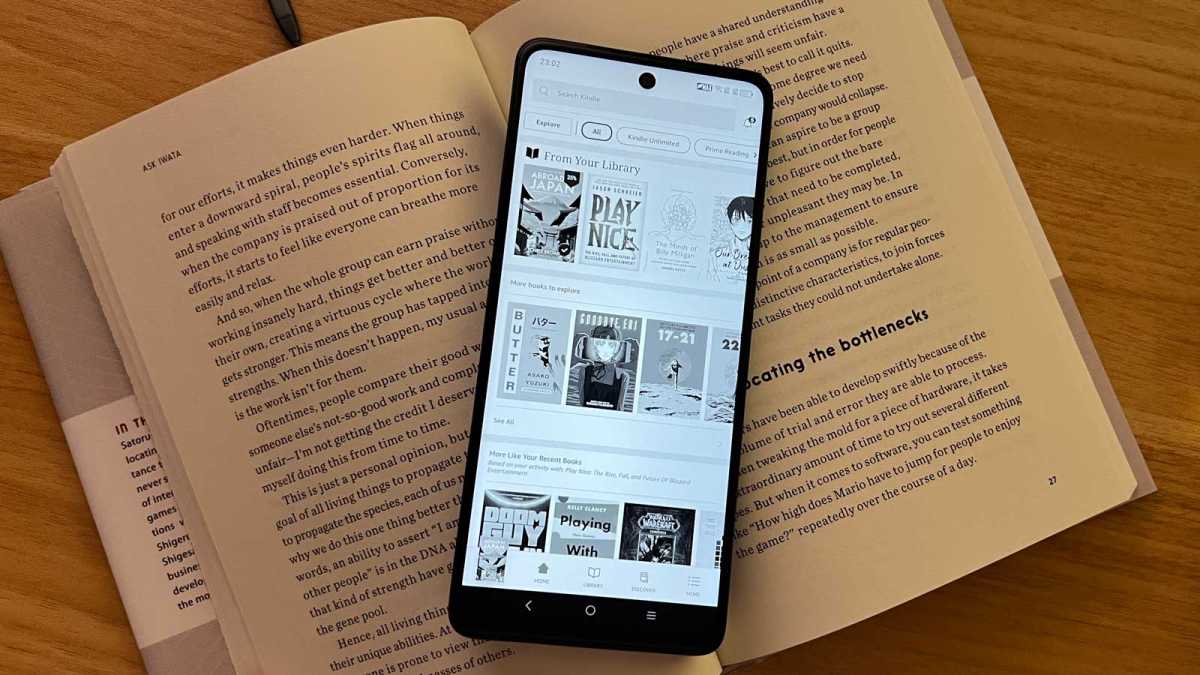
Josh Brown
Strangely enough, while the phone predicts a good month or so of runtime with the Nxtpaper settings cranked to the max, I observed a 4% drop in charge while reading on the Kindle app during a 45-minute bus journey, so take those lofty estimates with a whole heap of salt.
In the following weeks, however, charging became something I only had to worry about maybe twice in seven days when used primarily as a reader and part-time camera.
As an upside, the TCL 50 Pro Nxtpaper does support fast charging. At 33W via the included cable and charger, a modest 30-minute recharge brought it to 73% from empty. A quick 15-minute boost, say while taking a shower or making breakfast, can offer close to half a full charge which is impressive for a phone this cheap.
There’s no option for wireless charging as you might imagine so don’t expect to top it up on the go unless you’re carrying at least a cable to tap into sockets on the bus, at the library, or elsewhere. Though you’ll rarely need to.
Software & Apps
- Heavy bloatware
- Five years of software support
- Great health and usability settings
By far the biggest disappointment with the TCL 50 Pro Nxtpaper is the sheer amount of bloatware that comes pre-installed.
The main screen hides it well with utility apps to speed up performance. Slide over to the second screen, though, and you’ll be presented with social platforms, coupons, hotel booking apps, and even a couple from Microsoft.

Joshua Brown
Making matters worse, there’s even a folder dedicated to a revolving door of “hot apps” ready to install with a single tap.
These can be hidden, removed, or uninstalled without issue, but it’s still a shame to see the almost predatory practice on a phone with features that best suit the older generation.
And if you opt for the case with the included pen, be aware that the first app you’re likely to use it with – the pre-installed Jnotes – will try to pull you into yet another subscription every time you launch it. Even the pencil tool commands a premium.
On the upside, the TCL 50 Pro Nxtpaper includes some truly thoughtful tweaks in the settings menu. Text and icons are already nice and large, but you can dial both up or down with ease.

Joshua Brown
The Nxtpaper reading mode can be configured in many ways: you can tweak the intensity of the effect tied to the toggle or have similar screen effects kick in on a per-app basis.
For example, you can have the Kindle app activate your favourite reading mode automatically, use the Nxtpaper switch to enable easy reading of a text-heavy article, and then quickly flick it back to colour when you’re ready to scroll Pinterest, Facebook, or a clothing website’s endless catalog.
It can even help you avoid common eye health pitfalls. It can ping when there isn’t enough ambient light for reading, if you’re on a bad angle, when you’re too close to the screen, or you’re attempting to read in a shaky environment. It can even suggest taking a break after long periods of reading.
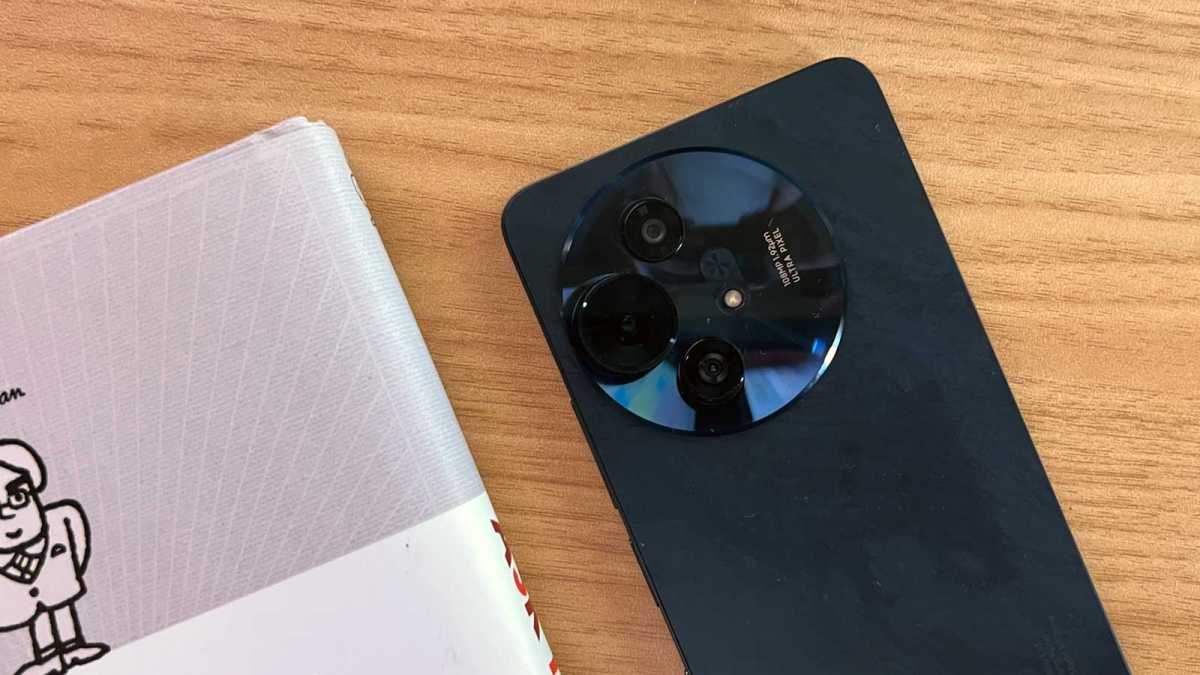
Joshua Brown
Some require the use of the camera and will thus hinder battery life over time, but it’s always nice to have the option.
Running Android 14 out of the box, you can extend security support all the way to 2029 by updating to Android 16. Five years of life on an innovative handset at this price point is a great boon for sustainability.
Price & Availability
The TCL 50 Pro Nxtpaper retails for £279.99 in the UK with stockists including Argos, Amazon, and Very. Each region has access to different colours and finishes and sadly, the phone isn’t due to launch in the USA.
If you prefer a more familiar name and little bit more power, the Motorola G85 5G can offer a little bit more performance at a similar price point.
If you’re suddenly not feeling the Nxtpaper benefits but still want something at around the same cost, the Nothing Phone (2a) is quite a bit more powerful with a much more balanced camera.
Check out our list of the best mid-range phones for more options.
Should you buy the TCL 50 Pro Nxtpaper?
While I’m unconvinced that the Nxtpaper mode carries the same benefits as a dedicated E-Ink device, the boons of it being a hybrid display are clear as day.
At the price of a premium eReader, you get a very capable handset with all the necessary sensors to help keep you comfortable as you turn page after page.
In adding a hardware toggle to bounce between Ink and Colour modes, the TCL 50 Pro Nxtpaper has fixed the one glaring flaw of its predecessor.
Paired with a 120Hz refresh rate and a battery that can easily last longer than the competition, TCL is just a bargain folding model away from a near-essential purchase for those who haven’t ditched the written word in favour of endless video content.
Specs
- MediaTek Dimensity 6300 Octa-core
- 6.8” 1080×2460 396 PPI display at 550nits (20.5:9 – 87.5% S2B)
- 120Hz
- 5010mAh
- 8GB memory (+8 boost)
- 512gb storage + MicroSD support
- 33w fast charging USB-C
- Quarterly Security updates until March 2029 (when updated to Android 16)
- 108 / 8 / 2Mp rear sensors, 32Mp front (max recording 1080p/30fps capture
- Dimensions (HxWxD, mm)167.6 x 75.5 x 7.99
- 196g (without case)
- Fingerprint/Power button, volume rocker, Nxtpaper switch
- Moon Gray, Midnight Blue, Alps White, Pale Gold, Rosy Purple*
- 2D Basalt fiber back cover (Moon Gray, Alps White), 2D glass fiber back cover (Midnight Blue, Pale Gold, Rosy Purple)






