Expert’s Rating
Pros
- Big, beefy battery
- No subscription required—or even needed
- Sturdy, if industrial, Construction
Cons
- Some physical installation problems
- Rough around the edges, with numerous features either missing or not working well
- Camera is of middling quality, and it doesn’t record much anyway
- Tuya Smart Life app needs a forklift upgrade
Our Verdict
Too pricy and too buggy, this video doorbell-plus-smart lock feels rushed at best, a misfire at worst.
Price When Reviewed
This value will show the geolocated pricing text for product undefined
Best Pricing Today
Best Prices Today: TCL D1 Max

$269.99
Our first round with TCL’s line of smart locks revealed a capable if still evolving device, the TCL D1 Pro, which uses a camera to scan the vein patterns in your palm as a means of unlocking your front door. TCL also has a second product in the lock space, the TCL D1 Max, which uses its integrated camera in a more traditional way: as part of a video doorbell.
Like many locks that integrate a doorbell into a single piece of hardware, training visitors to push a button on the door instead of next to it is perhaps the most problematic challenge that awaits you. With the TCL D1 Max, that issue is amplified because it’s not immediately obvious to outsiders that the lock includes a doorbell at all, thanks to some odd and incomplete design decisions.
The exterior design is certainly weird: A large silver button embossed with an image of a bell appears at the base of the exterior escutcheon, but unlike on most doorbells, this icon only lights up after the doorbell button has been pressed. (This large button pops off, dangling by its cable, to reveal a physical keyhole.)
The TCL app’s video surveillance feature loads quickly and offers the same functions as if someone had pressed the doorbell button.
Above this section you’ll find the lock’s numeric keypad, split into two halves on either side of the camera lens (capturing video at 1536 x 2048 pixels with a 172-degree viewing angle) and an otherwise unmarked fingerprint sensor. The keypad is non-traditional, with odd numbers vertically lined up on the left, even numbers on the right. For users accustomed to a telephone-style arrangement, this change can take some getting used to. An emergency USB-C port can be found at the bottom of the escutcheon.

The TCL D1 Max’s doorbell button pops off and hangs by its cable to reveal a physical key hole.
Christopher Null/Foundry
On the whole, the lock is not overly attractive: All black and angular, the design feels very industrial. The lock carries no ANSI or BHMA certifications, but its Amazon listing (there’s no official web presence) claims IP65 weatherproofing, which our IP code guide indicates should render it dustproof and capable of withstanding water jets from any direction. We explain ANSI and BHMA lock ratings in the article at the preceding link.
Inside the house, the escutcheon is more traditional, though large in size at 7 inches tall. The escutcheon is all black save for an odd touch of chrome that circles the thumb-turn. Strangely, you can also choose to lock or unlock the door by pressing a small button above the thumb-turn, saving you the trouble of needing to manually twist it. The lock is powered by a rechargeable 10,000mAh battery, but TCL doesn’t include a charging cable (USB-C) or a power adapter.
Installation and setup
As with the TCL D1 Pro, the D1 Max isn’t the easiest to install, though I’ve encountered a lot worse in the past. The first catch involves the latch component, the barrel of which, bizarrely, is just a little too big around to fit easily into the channel of a standard door. I had to hammer the latch into place with a mallet; other users may need to widen the latch channel in the door with a drill.
This review is part of TechHive’s in-depth coverage of the best smart locks.
The exterior escutcheon connects to an interior mounting plate with bolts, and as with the D1 Pro, you’ll need to know the width of your door in order to choose bolts of the correct length. Multiple components have sticky tape pre-installed which you can use to help keep the lock in place, though I found the lock sturdy enough and didn’t feel it needed the extra tape as support.
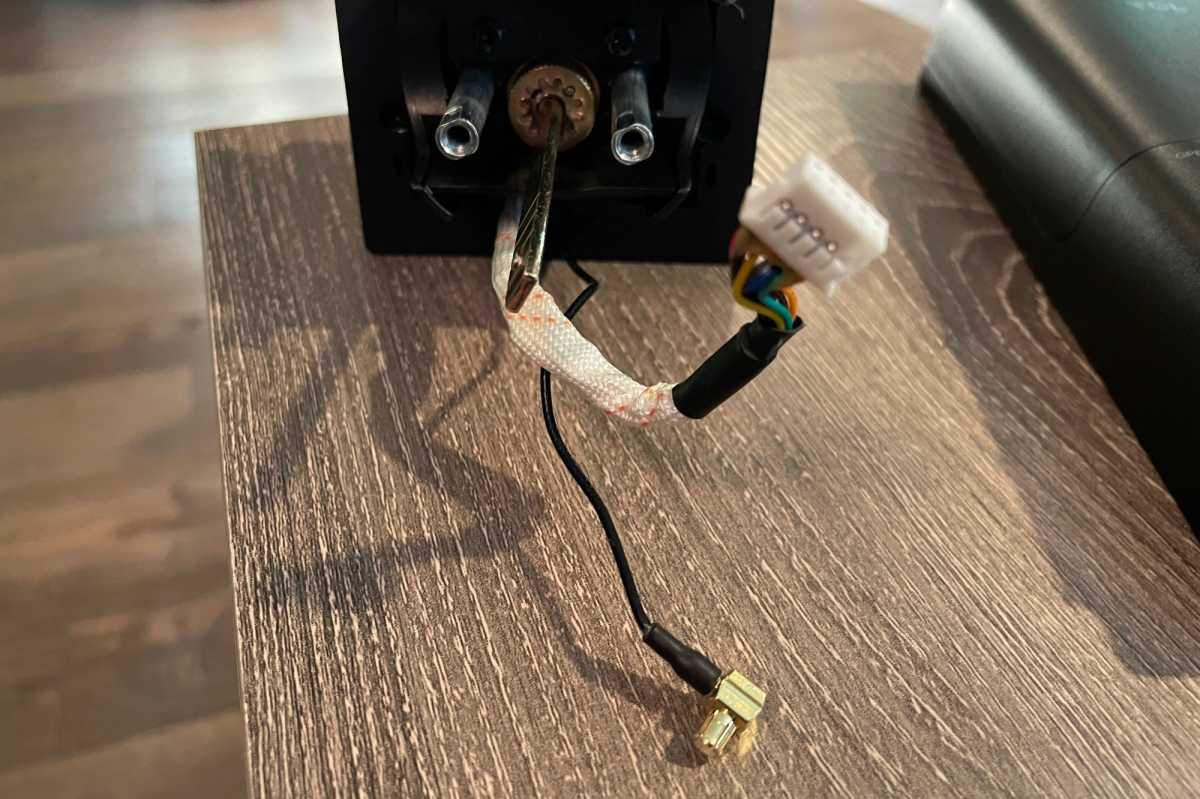
You’ll need to thread two cables through the door to connect the TCL D1 Max.
Christopher Null/Foundry
Two cables snake through to the interior escutcheon, which mounts on the interior plate with four screws of two different sizes. Picking out the correct ones from the array of hardware in the TCL box can be confusing, so be patient and thorough. After all the screws are in place, a strip of plastic slips on top of the bottommost mounting screws to cover them up. Altogether, it makes for a non-traditional installation befitting a decidedly non-traditional product. Be sure to refer to the manual closely to avoid headaches during the physical setup process so you don’t miss anything and need to start over.
One final component in the box is an extra chime that sits inside the house. This is a simple device with an integrated USB-A plug. It’s up to you to figure out where and how to power it. This chime pairs simply to the lock once it’s been set up via a button-hold operation outlined in the manual. The chime includes four volume settings and more than 25 choices of chime tones; both are selectable via dedicated buttons on the side of the device.
Electronic setup is less well-documented than the physical setup of the lock, and I had trouble with this from the beginning. Like the D1 Pro, the D1 Max works with the Tuya Smart Life app, which is a low-grade, generic cloud service used by all kinds of imported smart devices. After I put the D1 Max into Wi-Fi configuration mode, I expected the Smart Life app to automatically discover the lock as it had the D1 Pro, but this wasn’t the case.

The doorbell chime is useful, but you’ll need to provide the AC adapter and cable needed to power it.
Christopher Null/Foundry
In fact, I never got the standard Wi-Fi connection mode to work at all and had to switch to the QR Code-based configuration, which puts a code on your phone’s screen and has you display it to the lock’s integrated camera. This method fortunately worked fine, and soon I had the lock onboarded to my network (only 2.4GHz networks are supported).
From here you can set up users and access codes—including up to 100 PINs and 100 fingerprints—each tied to a user in the “Member management” section of the app. Each user can have multiple PINs and prints, and users can be assigned as permanent or restricted by time/day-of-week. (All codes for a single user are subject to the same restrictions, if you set them.) Separately, temporary passwords that are not assigned to a user can be designated as “Custom,” with a set ending time, or “dynamic,” which expire in 5 minutes. “Special passwords,” which can be used to indicate the user is in trouble, are also supported here as they are on the D1 Pro.
Using the TCL D1 Max
When the doorbell button is pressed, a push notification is delivered to your phone, which, when tapped, opens a live video stream of the lock’s camera. You can choose here to answer the ring like a video call, at which point you can click to talk to them, unlock the door, or capture a series of stills or a video clip. It’s important to note that video isn’t captured and stored when the doorbell is rung—only a single still shot is saved to the app’s photo album. Oddly, the lock does record video when it detects human motion, but this was very erratic in my testing. In one single day of heavy use, I only got the camera to detect motion twice.
“Video surveillance” is where you go to view live video on demand. This loads quickly and offers the same functions as if someone had pressed the doorbell button. “Album/Log” provides access to your stored clips/photos, as well as a robust but slightly confusing log of all lock and unlock activity, complete with the user ID of whoever opened the door. The two sections—photos/videos and lock activity—are wholly separate.
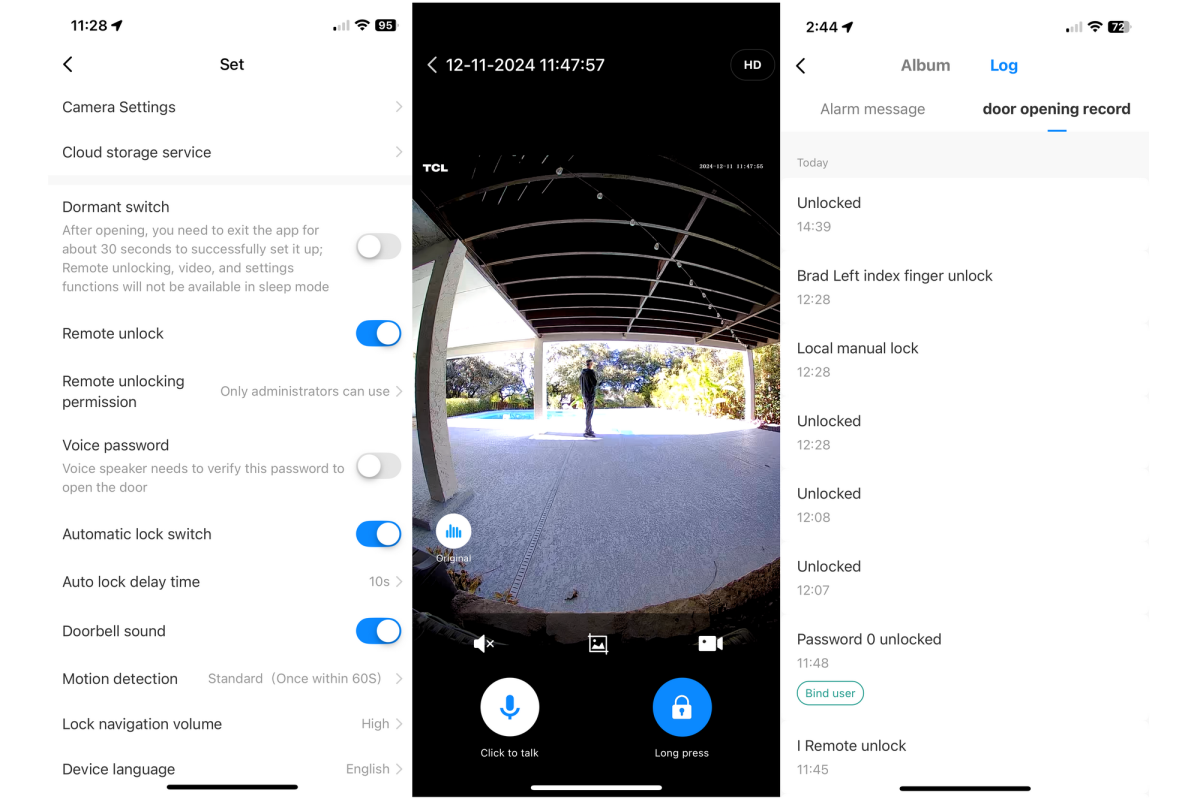
TCL’s app has all the features you’d expect to find in support of a smart lock with an integrated video doorbell, including a camera view, two-way audio, and detailed activity logs.
Christopher Null/Foundry
Out of the box, the unit will store videos for 3 days and still images for 14 days, without requiring a subscription. You can upgrade this via a subscription to Tuya’s cloud service to get 7 days of rolling storage for $3.19/month or $32/year, or 30 days of storage for $7/month or $70/year. Neither seem like a particularly good investment for these short, erratic clips.
Additional features are limited to an auto-locking option (after 5 to 900 seconds), volume control, and the ability to disable the onboard doorbell chime (this does not disable the remote chime from sounding if the doorbell button is pressed). As with the D1 Pro, five failed attempts to open the door initiate a one-minute lockout (and will capture a video of whoever’s standing there); this behavior can’t be altered. Some support for Google Assistant and Amazon Alexa is also included.
Probably the best thing I can say about the D1 Max is that the lock component works well. The fingerprint scanner—while not obvious in placement—never missed a beat in my testing, and the keypad—while awkwardly laid out—is large enough to make it easy to hit the digit you’re aiming for. It’s fast to respond to in-person or app commands, and I never suffered from any disconnects.

When powered up, the TCL D1 Max has a numeric keypad on either side of its its doorbell camera and fingerprint reader.
Christopher Null/Foundry
Video is about what you’d expect at such a generally low resolution, it’s fine for casual use but nothing you’d want for securing the homestead in earnest. I couldn’t make out faces beyond a range of about 5 feet, and less than that when the infrared night vision kicked in.
Should you buy a TCL D1 Max?
The bottom line is that the D1 Max is a pretty clunky smart lock, feeling in just about every way like it’s a version 1.0 edition of hardware that will likely get significant refinements as time goes on. In its current state it’s difficult to recommend, particularly since the video function is largely useless, and any number of smart locks without a camera/doorbell built in would be much cheaper than the D1 Max’s $300 MSRP.
Ultimately, the good features of the D1 Max just don’t come close to making up for its failings.




