Expert’s Rating
Pros
- Good 10Gbps light-duty performance
- Both Type-A and Type-C connectors
- Affordable for its class
Cons
- Slows Considerably with larger data sets
Our Verdict
I love the X1 Max’s dual Type-A and Type-C connectors and 1GBps performance with smaller data sets. But speed drops Considerably during larger transfers.
Price When Reviewed
This value will show the geolocated pricing text for product undefined
Best Pricing Today
Best Prices Today: Teamgroup X1 Max 10Gbps USB stick

$36.99
Small, compact, and versatile, the X1 Max is nice 10Gbps pocket data-transportation if you don’t deal with large amounts of data. When you do, performance heads south in a hurry.
What are the Teamgroup X1 Max’s features?
The X1 Max is as typical as a USB thumb drive gets in terms of shape. It’s a svelte black rectangle around 2.5-inches long, 0.8-inches wide, and 0.3-inches thick. Weight is a negligible 0.42 ounces.
However, typical stops there as you can tell by the two removable end caps. Pop off the larger one for a Type-A connector, and the shorter one for a Type-C connector. No adapters required. Cool. See below.
Further reading: See our roundup of the best external drives to learn about competing products.

The internals are obviously 10Gbps USB and NVMe given the 1GBps top speed we saw.
The five-year warranty Teamgroup provides is exceptional for a USB thumb drive, though there’s no TBW (terabytes that may be written) rating. Not to give too much away, but you’d be hard-pressed to exceed any such limit given the X1 Max’s performance with larger amounts of data.
How much is the Teamgroup X1 Max?
At the time of this writing, the X1 Max was available in $34/256GB, $54/512GB, and $75/1TB versions on Amazon. There was also a $30/128GB version listed by the vendor, but not available on Amazon. Those are decently low prices given the 10Gbps performance.
Keeping in mind, of course, that commodity 5Gbps USB 3.0 thumb drives are available in 64GB and 128GB capacities, from just under to just over $10.
The five-year warranty Teamgroup provides is exceptional for a USB thumb drive.
How fast is the Teamgroup X1 Max?
With data sets smaller than 32GiB in CrystalDiskMark 8, the X1 Max hit Teamgroup’s claimed 1GBps read speed. With a 2GiB data set, it reached the advertised 900MBps write speed. However, as the size of the data set increased, performance decreased.
You can see the results for the 16GiB and 64GiB (standard and what the other drives were tested with) data loads below. It’s a rather startling drop-off.
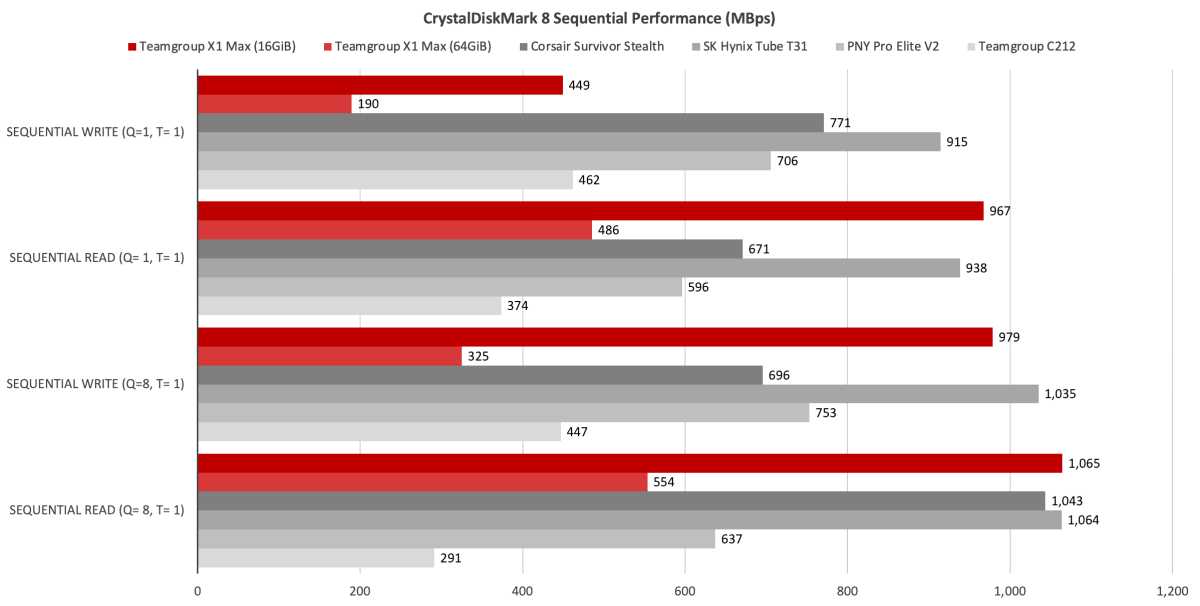
CrystalDiskMark 8’s 4K tests showed a similar story. Good up to 16GiB, slowing with larger data sets.
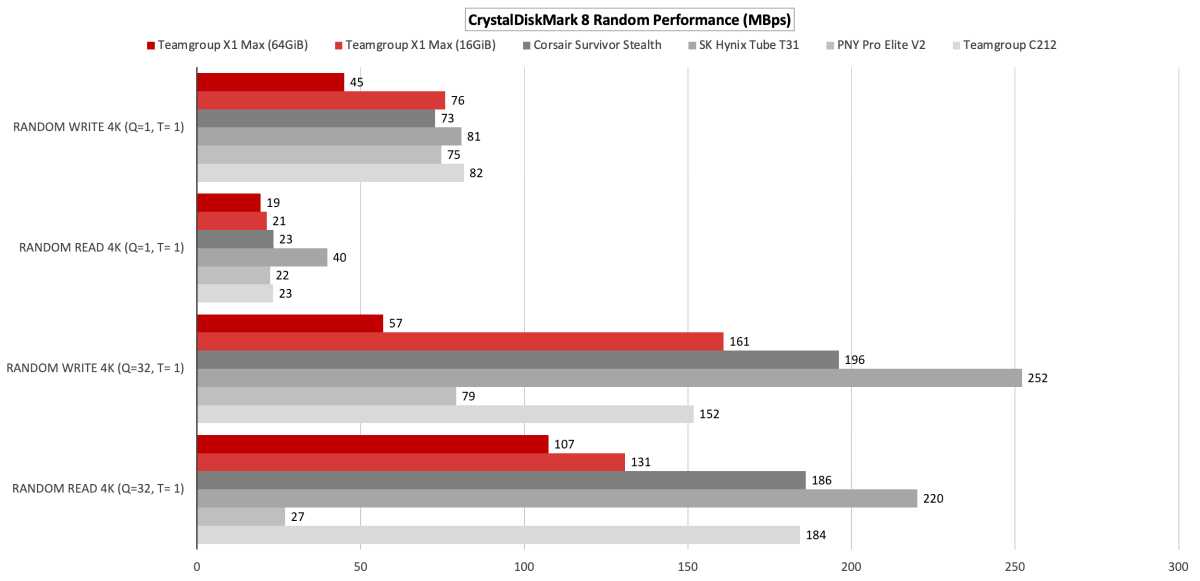
In total, the X1 Max’s performance in our 48GB transfers was… okay. But the 48GB folder write was way off that of the SK Hynix Tube T31 — our top-rated 10Gbps USB stick. The folder write also torpedoed the X1 Max’s aggregate time.
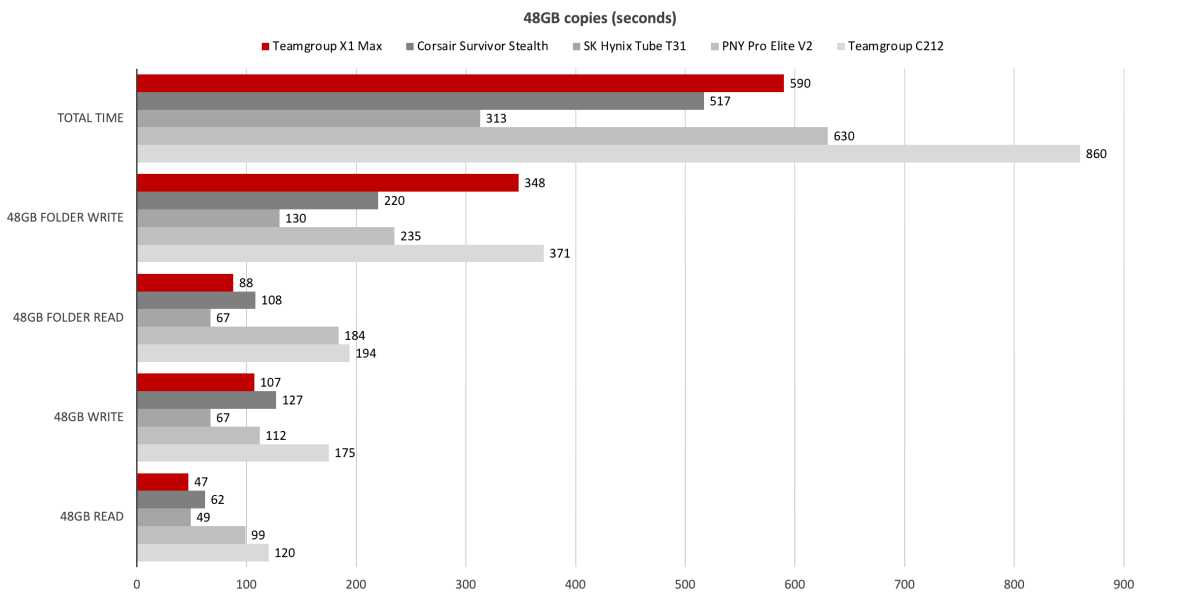
If you thought the Teamgroup C212’s 450GB write was tragic, the X1 Max’s is positively Hamlet time — over 54 minutes. This is not the drive for really large files.
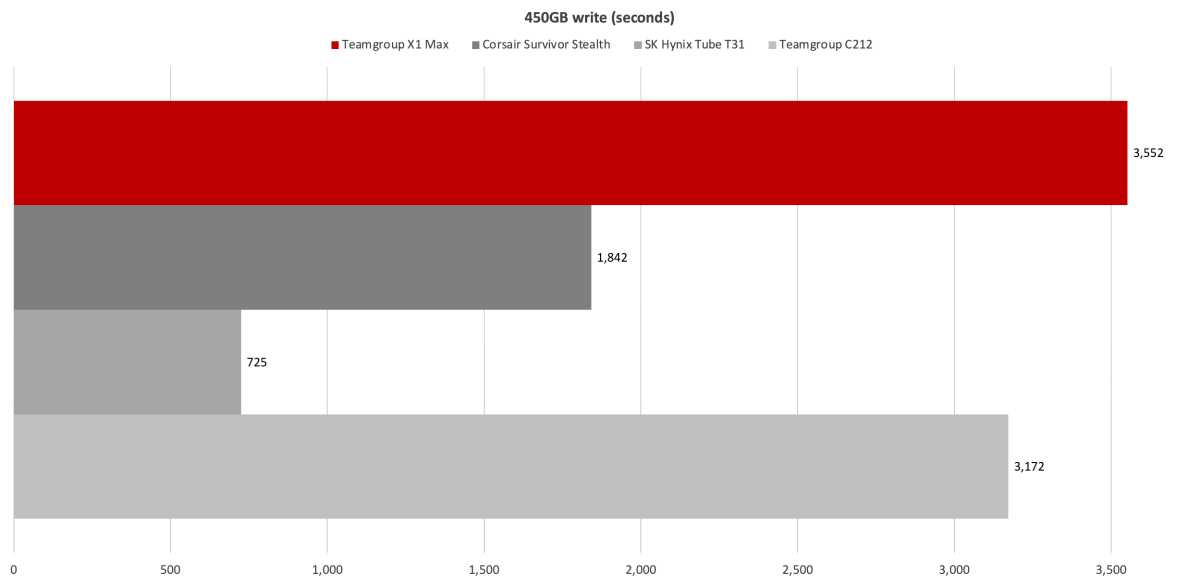
Note that write speeds during this super-large file stress test dropped almost to 2.5-inch USB HDD levels, and often dipped all the way to 76MBps. The only slower 450GB total write times we’ve seen were from those 2.5-inch HDDs.
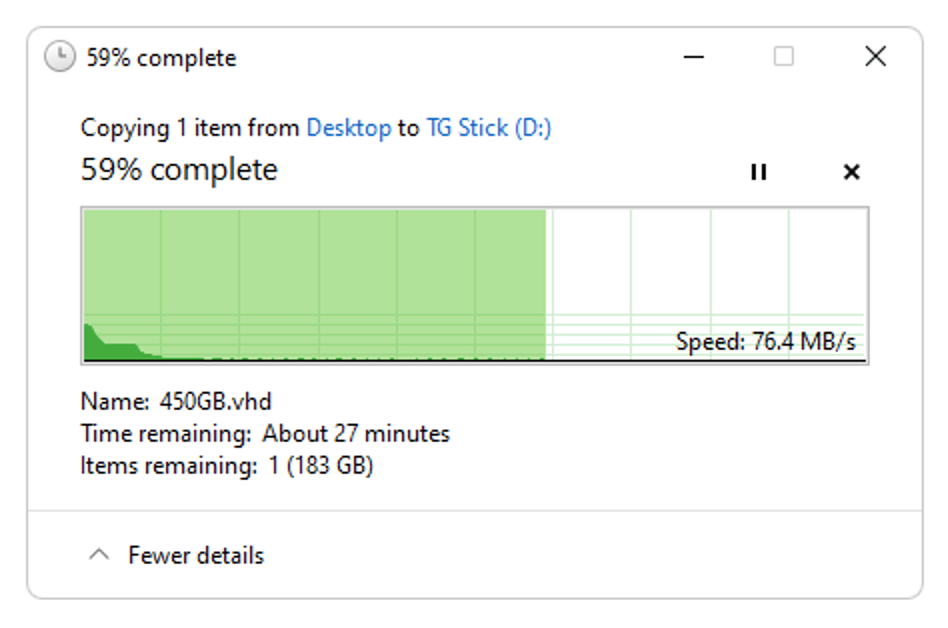
The upshot is… If you insert the X1 Max and copy anything less than 2GB to it, you’ll see great performance. Beyond that, and especially with tens of gigabytes, things get mundane in a hurry.
Should you buy the Teamgroup X1 Max?
This decision depends entirely upon usage. If you only deal with small sets, then the X1 Max with its super-convenient dual USB connectors and nearly 1GBps performance are major selling points. Large data sets? Try something more robust (and slightly more expensive) such as the SK Hynix Tube T31.
How we test
IDG’s storage tests currently utilize Windows 11 (22H2) 64-bit running on an X790 (PCIe 5.0) motherboard/i5-12400 CPU combo with two Kingston Fury 32GB DDR5 modules (64GB of memory total). Intel integrated graphics are used. The 48GB transfer tests utilize an ImDisk RAM disk taking up 58GB of the 64GB total memory. The 450GB file is transferred from a Samsung 990 Pro 2TB, which also contains the operating system.
Each test is performed on a newly formatted and TRIM’d drive so the results are optimal. Note that as any drive fills up, performance will decrease due to less NAND for secondary caching, and other factors.
The performance numbers shown apply only to the drive we were shipped as well as the capacity tested. SSD performance can vary by capacity due to more or fewer chips to read/write across and the amount of NAND available for secondary caching (writing TLC/QLC as SLC). Vendors also occasionally swap components. If you ever notice a large discrepancy between the performance you experience and that which we report (systems being roughly equal), by all means—let us know.




