
Having yesterday tried out the Siri improvements brought to us in iOS 18.1, I next decided to test the Apple Intelligence Writing Tools: Proofreading, rewriting, and summarizing.
Just for fun, I took a recursive approach to the task, and first asked AI to proofread yesterday’s piece …
One quick note, I’m using AI in this piece as an acronym for Apple Intelligence rather than Artificial Intelligence (thanks, Apple, for that unending source of confusion …).
Proofreading
AI suggested a total of six changes to my piece, of which three were duplicates – adding periods to bullet-point text. Here’s an example:
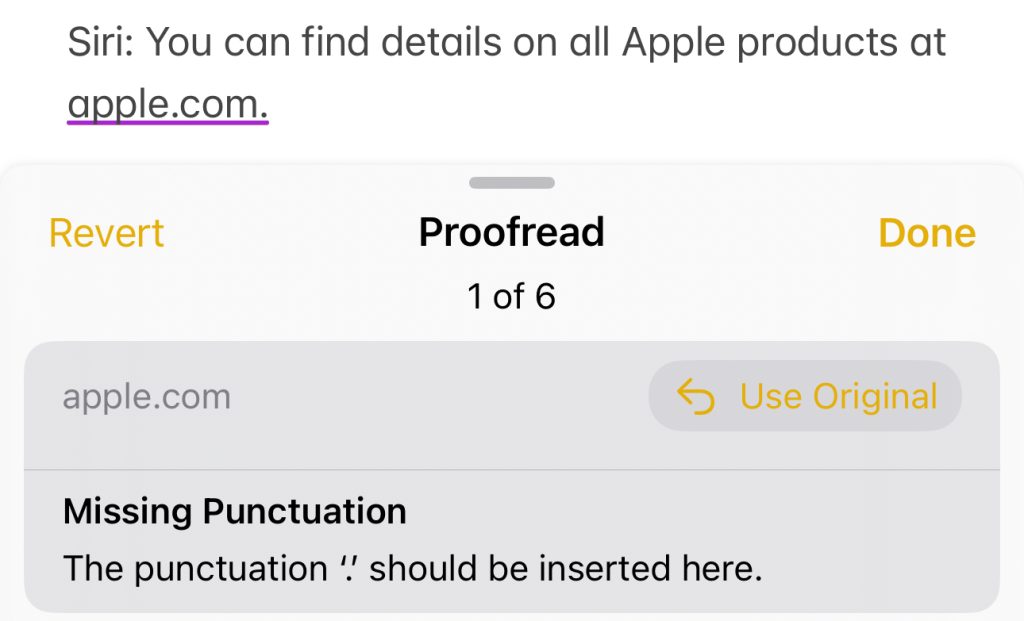
Whether or not to use periods in bullet-points is a stylistic choice – there’s no right or wrong, provided the bullet is just a single sentence. Personally, I think bulleted text looks best without them, and in this particular case I would always want to omit it because a dot at the end of an URL can confuse browsers.
However, this is a perfectly reasonable thing to flag, so good job there.
Next up was this one:
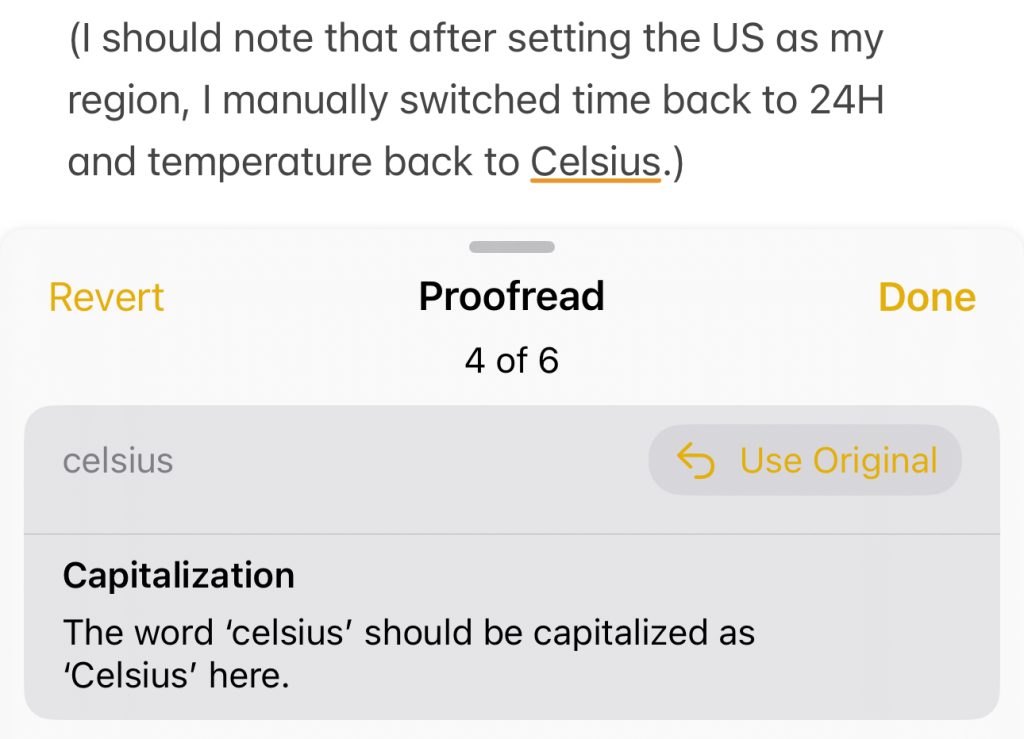
AI is perfectly correct here, as it is technically someone’s name. Now, personally I’m not a fan. Once something has passed into everyday language (like biro), then I think lower-case is perfectly acceptable, and more pleasing to the eye. However, AI was again absolutely right to flag this.
In this next example, I’d used informal phrasing to condense my summary of Siri’s response, but AI pointed out that it should have an indefinite article:

I do tend to use informal phrasing to condense this type of summarized text, especially as my use of angled brackets is itself an informal convention mostly only understood by my fellow geeks, but AI was right to flag it, and in this particular case I agree it’s the better choice.
Finally, we have this:
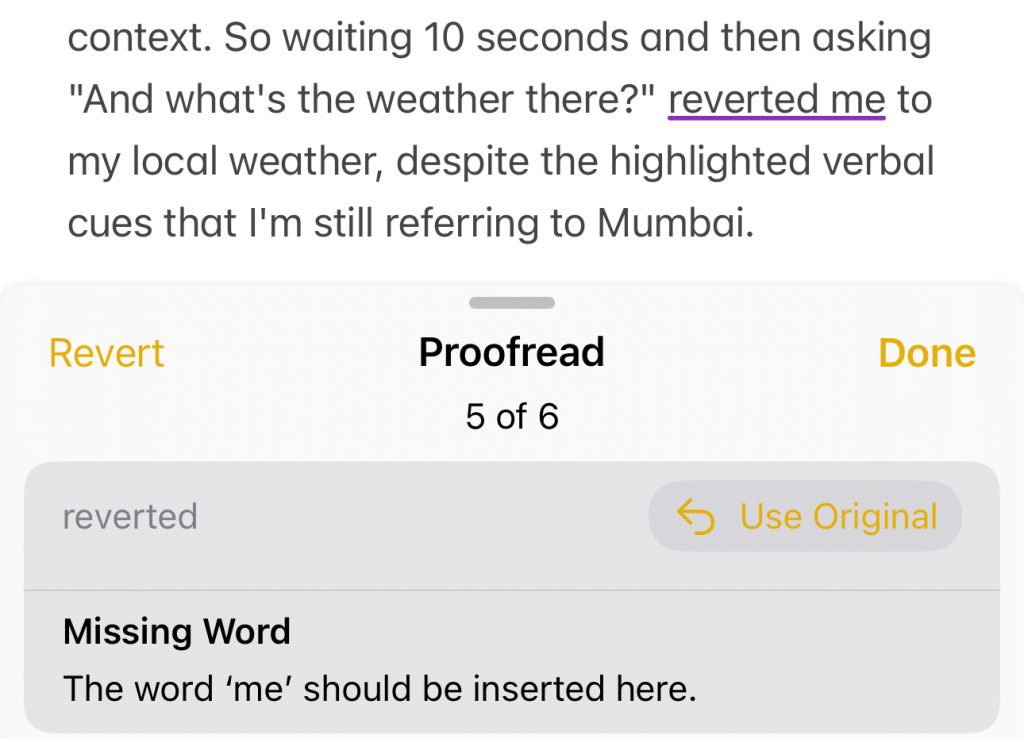
To which I’d risk more AI correction by responding ‘Yeah, no.’ Yes, it’s technically correct, but I think it reads horribly, so I definitely wouldn’t implement that.
Overall, though, a really excellent job.
Rewriting
Next, I tested the rewrite feature, taking a text message I’d sent recently. First the original:
Yeah, that’s great. It would be fantastic if we could get this done asap, as who knows what might happen in the next few weeks! Can you sort access?
And then AI’s (default) rewrite:
Yeah, that’s great. It would be fantastic if we could get this done as soon as possible, as we never know what might happen in the next few weeks! Could you please sort out access?
I expected it to change the “yeah” to “yes,” but it left that alone. It did, however, opt to spell out “asap” and to make my request more polite. A good job.
I opted for more recursiveness by asking AI to rewrite the company’s own explanation of its Writing Tools. This time I tested each of the three options available:
- Friendly
- Professional
- Concise
Here’s the original:
Apple Intelligence powers new Writing Tools, which help you find just the right words virtually everywhere you write. With enhanced language capabilities, you can summarise an entire lecture in seconds, get the short version of a long group thread, and minimise unnecessary distractions with prioritised notifications.
Friendly rewrite:
Apple Intelligence has created some amazing new Writing Tools that can help you find the perfect words for any writing task. With these tools, you can summarize a whole lecture in seconds, get the gist of a long group chat, and stay focused with prioritized notifications.
Professional rewrite:
Apple Intelligence powers new Writing Tools that assist you in locating the most appropriate words virtually wherever you compose. Enhanced language capabilities enable you to summarize an entire lecture in seconds, obtain the concise version of a lengthy group discussion, and minimize distractions by prioritizing notifications.
Concise rewrite:
Apple’s new Writing Tools help you find the right words virtually everywhere. Enhanced language capabilities let you summarize lectures, shorten group threads, and prioritize notifications to minimize distractions.
I’d say each of them ticks the boxes, and I was especially impressed by the concise rewrite. For comparison, here’s what ChatGPT suggested for a condensed version:
1. Concise Summary:
• Apple Intelligence offers new Writing Tools to enhance language capabilities, enabling quick summaries of lectures, short versions of long threads, and prioritizing notifications to minimize distractions.
2. Very Short Summary:
• Apple Intelligence’s Writing Tools help you find the right words, summarize lectures, simplify group threads, and minimize distractions with prioritized notifications.
3. Even More Condensed:
• Apple’s new Writing Tools help you summarize texts, simplify threads, and reduce distractions.
4. Ultra-Condensed:
• Apple’s Writing Tools enhance communication and reduce distractions.
Offering options is good, but I actually think Apple’s version is better than any of ChatGPT’s suggestions.
Summarizing
I first asked AI to summarize this Electrek piece. Here’s what it wrote:
California law enforcement cannot issue moving violations to autonomous vehicles, leading to concerns about safety and accountability. Waymo and Cruise, two major autonomous vehicle companies operating in San Francisco, have faced criticism and calls for tighter regulations due to incidents involving their vehicles. Despite claims of safety improvements, concerns remain about the potential risks associated with autonomous vehicles.
That’s honestly a really good job!
Next I tried it on Apple’s advice on maximizing the performance of your iPhone battery:
To optimize iPhone battery life, users should update iOS, adjust screen brightness, and enable Low Power Mode. Battery usage information can be viewed in Settings > Battery, allowing users to identify apps that consume significant power and adjust their settings accordingly. Users should also ensure their computer is powered on when charging their device via USB.
Again, that’s an excellent job.
Finally, I gave it a bigger challenge, and asked it to summarize the lithium battery section of the TSA’s rules on flying with batteries.
Lithium batteries with 100 watt hours or less can be carried in carry-on or checked bags, while those with more than 100 watt hours must be carried in carry-on bags with airline approval. Spare lithium batteries must be carried in carry-on bags only.
Unfortunately, that’s wrong in one very important way: You cannot normally carry lithium batteries in your checked baggage. However, it’s understandable how AI was confused by the “Yes,” and didn’t make sense of the exclamation mark and “special instructions” caveat.
ChatGPT, in contrast, gave me a “summary” which was barely shorter than the original, and when I asked for a shorter version it made exactly the same omission as Apple.
In summary(!), then, Apple is off to an impressive start here, but don’t rely on AI summaries just yet.
My first impressions
I’m seriously impressed!
The proofreading performance is already great, even in the first beta, and I’m even more impressed by the rewriting capabilities. If I were one of Grammarly’s founders, I suspect I’d have a rather sweat-soaked brow right now.
Summarizing is arguably the most challenging task for any artificial intelligence system, as you have the twin hurdles of condensing the text as far as possible, but no further. AI definitely can’t be relied on yet, but neither can ChatGPT or any of its rivals. What we can say for sure is that Apple is off to a strong start.
If you’re running the beta, have you tried the Writing Tools? If so, please share your own thoughts in the comments.
Image: 9to5Mac collage of images by Apple and NordWood Themes on Unsplash
FTC: We use income earning auto affiliate links. More.




