The 10th generation of the base iPad seeks to usher the original Apple tablet into the modern era. Does it succeed?
For nine generations, the original iPad remained largely unchanged. Even with the releases of the Air, the Mini, and the Pro, the OG retained its home button, black borders, and rounded surface. However, Apple’s 10th-gen iPad seeks to leave the past behind. With a sleek new design, the new baseline iPad seems poised to enter the modern era, and while there are improvements, there are also some drawbacks.
The Pros

The most obvious change in the 10th-gen iPad is its design, and it’s a fresh makeover that signals the end of an era for the tablet. The home button is gone, may it rest in peace, and so are the black borders, giving this new iPad a 10.9-inch Liquid Retina display. Touch ID is also now available on the top Wake button. The flat surface replaces the curved edges of its predecessors, and honestly, it’s long overdue. This change alone was enough to make the 10th-gen so much sleeker and elegant. I haven’t even mentioned the fact that it comes in four colours and not just black and grey anymore.
With the A14 Bionic chip, working on the iPad is quick, seamless, and hassle-free. Granted, it isn’t as quick as a Pro, but it’s enough to handle the work of an art student that needs a tablet for drawing or other students that will use it for notetaking and having their digital files on hand. It’s enough to be able to even edit videos in 4K.
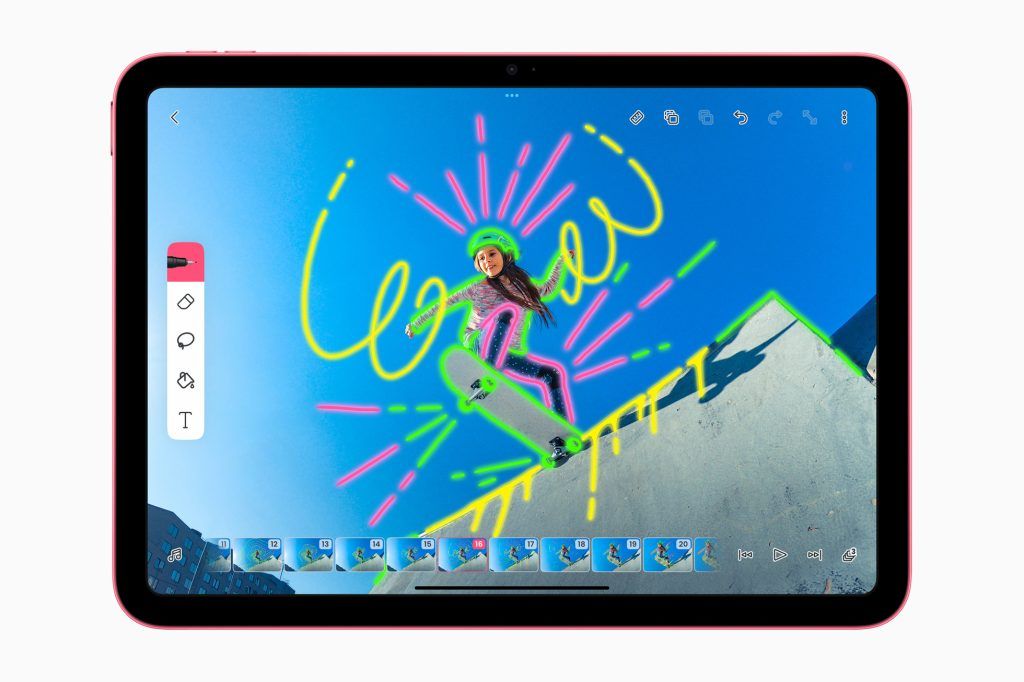
Combined with the new Folio Keyboard, the 10th-gen iPad can be an invaluable companion for students or workers on the go. The new keyboard is much less bulky than its predecessor though still contributes some heft to the tablet. This time around though, the Folio Keyboard can be split apart into two pieces, which means you can still have a back cover without the keyboard. Partnered with the 1st-gen Apple Pencil, you have yourself a decent iPad experience even with just the base model.
Other small but notable changes include the front camera. When you place the iPad down horizontally for a video call, the camera is now located at the top and not on your left side, meaning you don’t have to awkwardly look off the side just to look into the camera. The 10th-gen now also has USB-C, which means faster charging and more adaptability with other connectors, especially when you want to hook it up to a larger monitor.
The Cons

The 10th-gen iPad sees a significant price hike from the 9th-gen, which cost THB 12,900. The new iPad starts at THB 17,900. Some would argue that’s a given, but the starting price is only for the 64GB models, and for anyone who plans to use the iPad significantly, that may be not too much memory. Those who just want a tablet without needing to use it too much may be compelled to save THB 5,000 and just go for the 9th-gen.
On top of the price hike, all the additional accessories come at an additional cost. If you decide to just bite the bullet and opt for 64GB non-cellular model but want an Apple Pencil and the new Folio Keyboard, each would cost you an additional THB 3,900 and THB 9,900 respectively, bringing you to almost THB 32,000 altogether.
The decision to also make it solely compatible with the 1st-gen Apple Pencil is also odd. Those familiar with the first Apple Pencil know that the way you paired and charged it was to awkwardly stick it into the Lightning Port on the bottom of the iPad. However, the 10th-gen iPad has a USB-C, so now they have to provide you with an extra adapter to connect the Pencil, which is more wires and connectors and hassle than it really should be.
The most significant drawback I faced when using it was its battery life. Apple maintains that it has up to 10 hours of battery life when watching videos or surfing the net on wi-fi. I found that the battery drained significantly as I was typing on it and doing research, which was a little surprising since I expected it to be able to last much longer.
The Verdict

The 10th-gen is the beginning of a new era for the iPad. Its new look and feel bring it into the modern era, but there are things left to be desired with this new baseline model. Some may say that the price hike is worth it because of its new look and the A14 chip, but others may not care at all too much if their tablet has black borders and a button and simply stick with the 9th-gen to save some cash. Depending on what you plan to use this iPad for, you could go either way.



