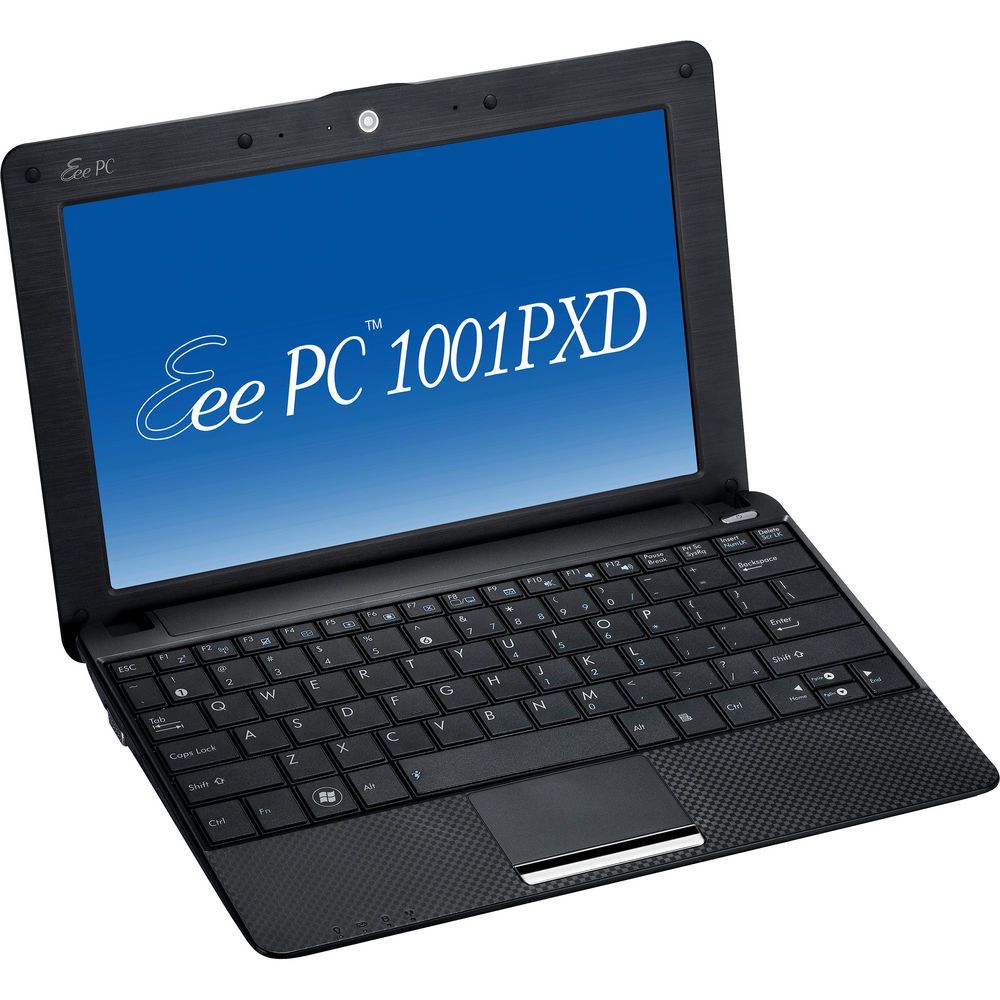I’ve used a lot of computers over the years, including personal machines, review units for How-To Geek and its sister sites, and borrowed devices. Some were fantastic, others were… not. Here are my five favorites from over the years.
These are the five best computers I’ve owned at one point or another, ranked. I’ve had many worse computers, like an old Lenovo Yoga laptop that kept soft-bricking after Windows updates—these are just my five favorites.
5
Dell Chromebook 11
When the cheap plastic shell on my ASUS Eee PC netbook started to break, I got one of Dell’s first Chromebooks to replace it: the Dell Chromebook 11. If it’s the model I think it was (I traded it in a long time ago), the laptop had an Intel 2955U processor, 4GB RAM, an 11.6-inch 1366×768 LCD screen, SSD storage, and a 720p webcam.
This laptop was a significant step up in build quality from my Eee PC. Chrome OS was limited in those days, since the Google Play Store and official Linux container had not yet been added, but I did use Crouton to run desktop Linux. I could do most of my work in the regular Chrome browser and switch to Linux when I needed more ‘real computer’ software. Even games like Team Fortress 2 and Civilization V ran well on the Chromebook.
I occasionally ran into software that couldn’t run in Chrome or Linux, but the Dell Chromebook 11 was a surprisingly versatile computer, in part because of the development community around Crouton.
4
ASUS Eee PC 1001PXD
The first computer I ever received in new condition was an Eee PC netbook. This was one of the later Eee PC models, complete with a 1.66 GHz Intel Atom N455 processor, a 10.1-inch screen with a 1024×600 resolution, 1GB RAM, and a 250GB hard drive.
This was a fantastic computer for me at the time. I remember one of the first tasks I tried on it was playing a 720p MPEG video—something that my iMac G4 had struggled to handle with its lack of hardware decoding. The laptop shipped with Windows 7 Starter Edition, which I replaced immediately with some version of Ubuntu Linux. Over the years I installed many different Linux distributions, and I eventually turned it into a Hackintosh with the help of a modified build of Mac OS X 10.6 Snow Leopard.
The cheap plastic casing on the Eee PC eventually started to crack and break apart, and I replaced it with the above-mentioned Dell Chromebook 11. It was great while it lasted, though.
3
iMac G4
The iMac G4 was the first computer I ever used at home, and it just so happens to be one of the most-beloved Apple computers of all time. The computer was a radical departure from the iMac G3 and most other desktop computers, with a hemispheric base containing the computer components, and a flat LCD screen positioned above it that could be tilted or swiveled with the adjustable arm.
This was a great computer for web browsing, Minecraft and other games, and emulation. I was also able to try out old versions of Windows and DOS with the help of Microsoft Virtual PC. At one point, it served as a Minecraft server for me and some friends using LogMeIn Hamachi. The computer was running Mac OS X 10.4 Tiger for the entire time I used it, but I did eventually use XPostFacto to unofficially install Mac OS X 10.5 Leopard.
2
Apple Mac Mini (Late 2012)
I have owned three Mac Mini computers, including an M1 model that is my current desktop computer, and a mid-2010 model I got for running old games and applications. The late 2012 Mac Mini is still the most important one to me.
I bought this computer as an open-box unit from Best Buy, and it ended up being my main computer throughout most of high school. It had an Intel Core i5-3210M processor (2 cores, 4 threads), 4GB RAM, a 500GB hard drive, Thunderbolt support, and Intel HD 4000 integrated graphics. It was a fantastic computer for software development, virtual machines, emulators, and other productivity work. Even though the laptop-class Core i5 and Intel HD 4000 graphics didn’t make it a gaming powerhouse, I had a lot of fun with less-demanding titles. I played a lot of Team Fortress 2.
The main problem with this computer was the mechanical hard drive. Later updates to macOS were more optimized for solid-state storage, so my Mac became slower over time in its native operating system. I later installed Windows 7 in the Boot Camp environment, which was a significant performance improvement, and allowed me to play more PC games.
After I switched to a different computer, I did what many other people have done with their old Mac Mini desktops: turned it into a Plex server. It continued serving that role until I built a custom server in 2019.
1
Apple MacBook Air (Late 2020, M1)
After using a mix of Windows and Linux on PC hardware for years, I bought a Surface Laptop 4 with a Ryzen 5 CPU and 16GB RAM to serve as my new laptop. Even though the build quality was great, and I could even play some games on it, everything else was disappointing. Simple tasks like switching between Chrome tabs and editing audio in Audacity caused the fans to spin up, and the laptop kept waking itself up in the middle of the night—I eventually figured out that was caused by a broken HP printer driver. It also only had one USB port, making me a permanent resident of dongle town.
I decided to try the Mac ecosystem again, and I bought an M1 MacBook Air on sale. This is absolutely the best experience I’ve ever had with a laptop computer. Thanks to the M1 chip, it’s fast, completely silent (there are no fans), and the battery life lasts all day. The build quality is great, and even though I would prefer more ports, the two Thunderbolt 4 Type-C connectors are enough in most cases. Even though I picked the model with 8GB memory, it can easily handle Photoshop image editing, Windows 11 virtual machines in Parallels, and web development with Docker containers.
I sold the Surface Laptop 4 a few months after getting the MacBook. Even though macOS still doesn’t have all the PC games I want, the productivity apps from Apple and the third-party ecosystem are great, and the Homebrew package manager lets me use all my favorite tools from the Linux ecosystem. It’s not constantly bugging me to set up OneDrive or switch to Microsoft Edge, like Windows does, but I can still use Photoshop and other apps that aren’t available on Linux.
I would like the MagSafe port and improved screen on newer MacBook models, but the M1 Air is still working perfectly for me, so I don’t plan on upgrading anytime soon.