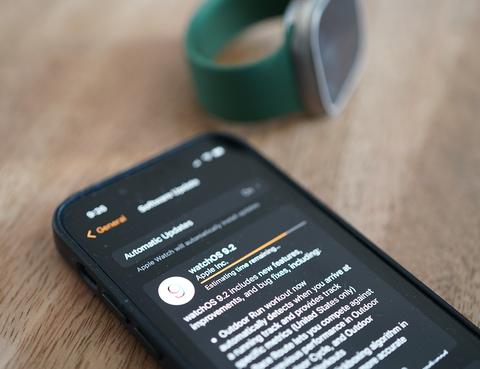If you run with an Apple Watch, then you’re going to want to download the latest software date. That’s because watchOS 9.2 (available now) brings two highly-anticipated features to your Apple Watch: Race Route and Automatic Track Detection.
Note: These new features are able on any Apple Watch of Series 4 or later provenance. That includes the Series 4 through the Series 8, the SE (1st- and 2nd-generation) and the Apple Watch Ultra.
Here’s what you need to know.
Race Route
Race Route is a new feature designed for Apple Watch wearers who frequently run the same outdoor route over and over again — it essentially allows you to race against yourself. You have to run a specific route with your Apple Watch at least twice, but after that the route will then be saved as a Race Route. Then, the next time you go to start an “Outdoor Run” workout on your Apple Watch, you can select the three dot ellipsis button and then pick the Race Route you’re going to do.
When initiated, your Apple Watch will compare your current run against the last time you ran that route or, if you’ve run it quite frequently, your best overall performance. During your run, your Apple Watch will send you alerts during your run telling you how many seconds ahead or behind you are, as well as show you a map of where you are on that specific route.
Race Route is a feature that cyclists can take advantage of, too. They just need to initiate it through the Outdoor Cycling workout on their Apple Watch.
Automatic Track Detection
Automatic Track Detection is a new feature that’s specifically designed for runners who workout on an actual outdoor track. Using data from Apple Maps and the watch’s built-in GPS, your Apple Watch will detect when you’ve arrived at any standard 400m outdoor track and then prompt you to pick your lane and then start a workout. It will use this data to more accurately track things like distance and pace. And during your workout, you can have your Apple Watch send you lap alerts.
How to Update Your Apple Watch
In order to take advantage of these new running features, you’ll need to update the software of your Apple Watch so that it’s running watchOS 9.2. You can update your Apple Watch via the Watch app on your iPhone or directly on the watch.
- Open the Settings app.
- Select General.
- Select Software Update and install the latest update.