A desktop computer is great, but perhaps you don’t want all the associated bulk on your desk or floor. Laptops are great, but they target work-on-the-go functionality rather than brain-melting performance. That’s where an all-in-one (AIO) PC comes in: It crams your desktop computer and monitor into one unit so you have more room to breathe and play.
Our favorite all-in-one PC is the HP Envy 32, with its fantastic hardware selection and premium styling. But there are plenty of other great models to choose from, from the Apple iMac to the Dell Inspiron 7000.
Here’s our list of the best all-in-one computers you can buy right now.

HP Envy 34 AIO
The best all-round AIO computer
Pros
- 11th-gen, eight-core Intel chip
- Configurations can handle all kinds of work or play
- Capable GeForce graphics card for gaming
- Spacious 34-inch displasy
- 32GB of RAM for high-demand tasks
- Powerful webcam
Cons
- Specs may be higher than some users really need
Why you should buy this: It’s currently the best AIO desktop computer you can buy.
Who’s it for: The space-conscious PC user that wants power without a hefty tower.
Why we picked the HP Envy 34:
HP’s Envy AIOs have always been impressive machines, but this latest machine effortlessly rises to the top. No need to worry if an AIO will have the necessary power with this model: It comes packed to the brim with excellent specs including an 11th-gen, 8-core Intel processor, 32GB of RAM, and not to mention the expansive 34-inch, 5120 x 2160 resolution display.
No matter what you have in mind for this AIO, it’s ready to handle it. That extends to the Nvidia GeForce GTX 1650 graphics card, which can power your gaming adventures, and twin Thunderbolt 4 connections (plus USB-A and USB-C, and an SD card reader). Storage comes in with a 512GB NVMe PCIe SSD, although you do have the option to upgrade to a full TB.
The package also includes a magnetic webcam that you can attach to five different positions along the monitor depending on what works best for you. Overall, while not everyone needs this full spec package, it’s the best AIO we’ve come across so far — you may need a little patience though, as it’s not quite released in all regions yet.

HP Envy 34 AIO
The best all-round AIO computer

Apple iMac M1 (2021)
Best Apple AIO computer
Pros
- Eye-popping screen
- Speakers sound amazing
- Webcam is excellent
- M1 performance still surprises
- Lots of fun color options
- Touch ID built into keyboard
Cons
- Lame port selection
- The Magic Mouse is still annoying
Why you should buy this: It’s the most powerful iMac that Apple has ever released, and the new color options are striking.
Who’s it for: Anyone that wants a simple AIO with enough power to handle most tasks.
Why we picked the Apple iMac M1:
Apple’s 2021 update to the iMac brought us a colorful, 24-inch version of the popular all-in-one, now equipped with Apple’s own M1 processor chip. The new, extra-thin design comes with a variety of color options, but the real star here is the 4.5K, 4480 x 2520 resolution screen for incredibly distinct images (not to mention 100% in the sRGB ranges and 90% in the AdobeRGB range for color). As always, it’s an excellent option for artists and designers — as long as you don’t mind working with MacOS.
In addition to Apple’s powerful M1 chip (which is indeed an upgrade compared to past smaller iMacs), this iMac also has a seven-core GPU (upgradeable to eight cores), 8GB of RAM, and up to 512GB of storage. The base model comes with two Thunderbolt 4/USB4 ports, but upgraded models add USB-A and Gigabit Ethernet ports, too.
The downside is that the only option for the iMac M1 version is the smaller 24-inch model, which does cut down on display room. The larger 27-inch iMacs have Intel Core i9 chips that are powerful, but they’re not a patch on the newer Apple M1.
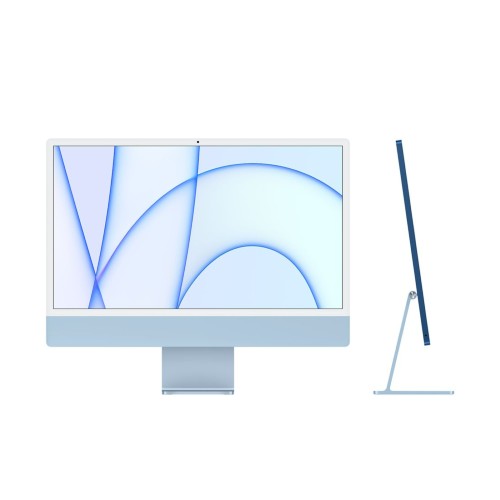
Apple iMac M1 (2021)
Best Apple AIO computer

Apple iMac 5K 27-inch
Best 27-inch Apple AIO
Pros
- Better storage and RAM options
- Improved graphics
- Vastly improved performance
- Nano-texture glass is revolutionary
- Speakers and webcam are top notch
Cons
- Outdated design
- No Apple Silicon
Why you should buy this: It’s the most powerful 27-inch iMac you can buy.
Who’s it for: Apple fans that want a 27-inch AIO and can’t wait for a new model.
Why we picked the Apple iMac 5K 27-inch:
Apple has moved to its own M1 silicon on the 24-inch iMac, but the 27-inch model with a 5K screen is still using Intel chips. Although hotter and more power-hungry than its M1 counterpart, the 27-inch iMac is still the best 27-inch all-in-one around — at least until Apple refreshes the model with its own chip.
You don’t have the same color options, but the iconic silver design of the iMac looks as good as ever. Under the hood, you’re looking at up to a 10th-gen Intel Core i7 processor with eight cores, up to 128GB of memory, 512GB of storage, and critically, an AMD Radeon Pro 5500 XT. The 27-inch iMac isn’t a gaming machine, but the dedicated GPU gives it some thin gaming legs to stand on.
If you’re worried about support, don’t — Apple has already said it’s dedicated to support Intel machines for many years to come, including the 27-inch iMac 5K. The Intel chip inside this model may run hotter, but it shreds through almost any task put before it. Compared to the previous generation, we found improvements of up to 48% in some tasks.
The iMac Pro is a more powerful machine, but it’s much more expensive, too. This machine comes with a Xeon CPU instead of the Intel Core i7 processor, and that change represents a big price increase. You’ll spend at least $3,800 for a refurbished iMac Pro, and as much as $7,200.

Apple iMac 5K 27-inch
Best 27-inch Apple AIO

Bill Roberson/Digital Trends
Dell Inspiron 27 7000
Best AIO family computer
Pros
- Great family-ready AIO design
- Plentiful connection options
- Wi-Fi 6 ready
Cons
- This jack-of-all-trades AIO may not be enough for some
Why you should buy this: It’s a solid budget all-in-one that packs the latest hardware.
Who’s it for: Home office users that want the power of an ultrabook in the form of an all-in-one.
Why we picked the Dell Inspiron 27 7000:
The Inspiron 27 7000 model from Dell is perfect if you need an AIO computer that the whole family can enjoy. It’s barely more than our budget options but has a top-notch appearance, and it offers lots of up-to-date high-performance hardware for every family member.
Dell’s most recent Inspiron AIO PC showcases an HD 27-inch InfinityEdge screen that transitions to a more compact display and slender bezels. Behind this display are the most current Core i7-1165G7 processor by Intel, memory up to 12GB, and a PCIe NVMe SSD with a storage capacity of 512GB. The configurations also include Nvidia’s subtle GeForce MX330 GPU.
This computer is ideal for those who need lots of connectivity. It has four USB-A ports, one USB-C port, and HDMI output and inputs. It also features an SD card reader, wired Ethernet, Bluetooth version 5.1, a pop-up webcam, and Wi-Fi 6(2×2), making the Dell Inspiron 27 7000 an outstanding PC for your family.

Dell Inspiron 27 7000
Best AIO family computer

HP All-in-One 24
Best HP AIO computer
Pros
- 11th-generation Intel processor
- Hybrid storage
- 16GB of RAM
Why you should buy this: HP’s AIO offers an 11th-gen Intel processor and reliable design.
Who’s it for: Budget-minded buyers who don’t need a massive screen.
Why we chose the HP All-in-One 24:
HP is known for making reliable, powerful AIOs, and this 24-inch model is an excellent example with its 11th-gen, four-core Intel processor . HP offers other models with 11th-gen Intel processors, too, but this HP All-in-One 24 is one of the few all-in-ones that offers Ryzen processors.
It also comes with 16GB of RAM, and, like our top HP Envy pick, it offers a combination of 1TB HDD storage and a 256GB PCIe NVMe SSD for faster performance when necessary. Its Full HD display isn’t exactly flagship material, but at this kind of price, it’s to be expected, and it’s detailed enough for a quality picture, whether you’re working or relaxing with a film at the end of the day.
Connections for the all-in-one include USB-A and HDMI in/out. This model supports Wi-Fi 5 and Bluetooth 5, too, although note that the included mouse and keyboard are both wired models.

HP All-in-One 24
Best HP AIO computer

Lenovo IdeaCentre AIO 3
Best budget AIO computer
Pros
- Budget-friendly
- 16Gb of RAM
- Easy cable management
Cons
- Specs may be too limited for some tasks
Why you should buy this: It’s as cheap as all-in-one desktops come.
Who’s it for: Families and students who need solid computing power with a dedicated graphics card.
Why we chose the Lenovo IdeaCentre AIO 3:
Lenovo’s IdeaCentre line is a healthy mix of affordability and performance. The AMD Ryzen 4500U processor provides enough power for juggling both work and play, while the 24-inch FHD display saves on space while offering minimalistic cable management options in the back.
This particular model comes with 16GB of RAM and 512GB of SSD storage space. Work-friendly features like the 720p webcam with a built-in privacy shutter make it a great choice for remote work situations at a lower cost than many all-in-ones.
Ports, however, are somewhat limited on the IdeaCentre AIO 3: There are two USB-A 3.0 and two USB-A 2.0 connections, but no USB-C options, and nothing like the advanced USB4 ports that the iMac M1 can offer. An HDMI port and a three-in-one card reader are also included.

Lenovo IdeaCentre AIO 3
Best budget AIO computer

HP Chromebase All-in-One
Best Chrome OS AIO
Pros
- Speedy Chrome OS
- AIO design in includes vertical screen mode
- Touchscreen capabilities
Why you should buy this: It’s a desktop Chrome computer with a unique, affordable design.
Who’s it for: Students, apartments, and homes that need a multipurpose, speedy desktop.
Why we chose the HP Chromebase All-in-One:
A Chrome-based desktop has several advantages: It’s affordable, speedy to start up, and offers an easy-to-learn experience for accomplishing tasks easily. HP’s 22-inch Chromebase also adds some interesting features that make this AIO especially versatile: The display is made to quickly flip to a tilted-back vertical position for easier video chatting and remote work/learning. It’s a good combination with the touchscreen capabilities as well, allowing you to quickly swipe through searches or use apps the way you are most comfortable with (a camera shutter and parental controls are included).
Inside this HP Chromebase All-in-One, you’ll find a 10th-gen, dual-core Intel Core i3-10110U processor, 16GB of RAM, and a 256GB PCIe NVMe SSD drive for storage. Wi-Fi 6 and Bluetooth 5.0 are both supported here, and there’s USB-C for power delivery, DisplayPort 1.2 for more complex monitor connections, and a SuperSpeed USB-A port. Communication is enabled with a 5-megapixel cam and mic array, along with dual 5W speakers.

HP Chromebase All-in-One
Best Chrome OS AIO
Frequently Asked Questions
What is an all-in-one computer?
These computers combine the PC “tower” — where the integral chips, cards, and drives of the computer reside — with the monitor display. The result looks a lot like a hefty monitor but does not require a PC tower to operate. This is great for saving on space and getting everything in one box, but you give up the ability to upgrade specific parts of the computer like the monitor or certain performance aspects. The iMac is a classic example, but as you can see from our list, many brands produce all-in-one models.
What are the advantages of all-in-one computers?
They are compact computers that help save on space, especially if you don’t really have the space for a PC tower. Since the tower and monitor are combined, there are also fewer cables to manage. If you are in a situation where you need to move your desktop computer around frequently, it’s much easier to move an all-in-one.
What are the disadvantages of all-in-one computers?
You’re generally stuck with the display that the computer comes with, and upgrading the display typically means buying a new computer entirely. A PC tower allows users to choose their own upgrades for specific components and is designed to make those upgrades as effortless as possible. But on an all-in-one, upgrading specific components may be difficult or impossible. There’s also no room for adding or improving cooling systems, another reason they aren’t common gaming computers.
Should I buy an all-in-one computer or a desktop PC?
All-in-one computers make great whole-household computers or workstation computers for straightforward tasks and larger displays for multitasking. They can also handle demanding software if you choose models with the appropriate specs. As you can see with picks like the Studio 2 or 5K iMac, they are popular options for artists and designers, too.
However, if you prefer to upgrade your computer components over time or want a more specialized display, pick a traditional desktop PC instead. That means all-in-ones aren’t for gamers, users who need true ultrawides, or those who want to keep their PCs for as long as possible. They also may not be the best choice for entertainment center PCs.
What should I look for in an all-in-one computer?
-
Look for a large, detailed display. This is one of the great advantages of all-in-ones, especially if you have specific visual requirements for your work/play, and you won’t be able to replace the display later like you can with other PCs. Look for around 24 to 27 inches to start with and 4K resolution if you have any interest in a higher resolution. Some are touchscreens, but this feature isn’t always important on an all-in-one.
-
It’s better to go big on specs. A powerful processor and extra RAM will help the all-in-one stay useful for a longer lifespan. If you’re doing any video editing or want your all-in-one to serve as a gaming PC, make sure you have a capable GPU as well. Remember, all these specs are hard or impossible to upgrade on an all-in-one, so you keep what you buy.
-
Don’t worry as much about storage: A good external hard drive makes a great accessory for an all-in-one for both backups and extra storage.
-
Choose the operating system you like. Apple’s iMacs are some of the best all-in-ones around, but you may need to shop for a different option if you prefer the Windows operating system, and vice versa.
If you’re interesting in saving money on a computer, take a look at the current best desktop deals, too. And if you’re still doing research, you may want to see our list of the best desktop computers overall, too!
Editors’ Recommendations




