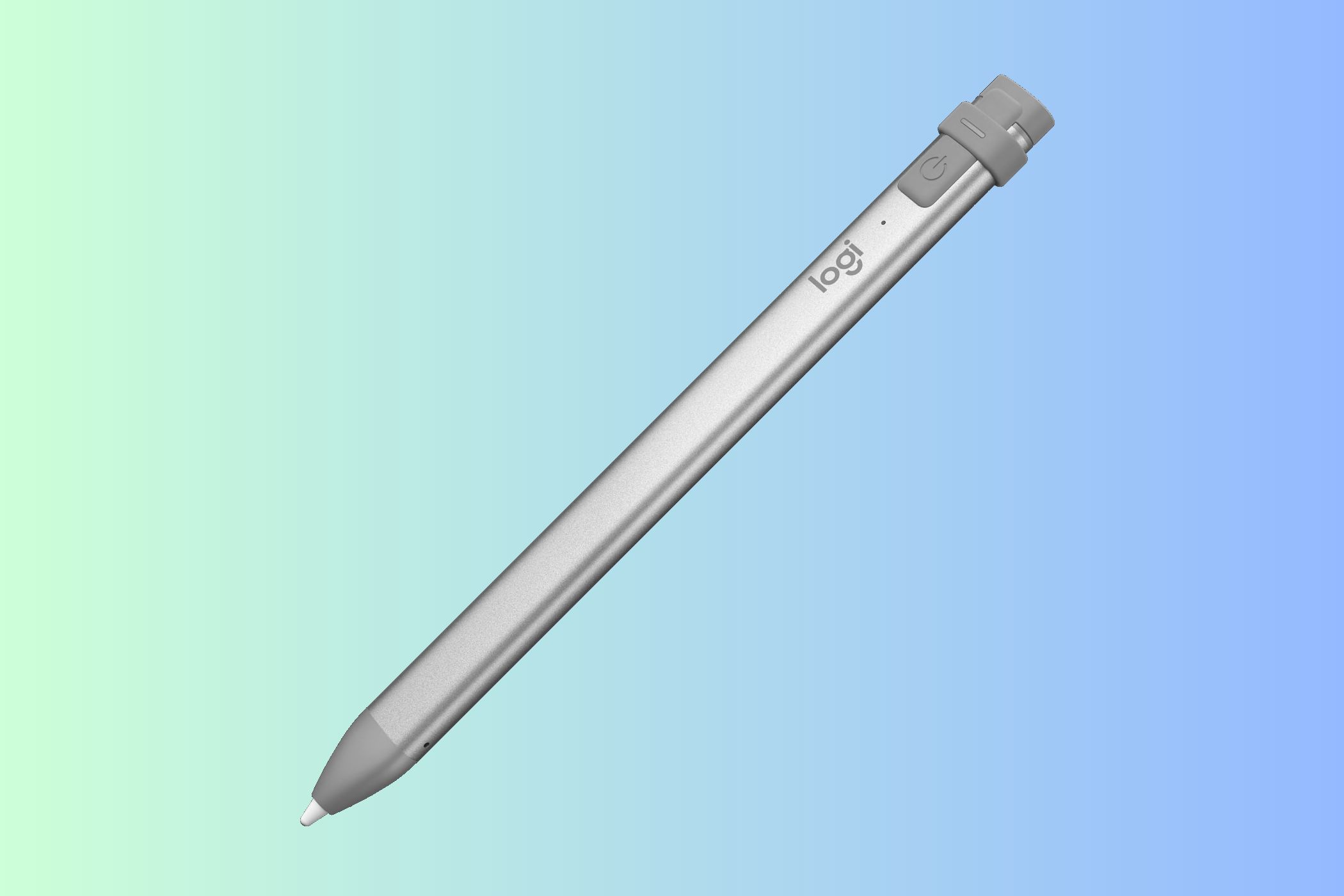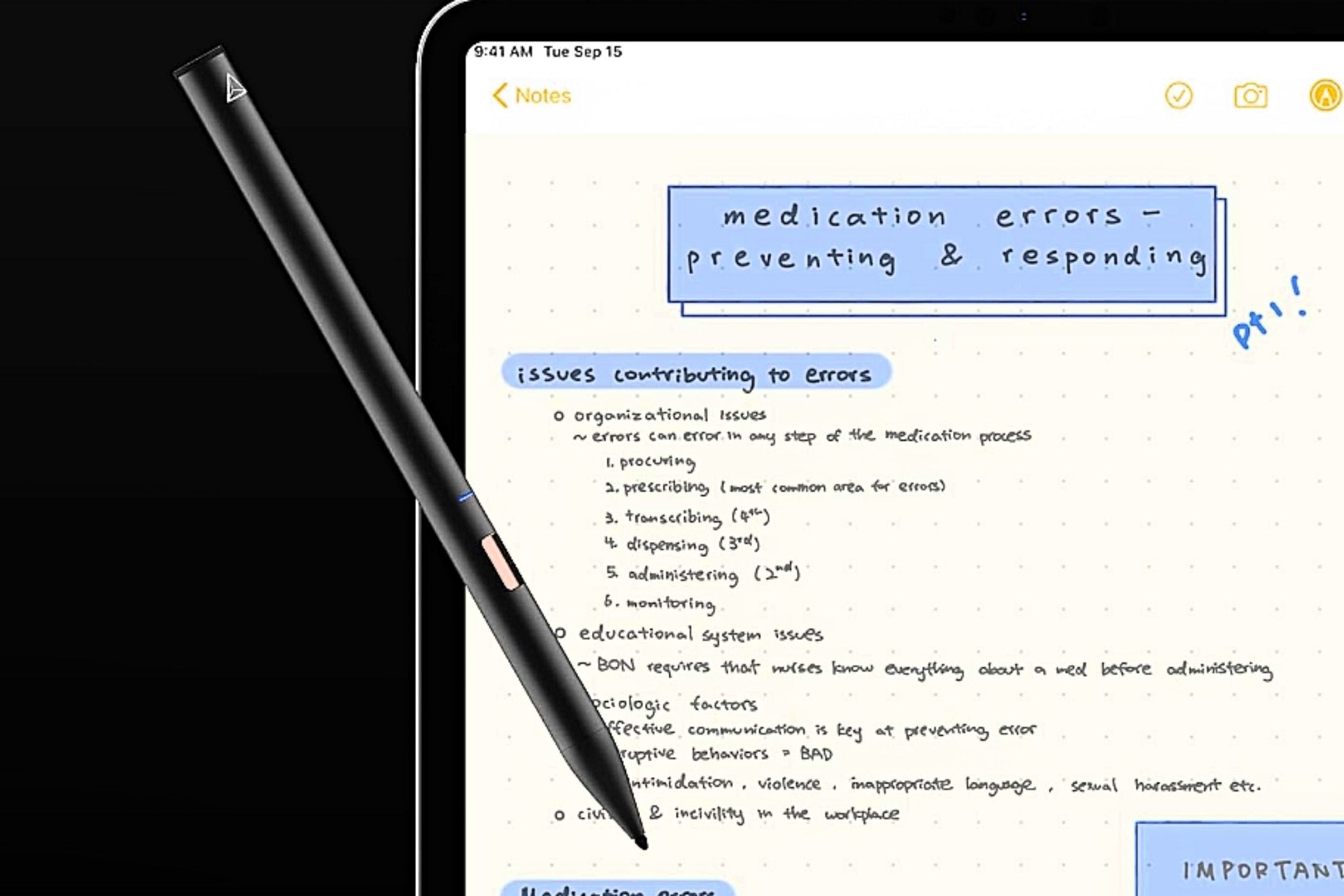A stylus is essential if you want to create tidy written notes or handcrafted artwork on your iPad. Though Apple Pencil is arguably the best choice of stylus for iPad owners, there are alternatives you might want to consider.
What Makes a Great iPad Stylus?
The most important thing you should check before buying a stylus is compatibility. Styluses have come a long way since their days as little more than an extension for your finger. They now pack in features, require recharging, and allow far greater control of what happens on screen. Ensuring your iPad is compatible means you won’t miss out on features or waste time and money on returns.
The best stylus models feature instant usage, so you don’t have to go through the cumbersome Bluetooth pairing process. Some even snap to the side of compatible models so that they can recharge wirelessly and are always there when you need them (plus they won’t roll off the table).
Then, there are features like tilt detection, which senses the angle at which you are holding the stylus and adjusts the thickness of the lines accordingly. It’s like shading with a pencil; the more severe the angle, the wider your strokes. Some models also include pressure sensitivity, where the harder you press the thicker the line—somewhat similar to tilt detection.
In addition, quality-of-life features make using a stylus pleasant, like palm rejection, which allows you to lean on the iPad screen to draw or write. Low latency is another important aspect since the faster the iPad responds to your input, the more “natural” your writing and drawing experience will feel.
Finally, the stylus has to be at the right price. If you’re only looking for a model to scribble notes or markup documents, you probably don’t need premium features aimed at artists. That’s a solid reason to avoid the official stylus since the second-generation Apple Pencil costs $129. These styluses will get you the features you need at a lower cost.
Best Apple Pencil Alternative Overall: Logitech Crayon
|
Pros |
Cons |
|---|---|
|
Apple-approved using Apple Pencil technology, no pairing required |
No pressure sensitivity or double-tap feature |
|
Tilt sensitivity |
No wireless charging or magnetic attachment |
|
Flat shape means it won’t roll off the table |
The only other stylus on the market with Apple’s tick of approval, the Logitech Crayon is a solid Apple Pencil alternative and can be found at around half the price of Apple’s official version. The broader feature set closely mirrors that of the Apple Pencil, but to cut costs down, the Crayon misses out on a few features.
This stylus uses the same underlying Apple Pencil technology as Apple’s official stylus, with support officially added in iOS 12.2. Palm rejection also works since it is built into iPadOS itself.
There’s no pressure sensitivity, though tilt sensitivity is included. You can’t double-tap the Crayon to change tools in supported apps, as you can with the second-generation Apple Pencil. The flat shape means that the Crayon won’t roll off the table, but it misses out on wireless charging and won’t magnetically snap to the side of your iPad.
Instead, the Crayon charges over USB-C using the port on the top of the unit, with up to seven hours of usage on a single charge. You can also buy the older original 2018 Logitech Crayon, which charged over Lightning cable instead.


Best Apple Pencil Replacement Overall
Logitech Crayon Digital Pencil
The Logitech Crayon is the only alternative stylus officially endorsed by Apple. Using the same technology as the Apple Pencil, you lose on a few features but save a lot on the price.
Best Apple Pencil Replacement for Artists: Adonit Note+
|
Pros |
Cons |
|---|---|
|
Tilt and pressure sensitive with palm rejection |
Some features require app compatibility too |
|
Shortcut buttons could be useful |
Perfectly round shape may cause the stylus to roll |
|
Decent battery life with USB-C charging |
The Adonit Note+ is a solid Apple Pencil alternative for those who love to draw, shade, paint, and do more than simply scribble down notes. The Note+ features 2048 levels of pressure sensitivity, tilt support, and palm rejection to make writing and drawing feel natural.
Though it misses out on the double tap functionality found in Apple’s official stylus, you get two programmable shortcut buttons that can be used to quickly hop between features in supported apps. This allows you to quickly switch to tools like an eraser, undo a mistake, and so on.
If you’re considering buying the Adonit Note+, it might be worth ensuring that any apps you use to write or draw are fully compatible. You’ll find a list over on the Adonit website, with big names like Photoshop Sketch, Procreate, and Zen Brush 2 listed. The stylus works with iPad models that run iOS 12.2 and later, and charges via the included USB-A to USB-C adapter.
Adonit rates the stylus for ten hours of continuous use. Be aware that the stylus is perfectly round aside from the shortcut buttons, so it may roll off surfaces when you put it down.


Best Apple Pencil Replacement for Artists
Adonit Note+
Adonit’s Note+ stylus offers palm rejection, pressure detection, and anything else a digital artist needs to work on their iPad.
Best Dual-Tip Stylus Apple Pencil Alternative: Zagg Pro Stylus 2
|
Pros |
Cons |
|---|---|
|
LED charging indicator with alert |
No pressure sensitivity |
|
Wireless charging |
|
|
Compatible with Apple Pencil apps |
|
|
Tilt recognition and palm rejection |
|
|
Nice choice of colors |
The Zagg Pro Stylus 2 is an excellent option for anyone looking for an Apple Pencil alternative with a dual tip. It features a universal capacitive rubber tip on one end that will work on any screen and can be used when the stylus is turned off. It’s ideal for scrolling and navigating, while the active tip on the other end is best used for note-taking and sketching. Switching tips is seamless and convenient and the design is unique without feeling gimmicky.
However, with its lack of pressure sensitivity, it may be a better choice for occasional sketchers only. Serious digital artists who require a reaction from the pressure they exert would be better off looking at a stylus more specific to their needs. But, with tilt support, it does respond to the angle of your hand, allowing for width and shading adjustments. In general, however, it is precise, responsive, and ideal for everyday use, note-taking, navigation, and basic sketching and drawing.
The stylus also features palm-rejection technology, which ensures you can rest your palm on the tablet display without worrying if it is contributing unwelcome inputs to your note-taking or drawing.
The excellent battery life also ensures minimal interruptions. Zagg states that you can get up to 6.5 hours of scribbling and doodling before needing to recharge. For added convenience, you can magnetically attach the Pro Stylus 2 to iPad Pro 11-inch and 12.9-inch variants. It’s available in five different colors, and the active tip is compatible with iPads newer than 2018.
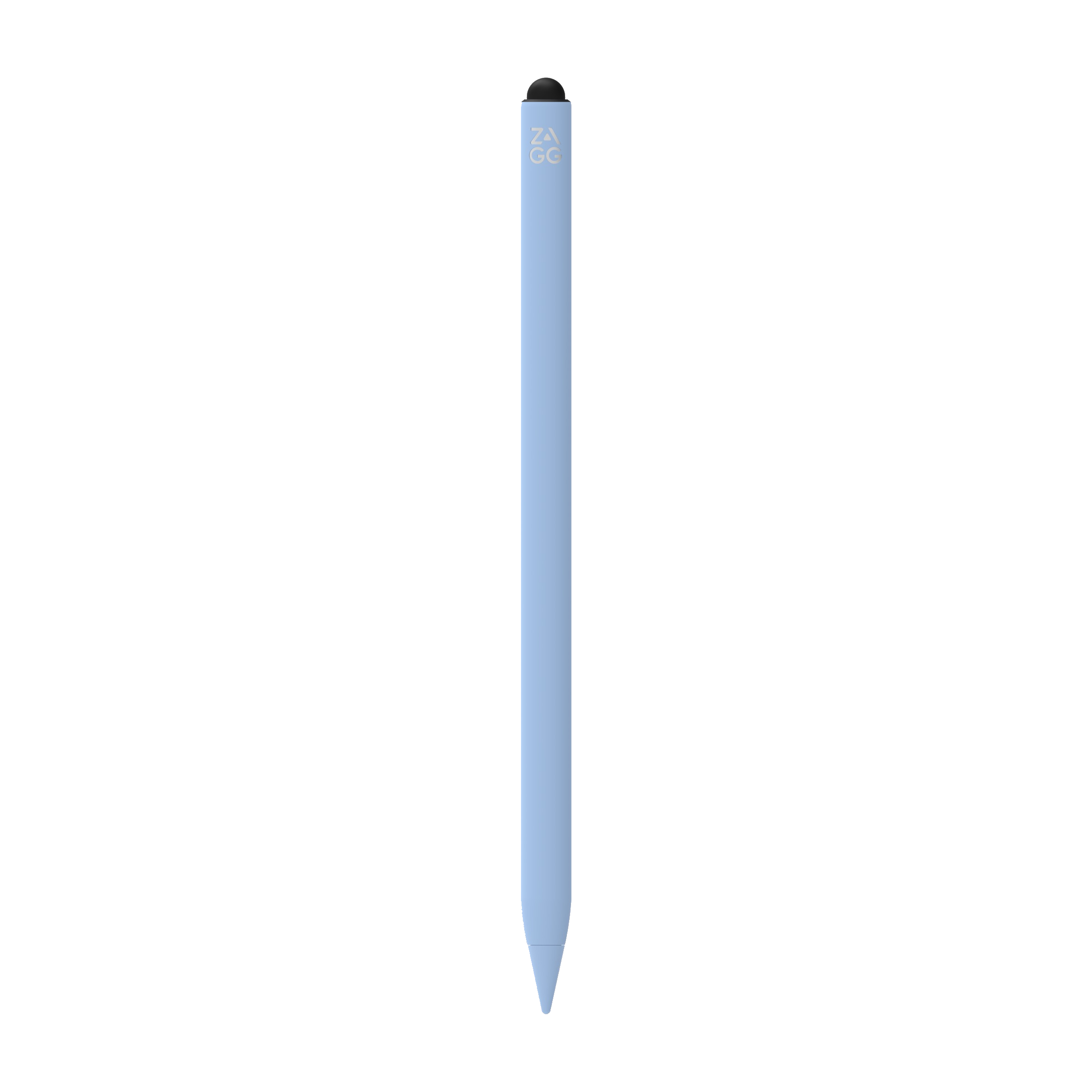

Best Dual-Tip Stylus Apple Pencil Alternative
Zagg Pro Stylus 2
$55 $80 Save $25
The Zagg Pro Stylus 2 is an Apple Pencil alternative that is feature-packed while still saving you money over the official model. With the ability to wirelessly charge on the side of your iPad, the Zagg Pro Stylus 2 also features tilt recognition when sketching, though it doesn’t offer pressure sensitivity.
Best Apple Pencil Alternative for Note-Taking: Adonit Note 2
|
Pros |
Cons |
|---|---|
|
Precise and responsive pen tracking |
Lacks pressure sensitivity and tilt support |
|
Fine tip doesn’t obscure view |
|
|
Palm rejection technology |
|
|
Excellent battery life |
|
|
Dustproof and water-resistant |
While the Adonit Note+ offers all the features required for digital artists, the Adonit Note 2 omits some of the more unnecessary features for note-taking. So, if you want a simple yet effective stylus that offers excellent note-taking and general writing performance, then the Adonit Note 2 is for you.
With its precise and responsive pen tracking, you get writing so smooth that you’ll be hard-pressed to identify any differences with the Apple Pencil 2. The fine tip doesn’t obscure your view of what you are writing, which keeps you in flow and allows for more natural and comfortable note-taking. Additionally, with palm rejection technology, you don’t need to worry about input from anywhere else but the stylus tip. However, this only works in apps that support this technology.
It’s super easy to use—you don’t even have to connect to Bluetooth. You just switch the pen on and get to writing. It turns back off automatically when not in use, thus preserving battery life, with which you can get up to 24 hours from a single charge. It also has an IP65 rating, which makes it completely dustproof and water-resistant. However, note that water-resistant is far from waterproof, so don’t submerge the pen and protect the exposed USB-C port.


Best Apple Pencil Alternatives for Note-Taking
Adonit Note 2
$51 $55 Save $4
The Adonit Note 2 provides an exceptional note-taking experience, with precise and responsive pen tracking to rival the Apple Pencil 2.
|
Pros |
Cons |
|---|---|
|
A budget-friendly stylus with a decent set of features |
Lacks pressure sensitivity |
|
Palm rejection, tilt-sensitivity |
Budget price usually means budget build quality |
|
Connects magnetically to compatible models |
|
|
Looks just like an Apple Pencil |
If you’re on a very tight budget or are prone to breaking and losing your stylus, you want to opt for something like the MEKO Active iPad Stylus. By far, the biggest selling point here is the lower price, which is a tenth of the price of even the first-generation Apple Pencil.
For your money, you’ll get a stylus with palm rejection and tilt sensitivity compatible with iPad models released in 2018 or later. It supports fast charging in around “10-13 minutes” for nine hours of continuous usage. It also includes the same thin, accurate fine point you’ll typically only find on more expensive models.
The MEKO even magnetically clips onto compatible iPads, and it has a very similar shape to the second-generation Apple Pencil. Don’t expect wireless charging, though—you’ll need to use the included USB-A to USB-C adapter.
User reviews are very positive, though be aware that build quality will not be the best at this price point. If you don’t intend to use a stylus very often or want to test out the functionality on your iPad, then MEKO’s offering is an ideal purchase.
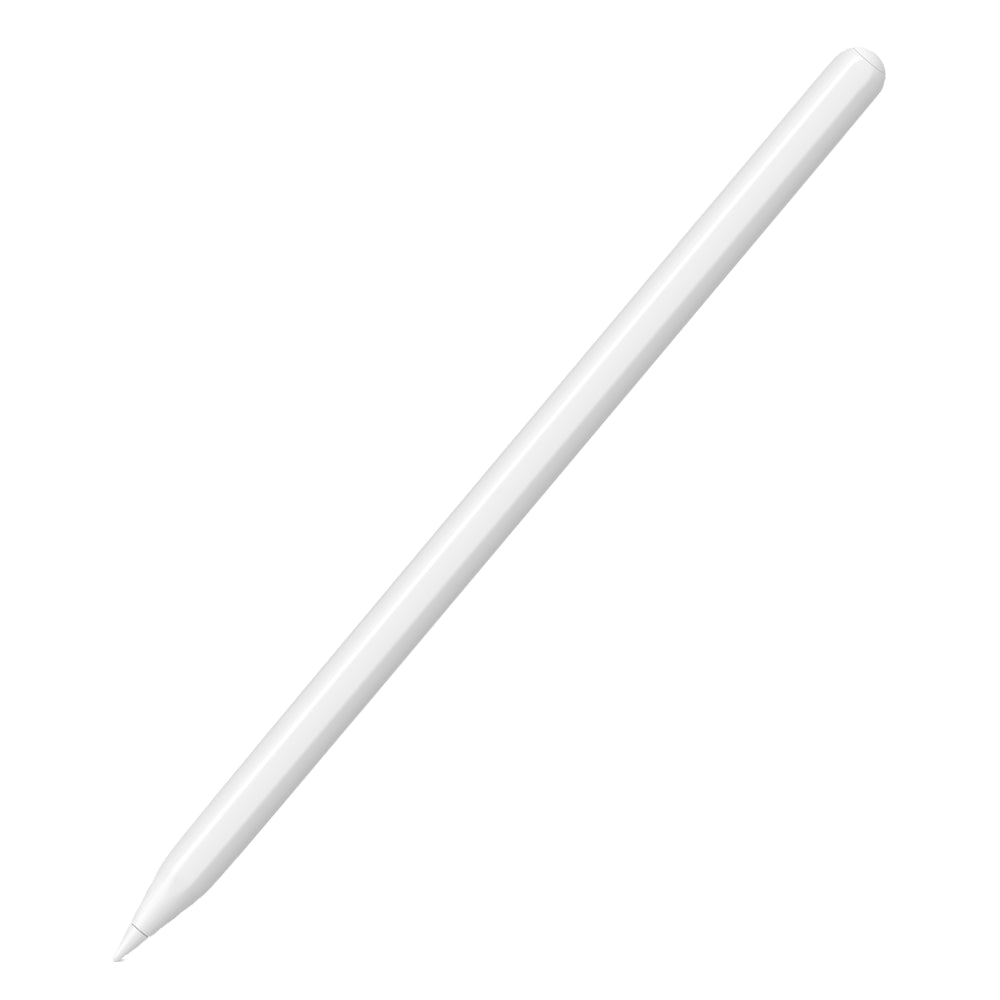

MEKO Active iPad Stylus
MEKO Active iPad Stylus
$18 $25 Save $7
For the price, the MEKO Active iPad Stylus is impressive. It offers many popular features at a tenth of the cost of an Apple Pencil.