There are a lot of great Chromebooks out there, but if you just want something cheap and cheerful for your kids to use, you don’t have to buy one of the best. The best Chromebooks for kids need to be durable, easy to use, and affordable. That’s a tall order when there are so many to choose from.
There’s good news, though. Such Chromebooks do exist, and we’ve rummaged through the mountain of choices to come up with a list of our favorites.
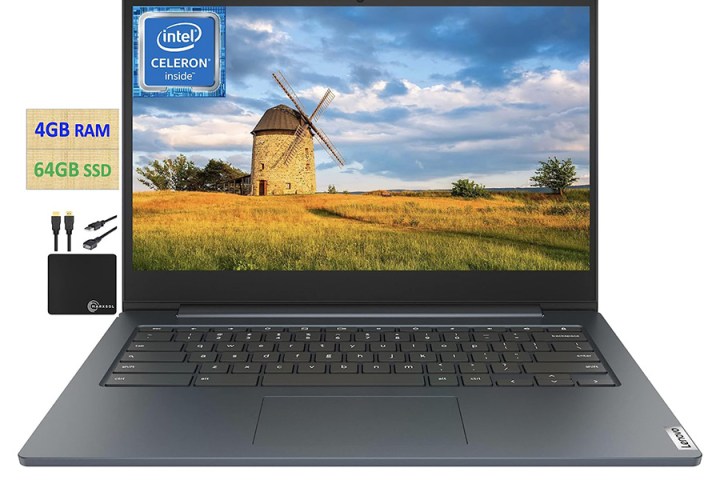
image: Lenovo/Amazon
Lenovo Chromebook 14-inch
The best Chromebook for teens
Pros
- Relatively nippy two-core CPU
- Affordable
- Rugged Marxol cables included
- Good battery life
Cons
- Uninspiring display
- Limited apps
The best Chromebook for teens is the 2022 iteration of Lenovo’s basic 14-inch Chromebook. It doesn’t seem too fancy on paper, with a two-core Intel Celeron processor and only 4GB of RAM. But that is more than any teen would need for basic tasks at home and at school. Your child will be able to work in Google Docs and take part in online classes. Watching YouTube or Netflix will be no problem on this machine, either.
This low-powered Chromebook isn’t best suited for more demanding tasks, though, and it has an uninspiring display and a weak processor. They won’t be doing any gaming or graphical work on this machine. Then again, that’s not what Chromebooks are about.
It comes with everything else you’d expect: Wi-Fi, Bluetooth, a webcam, a decent battery, and a standard install of Chrome OS. This Chromebook also includes Marxol cables, which are tough threaded charging cables that don’t rip or tear easily. Perfect for kids.

Lenovo Chromebook 14-inch
The best Chromebook for teens
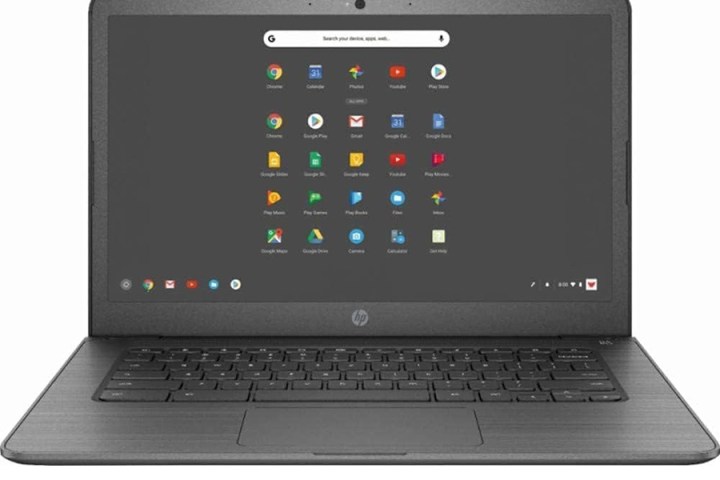
image: HP/Amazon
HP 14-inch Chromebook
The best Chromebook for younger kids
Pros
- Touchscreen
- 32GB of on-board storage
- Good battery life
HP has some great Chromebooks across all price points, but its basic 14-inch Chromebook is the best for younger kids. It comes with a handy HD touchscreen display, so your children can get interactive with it and enjoy both traditional laptop and tablet application functionality.
It also packs a midrange Intel Celeron processor that can reach up to 2.4GHz along with 4GB of RAM, giving it plenty of performance for basic tasks and lightweight applications. It has Wi-Fi, Bluetooth, a webcam, and 10 hours of battery life. The 32GB of eMMC storage isn’t great, as it won’t be that fast, and that’s not a lot of space either, but all Chromebooks get a free year of 100GB storage on Google Drive, so you can leverage that if your kids need more. Or, grab a capable external hard drive.
This Chromebook may be able to stand up to abuse, but it’s bulky as a result. It has thick bezels and a bulky base. The display is nothing to write home about, either. However, I doubt our younger children will care if it’s 1080p or 8K.

HP 14-inch Chromebook
The best Chromebook for younger kids

image: Acer/Amazon
Acer Chromebook Spin 311
The best Chromebook for older kids
Pros
- Convertible design
- Touchscreen
- Onboard flash storage
- Affordable
Acer is a well-known and trustworthy brand in the world of Chromebooks, and the Spin 311 is a steady and reliable workhorse for kids. The folding keyboard gives it four modes, from full laptop to full tablet, which is perfect for older kids. A responsive 11.6-inch HD touchscreen display is perfect for homework, content consumption, and some light web-based gaming.
The Acer Chromebook Spin 311 includes an Intel Celeron N processor and 4GB of RAM. This is an underperforming processor, and your child isn’t going to do anything fancy on this machine. They’ll want to keep the number of active Chrome tabs to a minimum. If they’re using it for school, then it’s perfect, thanks to its ability to take different shapes. But if they want more out of their Chromebook, look elsewhere.
There’s also 32GB of onboard flash memory for file storage, so at least they can store plenty of files on the machine.

Acer Chromebook Spin 311
The best Chromebook for older kids
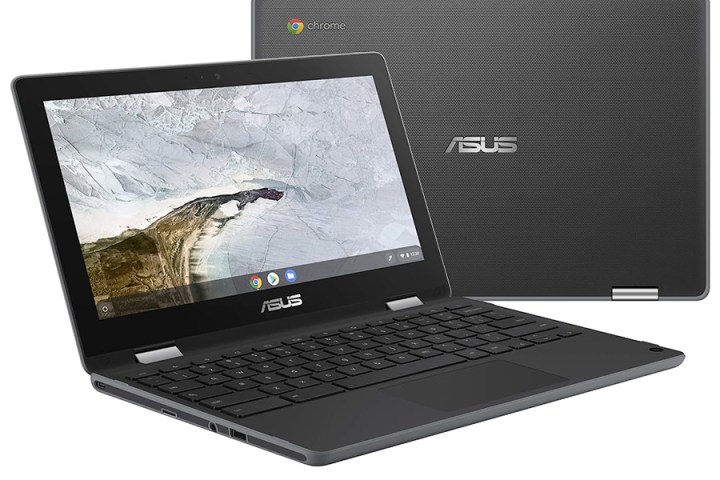
image: Acer/Amazon
Asus Chromebook Flip C214
The best Chromebook for school
The Asus Chromebook Flip C214 is the best Chromebook for students, but it’s great for kids of all ages. It has an extremely rugged design, with a zinc-alloy hinge to protect against snapping and rusting, and the entire shell is hard plastic. Some drops won’t hurt it. It’s also waterproof, so spills won’t destroy the internals.
We love the long 12-hour battery life, which is great for kids at school, where power outlets are few and far between. Inside, you’ll find the standard Intel Celeron N4000 processor and 4GB of RAM, along with 32GB of flash storage. There’s nothing out of the ordinary there, and that’s a good thing when it comes to school.
This is also a convertible flip device, so your child can turn it from laptop to tent to tablet. It has an 11.6-inch HD touchscreen, too. Essentially, it’s everything a kid needs to take to school.

Asus Chromebook Flip C214
The best Chromebook for school

image: Lenovo/Amazon
Lenovo IdeaPad Duet 5
The best Chromebook for gaming
Pros
- Acceptable productivity performance
- Very long battery life
- Excellent display
- Solid build quality
- Affordable
Cons
- Display is in the old-school 16:9 aspect ratio
- Limited to Wi-Fi 5
- Kickstand add-on is inconvenient
If your little one is an avid gamer, but you don’t want to shell out for a powerful gaming laptop, then the Lenovo IdeaPad Duet 5 Chromebook is the next best option. Not only does your child get all the benefits of a Chromebook for school, but they’ll also enjoy decent Android-level gaming performance.
This is a decent 2-in-1 detachable machine with a fantastic OLED touchscreen display. But where it really shines is with its internals. Rather than use a low-range Intel CPU, this Chromebook packs a Qualcomm Snapdragon 7c Gen 2 processor — the same you’ll find in many decent Android phones. It has 8GB of RAM, which your kid will need if they’re going to be gaming.
All in all, the Duet 5 is a great Chromebook. It has the most powerful processor of all of these Chromebooks we listed here, and 8 GB of RAM is fantastic for a Chromebook.

Lenovo IdeaPad Duet 5
The best Chromebook for gaming
Chromebooks are almost a perfect fit for younger children, with their simple functionality, dependable batteries, and overall rugged build. Best of all, they’re affordable. But Chromebooks don’t have to be just for kids. If you’re interested in one too, here are the best Chromebooks you can buy.
Editors’ Recommendations




