Color laser printers can significantly help improve your document workflow by saving you time and money. Many of these printers are fast with low cost-per-page print costs, making them ideal for budget-minded homes and offices. The HP Color LaserJet Pro M255dw is the best color laser printer you can get right now. It prints fast, uses high-capacity toner, and works with just about every wireless printing standard available.
The LaserJet Pro M255dw even has an NFC card reader for customers who’d like a bit more security. We’ve tested and reviewed dozens of printers, and it easily offers the best value for money when buying a new color laser printer.
If you find our top pick just isn’t the right fit for your specific needs, though, there are other color laser printers worth checking out. If you’d like an all-in-one that can handle scanning, copying, and faxing documents, or you simply just need a more affordable model, be sure to take a look at the other printers we’ve placed on this list.
If you’re looking for additional savings, check out our guides to the best cheap printer deals and best laser printer deals available now.
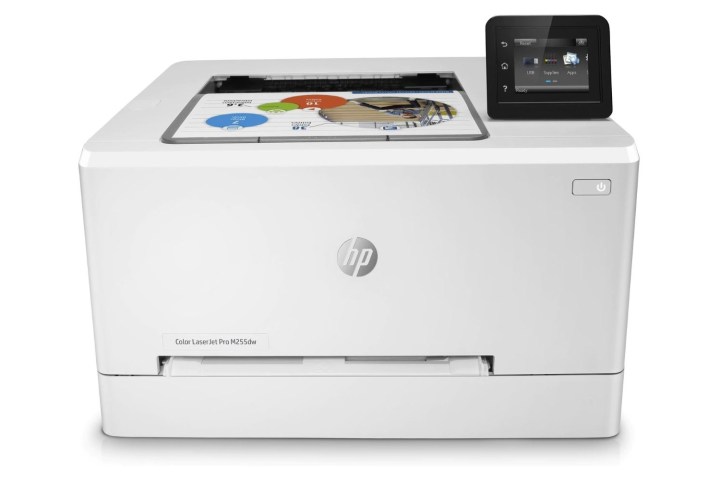
HP Color LaserJet Pro M255dw
Best all-around color laser for home and office
Pros
- Compact modern design
- Speedy printing
- Economical black-and-white prints
Cons
- No MFP functionality
- First page may take a long time to come out
Why you should buy this: It’s the best color laser printer you can buy.
Who’s it for: Small business owners and those with a home office.
Why we picked the HP Color LaserJet Pro M255dw:
Just because you want a powerful, feature-rich color printer at home, that doesn’t mean it needs to be bulky. The HP Color LaserJet Pro M255dw has a simple, modern design, including a helpful 2.7-inch color touchscreen for controls. Compared to larger, more business-ready printers, the LaserJet Pro M255dw weighs just 33 pounds and can easily be tucked into a corner of your home office.
At 22 pages per minute, it’s not quite as fast as some larger printers, nor does it handle all-in-one features like scanning and copying. But with support for both Mac and Windows, as well as a bypass slot for printing odd-shaped materials, the HP Color LaserJet Pro M255dw is extremely versatile.

HP Color LaserJet Pro M255dw
Best all-around color laser for home and office
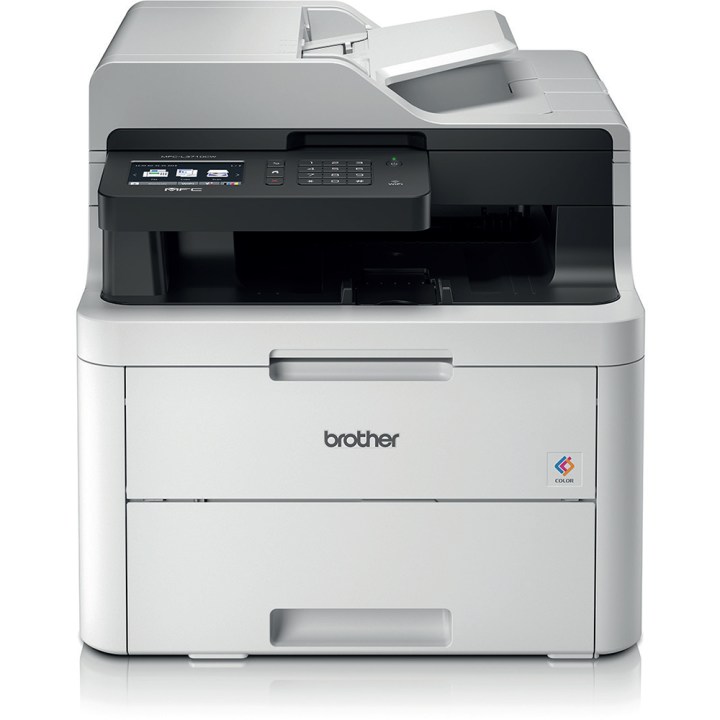
Brother MFC-L3710CDW
Best budget color laser printer
Pros
- Solid print quality for text and photos
- Mobile and wireless printing support
- Great choice for home offices
Cons
- No auto-duplexing capabilities
- Toner can be expensive
Why you should buy this: Fast, full-color laser prints at an affordable price.
Who’s it for: Home and small office customers with moderate print volume needs.
Why we picked the Brother MFC-L3710CDW:
Laser color printers aren’t cheap. Short of buying an older printer, this affordable Brother makes for a great addition to a home office or small business. It has a lot of the same features that come in more expensive models, such as a 3.7-inch touchscreen for controls, a wireless NFC connection, and a 250-sheet capacity tray.
With a numeric pad for scanning and copying, this printer is ready to take on your office’s print jobs, but the space-saving design makes it versatile enough to place desk-side or in a dedicated copy and print room. You’ll benefit from the automatic document feeder, high yield toner options, and the ability to print from and scan to popular cloud apps and services.

Brother MFC-L3710CDW
Best budget color laser printer
Brother HL-L3230CDW
Best business color laser printer
Pros
- Toner-saving modes
- Automatic duplex printer
- Supports high yield toners
Why you should buy this: High-capacity toner, very fast print speeds, and a wealth of wireless connectivity options.
Who it’s for: Offices with large print volumes or anyone who needs speedy, colorful prints.
Why we picked the Brother HL-L3230CDW:
If you need to take your Brother printer to the next level, the Brother HL-L3230CDW is a fantastic upgrade. It has a reliable printing speed of up to 25ppm, and high-capacity toner cartridges. Duplex printing and the toner saver mode make it easy to save on toner costs even at high volumes.
In addition to the onboard controls, the printer can be monitored and controlled via an app and can be linked to your company’s Dropbox, Google Drive, or Microsoft OneDrive accounts. You have your choice of wireless, Ethernet, and USB connections.
The 250-sheet paper tray supports automatic feeding, which is useful for larger projects. While it’s compact, the printer can still handle a variety of papers including card stock and envelopes via its manual slot.

Brother HL-L3230CDW
Best business color laser printer
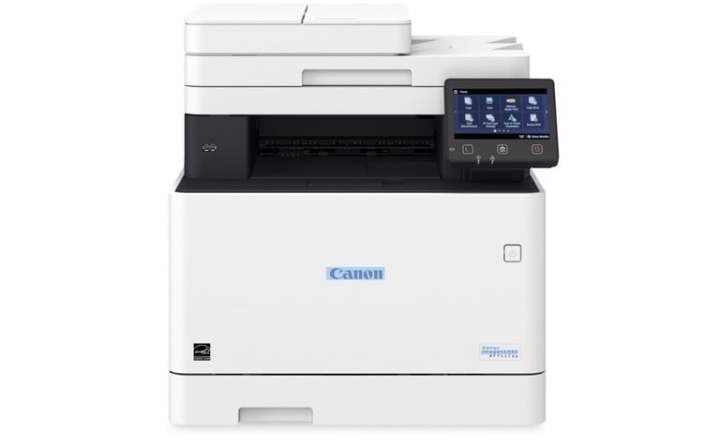
Canon Color imageClass MF644Cdw
Best color laser printer for photo printing
Pros
- Solid photo and text printing quality
- Large touchscreen control panel
- Excellent UI and navigation
Cons
- Expensive cost-per-page for color
- No expandable paper input capabilities for larger offices
Why you should buy this: Great color print quality in a multifunction printer.
Who it’s for: Anyone who needs to print or copy photos and graphics quickly.
Why we picked the Canon Color imageClass MF634Cdw:
Laser printers are not photo printers, per se, but models like the Canon Color imageClass MF644Cdw go a long way to blurring the lines between them, which makes sense coming from a company like Canon, known for its cameras. While we wouldn’t recommend it for photographers, the MF644Cdw is hard to beat for the office that needs to make or reproduce documents that contain graphics and photos.
While the 22 ppm print speed of the Canon Color imageClass MF644Cdw doesn’t match the HP M281fdw, it does offer automated duplex printing, copying, and scanning from its 50-sheet document feeder. With a maximum monthly duty cycle of 30,000 prints and a recommended cycle of 200 to 2,500, it can also hold up to the standard printing demands of small to medium-sized offices.
In addition to USB, print jobs can be sent wirelessly via Apple AirPrint, Google Cloud Print, Mopria, Wi-Fi direct, and Canon’s Print Business app.

Canon Color imageClass MF644Cdw
Best color laser printer for photo printing

Brother HL-L9310CDW
Best color laser printer for medium-sized businesses
Pros
- Excellent print quality
- Fast print speeds
- Expandable paper trays
Cons
- No MFP functionality
- Small touchscreen panel
Why you should buy this: Brother’s HL-L9310CDW comes with built-in security needs and can be outfitted with optional additional paper trays to ensure you don’t run out of paper.
Who it’s for: Medium workgroups that want to lower their per-page print costs.
Why we picked the Brother HL-L9310CDW:
Designed for medium-sized workgroups and businesses, Brother’s HL-L9310CDW makes it affordable to handle higher volume printing than some of the other color laser printers on our lists. With ultra high-yield cartridges that deliver enough toner to handle 9,000 pages of printing, you can minimize your cost-per-page print cost with this laser printer. And because it’s made for business, this printer is scalable. Larger businesses can add additional trays to ensure you don’t run out of paper mid-job. The Brother HL-L9310CDW can be equipped with up to four trays, each loaded with 520 sheets of paper for a combined input capacity of 2,080 sheets.
Other work-friendly features include advanced security features, wireless and mobile printing support, and integration with popular cloud storage providers. NFC support helps to ensure printed data security, as you must scan your badge to retrieve your prints. A USB-A port makes it easy to print from flash drives, and the adjustable 2.7-inch touchscreen helps with navigating the printer’s settings. With the Brother HL-L9310CDW, you’re getting 33 page-per-minute print speeds, but keep in mind that this is a single-function machine, so it won’t be able to handle your document archiving needs, as there is no built-in scanner or copier here.

Brother HL-L9310CDW
Best color laser printer for medium-sized businesses

HP Color LaserJet Pro MFP M479dw
Best color laser printer for workgroups
Pros
- Compact size with loaded features
- Solid security features
- Smartphone app support
Cons
- Higher than average cost-per-page print costs
Why you should buy this: HP’s Color LaserJet Pro MFP M479dw is a speedy all-in-one printer that’s designed for printing and digital document archiving with intuitive support for cloud storage.
Who it’s for: Small businesses that need a speedy color laser printer.
Why we picked the HP Color LaserJet Pro MFP M479dw:
Workgroups and businesses that don’t have much office space to spare to house a large printer will appreciate HP’s Color LaserJet Pro MFP M479dw. Though it is more expensive than the highly ranked HP Color LaserJet Pro M454dw printer, the MFP M479dw adds multifunction features that will help with your office’s document needs, including a built-in flatbed scanner, automatic document feeder, and duplexing capabilities. While the M454dw is a single-function printer, the upgraded M479dw is a more well-rounded multifunction printer that can still output up to 27 pages per minute in black and white or color.
This speedy but compact number has built-in Wi-Fi and Bluetooth Low-Energy, and mobile printing is supported across a number of devices and platforms. The big limiting factor on this printer is its small 250-sheet paper input tray, though larger offices with bigger print jobs can upgrade to the optional 550-sheet tray. Duplexing is supported to help save paper and the environment. A front-facing USB-A port makes it easy to print from a storage drive. The printer can print from or scan to a variety of cloud providers, making it easy for digital document archiving. Businesses on a limited print budget can invest in high-yield toner cartridges for a lower per-page print cost.

HP Color LaserJet Pro MFP M479dw
Best color laser printer for workgroups

Kyocera ECOSYS M6630cidn Color MFP
Best all-in-one scalable laser printer for offices
Pros
- Fast print speeds
- Expandable paper tray
- Duplexing supported
- Economical operating costs
Cons
- Large size takes up space
Why you should buy this: Kyocera delivers fast printing speeds and affordable operating costs with its ECOSYS M6630cidn all-in-one MFP.
Who it’s for: Small and medium businesses.
Why we picked the Kyocera ECOSYS M6630cidn:
If you need a fast printer that does it all for your business documentation needs, then the Kyocera ECOSYS M6630cidn should be at the top of your list. This robust printer is scalable with its expandable array of paper trays, making it ideal for organizations large and small, and it can support documents as large as 8.5 x 14 inches. Print speeds are as fast as 32 pages per minute, meaning this AiO MFP can churn our large print jobs in no time!
As a multi-function printer, the ECOSYS M6630cidn can handle scanning, copying, and faxing for your office, and can also support mobile printing with the companion smartphone app. For offices with heavier print volume, Kyocera’s high yield cartridges keep things economical and help to save your business money on print costs.

Kyocera ECOSYS M6630cidn Color MFP
Best all-in-one scalable laser printer for offices

Lexmark C3426dw
Best color laser printer for home offices
Pros
- Affordable
- Fast printing speeds
- Solid print quality
- Compact size
Why you should buy this: The Lexmark C3426dw delivers solid, fast, reliable printing on a budget.
Who it’s for: Small and home offices.
Why we picked the Lexmark C3426dw:
Lexmark’s C3426dw is a solid option for homes and home offices that are tight on space — this printer swaps out an automatic document feeder found in bulkier competitors in favor of a more compact design that will allow it to fit in small spaces. Though it may be small, the Lexmark C3426dw comes with plenty of features that make it a top choice in the category, including speedy 26 pages per minute printing in both monochrome and color, wireless and cloud printing support, duplex printing, and an affordable price tag.
The biggest downside to this printer is perhaps the smaller 250-sheet paper tray, which just means you’ll need to refill it for larger print jobs. Automatic duplexing should help somewhat in this department, however. In addition to standard document printing, the Lexmark C3426dw can also print to a variety of media, including envelopes, labels, and card stock.

Lexmark C3426dw
Best color laser printer for home offices
Frequently Asked Questions
Color laser printers versus inkjet printers: What’s best?
Laser printers are better for text documents, as they produce crisp lines even at very small font sizes. Over time, they are also cheaper to run, as you can get more prints per dollar spent on toner than you can with inkjet ink. Laser printers also offer faster printing speeds and can save some serious time on large print jobs. {versus}
However, laser printers and the toner they use carry higher upfront costs. If you don’t print very often, you can buy a cheap inkjet printer — some are as low as $30 or so — and it may take a long time before its higher operational costs catch up to the higher initial cost of a laser printer. For smaller print jobs, the faster pages-per-minute rate of a laser printer also won’t be much of an advantage. If you’re looking to save money in the long term and need a compelling alternative to laser printers, consider inkjet solutions that rely on tanks for ink rather than cartridges, like Epson’s EcoTank series. Not only will tanks be better for the environment through less waste, but they will save you money for larger print jobs.
Color laser printers may also be a little slower compared to comparable monochrome versions because of how the colored toner process works. To create color, most color laser printers use a combination of cyan, magenta, yellow, and black. They make one pass for each toner color (methods here can vary, but many use multiple rollers), which naturally takes longer.
While color laser printers have gotten much better at handling photographs, if you’re looking to make detailed, color-accurate photographic prints to hang on your wall, display in a gallery, or sell to customers, a high-end inkjet photo printer is still the way to go (or simply outsource the work to a photo lab). Beyond print quality, inkjet photo printers can also handle a wider variety of paper types and sizes compared to laser printers. A color laser printer will handle inline photos and graphics in documents just fine. Most modern color laser printers, especially those made for small offices, will be able to handle different types of print jobs, from standard documents to labels and card stock.
Do color laser printers come with Wi-Fi or AirPrint support?
Yes. As with inkjet printers, wireless connectivity has become very common on color laser printers. However, not every model will support every brand of wireless printing tech. The Brother HL-3170CDW above supports both Apple AirPrint and Google Cloud Print, for example, while the Dell C1760NW does not, though it still offers mobile printing through its own proprietary app.
How can I print from my iPad, iPhone, or Android device?
This will depend on the wireless features of your printer. Many printers today support Apple AirPrint, which makes it easy to print from an iPad or iPhone to a printer on your Wi-Fi network. Not all apps support AirPrint, but many do — including non-Apple apps.
On Android, Google Cloud Print will allow you to print any document stored in your Google Drive or directly from Google apps like Docs and Sheets. As with AirPrint, a printer that supports Cloud Print is required.
If your printer does not support Cloud Print or AirPrint but does feature Wi-Fi, your printer manufacturer may offer its own iOS and Android app for printing from your mobile device. Some models even feature USB ports so you can print directly off of a USB drive without having to connect a mobile device or PC.
How often will I have to buy toner?
This depends on how much you print. Toner cartridges often have yields of 2,000 pages or more (check the specifications of your printer for your model’s specific yield). For light home use, that means many people could easily go a year or more without replacing toner. For office use, the replacement interval will be shorter, but toner could still last a few months.
How can I save money on toner?
The first step is to print efficiently; that is, double-check your page layout settings and make sure everything is correct before you hit that print button.
When it is time to reorder, you can save money by buying third-party toner cartridges. A single genuine toner cartridge for the Brother HL-L8360CDW costs about $78, while an entire set of black and color toners (four cartridges in all) from E-Z Ink costs about $66. Buying third-party toner likely isn’t recommended by your printer’s manufacturer, but so long as you make sure it’s compatible with your printer, it should work just fine. However, some printers, like the HP model above, look for a toner that uses a special chip identifying it as original equipment. HP warns that while some other cartridges may work today, they may not in the future.
Can I buy a color laser printer with built-in fax?
Yes. Many all-in-one laser printers, like the Kyocera Ecosys M5526cdw above, can scan, copy, and fax documents. If you’re doing a lot of faxing, copying, or scanning, be sure to choose a printer with an automatic document feeder (ADF), and if you want to do double-sided scans and double-sided prints, a model that has a duplex ADF and duplex printing will be best. Double-sided prints can also help save money if cost is a concern. Note that not all all-in-ones — also called multifunction printers — have fax modems, so be sure to check the specs before you buy. If you need a multifunction printer, be sure to check out our best picks for all-in-one printers.
How we test
To find the best color laser printers, we factor in criteria such as speed, price, maintenance costs, and any unique features that help them one-up the competition.
Our selections are based on our long- and short-term testing; experience with earlier models; familiarity with the company’s technologies; consultation with industry experts, fellow journalists, and users; online forums; lab results; and other third-party reviews. We look across the board — not just at our own experiences — to find consensus on what we think are the best-performing printers you can currently buy. We also look at list pricing to determine if a product is worth the cost. We will even recommend printers that aren’t new, provided the features are still best-in-class.
The printer market evolves constantly, with manufacturers either introducing better models with new features or basic upgrades. So, you can expect our picks to change as well. But don’t worry — the models you see here will be with you for some time, and if we anticipate better models on the horizon, we will state that upfront to help you decide whether you should buy now or wait.
Editors’ Recommendations




