Apple’s latest iPad Air 5 looks stunning. With its new M1 chip, upgraded front-facing camera, and 5G, it’s a fantastic choice for work or play. As you enjoy exploring your new gadget, it’s the perfect time to shop for a protective case to keep that 10.9-inch display safe from impact, scratches, and scuffs. And if you’re planning on using your iPad for work and productivity, chances are you’re after a keyboard case. With so many cases with detachable keyboards out there to choose from, finding a reliable one can prove tricky. Not to worry! We’ve rounded up some of the best iPad Air 5 keyboard cases around right now, and we’ll add to this list as we find more excellent choices.
Don’t need a keyboard? Then you’ll want to check out our roundup of the best iPad Air 5 cases, including slim, rugged, and crystal-clear options.

Apple Smart Keyboard Folio
Pros
- Official case from Apple
- High-quality construction
- Flexible angles for comfortable typing
Get the full Apple experience with Apple’s Smart Keyboard Folio. It’s not cheap, but you get the high-quality construction you’d expect from Apple. The keyboard adjusts to two convenient typing angles and is quick and responsive for typing emails, work reports, and more, although it feels a little cramped compared to a full-sized keyboard. You don’t need to waste time pairing or charging this keyboard either, as it draws power from your iPad — a major plus for those who always forget to charge their keyboard — so just attach it and get going.

Apple Smart Keyboard Folio

ESR Rebound Magnetic Keyboard Case
Pros
- Offers seven backlit colors
- 800mAh battery gives you up to three months’ daily use
- Has a secure magnetic latch
This next case from ESR ticks all the productivity boxes. The keyboard lets you cycle through seven backlit colors and three brightness levels, while an 800mAh battery gives you up to three months of daily use before you’ll need to recharge. You also get a precision trackpad with full multi-touch gesture support and a row of iPadOS shortcut keys for adjusting your screen, switching tasks, and more.
The case itself has a secure magnetic latch to keep your iPad screen safe on the go and an auto sleep/wake function to conserve battery life. The floating cantilever stand adjusts seamlessly to multiple angles for a perfect, comfortable typing experience. This keyboard is a great option for those who spend hours a day typing on their iPad, and the backlighting ensures you can see what you’re doing in even the darkest environments.

ESR Rebound Magnetic Keyboard Case

Zagg Pro Keys Keyboard Case
Pros
- One-year battery life
- 6.6 feet of drop protection
- Slim yet comfortable
If battery life is a key consideration when choosing the right keyboard case, this one from Zagg won’t disappoint, offering up to one year of battery life on a full charge. The durable PC Case features corner bumpers and rubberized edges and button covers to keep your iPad safe, providing 6.6 feet of drop protection. Despite this high level of protection, this is a slim, lightweight case with a comfortably sized keyboard that offers a precise typing experience. The keyboard cycles through seven backlit colors to suit any dim environment, and there’s an in-built Apple Pencil holder, too. Both the keyboard and pencil holder can be easily magnetically detached from your iPad when you don’t need them.

Zagg Pro Keys Keyboard Case

Brydge Air Max+ Keyboard Case
Pros
- Offers antimicrobial protection
- Multi-touch trackpad
- 4 feet of drop protection
Cons
- Backlighting doesn’t work well
With the Brydge Air Max+ Keyboard Case, you get what you pay for. This is a high-quality case constructed from durable materials, with antimicrobial protection built into the exterior of the case and keyboard. It’s easy to attach to your iPad thanks to the included strong magnets and SnapFit technology, while Instant-On connectivity ensures your iPad Air and keyboard are always ready when you need them. This case includes a true native multi-touch trackpad, one of the only third-party cases on the market to include this, and you get military-grade drop protection against drops of up to 4 feet, too. What more could you want?

Brydge Air Max+ Keyboard Case

Logitech Combo Touch Backlit Keyboard Case
Pros
- Offers 50 degrees of tilt
- SmartConnector tech draws power from your iPad
- Multi-touch trackpad
Cons
- Needs to rest on an even, solid surface to work properly
This is an ultra-thin and light case with a woven fabric outer and a laptop-like keyboard. No need to pair or charge this case to get started typing — it uses SmartConnector tech and draws power from your iPad, plus it supports the auto sleep/wake function to conserve battery life. You get four use modes: Type Mode, View Mode, Sketch Mode, and Read Mode. The handy kickstand offers 50 degrees of tilt, so you can easily find the perfect typing or viewing angle. And speaking of viewing, it’s easy to detach the keyboard when you’re watching videos or reading on your iPad.
This case is molded for a perfect, precise fit, protecting your tablet from impact and scratches. It boasts the largest trackpad of any Logitech keyboard case to date, and you can use your favorite multi-touch trackpad gestures. There’s also a handy row of iPadOS shortcut keys, and the keyboard has adjustable backlighting with 16 levels of brightness that can be easily tweaked using the shortcut keys. Finally, this case features an open side so you can charge your Apple Pencil without removing the case. Pick it up in Oxford Gray or Sand (a lighter gray).

Logitech Combo Touch Backlit Keyboard Case
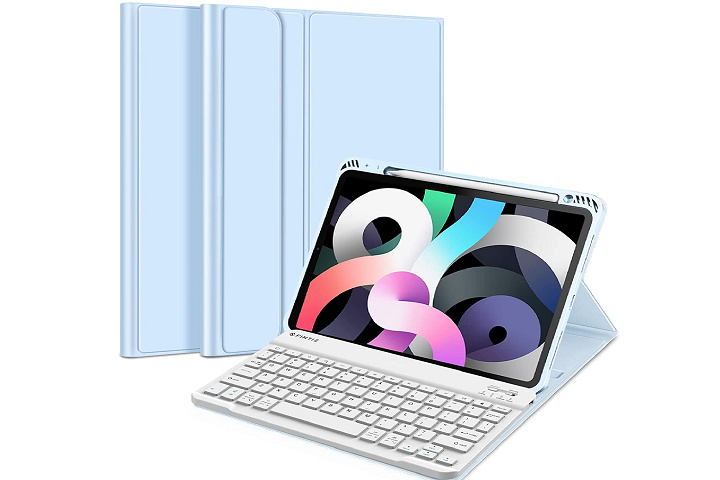
Fintie Keyboard Case
Pros
- Various design and color options
- Wireless charging compatible
- Has built-in Apple Pencil holder
Specially designed for the iPad Air 5, this designer case offers a precise fit for comfortable typing. You can choose between dozens of colors and patterns so there’s something appealing for everyone here. The case is slim and comes with an anti-slip rubber-lined interior to protect your device. It also offers drop and scratch protection for a hassle-free experience. Plus, the case is wireless charging compatible and has a built-in Apple Pencil holder for added convenience.
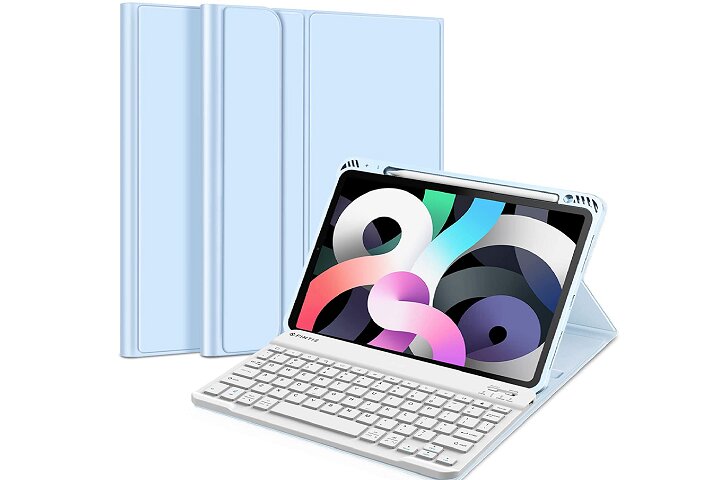
Editors’ Recommendations




