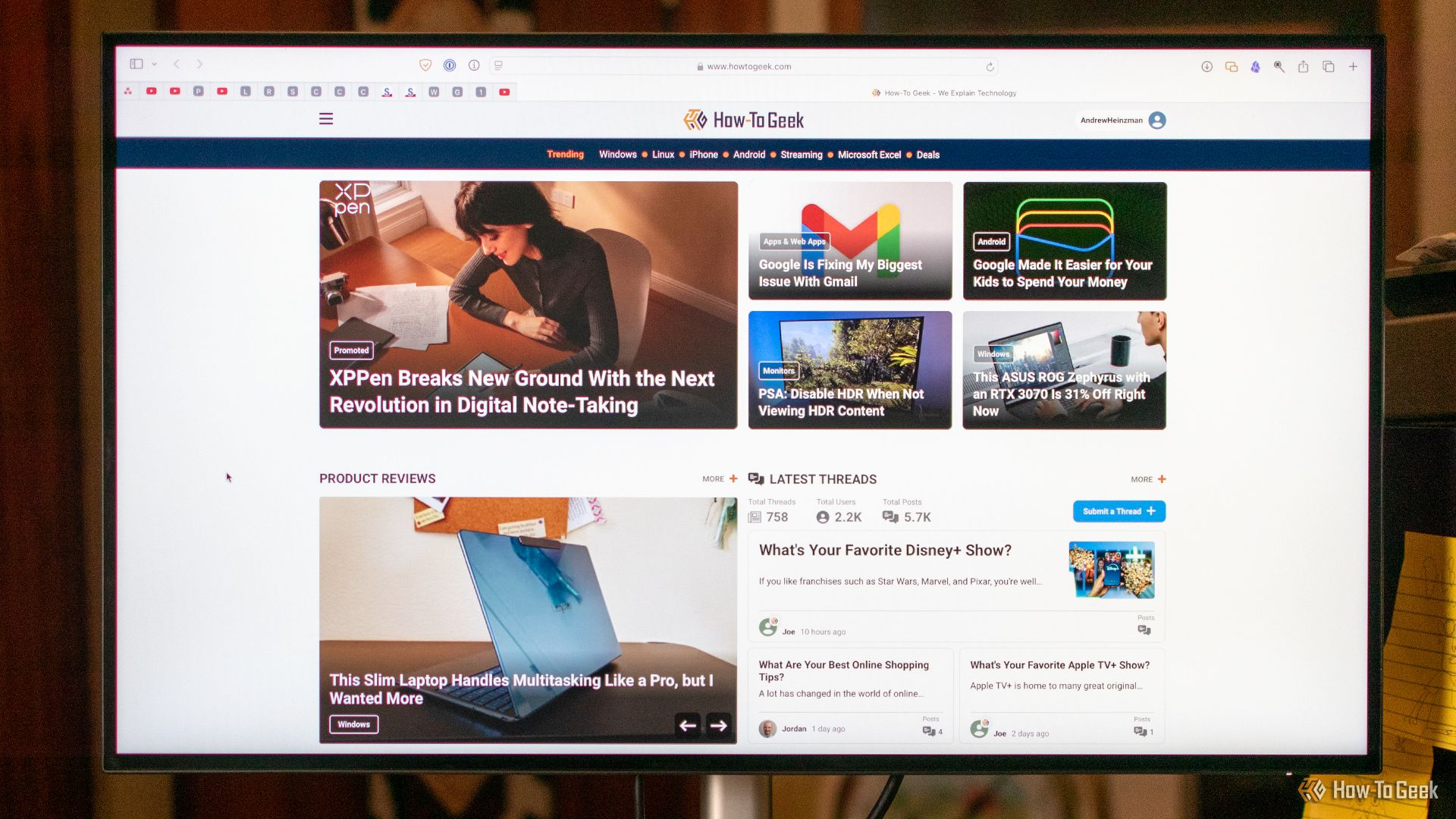I’ve been eyeing OLED computer monitors for a long time, but Dell just convinced me to stick with LCD. The company’s new UltraSharp 4K Thunderbolt Hub Monitor (U2725QE) blew away my expectations with its surprisingly deep contrast, integrated Thunderbolt 4 hub, and justifyable price tag.

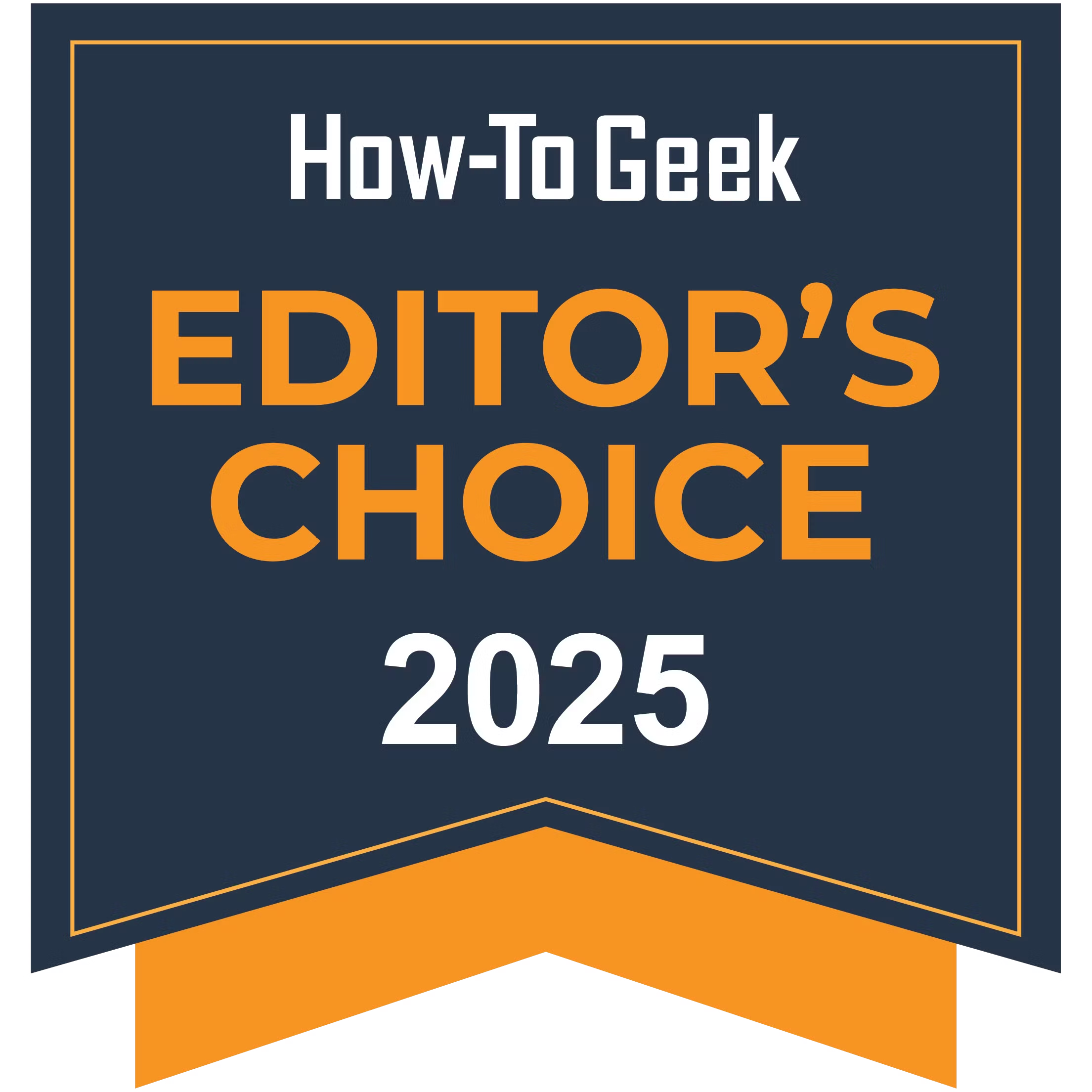
Dell UltraSharp 27 4K Thunderbolt Hub Monitor (U2725QE)
The Dell UltraSharp 4K Thunderbolt Hub Monitor (U2725QE) features a surprisingly deep 3000:1 contrast ratio, a 120Hz refresh rate, and an integrated Thunderbolt 4 hub. It’s one of the most versatile and attractive professional monitors available today.
- Outstanding contrast and color for an IPS monitor
- Contains a robust port selection with Thunderbolt 4 speeds
- Unique functionality for people who own multiple computers
- No built-in speakers or webcam
- The included video cables are too short

See Our Process
How We Test and Review Products at How-To Geek
We go hands-on with every product to ensure it’s worth your time and money.
Price and Availability
The Dell UltraSharp 4K Thunderbolt Hub Monitor (U2725QE) is available for $700 at the Dell web store. It is not sold by Amazon or other third-party retailers at the time of publication.
It Ain’t OLED, but It Looks Great
Like most professional monitors, the Dell U2725QE utilizes an IPS display panel—it’s not an OLED screen. So, I didn’t expect the U2725QE to look all that different from the U2720QM that I’ve owned since 2021. Both monitors use a 4K 27-inch IPS panel, neither of them have local dimming zones, and because they’re both from Dell, they presumably use a similar color profile.
But the new Dell U2725QE offers an exceptionally, undeniably better viewing experience than my old monitor. And this is probably due to Dell’s use of an “IPS Black” panel—a unique version of IPS that utilizes a reversed pixel-activation system to achieve an enhanced contrast ratio. The Dell U2725QE boasts a 3,000:1 contrast ratio and purportedly delivers 47% deeper black levels than a conventional IPS screen. The 99% of DCI-P3 color coverage is also excellent, though not unexpected at this price. In any case, the U2725QE is one of the best-looking LCDs I’ve ever encountered. It’s even got a semi-matte texture to reduce glare, which is greatly appreciated in my sunny office.
Plus, the monitor packs a 120Hz refresh rate, which feels noticeably smoother and more immersive than my U2720QM’s 60Hz screen. The U2725QE’s 120Hz refresh rate and 5ms response time are more than fine for gaming, too, although I wouldn’t buy this monitor explicitly for gaming. Other monitors will give you a faster refresh rate, response time, plus FreeSync or G-Sync support. But as someone who works at a computer and only plays PC games a few times a year, the Dell U2725QE is very accommodating.
All Monitors Should Have a Built-in Thunderbolt Hub
I’ve been in the Dell monitor ecosystem for some time. So, I’m more than familiar with the concept of a monitor with an integrated USB hub, and I’ve stretched this concept to its limits more than once. The backside of my old U2720QM monitor is a genuine nightmare—every one of its ports are in use, it’s riddled with cable ties and Velcro’d SSDs, and I’ve even added a small USB hub for more ports (specifically Ethernet). And, frustratingly, the old U2720QM only offers USB-C 3.1 speeds, so I hit a bottleneck when transferring data to my connected drives.
Dell’s new U2725QE monitor has an integrated Thunderbolt 4 hub and a very generous port selection. Coming from the U2720QM, it’s a wonderful upgrade. I’m particularly enamored by the nine USB ports, four of which are USB-C. And the Gigabit Ethernet jack is great to have, as it’s something that cheaper or older Dell monitors often lack.
The Thunderbolt 4 connector, which is separate from the four USB-C ports, serves as a video input and provides next-gen 140-watt passthrough charging for connected laptops. There are also HDMI 2.1 and DisplayPort 1.4 video inputs, of course, plus a DP 1.4 downstream connector for daisy-chaining additional monitors.
Importantly, Dell’s U2725QE supports KVM (keyboard, video, mouse) functionality. If you want to use the monitor and its USB accessories with a laptop and a desktop, you can do so without swapping any cables or unplugging either of your computers. KVM even works when using PiP (picture-in-picture) or split-screen PbP (Picture-by-picture) video mode—great for those who want to use two computers simultaneously without an extra keyboard, mouse, or monitor.
Dell’s monitors always have a nice, professional fit and finish. The U2725QE is no different—it feels well-made, it looks nice, and the redesigned monitor stand (which was introduced a few years ago) has a smaller footprint than what I’m accustomed to. The pop-out USB module, which hides under the monitor’s chin, is sturdier than I expected, and the cable route in the monitor’s arm is handy for those who don’t plan on buying a third-party VESA mount.
For me, the bezels are the star of the show. I’ve always been kind of disappointed by the chunky chin on my U2720QM monitor, so I’m glad to see that Dell’s modern offerings are nice and sleek. The lack of a tacky “Dell” badge is also appreciated.
However, the U2725QE does not have integrated speakers or a webcam. And, as always, Dell’s video cables are too short. If I were allowed to keep this monitor, I’d buy longer Thunderbolt 4 cable, which isn’t exactly a cheap purchase.

Related
How an Old CRT Monitor Turned My Handheld PC Into the Perfect Retro PC Gaming System
The answer was retro-futuristic.
I should also point out that this monitor has an integrated power supply. It’s sleek and convenient, but it can produce a slight whining noise if your home’s electrical system is “noisy” or “dirty.” To be clear, I only noticed the noise when I stuck my head right under the monitor to plug in some USB cables, so I don’t think it’s a major problem, but I know that some people are sensitive to this kind of thing, so I figured I’d mention it.
Should You Buy the Dell UltraSharp 4K Thunderbolt Hub Monitor?
The Dell UltraSharp 4K Thunderbolt Hub Monitor (U2725QE) is genuinely excellent. Its 4K “IPS Black” panel, 120Hz refresh rate, and high color accuracy produce a better image than any other LCD monitor I’ve used, and the integrated Thunderbolt 4 hub is just super convenient.
I’m not in love with the idea of spending $700 on a computer monitor. But I could see myself using the U2725QE for at least five years, probably longer, as it’s super-modern and won’t suffer from the burn-in issues that afflict OLED screens. So, from that perspective, $700 is pretty easy to justify.

Dell UltraSharp 27 4K Thunderbolt Hub Monitor (U2725QE)
The Dell UltraSharp 4K Thunderbolt Hub Monitor (U2725QE) features a surprisingly deep 3000:1 contrast ratio, a 120Hz refresh rate, and an integrated Thunderbolt 4 hub. It’s one of the most versatile and attractive professional monitors available today.