
NAB, a camera and production-focused trade show, is one of the events I look forward to annually – this year was no different. NAB 2024 was chock full of new hardware and software releases that will affect large productions with pro cameras all the way down to small at-home productions with an iPhone serving as an A-cam.
In this hands-on video, I traverse the showroom floor of the Las Vegas Convention Center in search of some of the best of NAB 2024 from an Apple user’s perspective. I cover some exciting new updates to the amazing LumaFusion mobile video editing app, an exciting newcomer in Prismatic that promises to enhance production workflows, an update to the Blackmagic Camera app, Promise’s upcoming Thunderbolt 5 RAID enclosure, the Atomos Ninja Phone, and lots of new iPhone and iPad-centric hardware as well. Watch our hands-on, and be sure to subscribe to 9to5Mac on YouTube for more videos.
Video walkthrough: NAB 2024 recap
Subscribe to 9to5mac on YouTube for more videos
Blackmagic Camera app
Filmic Pro used to be my go-to recommendation for anyone serious about iPhone videography, but the app hasn’t really kept up with the times. We were sad to report back in December that whole team behind Filmic Pro was reportedly laid off by its parent company.
So where might serious videographers go for advanced manual controls? Blackmagic’s Camera app has filled in quite nicely, and provides even more advanced functionality than Filmic Pro.

The best thing about the Blackmagic Camera app is that it has the backing of Blackmagicdesign, a large company with the resources and motivation to make the best possible video capture app for the iPhone. Blackmagic has been quick to add many enhancements since its initial debut, and I was happy to test drive one of its newest features – the ability to set focus points and rack focus between each point.
If you haven’t tried Blackmagic’s app, you owe it to yourself to give it a test drive. The sheer number of options available can be a little overwhelming, but similarly to how I did with Filmic Pro, I have a detailed guide in the works that will show you how to take full advantage of everything it has to offer. Stay tuned.
DaVinci Resolve Micro Color Panel



Blackmagic also introduced a new DaVinci Resolve Micro Color Panel, which comes in significantly cheaper than the other color panels in its lineup. At just a hair over $500, the DaVinci Resolve Micro Color Panel pairs with an iPad Pro to provide users with a hardware color grading surface that’s $1500 cheaper than the next closest option.
The Micro Color Panel connects via USB-C or Bluetooth, and provides a much faster workflow for DaVinci Resolve Studio than a standard mouse and keyboard combo. It features three high-res trackballs, 12 control knobs, and various other buttons to adjust color parameters.
The Micro Color Panel is currently available for pre-order at B&H.
LumaFusion interview




Even after the launch of Final Cut Pro for iPad and DaVinci Resolve for iPad, LumaFusion remains, in my opinion, far and away the gold standard for iPad and iPhone video editing. LumaTouch, the company behind the $29.99 LumaFusion, is agile, listens to its customer base, and is very much in touch with the direction that the industry is headed.
I spoke with co-founder Chris Demiris about the latest features in LumaFusion, which will surely please long-time fans of the app. Features like speed ramping and the ability to interject freeze frames with ease are on the horizon, as are several other noteworthy additions.
What’s cool, though, is a future in-app add-on that will add significantly more video and audio tracks for editors who need more flexibility. I recommend watching the interview (timestamped) because it gives you a glimpse into the future of LumaFusion.
Prismatic interview

The Prismatic Company has several new apps on the horizon that form the LightWeave suite. There’s LightWeave Charts, a mobile animated chart creator for those who need a way to crunch data on the go. I can see this being handy for videos that feature benchmarks.
There’s also LightWeave Interactive, an interactive video maker with a choose-your-own-path methodology. LightWeave Interactive features a basic editor and an enhanced node-based editor with more complex looping and branching video.
Finally, there’s LightWeave Scribe, which is designed as a way to scale content according to your needs. For example, you can use it to manage and update a portfolio at scale, different aspect ratios, different formats, etc. One example that Abe showed me is being able to change a price in one place and have it updated everywhere across all of your videos, blog posts, etc.
The potential to use LightWeave Scribe as a storyboard or for advanced shot lists was also discussed. As development continues, I could see it being a way to conceptualize videos more interactively and productively than static shot lists or placeholders.
LightWeave Charts will launch later next month, with the other two apps in the suite arriving later.
Digital Anarchy interview

If you’re using a desktop NLE and you haven’t heard of Digital Anarchy, then you’ve probably been living under a rock. This company is behind well-known plugins like Beauty Box Video, described as digital makeup or digital foundation for video editors.
The latest version of Beauty Box includes a new teeth-whitening feature that reduces tooth yellowing while maintaining a natural look. These plugins don’t require manual keyframing. As long as your lighting remains consistent throughout the clip, the plugin can do its work and automatically adjust each frame.
If you shoot a lot of talking-head shots, then it’s worth looking into Beauty Box. Undoubtedly, your subjects would appreciate you smoothing out some of the digital details when shooting with today’s high-resolution cameras. Watch the full interview (timestamped) for more.
Promise Pegasus M8 Thunderbolt 5 RAID enclosure


Intel has certified Thunderbolt 5, but Apple has yet to ship a new Mac with Thunderbolt 5 support. Until then, Promise will keep its new Pegasus M8 Thunderbolt 5 RAID enclosure on the sidelines, but company reps speculated that it could hit store shelves at the end of this year or early in 2025.
The Promise Pegasus M8 features four Thunderbolt 5 ports with an all-flash NVMe array for blistering speeds and the ability to connect to multiple Thunderbolt devices, including multiple 4K, 5K, 6K, and 8K displays. We’ll, of course, have a review of the Pegasus M8 when it ships. Until then, we’re still waiting on new Macs featuring Thunderbolt 5.
Sonnet Echo II DV module




Sonnet, a longtime NAB staple, had quite a few things to show off this year in Vegas, but what mainly caught my eye was the just-launched Echo II DV module. This module, which works with Sonnet’s xMac Studio, DuoModo Desktop or Rackmount Enclosure, Echo III Rackmount, or Echo II DV Rackmount, is a dual-card enclosure with separate Thunderbolt connections.
Each card gets its own Thunderbolt interface to take advantage of the multiple Thunderbolt buses in today’s Macs for a full bandwidth experience. This is particularly useful when driving bandwidth-hungry I/O cards like video capture devices or audio interfaces.
Sonnet is currently shipping the Echo II DV module for $899.99. It’s an impressive addition to an already comprehensive lineup of Thunderbolt expansion options.
QNAP TBSH574TX Nasbook


QNAP’s TBS-h574TX (say that three times fast 😂) actually started shipping late last year, but I got my first hands-on look at it during NAB. The unit is actually a NAS featuring both 10GbE and 2.5GbE connections, and a direct attached storage system that comes with dual Thunderbolt ports.
The all-flash NASbook is compact, quiet, and ideal for a small team of video editors. It can accommodate up to five E1.S or M.2 PCIe NVMe SSDs and features 12TB and 16TB models.
OWC product walkthrough
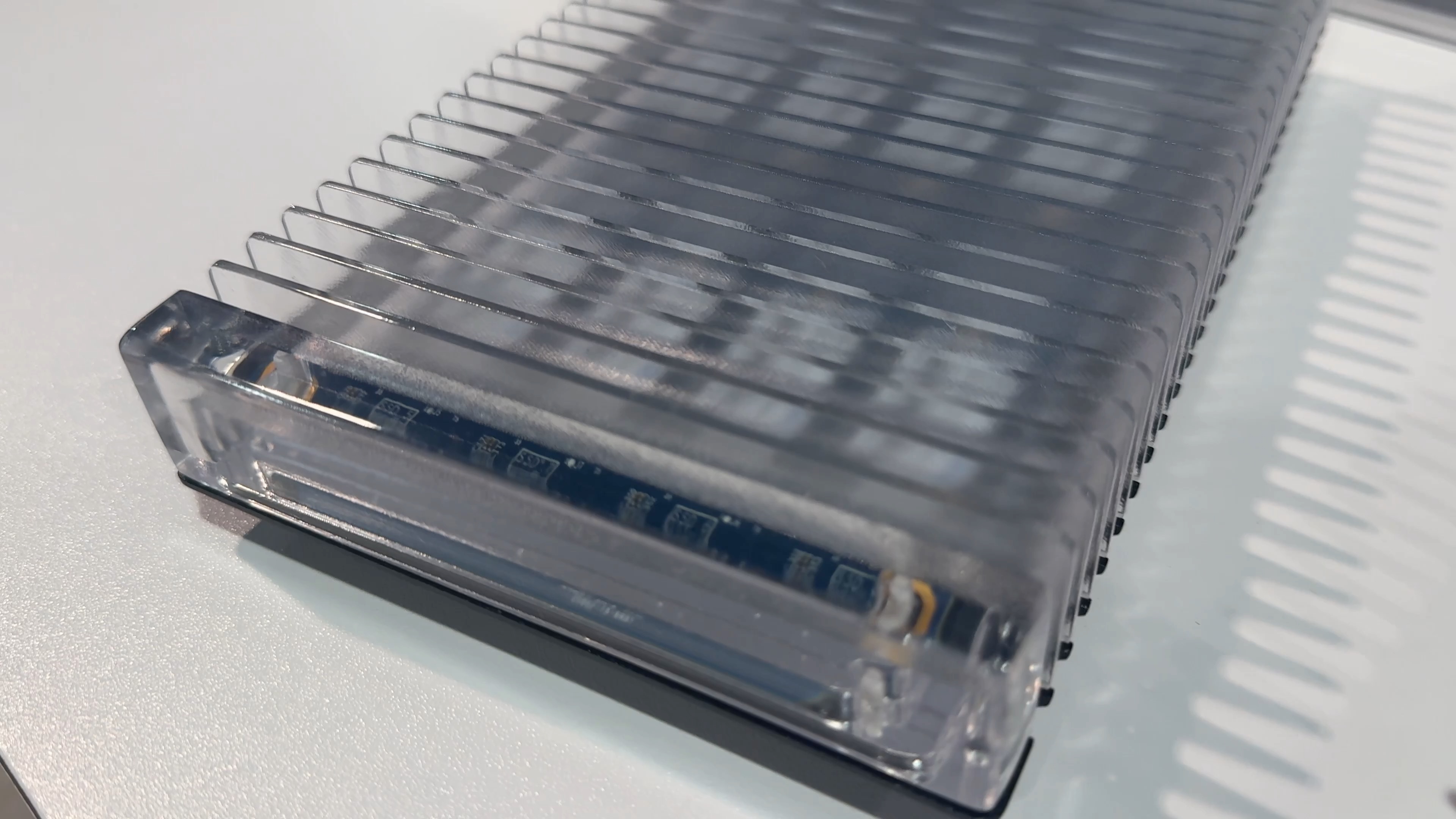
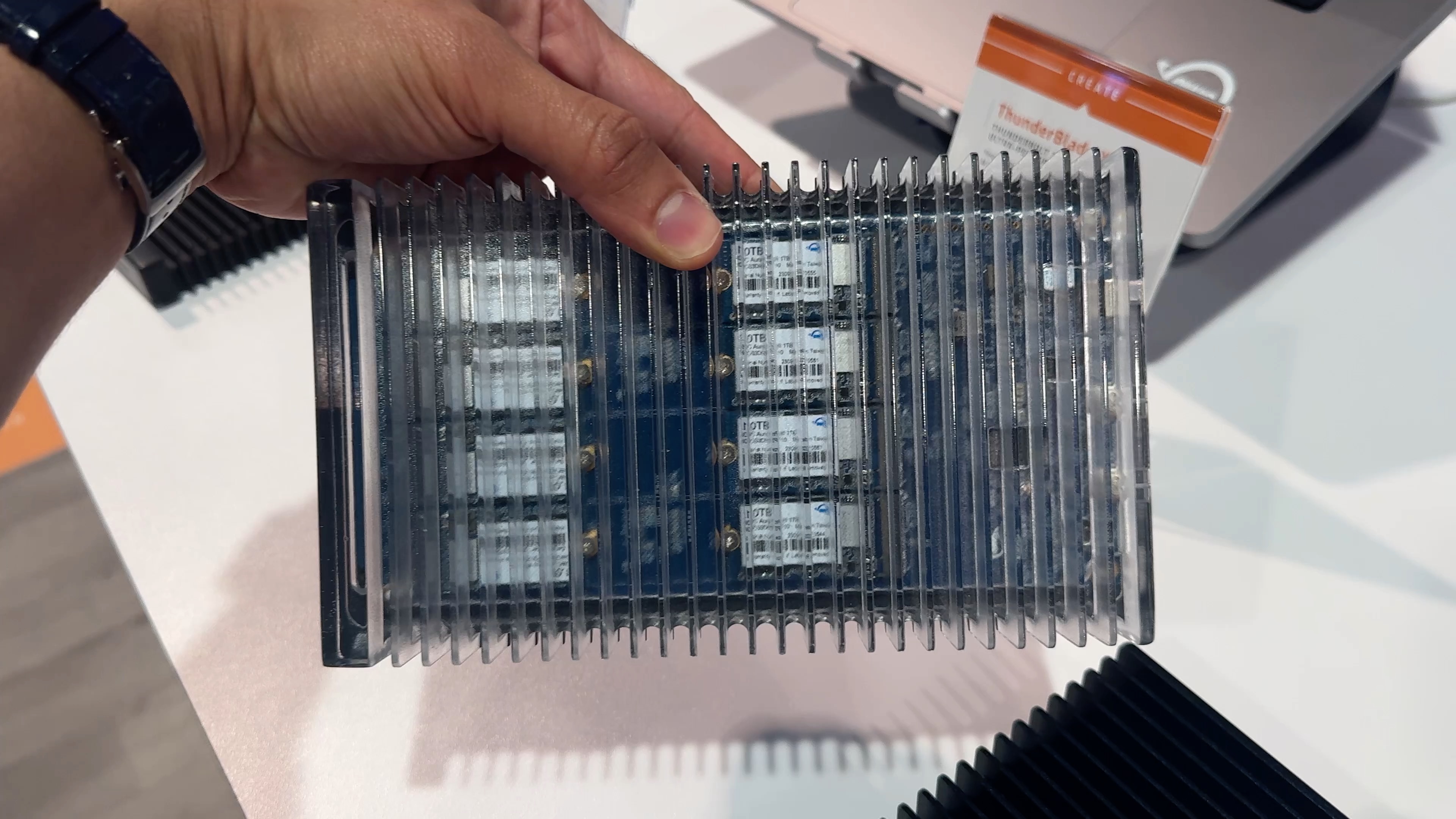
One of my favorite external storage solutions is OWC’s ThunderBlade series — a sleek, quiet, and extremely fast external SSD solution that features multiple M.2 SSDs in a RAID configuration.
OWC’s latest and greatest ThunderBlade, the ThunderBlade X8 features up to 32TB of storage in a single chassis for an insane amount of fast storage. OWC achieves this by housing a whopping 8 different SSDs inside of a single ThunderBlade for up to 2949 MB/s read and 2826 MB/s write speeds. Because it features more drives, the X8 features up to 4TB (16.7%) higher capacity in RAID 4/5 configs and 16% higher performance in RAID 4 and 5 redundant configurations when connected to Apple Silicon Macs.
The company had a demo model of the ThunderBlade X8 on the showroom floor featuring a clear enclosure to see the SSDs housed inside. In shipping versions, the unit will feature the same black metal chassis. The X8 also includes angled LED indicators for all eight drives to reduce distractions.
Insta360 X4 360-degree 8K camera

Insta360 launched its new X4 360-degree 8K camera during NAB. This camera intrigued me primarily because of its possible use cases with the Apple Vision Pro. The Insta360 X4 sells for $499 and is available now. I had only a brief hands-on time with it, but I hope to be able to review it in the near future for use with the Apple Vision Pro.
Tilta Khronos modular iPhone 15 Pro ecosystem



Tilta’s Khronos modular camera rig system for the iPhone 15 Pro was very popular at NAB 2024, and for good reason. Tilta is known for creating all sorts of useful accessories for standalone cameras, but this marks the first time the company seems to be taking mobile phone videography extremely seriously.
The Khronos is a fully modular system featuring a cage, side handles, ND filters, cooling fans, USB-C hubs, and other handy attachments for the iPhone 15 Pro. It’s even better when paired with the Blackmagic Camera app and can give standalone cameras a run for their money in the right set of hands.
Smallrig mobile video kit for iPhone 15 Pro Max


Not to be outdone, Smallrig also had a modular camera offering with its co-branded mobile video kit for iPhone 15 Pro Max. In partnership with Brandon Li, Smallrig’s setup offers a modular cage that can accommodate side and top handles, SSDs, lights, lenses, and more.
Atomos Ninja Phone




I heard a lot of negative chatter about the Atomos Ninja Phone before arriving at NAB, but I mostly found it unwarranted. While it’s true that the unit is only capable of capturing video in 1080p from a connected camera, the far more compelling aspect of this device is the ability to use your iPhone 15 Pro’s display as a monitor.
The iPhone 15 Pro has a display that’s far and away better than any display I’ve seen in a mobile monitor in this price range. The unite also features 10-bit ProRes recording from any HDMI camera, camera-to-cloud functionality, streaming to social platforms, and, of course, all of the AtomOS monitor tools. Plus, get this: you can pinch zoom (something you still can’t do on standalone Atomos monitors)!
But the real kicker is the ability to use the iPhone’s fantastic display, featuring HDR, 1600 nits of peak brightness, a 2,000,000:1 contrast ratio, and 460ppi. I could see this making for an excellent monitor for my FX30, and I can’t wait to put it to the test. Also, a little birdie told me a 4K-capture version is in the cards.
9to5Mac’s Take
NAB continues to be the trade show that I look forward to most each year, and the 2024 edition in Vegas further solidified those thoughts. This list alone featured enough new products, services, and software to make it worth it, but as you might imagine, this was only the tip of the iceberg.
What are your favorite new products revealed at NAB 2024? Is there anything you’d like to see more coverage of? Sound off in the comments below.
FTC: We use income earning auto affiliate links. More.





