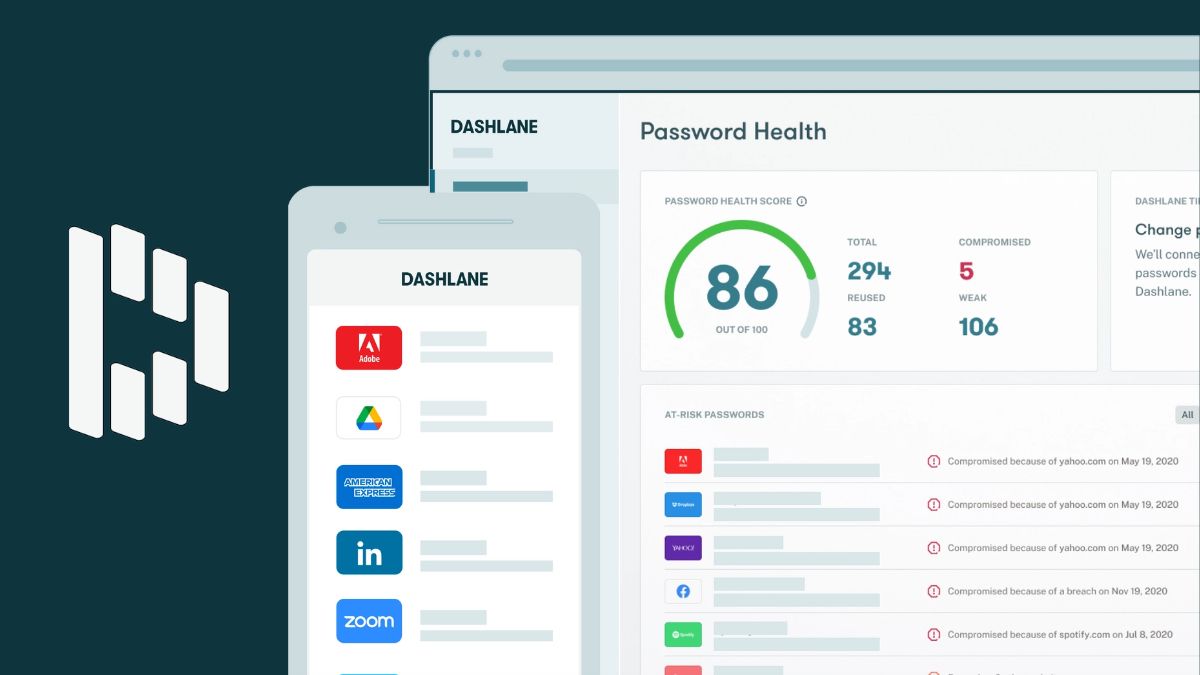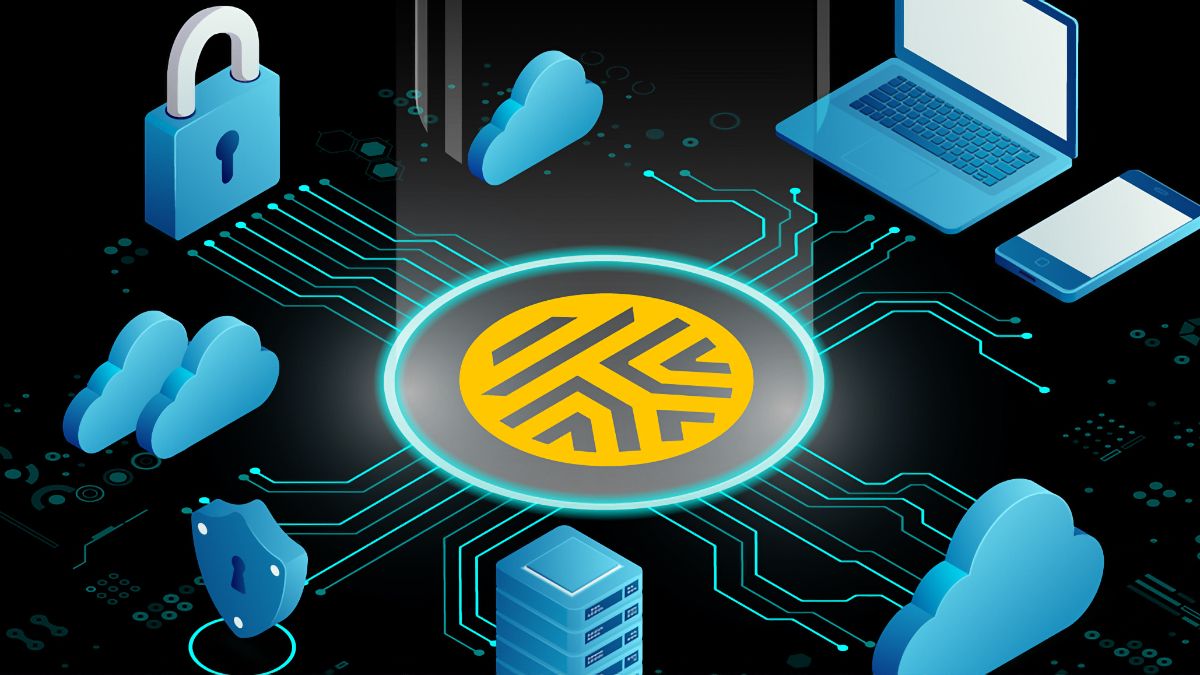Password managers are powerful tools that are a massive upgrade to your online security. Better yet, some password managers can even protect you and your family at the same time.
What to Look For in a Family Password Manager
To put together this roundup, we went through all the entries in our list of the best password managers and figured out which of them even offered a family plan and, if they did, whether it was any good. Not all password managers offer family plans, so that was the first hurdle. Then, we wanted to make sure all the picks offer a baseline level of security. They had to be safe and secure, easy to use, and, most importantly, charge you a reasonable fee for subscribing your entire family.
Below are four strong entries that we feel will work for most families most of the time. All offer security, an easily understood interface, and won’t charge you an arm and a leg—sadly, there are no viable free plans for families). Any of these picks are worth looking at if you want to keep you and yours safe online.
|
How Did We Research |
||
|
Services Evaluated |
Hours Researched |
Reviews Analyzed |
|
10 |
15 |
6 |
How-To Geek’s product recommendations come from the same team of experts that have helped people fix their gadgets over one billion times. We only recommend the best products based on our research and expertise. We never accept payment to endorse or review a product. Read More »
Best Password Managers for Families Overall: 1Password
|
Pros |
Cons |
|
Easy to use |
Some issues with autofill |
|
Cost-effective |
Only allows up to 5 users |
|
Secure |
The best password manager for families is 1Password, a powerful yet easy-to-use service. I talk about it at length in my 1Password review, but the best part about the service is that it does what it needs to and then gets out of your way. I’ve used it myself for years, and I really like its no-nonsense approach.
The family plan doesn’t differ much from the personal plan I reviewed. It costs $60 per year and lets you add up to five users per account, which should be fine for most nuclear families. The admin of the family also gets a set of simple controls that lets them decide who gets access to what, as well as some permissions on who can create new logins.
That said, 1Password isn’t flawless, either. While using it, I’ve encountered some annoyances, like having to unlock the extension each time before being able to use it. Still, all these things are minor issues, and I think most families will quickly appreciate 1Password.


Best Password Manager for Families
1Password
1Password is the best password manager in the business. It’s packed with features, offers excellent security, and ties everything together with a nice user-friendly interface and slick, modern apps.
Best Budget Password Manager for Families: Bitwarden
|
Pros |
Cons |
|
Cheap |
Some interface issues |
|
Allows up to six users |
|
|
Open source |
If your family wants the best possible protection but at the lowest possible price, Bitwarden may be just the ticket. At just $40 per year, you can add up to six people per account, making it the cheapest quality service out there. It’s also a good option for anybody with a large family, since many password managers seem to set the cap at five users.
As you can read in my Bitwarden review, it’s a powerful service that’s fairly intuitive to use, so you should have few issues coming to grips with it. It prides itself on its open-source roots, with an activist community helping keep it safe from threats. It also has a refreshing take on passkeys, which may be good if you want to transition to this new technology.
That said, I did have some issues with Bitwarden’s browser extension when I reviewed it. Though the worst issues have been dealt with since then, there are still some clunkiness here and there that I feel could easily be solved. Still, it won’t affect you too much, especially considering how much you’re saving.


Best Budget Password Manager for Families
Bitwarden Password Manager
A solid password manager with an amazing free plan and is cheap to upgrade.
Best Password Managers for Families with VPN: Dashlane
|
Pros |
Cons |
|
Great interface |
Expensive |
|
Can add up to 10 users |
|
|
Adds a VPN |
Next up is Dashlane, another well-known password manager with a strong reputation for trustworthiness and security. As you can read in my Dashlane review, it’s easy to use and incredibly powerful. I was particularly impressed with how autofill works, which may be one of the best implementations of the feature I’ve seen.
There is, however, an issue, and that is how Dashlane prices its family plan. While you get a whopping ten slots for your family (and hangers-on, I guess), you pay $90 per year for the privilege, which is an awful lot of money. As good as Dashlane is, you simply may not want to pay this much.
On the flipside, though, you get access to the service’s VPN, which could offset the cost. Though Dashlane VPN didn’t make our selection of the best VPNs, it’s still good enough to protect your online browsing, which may make it worth the price tag.


Best Password Managers for Families with VPN
dashlane
Dashlane is a solid password manager, and it’s also the only option here that includes a VPN service. If you want to upgrade your digital security all at once, this is the password manager to buy.
Best Password Managers for Families with Storage: Keeper
|
Pros |
Cons |
|
Easy to use |
Expensive |
|
10GB of storage |
Plan has only five users |
Finally, we have Keeper, a solid password manager. I like its interface, which lets you navigate through all your entries quickly, allowing for easy editing and organizing. That said, I’ve had some issues with autofill occasionally, and I’m not sure how smitten I am with how the browser extension behaves.
The biggest issue with Keeper for families may be that, like Dashlane, it’s quite pricey. It costs $75 per year for just five people, which isn’t great. However, to soften the blow, you get 10GB of storage space shared among these five users, which is useful for sharing pictures and the like.
Though I’m not sure if I’d pick Keeper over any other entry in this list, I think its approach to security and interface should attract the right people. Its large storage allotment may be an extra incentive in that case.


Best Password Managers for Families with Storage
Keeper
Get powerful cross-platform password security without busting your wallet.
FAQ
Do all password managers have a family plan?
No, not all password managers offer a family plan, it seems to be less than half.
Can I add anyone to a password manager’s family plan?
Generally speaking, yes, you can add anybody to your family plan. The question is if you should, as you are giving up some privacy when you do so.
Why should I use a password manager?
Password managers are vital tools that generate and store passwords, greatly increasing your password security and your online quality of life.