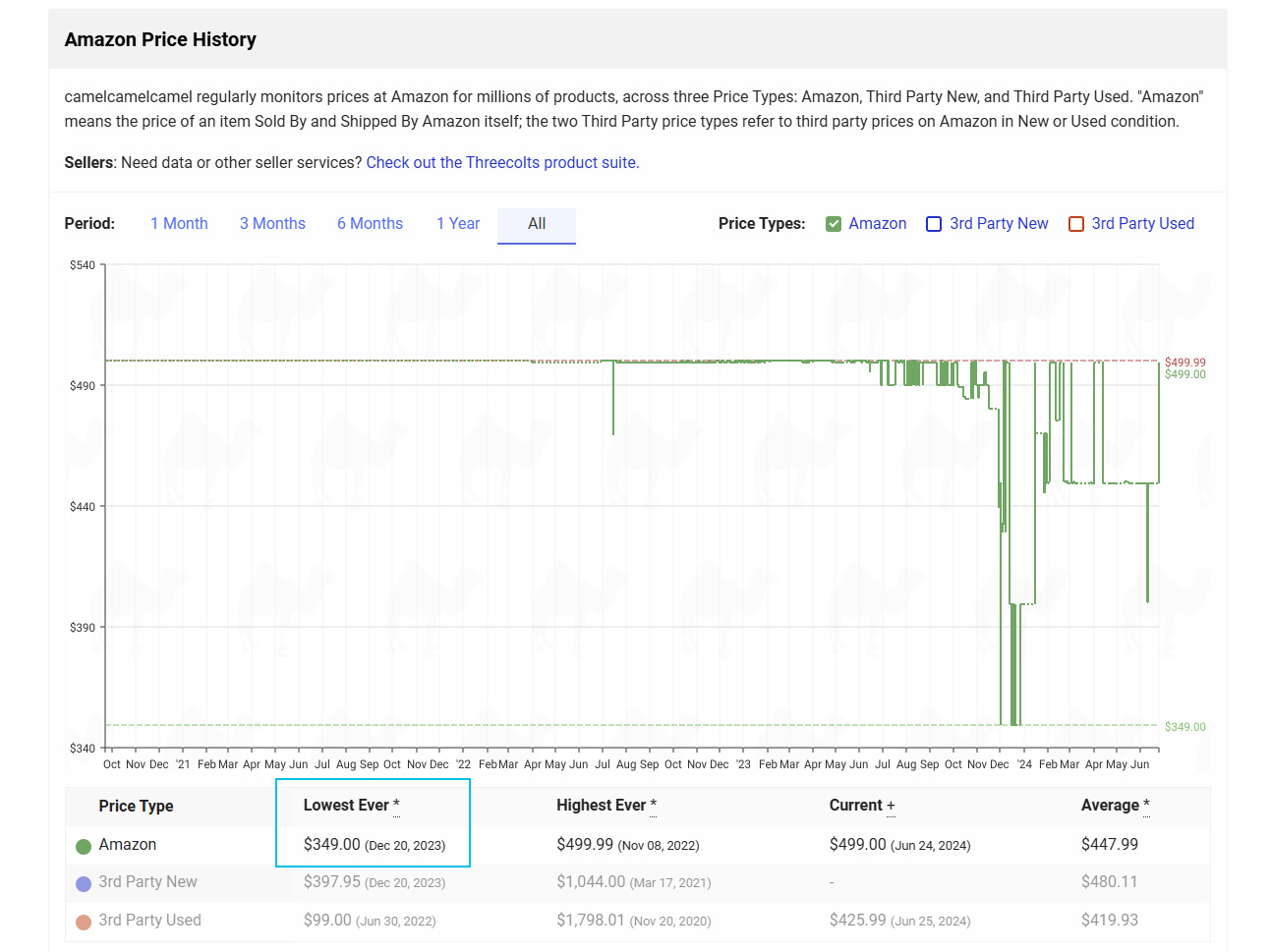I’ve spent hundreds of hours on both my ROG Ally and Steam Deck, playing my favorite PC games.
They are both excellent gaming handhelds, and either one could potentially be a better fit for you, depending on what you specifically want from a handheld device.
While Steam Deck and ROG Ally are really fun to play, there are a few accessories that can improve the playing experience.
Thankfully, several of the best ROG Ally accessories and best Steam Deck accessories are discounted during Amazon Prime Day.
I’ve rounded the best discounts up for you to check out so you can upgrade your Steam Deck or ROG Ally without spending as much.
🔥 Today’s best deals 🔥
💾 Storage and memory deals 💾
🕹️ Docking station deals 🕹️
🔌 Cables and accessory deals 🔌
🔋 Power bank deals 🔋
💼 Case and skins deals 💼
How to choose the best gaming handheld upgrades
Ever since I got my Steam Deck and ROG Ally, I’ve spent more time playing my PC games on these gaming handhelds than I do on my gaming laptop. While these devices are really fun out of the box, you can improve your experience with them by having the right accessories. Of course, if you’re interested in getting a gaming handheld at a discount, then you should also check out my round-up of the best Steam Deck, ROG Ally, and other gaming handheld deals going on now for Prime Day.
Top ROG Ally recommendations
Of all of the accessories you could get for your gaming handheld, arguably the most important upgrade is for storage space. Depending on what configuration you purchase, the Steam Deck either comes with 64GB, 256GB, 512GB, or 1TB of storage space while the ROG Ally offers 512GB and the upcoming ROG Ally X (check out my ROG Ally X hands-on preview) provides a 1TB SSD. As anyone with a large gaming library knows, it’s very easy to run out of room very quickly after installing a handful of games onto your system.
There are two options for upping storage. First off, you can purchase a microSD card and simply insert it into the ROG Ally or Steam Deck. If you go this route, I suggest getting a 1TB capacity as this will allow you to increase storage space significantly, which will make your device more convenient to use overall. Alternatively, you can upgrade the internal SSD to a larger capacity. If you need help with this, check out my step-by-step guide on how to upgrade ROG Ally SSD and transfer game data. It’s honestly a pretty simple process and you’ll love having the extra space.
Outside of storage, the accessory I use most often is my JSAUX docking station. I’ve used this to connect my Steam Deck and my ROG Ally to my main TV in my living room or to my gaming monitor in my office. By the way, if you’re getting the upcoming ROG Ally X, then be aware that the far placement of the ports makes it so that this JSAUX docking station cable cannot reach.
Top Steam Deck recommendations
Obviously, if you’re playing games while your gaming handheld is docked, then you’ll want to have a good gamepad — I recommend getting an Xbox controller for that. The other cool thing about a docking station is that it allows you to connect a keyboard and mouse to your gaming handheld, so you can use this device more like a traditional computer. I’ve been able to type up articles, browse the internet, and stream shows easily this way. Some people have even gone so far as to get rid of their laptop or computer and simply rely on their Steam Deck or ROG Ally for all of their computing needs. If that sounds appealing than a docking station is very important to have.
As a companion to the docking station, I personally found it was necessary to also purchase JSAUX 90-Degree USB Adapters. This allows the built-in docking station cable to reach the gaming handheld port without straining as much. Additionally, using this adapter puts less wear into my gaming handheld’s port, so I can rest assured knowing I’m not damaging my expensive device.
Finally, I’ve recently installed a dBrand Killswitch casing onto my ROG Ally, and I recommend it to anyone who is interested. I absolutely love the added grip texture it provides as well as the included kickstand, which allows me to prop my handheld up when I want to watch YouTube videos or stream shows. Although I personally do not have the dBrand Killswitch for Steam Deck, my coworker does, and he also loves the same features that I previously listed for ROG Ally. Just note that this casing has a very tight fit, which means it is pretty hard to remove once it is installed. So, make sure you’re good with it before committing to the installation process.
Prime Day 2024 dates and frequently asked questions
Prime Day is Amazon’s annual two-day sale in the United States, United Kingdom, and other regions worldwide. Some exclusive deals will be locked behind Prime membership access, though you can activate a 30-day free trial (and cancel afterward) if you’ve never signed up before. First-party products from Amazon, like its Echo smart speakers and Fire smart TVs, are often front-loaded above other promotions. Still, plenty of third-party accessories and upgrades for gaming handhelds will be discounted on the storefront and its competitors.
When is Amazon Prime Day in 2024?
Prime Day often happens in the middle of July, and Amazon officially confirmed that 2024’s sale will be live between July 16 and 17, right on time. Yes, it’s a two-day sale happening on both Tuesday and Wednesday.
Do I need Prime membership for Amazon deals?
Yes, to access all of Amazon’s Prime Day benefits, you need a paid membership or a 30-day free trial. If you haven’t signed up before, you can get the free trial and cancel later.
Is Amazon Prime Day worth it?
Sometimes, Amazon deals are great, and others are beaten elsewhere. You should always compare prices against their history before buying anything. Prime Day tends to have a mix of awesome deals and some artificial discounts. To help you save time, Windows Central will pick out the best deals before, during, and after Prime Day.
Checking if Prime Day deals are fake
Yes, one of the best (and free) tools you can use during Prime Day is camelcamelcamel. Drop an Amazon store page link containing the required Amazon Standard Identification Number (ASIN) into the tracker, and you’ll see recent trends alongside historically low prices for any item.
For example: amazon.com/dp/B08H75RTZ8/ contains everything that camelcamelcamel needs, and you can delete any trailing URL text.
Do competitors offer better alternatives?
Absolutely. Most of Amazon’s competitors, including official storefronts for some brands, offer at least a handful of the same deals as Amazon Prime, sometimes at lower prices. Signing up for a My Best Buy membership can bag the same low prices, plus the benefits of buying from its brick-and-mortar stores with extended returns policies.
Walmart Plus membership comes with similar benefits, and customers can often find the same electronics accessories at the same price as Prime Day listings or lower. Target Circle membership has similarly exclusive deals, so always check your nearby retailers first.
Prime Day causes a competitive retail environment, which means that Amazon might not provide the best price despite all the fanfare. For this very reason, you’ll likely see many Newegg and Best Buy links leading up to the event.
Keep this page bookmarked for the latest updates on where to find the best Prime Day deals as the event approaches, when it goes live, and even after it ends!