Finding the right portable monitor means balancing convenience with performance. From screen quality and power to connectivity and portability, a mobile monitor needs to cater to your specific needs, whether for gaming, work, or travel.
What You Need to Consider Before Buying a Portable Monitor
There are several things to consider before taking the plunge and investing in a portable monitor. The first is the most obvious: is it portable? Size needs to be taken into consideration. There’s little point in having a portable monitor that won’t squeeze into your backpack. Most will match the size of a standard laptop. However, you may want to consider a bigger one if it’s for gaming purposes. In that case, you should ensure it’s still lightweight enough, and its dimensions will fit your bag of choice.
It might also be best to keep things simple and ensure the ports on your chosen monitor match those on your laptop or device. You’ll want a USB-C to match that of your device’s DisplayPort Alt Mode, a feature that allows the USB-C port to transmit video and audio. The same can be said for devices with HDMI out or DisplayPort; you’ll want corresponding connections on your monitor for simplicity. That said, you can solve any issues by having the correct adapters, if you don’t mind carrying them around with you.
Display quality is also a factor to consider. But before buying, you’ll have to give in to the fact that portable monitors generally do not look as good as their desktop counterparts. They prioritize mobility, so they often lack their stationary siblings’ brightness, color accuracy, and refresh rates. That said, high-end OLED or HDR models can give desktop monitors a run for their money. This, of course, comes at a more premium price, and they still won’t beat the high-end desktop offerings that professionals and creatives require.
Look for a resolution of at least 1080p (full HD) for sharp images, and consider 4K if you need high detail for creative work or multitasking. An IPS panel should offer good color accuracy at least, but an OLED will deliver outstanding contrast with deep blacks and vibrant colors. You should also check for color accuracy if you use the monitor for tasks like photo or video editing. High sRGB or DCI-P3 coverage is the order of the day, and the higher, the better.
Peak brightness is a key factor if you want to use it outside. You’ll need at least 400 nits for viewing in bright environments. Any less than that, and it’s a monitor for dull-day or indoor use.
Your last display consideration is the refresh rate, which determines how smooth motion appears on the screen. 60 Hz is fine for general use, but gamers may want 120 Hz or more, particularly if they play fast-paced or competitive games.
Gamers should also consider a portable monitor with a built-in battery. Playing video games depletes your laptop battery quickly, so throwing a display into the mix will drain it in no time. However, a built-in battery is useful for anyone on the go, although it may add a little weight. This added weight shouldn’t be so much that it affects portability, but it will add to the cost.
|
How Did We Research |
||
|
Models Evaluated |
Hours Researched |
Reviews Analyzed |
|
42 |
6 |
22 |
How-To Geek’s product recommendations come from the same team of experts that have helped people fix their gadgets over one billion times. We only recommend the best products based on our research and expertise. We never accept payment to endorse or review a product. Read More »
Best Portable Monitor Overall: InnoCN PU15-Pre
|
Pros |
Cons |
|---|---|
|
Exceptional screen quality |
May struggle in bright environments |
|
High pixel density |
Glass surface is prone to reflections and fingerprints |
|
Ultra-slim and lightweight |
Mediocre speakers |
|
10-point touch capability with palm-rejection |
|
|
Built-in battery |
Our top overall choice for a portable monitor is the InnoCN PU15-Pre. It’s a premium-priced, 15.6-inch, 4K, OLED portable monitor with a built-in battery ideal for creative professionals and digital nomads or anyone who seeks an outstanding display for photo and video editing, presentations, or multitasking while on the go.
The PU15-Pre is highly mobile, measuring 14.1 x 9.2 inches with an ultraslim thickness of 0.27 inches and weighing approximately two pounds. It’s housed in a solid aluminum frame, and you’ll find two USB-C ports on the sides, one for video and power and the other for power only, and a mini-HDMI port. All cables come in the package, although cable management is somewhat limited, with both USB-Cs on the same side.
You’ll immediately notice that it’s the screen quality of this monitor that makes it stand out the most.
The 4K OLED panel combined with a pixel density of 282 PPI ensures details are extremely sharp. At close distances, text, icons, and images look smooth and precise, and the full detail of the 4K resolution is visible without needing to scale down content. Creative professionals will appreciate how the OLED’s deep blacks and vibrant colors provide precise details to work with and accurate previews of high-resolution images.
Visuals are vibrant and true to life with the monitor’s color accuracy of 100% DCI-P3 and a 100,000:1 contrast ratio, although the 400 nits brightness level may not achieve enough luminosity when working outside in bright conditions. Additionally, the glossy panel can reflect light. However, it does have 10-point touch functionality that enables tap, swipe, and pinch-to-zoom touch controls just as if you were using a tablet. Better yet, the touchscreen also features palm-rejection technology, making it a good choice for digital artists.
Conveniently, the InnoCN PU15-Pre also has an integrated 5,000mAh battery that delivers up to four hours of use on a single charge. As a bonus, you can plug in your smartphone or tablet for a quick power-up. The monitor also features a speaker on either side, although you shouldn’t expect room-filling audio. They’re okay, but a separate speaker is required if it’s quality sound you need.
The good news is that while this OLED/touch/with battery/4K model is the priciest variant of the InnoCN PU15-Pre, you have a couple of other excellent options. If you’re looking for quality at a lower price and don’t need such a high resolution, you can choose a full HD version with the OLED, touchscreen, and integrated battery, although it is a smaller 13.3-inch display, or you can opt for the OLED only option, which also has a 1080p FHD resolution and lacks the battery and touchscreen function.


Best Portable Monitor Overall
InnoCN PU15-Pre
The InnoCN PU15-Pre is a versatile and high-quality portable monitor that delivers an exceptional visual experience. It’s ideal for creative professionals or indeed anyone seeking top-tier performance on the go.
|
Pros |
Cons |
|---|---|
|
Magnetic folio case doubles as a stand |
No built-in battery |
|
Affordable |
Lacks HDMI and DisplayPort options |
|
Good display quality for the price |
|
|
Highly portable |
|
|
100W pass-through power and 85W charging |
A budget-friendly portable monitor like the Plugable 15.6-inch USB-C Portable Display is ideal for cost-conscious types. This could be anyone from students to digital nomads seeking an affordable way to boost productivity. This monitor is equipped with a full HD IPS panel that delivers color reproduction and sharpness that punches above its weight. It won’t meet the grade for professional creative work, such as photo or video editing, but it is a solid choice for everyday tasks. The 300-nit peak brightness may be limiting for outdoor work in bright sunlight, but it is ample for indoors, and you also get five preset color temperature modes and a wide 178-degree viewing angle.
The 15.6-inch display offers the space you need for productivity without compromising on portability, and at 1.3 pounds, it’s exceptionally lightweight. This weight, however, is offset by the fact that there is no internal battery. You’ll need to rely on an external power source via a dedicated USB-C host connection.
There are also two 10Gbps downstream USB-C ports that support 100W pass-through power with 85W charging. However, there are no HDMI or DisplayPort options. So, while this all-USB-C lineup simplifies connectivity, the lack of variety means you’ll need to buy the necessary adapters, such as a USB-C to HDMI if your laptop uses HDMI for video output.
While less expensive models exist, the Plugable 15.6-inch USB-C Portable Display stands out thanks to the vibrant display, pass-through charging, 10Gbps downstream USB-C ports, and lightweight portability. It offers excellent value and boasts universal compatibility across operating systems with video-capable USB-C ports and a lifetime of technical support from Plugable.


Best Budget Portable Monitor
Plugable 15.6-inch USB-C Portable Display
The Plugable 15.6-inch USB-C Portable Display is an affordable, lightweight monitor with solid full HD performance, ideal for everyday productivity.
|
Pros |
Cons |
|---|---|
|
Large, immersive display |
Limited brightness |
|
High 240Hz refresh rate |
Modest speakers |
|
Adaptive sync technology |
|
|
Good battery life |
If you’re looking for a portable gaming monitor, you’ll be impressed by the ASUS ROG Strix XG17AHPE‘s 17.3-inch display. It manages to stay highly mobile despite the amount of screen real estate for on-the-go gaming. Thanks to its 15.7 x 9.9 dimensions, 0.4-inch thickness and 2.3-pound weight, you can easily slip it into a backpack en route to friends’ homes, conventions, or tournaments, and it’s perfect to take away on vacation.
The monitor includes a micro-HDMI and two USB-C ports, one of which supports DisplayPort Alt Mode for video output. This same port also supports Power Delivery, allowing it to charge the monitor’s battery or provide power to connected devices, such as smartphones or tablets. There’s also a 3.5mm headphone jack with an ESS DAC for high-quality audio for gamers seeking immersive sound.
With a full HD IPS panel with a 240Hz refresh rate, gamers get ultra-smooth gameplay with minimal blur when playing fast-action games. Additionally, adaptive sync technology ensures a fluid experience by eliminating screen tearing. And, if you’re into competitive gaming, you’ll love the 3ms (GTG) response time and low input lag.
Gamers can also get excited about the excellent GamePlus feature, including a crosshair, timer, FPS counter, and Shadow Boost to help spot enemies lurking in dark corners. Furthermore, you can easily customize your experience by switching between multiple gaming modes, like FPS, RTS, and sRGB, to suit specific game genres or tasks.
The 100% sRGB gamut delivers dynamic, accurate colors, although the peak brightness caps at around 300 nits, which is sufficient for indoor environments but will struggle with bright light outdoors. However, you’ll be happy to know it comes equipped with a 7,800mAh battery that keeps you gaming for up to 3.5 hours at 240Hz. Reduce the refresh rate, and you’ll get even longer untethered sessions.
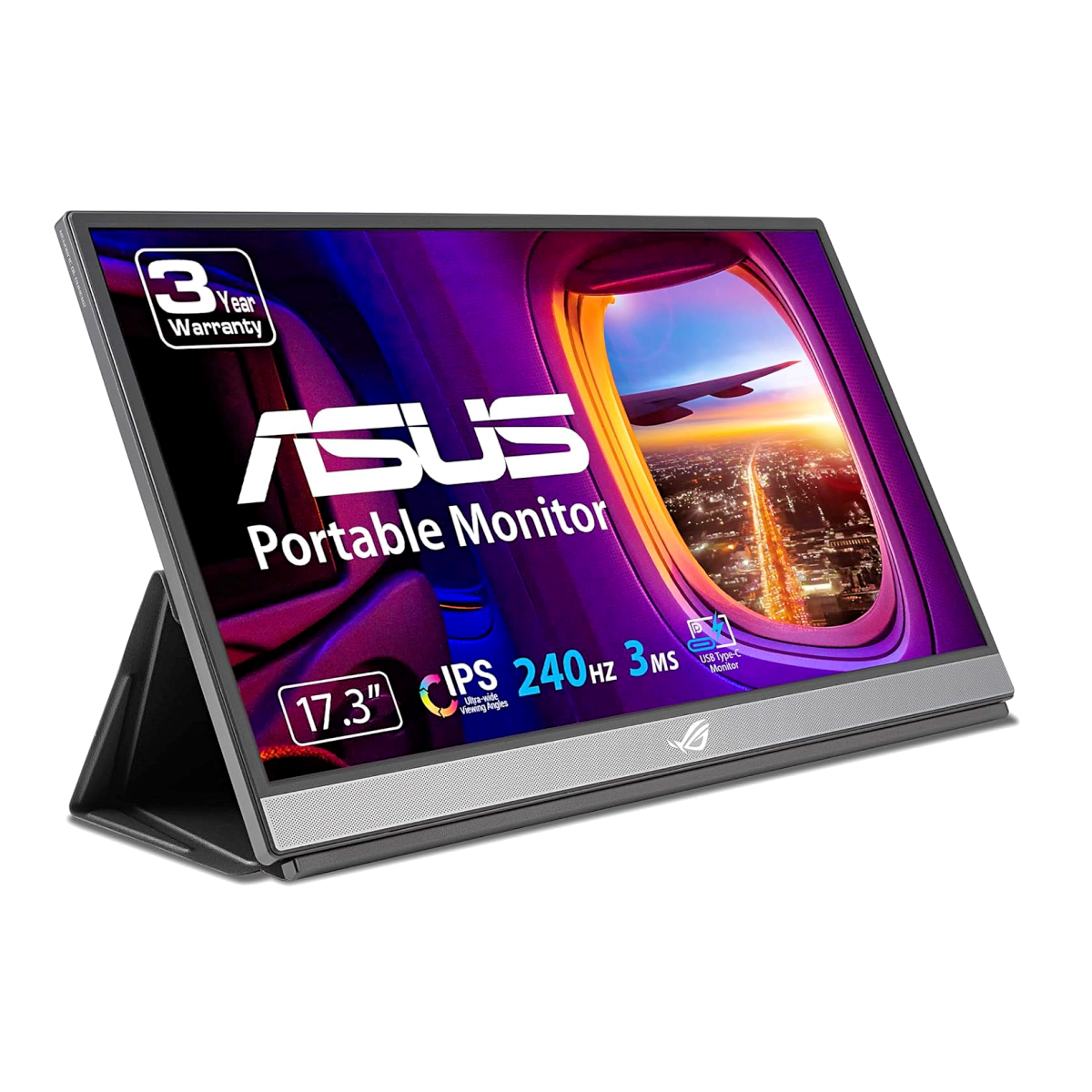

Best Portable Monitor for Gaming
ASUS ROG Strix XG17AHPE
The ASUS ROG Strix XG17AHPE is a large yet portable gaming monitor with a blazing 240Hz refresh rate, adaptive sync technology, and long battery life, making it perfect for competitive gamers.
|
Pros |
Cons |
|---|---|
|
Exceptional 4K OLED display with 282 PPI pixel density |
No integrated battery |
|
10-bit color depth and wide color gamut |
Limited audio quality from speakers |
|
VESA DisplayHDR 500 certification |
Lacks a touchscreen |
|
USB-C ports with 60W power delivery |
|
|
Solid built-in kickstand |
If you’re considering other 4K options other than our top choice, the ViewSonic VX1655-4K OLED is another excellent example of high-res clarity in a portable monitor. Its 282 PPI pixel density offers incredible sharpness and retina-level clarity, with text, images, and videos all looking incredibly crisp. Equally impressive is the 10-bit color depth that allows for over a billion colors, and delivers 100 percent coverage of sRGB and DCI-P3 color gamuts and 98.5 percent of AdobeRGB. This is highly beneficial to photo and video editors, ensuring they get consistently true-to-life colors.
The OLED technology provides an infinite contrast ratio of deep blacks and striking visuals unmatched by regular IPS panels. While the VX1655-4K OLED is rated at 400 nits for standard brightness, its HDR peak brightness can reach over 550 nits. This meets VESA DisplayHDR 500 certification requirements and showcases stunning HDR visuals.
But there’s more to love than just the stunning 15.6-inch 4K display. With a weight of just 1.5 pounds and a thickness of 0.6 inches, all those stunning visuals are packed into a portable format. It’s light and compact enough to carry in a laptop bag or backpack and perfect for creating on the go. And, while the built-in kickstand adds a slight element of bulk, you’ll appreciate that it is sturdy and supports tilt angles of 15 to 43 degrees.
On the side, you’ll find two USB-C ports with DisplayPort Alt Mode and Power Delivery (up to 60 watts). There’s also a mini-HDMI and a 3.5mm audio jack that lets video editors achieve precise audio monitoring with a good set of headphones. The built-in speakers provide basic audio quality for calls and casual use, but you’ll want the jack and cans for immersive sound. However, one thing to note is that this monitor has no integrated battery. The ViewSonic VX1655-4K OLED relies on external power sources via USB-C or the included brick.


Best 4K Portable Monitor
ViewSonic VX1655 4K OLED
$459 $500 Save
$41
With stunning color accuracy and excellent HDR performance, the ViewSonic VX1655-4K OLED is an excellent choice for creative professionals seeking 4K clarity.
|
Pros |
Cons |
|---|---|
|
10-Point touchscreen |
Limited color accuracy |
|
Versatile stylus |
Average brightness |
|
Excellent battery life |
Limited macOS and no iOS functionality |
|
Intuitive menu system |
Basic audio |
|
Slim and lightweight |
Touchscreens don’t always feature on portable monitors. Our top pick has 10-point touch capability with palm rejection, but it may be too expensive for some. If you seek a portable monitor with a regular touchscreen at a more affordable price point, the ASUS ZenScreen Touch (MB16AMT) is a good choice. It features a 10-point capacitive multitouch panel that supports gestures like pinch-to-zoom, swipe, and tap, just like a tablet or smartphone. It’s easy to use and works with Android devices and Windows laptops, although it has limited functionality with macOS and is incompatible with iOS.
It comes with a multifunctional stylus with a rubber end for precise input and an actual pen that writes on paper with ink on the other end. There’s also a pen hole in the monitor that you can push the pen through to act as a kickstand. It holds the display in horizontal or portrait mode and adds another level of functionality to the stylus. The included folio case also doubles as a stand for another stability option.
However, while responsive enough for everyday productivity, the touchscreen may not be as precise as some dedicated displays designed for creative work. Artists, graphic designers, and video editors may be more interested in the ASUS ProArt Display PA148CTV. Its touchscreen is designed to work seamlessly with creative software and offers integrated creative tools and better color accuracy.
That’s not to say the ZenScreen Touch’s color accuracy is terrible. With its 69 percent sRGB and 52 percent AdobeRGB coverage, you can classify it as average for regular use. Even with the decreased coverage, pictures are sharp, and details show up well in dark tones. The 240-nit peak brightness may sometimes struggle in bright outdoor conditions, but it is enough for indoor work, and the 15.6-inch display provides enough space for productivity and multitasking.
It’s just 0.4 inches in thickness and two pounds in weight, so it slips easily into a backpack and won’t be a burden when carrying it around. The monitor features a USB-C port with DisplayPort Alt Mode and a micro-HDMI and all necessary cables, including USB-C and micro-HDMI to HDMI, as well as a USB-C to USB-A adapter. It’s equipped with a 7,800mAh battery that delivers up to four hours of use at maximum luminosity, meaning that it is possible to get a full 8-hour shift with the monitor set to 50 percent brightness.


Best Touchscreen Portable Monitor
ASUS ZenScreen Touch (MB16AMT)
$241 $349 Save
$108
With a responsive 10-point touchscreen, lightweight portability, and a built-in battery, the ASUS ZenScreen Touch (MB16AMT) is a solid choice for users seeking a practical monitor for productivity and everyday use.
FAQ
Can a portable monitor be used as a normal monitor?
A portable monitor can function like a normal monitor. However, your overall experience may not match that of using a dedicated desktop monitor, but they can still be a good choice. However, most mobile monitors range from 13 to 17 inches, which may be on the small side for full-time desktop use. Portable monitors also lack the sturdiness of regular monitors due to their design. This mobility can also have an impact on features, such as high refresh rates or extensive color accuracy.
Can a portable monitor be used as a portable TV?
Yes, you can use a portable monitor as a portable TV. At least under normal circumstances. If your connected device happens to be an older phone or tablet with no video output support, it won’t work. Likewise, if you have a USB-C-only monitor and no adapter for it to work with an HDMI-only streaming device like a Roku or Fire Stick.
However, you also need to consider other factors, like audio limitations. Most portable monitors offer poor or average-quality speakers, so you’ll need headphones or earbuds. Additionally, with no power outlet or lack of internal battery, the monitor won’t function without draining power from your connected device. If it’s a portable TV you seek, why not invest in a dedicated device?
Do portable monitors drain laptop batteries?
Without a built-in battery, it will drain your laptop’s power. If your portable monitor is powered directly from a laptop or other device, it will use power from that battery. How much depends on factors like brightness or resolution settings. If laptop battery conservation is a priority for you, it might be better to buy a portable monitor with an integrated battery.
Can all portable monitors be used with all laptops?
Most modern laptops don’t have compatibility issues. However, some portable monitors may have limited compatibility with certain operating systems, so it is best to check before purchasing.
Additionally, old laptops with outdated GPUs might also struggle with the high resolutions and refresh rates of some modern portable monitors. These older models may also not have the necessary USB-C or HDMI ports and will require specialized adapters.









