With smart home ecosystems now reaching complex levels, having a command center with a visual interface makes managing everything from lights to security cameras all the easier. In addition, you can opt for advanced features and entertainment options for a more versatile home hub.
What to Consider Before Buying a Smart Home Display in 2024
Smart displays make managing your devices more intuitive thanks to their visual interfaces. However, you may already be happy with using a speaker like Amazon’s Echo Dot, or anything else you use as a hub to control your smart home, such as your phone or tablet. Nevertheless, leveling up to a dedicated interface offers a command center with a complete picture of all your devices and settings.
You don’t need to spend a fortune, either. They are available in packages ranging from affordable to premium high-tech displays that offer a range of features and functions.
Before committing to a specific model, buy one that works with your existing AI assistant. They are typically tied to either Alexa or Google Assistant, and you can’t switch between them after purchase. While Matter, a universal standard that aims to unify ecosystems and simplify smart home monitoring, may be reshaping that landscape, it is still in the rollout stage.
So, for the smoothest experience, stick with one from the same ecosystem as your smart home devices, at least for now. Some may even say that the introduction of Matter means the idea of a central hub is outdated. However, there are still plenty of reasons to use one.
Google and Amazon still dominate the market, while Apple continues to have no dedicated model. However, rumors exist that the company may soon release a version of its HomePod smart speaker with a screen. For now, Apple purists can continue using the iPad to control their HomeKit ecosystem.
The majority of displays also offer a lot more than just gadget commandeering. You can choose models with features like video and voice calling, media streaming, news and weather access, calendar management, traffic updates, and dozens more features. But some omit certain functions, which may be preferable to you. For example, if video calling isn’t necessary, then choose a display that doesn’t have a built-in camera. This can save money and ensure your device is not packed with unnecessary features.
Size and mounting options are important, too. In the kitchen or living room, you might consider a large screen that acts as a central hub. It will be easier to read recipes and make quality video calls while cooking. However, while they are extremely useful in the kitchen, you need to consider counter space. Some displays, specifically the Amazon Echo Show 10, rotate and follow you around the room, taking up a significant amount of real estate. If you don’t have the room, you may want to choose a wall-mounted option.
Home office or bedroom screens don’t need to be as big unless you want to mount them on a wall and double them as entertainment options. They can act as additional control points around your home, but you may want to consider specific features for these rooms, such as sleep-tracking. And, of course, you’ll still want access to your security cameras and other crucial features wherever you are.
|
Pros |
Cons |
|---|---|
|
Excellent audio quality with directional sound |
Some glare issues |
|
Built-in Zigbee, Thread, and Matter support |
No portrait mode option |
|
Processes data locally |
Takes up a bit of counter space |
|
Clear video calls with auto-framing |
On the pricey side |
|
Screen angle adjustment |
The Amazon Echo Show 10 (3rd Gen) combines a 6.7-inch cylindrical speaker base with a 10.1-inch screen connected by an adjustable arm. At first glance, you might think someone mounted a tablet onto an Echo speaker, but the truth is that this generation is Amazon’s most advanced yet.
The display features thick all-around bezels, with the top part of the frame housing a 13MP camera. There’s also a physical shutter for privacy, a built-in microphone, a dedicated off button for the mic and camera, and volume buttons. The 1280 x 800 display is sharp and bright with nicely saturated colors.
The entire speaker-and-screen assembly rotates on the motorized base, and this ability to pivot is the Echo Show 10’s most innovative aspect. Just whisper the magic word “Alexa,” and the device will turn and face you and continuously track your movements around the room.
Thanks to its brushless motor, it does so very quietly. It also works efficiently as long as the room isn’t too dark and you aren’t too close. For those with privacy concerns, your information is protected as the device handles all tracking data internally rather than sending it to Amazon’s servers.
The only manual adjustment you’ll need to make is the screen tilt. You can angle it from a vertical 90 degrees down to 40 degrees. However, the glass is a little reflective, which could be an issue when it’s tilted back if you use overhead lights. Additionally, it operates exclusively in the landscape position, so there is no portrait mode for video calls. Yet, the motion tracking feature does shine during video calls, whether in portrait mode or not. It pans smoothly and silently and keeps you perfectly in frame as you fix dinner while chatting.
You can make these calls through Alexa or use the Amazon Drop-In service to connect with other Echo smart displays in your home. Additionally, you have the Alexa smartphone app, while Skype calls and domestic calls to any non-emergency number in North America are also supported.
The audio quality is excellent not only for calls but for music, too. With a three-inch woofer and dual one-inch tweeters, you get clean bass without distortion, even at higher volumes, and crisp mids and highs for an overall balanced sound profile. And, as the base rotates, the speakers do so with it, ensuring the sound is always firing in your direction no matter where you are in the room.
Furthermore, the Echo Show 10 packs in some serious smart home capabilities. It includes a built-in Zigbee hub and supports Matter for broader device compatibility, and it’s possible to integrate it with Amazon Sidewalk. You can also view and communicate with video doorbells on the display while Alexa Guard is constantly monitoring for concerning sounds. Subscribers to Alexa Guard Plus can utilize it as a security camera. Additionally, programming the device to trigger specific actions, such as playing music or turning on the lights when it detects people-sized motion when there shouldn’t be, can act as an effective guard dog.


Best Smart Display Overall
Amazon Echo Show 10 (3rd Gen)
The Amazon Echo Show 10 stands out with its rotating screen that automatically follows users as they move around the room. It also delivers strong audio and excellent smart home features, making it the ideal smart display for the kitchen or your living area.
|
Pros |
Cons |
|---|---|
|
Affordable entry point into smart displays |
No Zoom support |
|
Compact size fits anywhere |
Basic camera |
|
Good for basic smart home control |
Low resolution display |
|
Makes a great digital photo frame |
Single small speaker |
|
Simple, practical design |
If being tracked around the kitchen isn’t quite your thing or you’re looking for a more budget-friendly option, the Echo Show 5 (3rd Gen) offers an affordable entry point into Amazon’s smart display family. Its stationary design keeps things simple and practical for everyday use, and its compact screen makes it perfect for anywhere, even when space is limited.
The 960 x 480p display is bright and colorful. It’s ideal for checking the news and weather, managing calendars, and looking at photos. In fact, the display makes a lovely picture frame when you’re not using it for any other purposes, showcasing cherished memories you upload to Amazon Photos.
The audio is surprisingly decent, too. It doesn’t match the woofer and tweeters of the Echo Show 10, but the single 1.75-inch speaker delivers clear sound that focuses on midrange frequencies. This makes it particularly good for listening to podcasts and radio shows.
Of course, the Show 5 fully utilizes the Alexa ecosystem with voice control and smart home integration. It provides touch controls for lights, locks, and thermostats and displays feeds from compatible doorbells and security cameras. Additionally, it supports the Matter platform for compatibility across different brands and ecosystems.
Multiple options are available for audio or video calls, including Amazon Drop In or the Alexa app. However, unlike the larger Echo Show models, Zoom compatibility is not available. However, the 2MP camera handles video calls without the need for all the bells and whistles more premium models feature.
Overall, the Amazon Echo Show 5 shines as a compact, toned-down version of its bigger siblings, with a smaller footprint and a lighter impact on your wallet. It’s the standout choice for starting out in smart home development or if you want to link other rooms to a larger smart display in your kitchen or living area.


Best Budget Smart Display
Amazon Echo Show 5 (3rd Gen)
The affordable Amazon Echo Show 5 (3rd Gen) is an excellent value choice for starting your smart home journey or adding Alexa to any room. It packs in all the essential features of a smart display into a space-saving design.
|
Pros |
Cons |
|---|---|
|
Switches from clock to dashboard as you approach |
The touchscreen can be laggy at times |
|
Clean, ad-free interface |
Some features require subscriptions |
|
Quick-access dashboard |
No Zoom support |
|
Supports multiple smart home protocols |
|
|
Works as a Ring Alarm panel replacement |
Amazon calls the Echo Hub “an easy-to-use, Alexa-enabled control panel for your smart home devices,” and that means that it represents Alexa its most focused. This dedicated, wall-mountable smart home control panel puts the Amazon assistant in its best position.
The 8-inch display offers a crisp 1280 x 800 resolution. While other Echo displays can overly focus on entertainment, the Hub does what many Alexa users want most: quick and effective smart home control. While it works best with Amazon products, the Echo Hub also supports Matter, Thread, and Zigbee, making it an indispensable command center.
Its primary strength lies in its streamlined, customizable interface. There are none of the ads or prompts urging you to try something you don’t want that you’ll find on other Echo devices. Instead, you have a clean, logical dashboard of your Alexa-compatible devices with widgets for rooms and favorites, plus quick-access shortcuts for device categories like lights, locks, and cameras. So, if you’re dimming the room or performing more essential tasks like checking your Ring doorbell camera or adjusting the thermostat, everything in your Alexa ecosystem is just a tap away.
It streamlines complex routines into simple tap controls without the need to unlock phones, open apps, or await responses. If you’re sitting comfortably and don’t want to move, it will respond to voice commands, too. Alexa can also answer any queries and settle any living room disagreements, making all of its smart home capabilities and knowledge accessible to everyone in the household.


Best Smart Display for Alexa
Amazon Echo Hub
The Echo Hub streamlines smart home control into a clean, focused wall panel with no distracting entertainment features or ads – just a logical dashboard for managing all your connected devices with simple taps.
|
Pros |
Cons |
|---|---|
|
Whole-home broadcasting to other Nest displays |
Unreliable air gesture controls |
|
Security camera/doorbell monitoring |
Basic speaker quality |
|
Future-proofed with Thread, Zigbee, and Matter compatibility |
No video calling |
|
Innovative radar-based sleep tracking |
|
|
Affordable |
The original Google Nest Hub was a smart home controller that found its way into kitchens and living rooms, but this second-generation model has bigger ambitions with its radar-based sleep-tracking technology.
For the forgetful smartwatch-wearing snooze analysts among us, you don’t need to remember, nor make an effort, to get your watch charged up before it’s time to catch your Z’s. The Google Nest Hub (2nd gen) quietly analyzes from your nightstand as you sleep and uses radar waves to record your data. Okay, it does sound a little unconventional. However, it’s not half as strange as being followed around your kitchen by the Amazon Echo Show 10.
The Nest Hub tracks how well you sleep and how long you sleep. But, rather than just spitting out data, it aims to be helpful. It might suggest you skip that evening coffee or buy new pillows if you cough a lot at night. The sleep-tracking feature does need the microphone to operate, although you can turn it off at any time if you are worried about privacy issues. In addition, the Nest Hub doesn’t have a built-in camera like other smart displays. So, this is not a device for video calls.
The 7-inch screen with 1024 x 600 resolution may not match pricier smart displays, but it is fine for what it does. It shows your smart home controls, family photos, and doorbell video feeds with plenty of clarity for everyday use. The interface offers a smoother performance than the previous generation. However, you might need quick fingers as menus can sometimes time out and return to the home screen faster than you might like, and the air gestures, which Google calls “Motion Sense,” can be hit or miss.
Audio-wise, Google states that it has given this second generation a 50% bass boost over the first. However, you should still temper your expectations. The audio is adequate for listening to podcasts or casual background music, but it won’t shake the walls. For bedtime shows, it’s good enough for most, and you can connect Bluetooth headphones if you prefer, although there is no audio jack.
If you’re looking for a bigger smart display for your kitchen or living area, the Google Nest Hub Max may be more up your street. It features a larger 10-inch screen, a 6.5MP camera for video calling, and a more robust speaker system, all available at a more premium price.
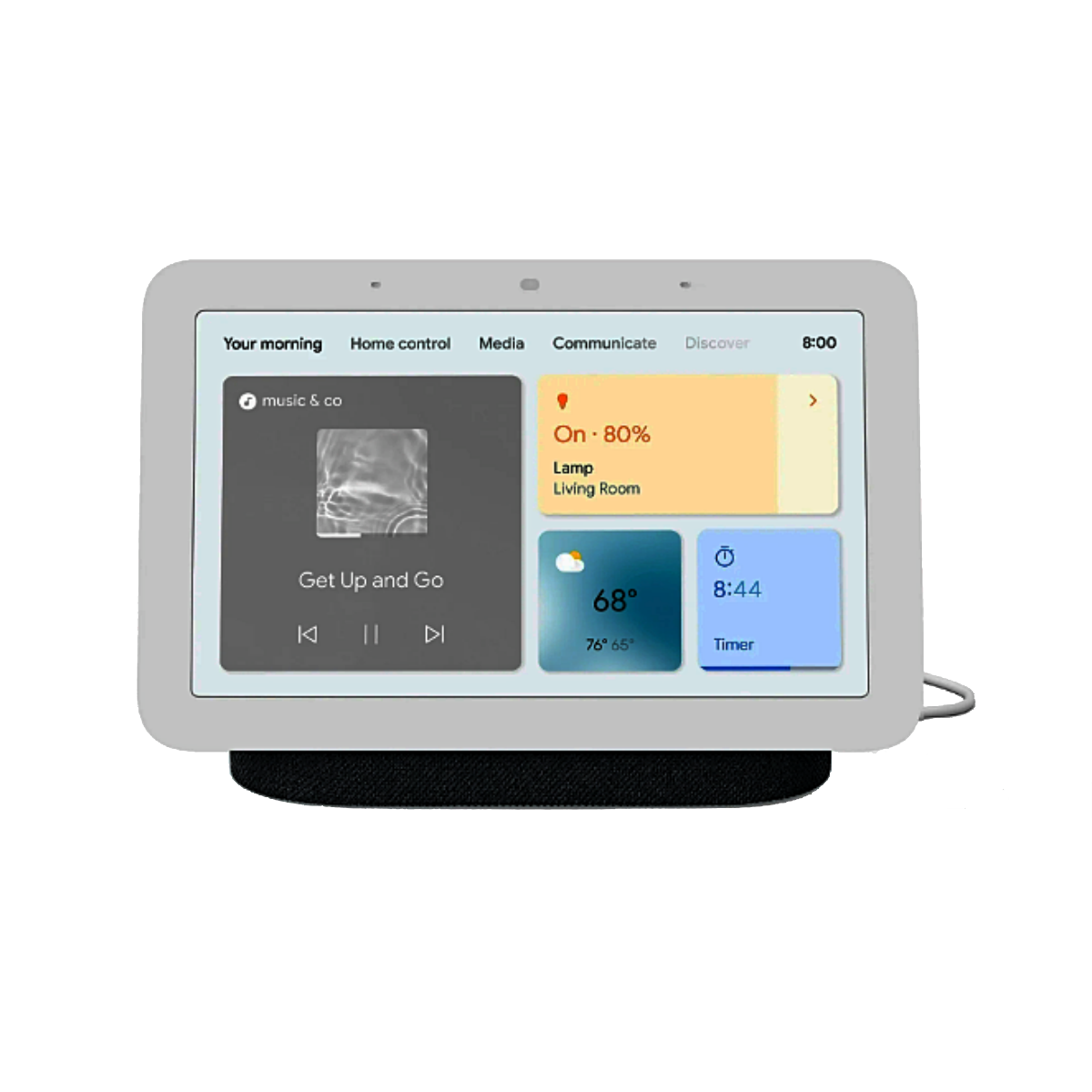

Best Smart Display for Google Home
Google Nest Hub (2nd Gen)
The Nest Hub (2nd gen) reimagines what a bedside smart display can do by introducing contactless sleep tracking through radar technology, while keeping core features like smart home control and photo display all wrapped up in an affordable package.
|
Pros |
Cons |
|---|---|
|
High-resolution Retina display |
Requires separate stand/mount |
|
Full tablet functionality beyond smart home control |
No built-in wall mounting option |
|
Camera keeps you framed during video calls |
|
|
Access to all streaming apps and services |
|
|
Multiple smart home control app options |
There is still no dedicated Apple HomeKit smart display, and there are no compatible third-party devices to speak of. So, if you want a visual interface from which to operate your Apple smart home ecosystem, the iPad (9th Gen) is the way to go. It may not be the latest iteration, but it is a performer. This also means the tablet is available at a better price, and you can still enjoy all the smart home functions you need.
However, if you want the latest generation, you can opt for the iPad (10th Gen). It has a slightly bigger and sharper screen, a faster chipset, and a better camera. However, for those who need the latest and greatest, you could even consider the iPad Pro (M4). It is overkill and a bit of a waste to use it just as a smart display. But it’s the ultimate iPad choice if you need an outstanding tablet that you can also use as a control center for your smart home.
The iPad (9th Gen)’s 10.2-inch Retina display easily beats regular smart displays, thanks to its 2160 x 1620 resolution. And, by matching your room’s lighting, Apple’s True Tone technology makes sure the screen is also easy on the eyes.
To turn the tablet into a command center for your HomeKit ecosystem, you can use the Home app. Third-party apps, such as Home+ or Controller for HomeKit, are excellent choices, too. Additionally, Siri listens when you have her active. So, hands-free voice control is also an option, while Touch ID ensures your smart home controls are secure. And if you want to use the tablet solely as a smart display, you can lock the screen to your home control apps to prevent accidental swipes or taps.
For video calls, the iPad’s 12MP front camera features Center Stage. This tech ensures you are always perfectly framed, and the camera follows you as you move around the room. Just remember, you’ll need a suitable stand or mount to properly position it for this purpose.
As an entertainment hub, the iPad beats dedicated smart displays with its superior picture and audio. You also get unrestricted access to every major streaming platform through their native apps.


Best Smart Display for HomeKit
Apple iPad (9th Generation)
$200 $329 Save $129
The iPad (9th Gen) offers superior screen quality and full tablet functionality at a reasonable price point – making it a versatile alternative to dedicated smart displays for HomeKit users.
FAQ
Do I need a smart display to make a smart home?
Smart displays are not essential for creating a smart home. Smart speakers and mobile apps can handle most devices without the need for a separate display. However, they do offer visual interfaces for controlling your system. They also help with things like following recipes in the kitchen and making video calls more presentable. If you appreciate the convenience and extra features, a smart display can be a valuable addition to your smart home setup.
Can I watch videos on my smart display?
Yes, you can watch videos on most smart displays. However, not all smart displays offer the same video streaming platforms. Some models may have limited app selections or may not support certain services. Others, like the Amazon Echo Hub, may have no entertainment functions at all. Check which apps are available and ensure that your chosen display supports the streaming platforms you prefer before purchase.
What’s the difference between a smart speaker and a smart display?
The crucial difference is the screen. A smart display’s visual interface allows it to offer additional features and functionalities that a smart speaker cannot. Among these are video calls and streaming, photo displays, and a dashboard for controlling all your smart home devices.









