A smartphone gimbal is a handy tool that keeps your phone steady while taking photos or making videos. It helps eliminate shaking and wobbling, making recording smooth, high-quality content easier. This is especially useful for vloggers, content creators, and mobile filmmakers.
What to Look for in a Smartphone Gimbal
Make sure the gimbal supports your phone model. While all the gimbals we feature support Android and iOS phones, not all phones will be compatible with every gimbal. Check the compatibility list for each gimbal to be sure.
Look for a gimbal that’s easy to carry around. All the gimbals we feature are foldable and portable, with some even small enough to fit in your jeans pocket. This means you can take them anywhere without lugging around bulky equipment.
A good gimbal should be simple to set up and operate. The ones we recommend come with detailed instructions or prompts to help you get started quickly. Pay attention to features like intuitive apps, buttons, screens, and controls that make the gimbal easy to maneuver.
Since you might be using the gimbal for extended periods, choosing one with a comfortable, ergonomic handle is important. Some gimbals, like the Insta360 Flow gimbals, can double as a tripod and a selfie stick, while others come with separate tripod attachments.
All the gimbals we feature support 3-axis stabilization, which means they can rotate through different angles (pan, tilt, and roll) to capture every moment smoothly.
AI tracking is a great feature that keeps your subject in focus, even when it’s moving. This allows the gimbal to follow the subject automatically, ensuring smooth and focused shots. All the gimbals we recommend include AI tracking.
|
How Did We Research |
||
|
Models Evaluated |
Hours Researched |
Reviews Analyzed |
|
12 |
20 |
36 |
How-To Geek’s product recommendations come from the same team of experts that have helped people fix their gadgets over one billion times. We only recommend the best products based on our research and expertise. We never accept payment to endorse or review a product.
Read More »
|
Pros |
Cons |
|
Built-in tripod, selfie, cold shoe, and power bank |
Limited compatibility |
|
One-Tap Pairing with Apple DockKit and Rapid Deploy |
|
|
3-axis stabilization and advanced AI tracking and editing |
|
|
2,900mAh long-lasting battery for all-day filming |
The Insta360 Flow Pro Gimbal is one of our top picks for smartphone gimbals. Straight out of the box, you’ll notice its high-quality build and how compact it is when folded—it fits easily in your bag or pocket, making it perfect for travel. It’s also super easy to set up and use. There are detailed tutorials that clearly explain all its features, making it simple to follow whether you’re new to gimbals or a seasoned user.
The 360 Flow Pro includes a strong magnetic phone clamp that securely holds your phone, even with lots of movement. There’s also an optional MagSafe-compatible mount. Once you attach your phone, the gimbal automatically powers on and balances it with its Rapid Deploy system. If you’ve struggled with balancing a gimbal before, you’ll appreciate how quickly you can start shooting. It even comes with a grip cover.
With its built-in tripod and selfie stick, you can easily turn the handle into a tripod for solo shooting or extend it as a selfie stick. The Insta360 Flow Pro and its predecessor, the Insta360 Flow, are the only gimbals with these features (plus 360 panorama shots). It also has a cold shoe mount and a power bank to charge your phone on the go, saving you from buying extra accessories.
Its One-Tap Pairing feature saves you time by letting you pair your iPhone to the gimbal just once and then connect quickly with NFC and Apple DockKit, an industry first. With One-Tap Pairing and Rapid Deploy, you can easily capture spontaneous moments. The touch controls are intuitive and centrally located, allowing you to switch between landscape and portrait modes or between the back and selfie cameras effortlessly.
The Insta360 Flow Pro offers 3-axis stabilization (pan, tilt, and roll), ensuring you capture every moment smoothly. Its advanced AI, Deep Track 3.0, allows you to easily track people and animals, keeping them in frame even in crowded places, and lets you edit your footage. Finally, it’s compatible with a large range of phones—but be sure to double-check that your device is on the list.


Best Smartphone Gimbal Overall
Insta360 Flow Pro
The Insta360 Flow Pro has everything you need to take pictures and video with your phone easily. It also folds into a compact form that’s easy to carry around.
|
Pros |
Cons |
|
Affordable with premium features |
LightCut editing limited to selected Apple Watches |
|
Remote controllable by supported Apple Watch |
|
|
Excellent subject tracking with ActiveTrack 6.0 |
|
|
3-axis stabilization for cinematic quality footage |
If you’re a casual videographer or a budding vlogger looking for a budget-friendly yet reliable smartphone gimbal, we highly recommend the DJI Osmo Mobile SE Intelligent Gimbal. It’s our top pick for the best budget smartphone gimbal because it’s cheaper than the Insta360 Flow Pro but doesn’t skimp on quality. It can almost go toe-to-toe with the Flow Pro.
Though slightly larger than the 360 Flow Pro, the DJI Osmo Mobile SE is still compact and foldable, making it easy to carry whether hiking or exploring your city. If you encounter something interesting, its quick-release magnetic clamp lets you attach and detach your phone instantly. Plus, the ergonomic, stain-resistant, and anti-slip handle makes it comfortable to hold with one hand, even for long filming sessions.
While it doesn’t have a built-in tripod like the Insta360 Flow Pro, the DJI Osmo Mobile SE includes a detachable tripod grip. This is a great feature for recording yourself or taking better selfies. Pairing your phone with the gimbal via Bluetooth is easy, and the intuitive DJI Mimo app (iOS, Android) provides clear instructions to help you get started.
The DJI Osmo Mobile SE features easy-to-use controls that let you switch between landscape and portrait modes for versatile shooting. By installing the DJI Mimo app, you can even use your Apple Watch as a remote control, allowing you to view camera feeds, adjust the gimbal’s angles, and capture footage all from your watch.
The DJI Osmo Mobile SE supports 3-axis stabilization with a powerful algorithm that compensates for shakes and vibrations in real time, ensuring smooth, professional-looking footage every time. We also love the Active Track 6.0 AI tracking feature, which locks onto and tracks moving people or animals, keeping them focused and centered in the frame. It’s compatible with most iPhone, Samsung Galaxy, and Huawei phones.
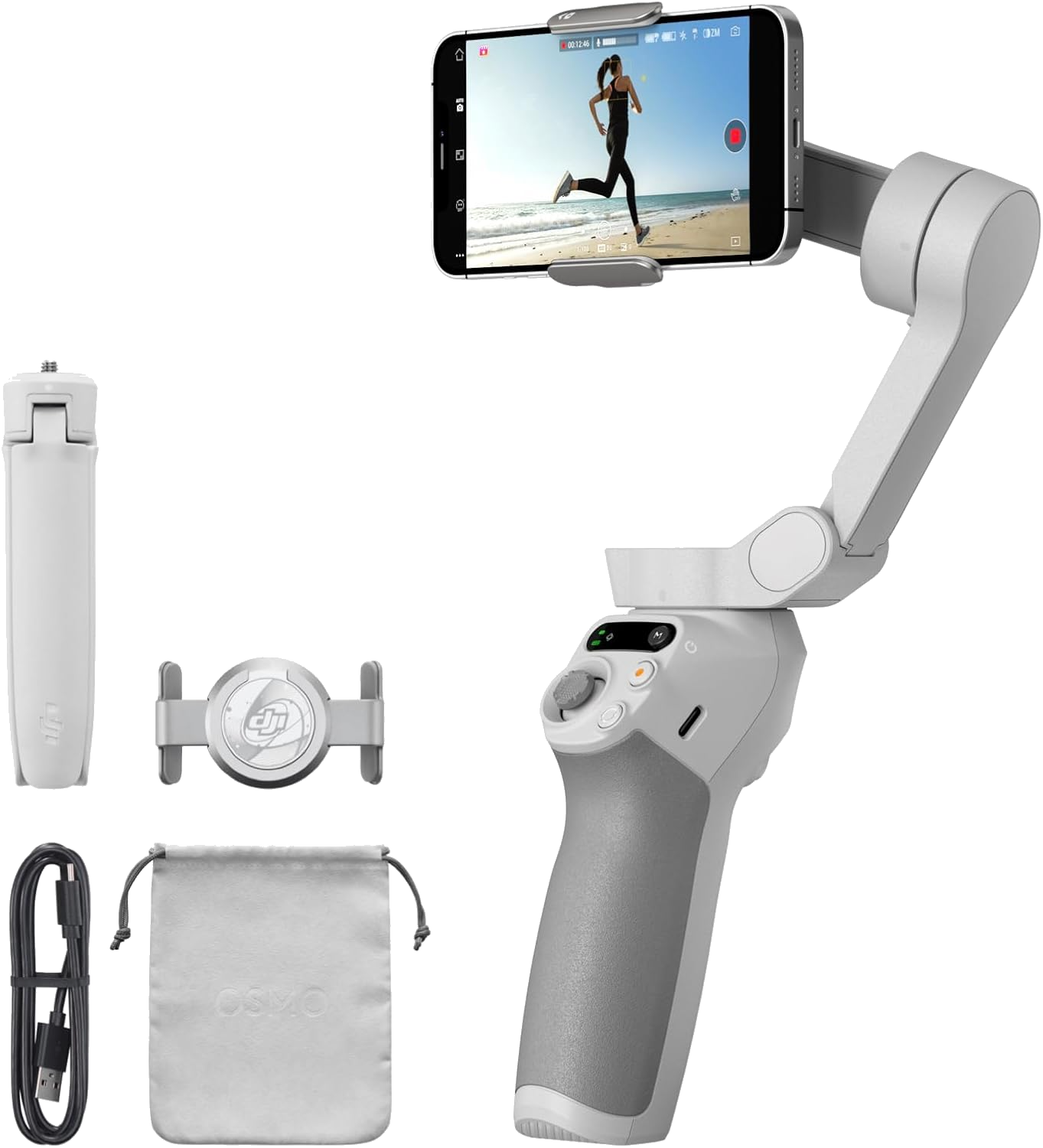

Best Budget Smartphone Gimbal
DJI Osmo Mobile SE
$89 $99 Save $10
If you’re looking for a gimbal but you’re on a budget, DJI’s Osmo Mobile is the perfect pick for you.
|
Pros |
Cons |
|
Beginner-friendly gimbal |
Not many advanced features |
|
Affordable for beginners |
|
|
Compatible with many different phones |
|
|
3-axis stabilization with AI tracking |
If you’re new to gimbals or mobile videography, you’re probably looking for something easy to use, affordable, and compatible with a wide range of phones. The FeiyuTech VB 4SE Gimbal checks all these boxes and more, making it one of the best beginner-friendly smartphone gimbals to buy. It’s user-friendly, budget-friendly, and works with more phone models than any other gimbal we’ve featured.
Like the Insta360 Flow Pro and the DJI Osmo Mobile SE, the FeiyuTech VB 4SE is portable when folded and can easily fit in your pocket or bag, ready to go at a moment’s notice. It has a comfortable handle and ergonomic grip, perfect for long shoots. The handle houses the buttons and control wheel, making operating easy.
The FeiyuTech VB 4SE Gimbal supports vertical shooting, which is great for live streaming and TikTok videos. To switch between horizontal and vertical modes, just double-click the M button. Another feature we love is gesture control, which lets you control the gimbal with hand gestures—perfect for shooting yourself.
With 3-axis stabilization, the FeiyuTech VB 4SE ensures smooth, shake-free footage, even during fast-action sports and activities with lots of movement. Its AI tracking capabilities are spot-on, accurately following the movements of both people and animals.
This user-friendly gimbal offers many shooting modes and angles, including timelapse and panorama shots, as well as video editing functions. Its long-lasting battery charges quickly, allowing for extended shooting sessions. Plus, it’s compatible with a wide range of phones, including iPhones, Samsung, Google, Huawei, Xiaomi, Oppo, OnePlus, and Honor.


Best Beginner-Friendly Smartphone Gimbal
FeiyuTech VB 4SE Gimbal Stabilizer
Just getting started on your videography journey? The FeiyuTech VB 4SE will give you everything you need, without confusing you with more advanced features you don’t need yet.
|
Pros |
Cons |
|
Professional gimbal for phones and digital cameras |
Weightier than other featured gimbals |
|
Tons of accessories plus expansion ports for more |
Somewhat pricey |
|
Independent magnetic AI tracking |
|
|
3-axis stabilization with 360 Infinite Spin |
If you’re a pro videographer or cinematographer looking for an advanced, well-priced smartphone gimbal, we recommend the Hohem iSteady MT2 Gimbal. This rugged gimbal not only works with smartphones but also supports action cameras, compact cameras, and some mirrorless cameras. It comes with a magnetic fill light and multiple ports for extra accessories.
The Hohem iSteady MT2 is portable, making it great for on-the-go use, whether that’s covering a skating event or some action sports. We love its sturdy handle and the textured anti-slip grip for better handling. It doesn’t have a built-in tripod, but it has a sturdy tripod stand that you can attach and use as a selfie stick. The OLED screen, control wheel, and buttons are well-placed for easy use.
Its Arca Swiss Quick Release System securely clamps and unclamps different accessories, ensuring they stay in place during action shots. Setting up this powerful gimbal is easy: just rotate the camera with the L-Bracket 90 degrees to vertical mode and mount it. You can control the photo and video via Bluetooth or cable.
The Hohem iSteady MT2 features a magnetic AI tracker and CCT/RGB fill light, allowing you to track objects with AI without needing a Bluetooth connection or an app. You can control the functions using gestures to enable AI-free movements with up to 360 degrees of pan and 290 degrees of tilt for superior low-angle shots.
It supports 3-axis stabilization for smooth, shake-free videos, regardless of angle. Plus, the Hohem iSteady MT2 lets you shoot 360-degree videos with its Infinite Spin feature, capturing everything in any scene with great precision and stability.


Best Professional Smartphone Gimbal
Hohem iSteady MT2 Kit Camera Stabilizer
The iSteady MT2 has all the bells and whistles needed for professional videographers to get the perfect shot.
|
Pros |
Cons |
|
Perfect for iPhones |
App not available in Play Store |
|
Use Apple Watch as remote control |
|
|
3-axis stabilization |
|
|
Advanced AI tracking with Parents and Kids mode |
If you have an iPhone and want a sturdy, reliable gimbal, you can’t go wrong with the popular DJI Osmo Mobile 6 Gimbal. It’s our top pick for the best iPhone gimbal. While Android users may find that the app is unavailable in the Play Store, it’s easily available in the App Store. The Osmo Mobile 6 has a solid build, and it’s also foldable and portable.
Setting it up is a breeze with the DJI Mimo App, which pairs quickly via Bluetooth. Once you unfold the gimbal, it powers on automatically and is ready for action when you attach your phone. It has an ergonomic, stain-resistant, and anti-slip handle, similar to the DJI Osmo Mobile SE. Whether you’re running or skipping, it will stay securely in its clamp and your hand.
The DJI Osmo Mobile 6 has intuitive controls and buttons that make it easy to use. With a simple button press, you can switch between landscape and portrait modes. You can even control the gimbal with your Apple Watch by installing the DJI Mimo app, which allows you to view camera feeds, adjust angles, and capture footage right from your wrist.
It supports 3-axis stabilization with a powerful algorithm that automatically adjusts for shakes and vibrations in real time. With the Active Track 6.0 AI tracking feature, you can lock onto and follow people or animals in motion, keeping them in focus and frame. Plus, the new Parents and Kids Mode lets you shoot and record footage automatically, so you and your kids can all be in the frame. The DJI Osmo Mobile 6 is compatible with most iPhone, Samsung Galaxy, and Huawei phones.


Best Smartphone Gimbal for iPhones
DJI Osmo Mobile 6
$139 $149 Save $10
If you have an iPhone, the DJI Osmo Mobile 6 will be a great gimbal choice. It’s also compatible with Samsung and Huawei devices.
MagSafe-compatible gimbal mounts are hard to find, but one of the best options is the Insta360 Flow/Flow Pro Magnetic Phone Mount. This mount is specifically designed for the Insta360 Flow and Insta360 Flow Pro gimbals.
If you already own one of these gimbals, this MagSafe mount is a great choice. If you’re in the market for a MagSafe-compatible gimbal, consider getting this mount along with the Insta360 Flow or the Insta360 Flow Pro.
Made from N52 grade magnets, it supports iPhone 12 or later models with MagSafe or MagSafe compatible cases.


Best MagSafe Adapter for Smartphone Gimbals
Insta360 Flow/Flow Pro Magnetic Phone Mount
Looking for a MagSafe gimbal? While there isn’t a standalone gimbal, Insta360’s magnetic mount can attach to your gimbal and make it easy to use MagSafe.
FAQ
Are smartphone gimbals compatible with all phones?
No, smartphone gimbals are not compatible with all phones. Ensure to check the compatibility list of any gimbal before you buy.
How long does a smartphone gimbal battery last?
Smartphone gimbal batteries last for different lengths of time. Expect to get between 3-20hours depending on the type of gimbal you buy.
Can I use my smartphone gimbals with other accessories?
Yes, you can, depending on your model. Smartphone gimbals like the Hohem iSteady M2 come with lots of accessories and supports multiple expansion slots for additional accessories.










