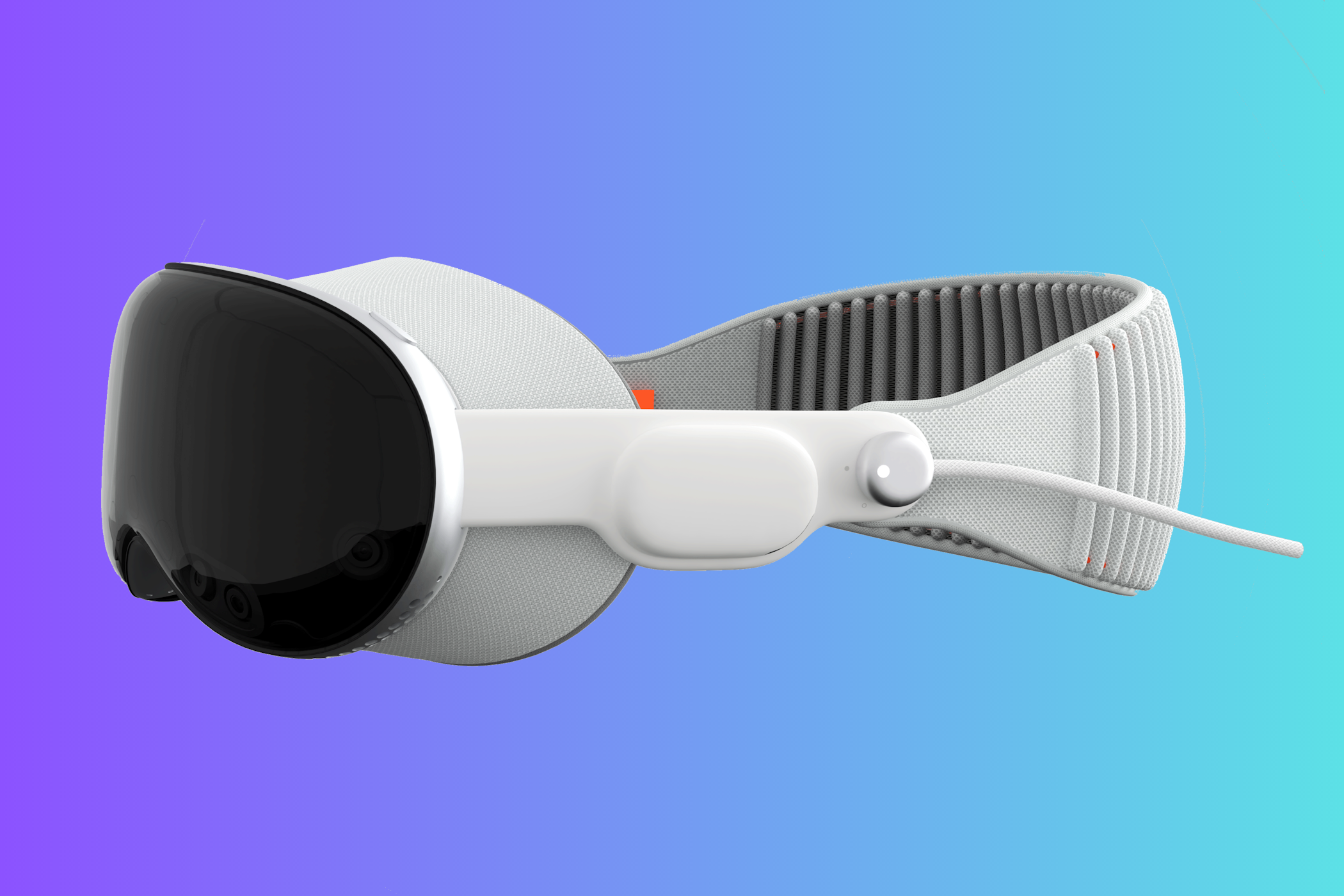There’s never been a better time for the VR-curious. With cutting-edge visuals and dynamic motion tracking, today’s VR headsets allow you to experience virtual reality like never before.
What to Look for in a VR Headset
If you’re considering taking the plunge into VR gaming, we should probably address the elephant in the room right off the bat—VR headsets are expensive. Even a more budget-friendly entry-level headset, such as the Meta Quest 3S will set you back a few hundred dollars, with top-tier headsets like the Apple Vision Pro setting you back by a staggering three-and-a-half grand!
Whatever your budget, you’ll want to ensure you get the best value for money possible. And while the bulk of your time is likely to be spent exploring vast virtual worlds during your game time, you might want to kick back with your favorite movie or browse your app library, too. Factors such as comfort, precision control, battery life, and available game libraries should also play a part in your decision.
Performance matters for those seeking high-quality graphics and smooth gameplay, with tethered options offering better power but requiring a PC setup, while standalone headsets like the Meta Quest 3 (our best overall choice) offer more flexibility. So consider which works best for you, PC-based VR, console integration, or a standalone experience.
Whatever you want to gain from your VR or mixed-reality gaming, whether it’s stunning visuals, seamless motion tracking, or standalone convenience, there’s the perfect VR headset. In our guide below, we break down the best VR headsets, to help you make the right choice.
|
How Did We Research |
||
|
Models Evaluated |
Hours Researched |
Reviews Analyzed |
|
10 |
4 |
15 |
How-To Geek’s product recommendations come from the same team of experts who have helped people fix their gadgets over one billion times. We only recommend the best products based on our research and expertise. We never accept payment to endorse or review a product.
Read More »
|
Pros |
Cons |
|---|---|
|
4K resolution |
Expensive |
|
Impressive game library |
Limited battery life |
|
Offers mixed reality gaming |
Improving on virtually everything the hugely popular Meta Quest 2 had to offer, the Meta Quest 3 boasts a smaller, more lightweight design and vastly improved graphical power. Thanks to its pancake lenses and Snapdragon XR2 Gen 2 processor, it’s one of the smoothest and blur-free experiences with a VR gaming headset.
Offering 4K resolution and two displays that provide 2064 x 2208 resolution, the Meta Quest 3 also offers a very impressive mixed-reality experience. Full-color pass-through cameras allow you to see your surroundings clearly without any obstruction, which adds welcome depth to the overall experience. This opens up more possibilities for compatible gameplay, allowing you to integrate your gameplay into your space.
New, smaller controllers are an improvement over the Quest 2’s, with better haptics and precision control, and the 3D audio here is peachy. The integrated speakers work like a charm, and their inclusion is well worth the negligible extra bulk that comes with them.
The Meta Quest 3 can be played as an entirely standalone experience and is fully compatible with the existing Quest library, giving you access to a vast and ever-expanding gaming library. Its slim and wireless design allows for freedom of movement, and this, coupled with the Quest 3’s Infinite Display, means you can enjoy one of the most immersive VR experiences yet.


Best VR Headset Overrall
Meta Quest 3
Discover the Meta Quest 3: a lighter, more powerful VR headset with stunning 4K resolution, Snapdragon XR2 Gen 2 processor, and precise controllers. Enjoy immersive VR and mixed-reality experiences with color passthrough cameras, 3D audio, and full compatibility with the Quest library.
|
Pros |
Cons |
|---|---|
|
An affordable, entry-level VR headset |
Reduced visual quality compared to the Meta Quest 3 |
|
Switch between VR and mixed reality |
Limited storage space |
|
Runs the same games as the Meta Quest 3 |
If you’re looking for a great entry-level VR headset or don’t have the budget for the more powerful (and more expensive) Meta Quest 3, the Meta Quest 3S is a worthy lower-cost alternative. This 128GB version retails for less than $300 and runs on the same Snapdragon XR2 Gen 2 chip as the Quest 3, meaning you can enjoy all the same titles here.
Spec-wise, the Meta Quest 3S lacks the pancake lenses of the Meta Quest 3. Using the same Fresnel lenses as the Quest 2 instead, you can expect a smidge more distortion, and a lower resolution output across the board. While this means you won’t get the same high-end experience as the Quest 3, you still get the same room-scale VR and mixed-reality capabilities.
The biggest bugbear here is likely to be the relative lack of storage space on offer with this model, meaning there will likely be much more inventory management required than with the more generous Quest 3. However, those of you who can handle a bit of juggling may find this less of a hardship in reality, unless you’re specifically looking to play through the Quest’s most graphically intense titles.
However, this is the best VR headset you can buy for the price point. It may be a jack of all trades, but for anybody looking to dip their toes in the VR waters and experience a little bit of everything, you can’t really go wrong here.


Best Budget VR Headset
Meta Quest 3S
Enjoy immersive room-scale VR and mixed-reality gameplay with the Meta Quest 3S. Featuring a sleek design and full access to the Quest library, it’s the ideal jumping-in point for newcomers and budget-conscious VR enthusiasts.
Best VR Headset for PC: Valve Index
Valve Index
|
Pros |
Cons |
|---|---|
|
Excellent performance |
Expensive |
|
Fully compatible with SteamVR |
Requires base station |
|
Modular design |
For PC gamers, the Valve Index is tough to beat. It’s the best option for SteamVR compatibility and provides users access to the entire Steam library at the tip of their virtual fingers, with support for hundreds of VR games. As for the hardware itself, the headset features dual 1440 x 1600 LCDs with full RGB per pixel, (up to) a 144Hz refresh rate, and a massive 130-degree field of view.
Although the Valve Index is hardly a cheap option, its modular design offsets the cost somewhat. This approach means that you’re not necessarily saddled with the cost of the complete kit and can pick and choose the components that you want. So if you happen to own the older Index controllers, for instance, you can save some dollars by migrating them to this new headset instead.
Having said that, if you pay for the all-new Valve Index controllers, you can use their unique finger-tracking capabilities. These utilize sensors added for each individual finger and are controlled via a touch-sensitive panel. Positional tracking is supplied courtesy of the base stations that this device requires, but as long as you have a permanent space to use for VR, this shouldn’t be too much of a hindrance.
Sure, it’s expensive, and the setup is rather more complex than with other alternatives, but this initial investment of time will soon pay off with the experience you are rewarded with.


Best VR Headset for PC
Valve Index
The Valve Index delivers unparalleled SteamVR compatibility, offering access to hundreds of VR games with stunning dual 1440 x 1600 LCDs, a 130-degree field of view, and up to 144Hz refresh rate. With modular components and advanced finger-tracking controllers, it’s the ultimate VR headset for PC gaming enthusiasts seeking premium performance.
Best VR Headset for Console Gaming: PlayStation VR2
|
Pros |
Cons |
|---|---|
|
Superb visuals and audio |
Expensive – costs roughly the same as the PS5 console |
|
Ridiculously easy to set up |
Reduces, but does not remove the risk of motion sickness |
|
Excellent additional features, such as haptic feedback in the headset |
No backward compatibility with PS4 games |
For console owners, the PlayStation VR2 is currently the best VR headset on the market. Taking the power of the PS5 and combining it with eye-tracking capabilities and motion control, it delivers a truly immersive experience. Its custom OLED display provides 360-degree 4K vision and buttery smooth 120FPS visuals, bolstered by impressive 3D audio and haptic feedback in the headset.
In addition, the PSVR2’s Sense controllers are vastly superior to their PSVR counterparts. They’re comfortable to hold and provide intuitive and responsive control for your gameplay. Plus, the PSVR2 scores points for its super simple setup, which is child’s play compared to some other VR headsets. Plug it in and complete a short orientation tutorial, and you’ll be up and running in minutes.
Less appealing is the PSVR2’s price tag, which is virtually (pun intended) the same price as the console itself. And while it improves in leaps and bounds over Sony’s original PSVR, you may occasionally suffer from the odd bout of motion sickness with certain games. You can mitigate this by playing in shorter sessions, adjusting your interpupillary distance, and playing whilst standing, but it’s something to bear in mind before taking the plunge.
However, there’s no denying the PSVR2’s sheer quality. This serious piece of hardware will delight console gamers and VR fans alike. Plus, with Sony releasing VR versions of classic PS5 titles such as Horizon Call of the Mountain and Resident Evil Village, there’s never been a better time to dive into the PSVR2 and experience some of the console’s most popular games in stunning virtual reality.


Best VR Headset for Console Gaming
PlayStation VR2
The PlayStation VR2 leverages the PS5’s power to deliver 4K OLED visuals, 120FPS, and immersive 3D audio with advanced eye tracking and haptic feedback. Featuring intuitive Sense controllers and an easy setup, it’s the ultimate VR headset for console gamers, offering blockbuster titles in stunning virtual reality.
|
Pros |
Cons |
|---|---|
|
Competition-beating visuals |
Hideously expensive |
|
Precise hand and eye tracking |
Underwhelming battery life |
|
Controller-free mixed reality |
Surprisingly heavy to wear |
Yes, it costs a small fortune, and yes, it’s not designed for VR gaming, but the Apple Vision Pro is in a league of its own in the VR market. Think of it as a standalone spatial computer that doesn’t need to be paired to another device, and you’ll be on the right lines. It introduces the custom-built Vision OS platform, which has a 3D interface that provides an immersive and realistic experience in virtual or mixed reality.
There’s no denying the ambition of Apple’s Vision Pro. Its headset doesn’t use hand controllers—instead, it relies on hand and eye tracking and voice commands to get the job done. Micro-OLED panels in the lenses provide 3K resolution per eye and the optics are very impressive, to say the least, whether you’re browsing apps or watching one of your favorite movies.
While the Vision Pro can be used for gaming, it’s designed as a virtual desktop and entertainment center, serving as a virtual window for immersive productivity. It provides almost unlimited desktop space, and its spatial video and audio capabilities are nothing short of stunning.
Despite all its bells and whistles, it’s difficult to ignore the Vision Pro’s (very) steep price tag. It excels at what it does, but it’s also difficult to pinpoint exactly who this is aimed at. Tech enthusiasts and those already deeply invested in the Apple ecosystem will undoubtedly find much to admire here, but most other folk will find themselves priced out.


Best Standalone VR Headset
Apple Vision Pro
The Apple Vision Pro redefines mixed reality as a standalone spatial computer with Vision OS, offering intuitive hand, eye, and voice controls. Featuring 3K resolution per eye, it excels in immersive productivity, entertainment, and virtual desktops. Ideal for tech enthusiasts in Apple’s ecosystem, it delivers cutting-edge performance at a premium price.
FAQ
What is virtual reality?
Virtual Reality is a computer-generated simulation of a three-dimensional environment that can be interacted with, by using specialized equipment, such as VR headsets and hand controllers. Users feel immersed in their surroundings, with their senses embedded in the virtual space.
What is mixed reality?
In mixed reality, elements of a virtual and physical reality are combined. This usually consists of 3D mapping of a physical space (or room), overlaid with interactive virtual images and details.
Will I get motion sickness using VR?
Motion sickness can occur from using virtual reality. The effects can vary from person to person but can include nausea, headaches, or dizziness. Typically, motion sickness from VR occurs when your brain thinks you are moving, but your physical body is actually static.
Do I need a PC to use a VR headset?
No. While some VR headsets work best when tethered to a high-performance PC, many VR headsets work as standalone devices and don’t need to be connected to a separate device.