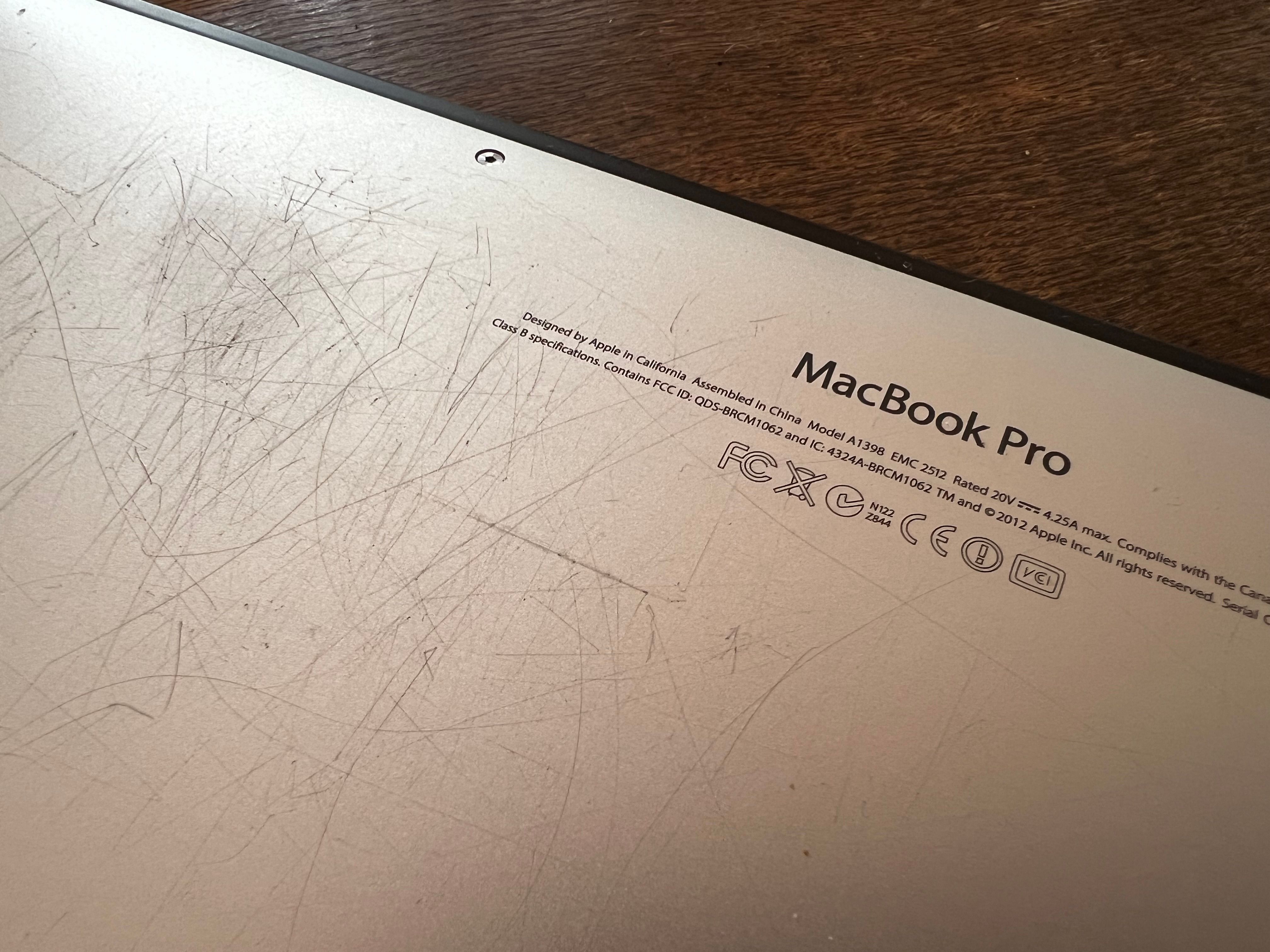Key Takeaways
- Darker MacBook models show wear more prominently over time when the darker anodized layer wears away to reveal the raw aluminum color underneath.
- A lighter silver MacBook will do a better job of hiding this wear, especially if you type a lot on the built-in keyboard.
- Try not to stress about cosmetic wear, this won’t affect your Mac’s performance after all.
Are you thinking of purchasing a new MacBook? If you’re worried about how wear and tear will affect your laptop, consider opting for a lighter silver version (especially if you do a lot of typing on the in-built keyboard).
The Problem With Darker MacBooks
Let’s be clear: the color of your MacBook should have no bearing on its performance. This “problem” is purely visual in nature, and it develops over time with use.
A MacBook chassis starts as a lump of raw aluminum which is a reflective silver alloy. All MacBooks undergo a process of anodization to protect the raw metal from wear and corrosion. This technique is also used to apply a dye to the raw finish.
In the case of a silver MacBook, the finish is very similar to the underlying raw aluminum, with the main change being textural. For other models, the anodization process effectively covers up the raw silver finish with a color like Space Gray, Space Black, Midnight, Starlight, or whatever silly name Apple is using this year.
Unfortunately, anodization only affects a thin layer of aluminum. Over time, it’s normal for this layer to wear. This is particularly noticeable around the palm rests, and can be exacerbated by sweat, lotion, and other reactive fluids. Even resting your perfectly clean and dry hands on the palm rest for a few hours per day will have an effect over time.
On top of this, aluminum is prone to scratches. These can occur anywhere on the chassis but are particularly common around the ports since few of us have perfect aim when it comes to connecting peripherals. I’ve also scratched a fair few MacBooks on the underside by putting them down on something gritty, usually outdoors.
All MacBooks Are Silver Underneath
Because silver MacBook models are a close match for the raw aluminum beneath the anodized layer, wear can be far less noticeable. I’d argue that the darker the model, the more noticeable this wear becomes.
On darker models, this can result in a noticeable lightening of the palm rest area. Deep scratches aren’t just unsightly, they glow with the color of the aluminum underneath. Since this falls under normal wear and tear, Apple isn’t going to fix your faded or scratched laptop.
There are many examples of owners complaining about this problem, primarily on darker MacBook models. Some also complain about chips on the edge of the palm rest where the lid closes, which is something to watch out for if you wear a bracelet. Reports are seemingly mixed, but there are enough owners talking about the issue after a few months of use for it to be more than a mere anomaly.
I’m not going to pretend that silver is perfect either. I used a silver Retina MacBook Pro for nearly a decade and the palm rests have changed noticeably which is visible in the image above (it’s worse in person than it appears on camera). The difference is that this took years of heavy, daily use to show up, not months.
Don’t Stress About Wear and Tear
Fortunately, a faded or scratched MacBook is still a perfectly serviceable MacBook. If you’re really concerned about this, limiting use of the built-in keyboard by putting your MacBook on a laptop stand and using external peripherals will prevent unnecessary wear.
Moreover, a more ergonomic laptop setup can drastically improve posture and reduce back pain.
If you already have a darker MacBook that you’re planning to keep for a good few years, don’t stress about it. Instead, try to learn to love the “patina” that develops on your tech with use, and maybe consider a silver model when it’s time for an upgrade.