A laptop’s webcam, despite its crucial role in many workflows that have recently moved out of the office, is something that most people take for granted. It sits unobtrusively when not in use, it turns on when you jump into a meeting, and maybe it has a privacy shutter so you don’t have to gum up your display with a Post-It note or glob of Sticky Tack. Camera placement in the bezel above the display has become common practice, especially as camera technology has shrunk, with some holdouts over the years like the 2020 version of Huawei’s Matebook X Pro pop-up keyboard camera or the pre-2019 XPS 13 nose cam installed below the display.

There are, of course, plenty of outstanding webcams that you can connect to your PC with USB, completely bypassing any built-in camera. The issue there is having to carry around an extra piece of equipment and having it hang over your laptop’s lid when in use; it’s not exactly an elegant solution. This is undoubtedly a major reason why many laptop manufacturers are spending so much time improving built-in webcams and, in many recent cases, making them a major selling point.
Laptop webcams have generally come a long way in recent years, beyond just upgrades to megapixel count and overall resolution. This shift was always in the works, but the move to a work-from-home situation for most of the world’s workforce in 2019 absolutely sped up the tail end of the process.

The introduction of an IR sensor (well before 2019, to be clear) for facial recognition through Windows Hello and the subsequent piggy-backing of things like human presence detection have boosted PC security, while AI-powered software suites added by the laptop manufacturer are also becoming commonplace, especially in the best business laptops. Auto-framing, noise reduction, background blur, and auto-focus (to name a few features) are no longer exclusive to the most premium (and expensive) laptops.
Counting past two
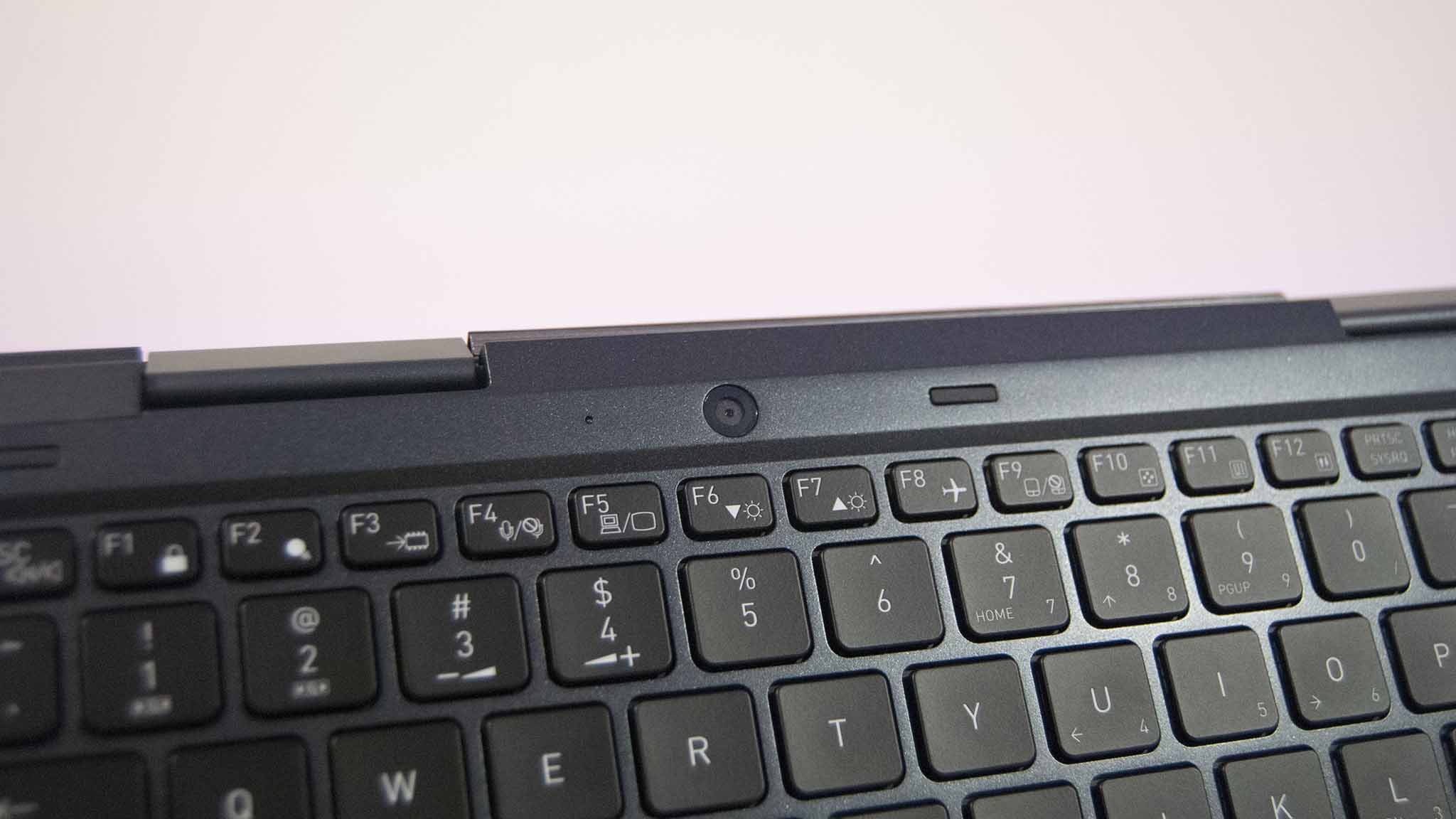
Most laptops we test have just one user-facing camera, with the exception of some 2-in-1 PCs like the Surface Pro 8 or the ThinkPad X12 Detachable. These devices, which are made up of separate keyboard and tablet portions, include cameras on the front and back of the hardware, giving you more flexibility for shooting video or scanning documents. It’s rare for a non-detachable laptop to have more than one camera, which is why I was taken by surprise when I began testing the Dynabook Portégé X30W-K for review.
The convertible laptop has a standard camera installed in the top bezel, complete with extra features like background blur, lighting correction, and auto-framing. It helps make you the center of attention during video calls, but its 720p resolution and overall average picture quality didn’t really impress me. Especially since so many business laptops have made the move to 1080p.
What’s this? A second integrated camera installed in the keyboard surround between top row of keys and display hinges? Eight megapixels of clarity? One that shoots straight up with a great view of the ceiling, completely useless unless the display is rotated around out of notebook mode? I’d never seen such a thing, and I initially dismissed the second camera as an unnecessary add-on that took focus away from the fairly average 720p camera in the Portégé’s top bezel. Why wouldn’t Dynabook focus more on making one camera great instead of spreading resources out over two?
The beauty of the second camera was revealed as I discussed it with colleagues and, later, friends who primarily use a business-focused laptop for everyday work. “It’s made for people outside of an office,” they said, “it makes sense to have an extra camera built right in.” Real estate highlights, office whiteboard shots transferred to OneNote, document scans (especially with auto-cropping software), construction blueprint copies … this list of uses goes on.
Not having to pull out a phone or separate camera, take photos, then transfer them over to a PC undoubtedly saves a lot of time, especially in industries where photos are an everyday part of the workflow.
I’m not letting Dynabook off the hook for the average user-facing camera. It could be a lot better, and I still feel like some extra pixels were sacrificed to make budget space for the secondary 8MP camera. I firmly believe manufacturers should focus first on the user-facing camera, but Dynabook is clearly onto something here. I wouldn’t be surprised to see this little add-on show up in more convertible business laptops. Just please make the main camera as good as possible first.





