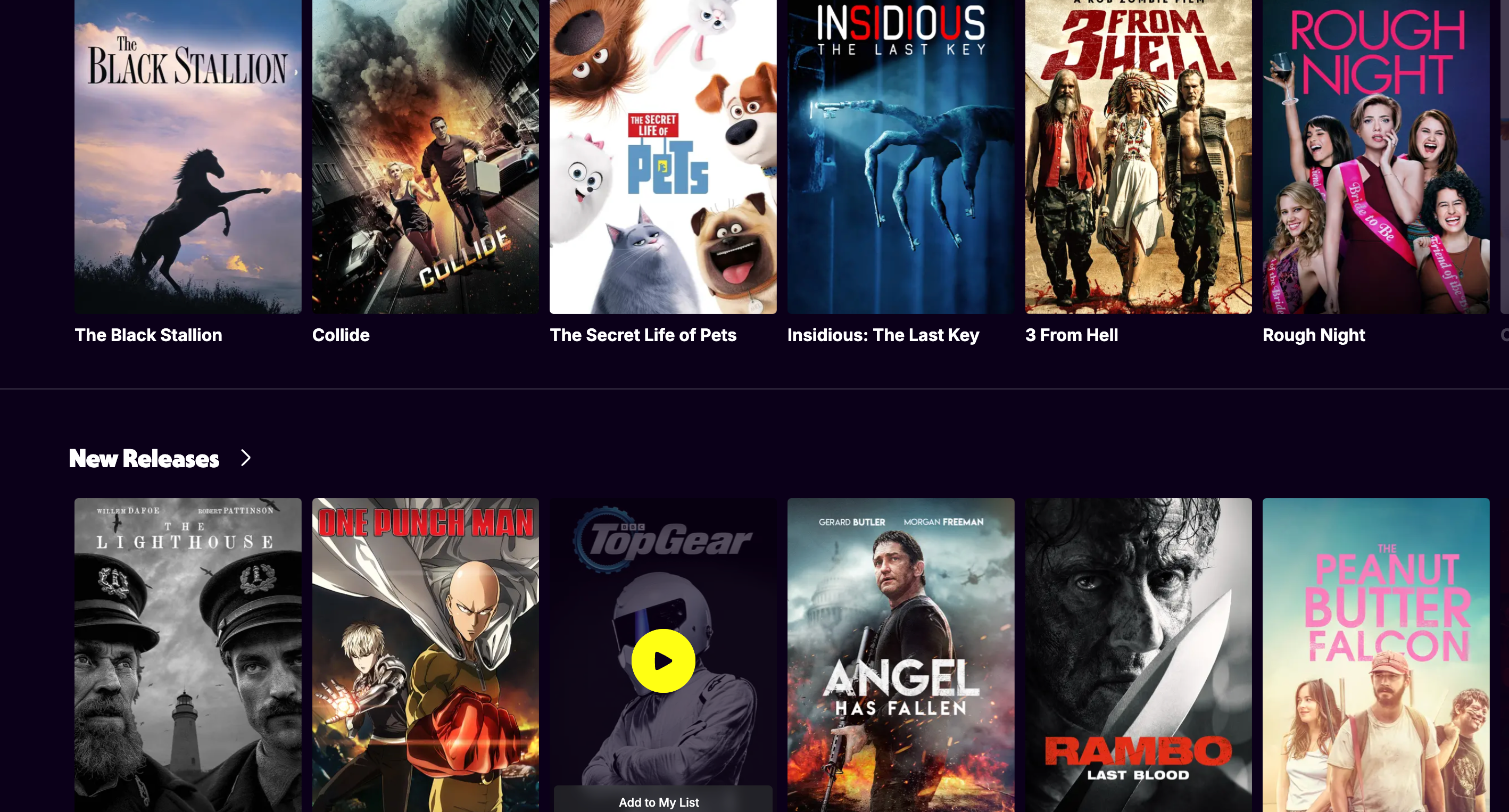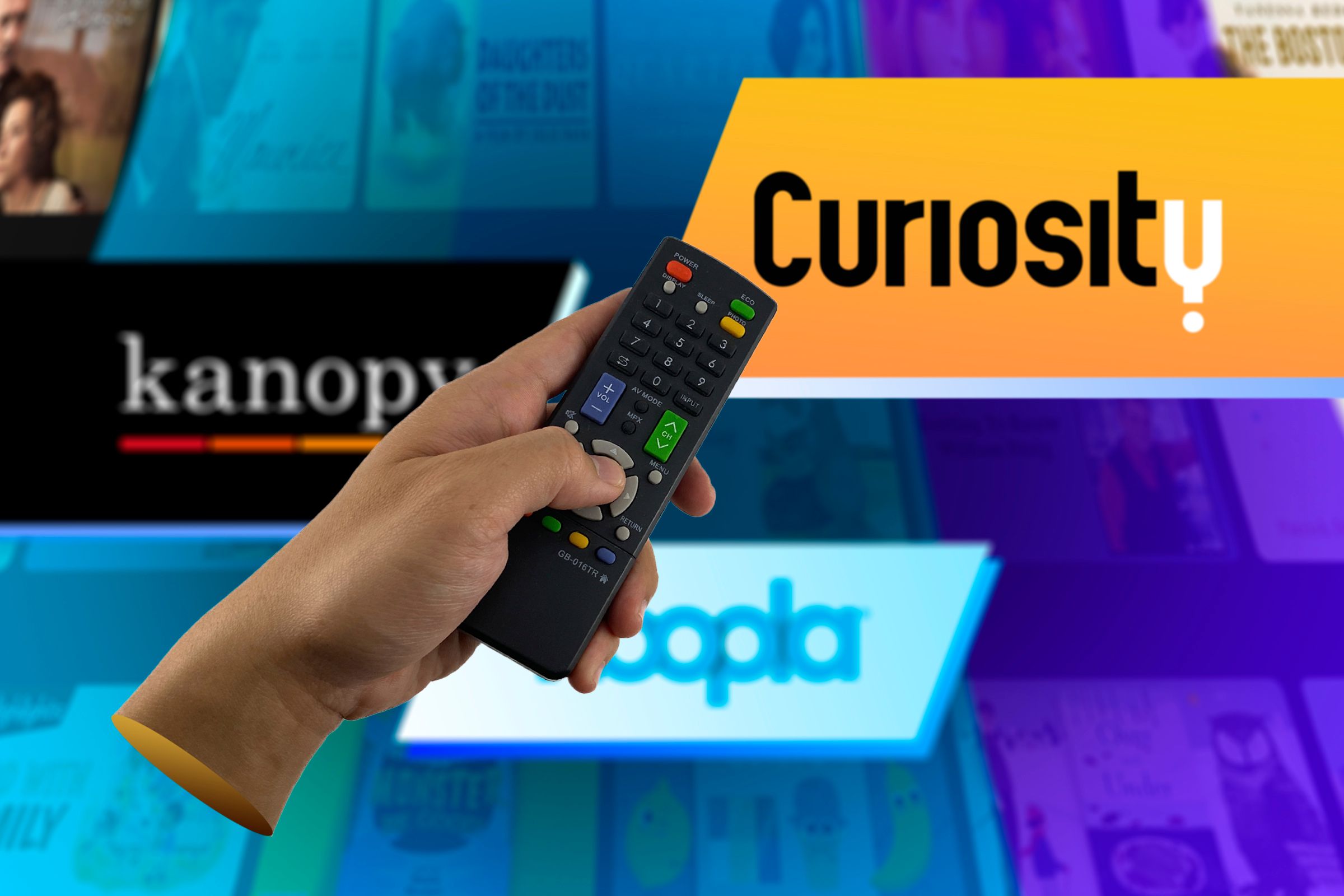Key Takeaways
- Tubi is a free streaming service with an extensive library, including movies, TV shows, documentaries, and live TV.
- It offers features like a watchlist, parental controls, personalized subtitles, and easy TV connectivity for an enhanced viewing experience.
- Tubi competes with mainstream services, offering a curated interface, a vast collection, and no hidden fees for live TV channels.
Have you ever been on a journey through the internet to find a quality, free (or at least inexpensive) streaming service, only to turn up empty-handed? There might be a website that you’ve looked past, with features that rival paid streaming services. Here is why you need to create your next watch list on Tubi.
What Is Tubi?
Tubi is a free streaming service with a large library of curated titles and collections. There are no hidden fees for this service (no, not even a “Pro” version), with the only drawback being that it is ad-supported. But the good streaming and audio quality, interface, and vast collection make up for the limited ads, which I believe yields good value for your time.
What’s Streaming?
Tubi has a large collection of movies, TV shows, and documentaries split across a long list of genres, collections, and recommendations. A few partner networks of Tubi include TMZ, CONtv, FilmRise, and CJ ENM. Apart from these, Tubi features a handful of originals and exclusives, an impressive addition to the free service.
Tubi has a small collection of foreign language films and art-house films. I have found that although Tubi’s offerings are not extremely up-to-date, you can still find some classic and award-winning titles to binge-watch (especially if you are a fan of horror or rom-coms).
The streaming service also offers Tubi Kids and live TV for free, featuring channels spanning sports, reality, and entertainment. On the live TV tab, you can find regularly programmed shows and movies from channels such as Bloomberg Originals, DAZN TV, and Waypoint TV, among others.
What I like about Tubi’s live TV offering, beyond the neat schedule and genre categorization, is that, unlike streaming services such as Amazon Prime Video, you do not have to pay a separate subscription fee to watch these live channels. Paired with the fact that everything else on Tubi TV is free with no hidden fees, this feature is a dealbreaker when weighing your options for economical (or free) streaming services, especially for cord-cutters who want to transition to streaming services slowly.
Best Tubi Features
There is a lot to like about Tubi, apart from the fact that it is free to use. For one, I find the library easy to use, with a sleek interface that lets you browse titles by more than just genres. You can sort them by popularity, trending titles, staff picks, time of release, and more. Tubi’s “Collections” category is also curated tactfully, with categories such as “Comedy Con(tent),” “Movie Night!,” and “Nostalgia TV.”
While I am a fan of the well-put-together interface on both the mobile and web app, what stands out to me most about Tubi is how dedicated the service is to making the viewing experience as good as possible in competition against paid subscription services. It has features that you could find in any mainstream (possibly expensive) streaming service, such as a dedicated “My List,” a way for you to set parental restrictions on content (apart from Tubi Kids), and a recommendation system that is made better with every like and dislike you give.
Tubi gives you a way through your profile settings to see a list of the titles you are currently watching. You can also view and delete your “Continue Watching” history for better recommendations and personalize subtitles like you would in YouTube’s in-video settings.
One more feature that Tubi offers to ensure a good viewing experience is an easy way to connect your TV to Tubi through the mobile or web app, which is not something I have seen to be so easily accessible on many mainstream services.
A bonus point is Tubi’s live TV, which has a great sorting system and sports streaming that rivals competitors that offer live channels. The only downside I see in the live TV tab is the automatic picture-in-picture (PiP) that plays when you browse that you cannot close, which can be a bit of a hindrance when trying to read scheduled show timings.
How to Watch Tubi
You can get the Tubi app for iOS, Android, and Windows. It can be downloaded from Apple’s App Store, Google Play Store, Roku’s Channel Store, and Microsoft Store. Tubi is compatible with more than 30 devices, including:
- Roku
- Smart TVs (Sony, Samsung, LG, Vizio, and Hisense)
- Apple TV 4K HD
- Amazon Fire TV
- Xbox One and Xbox Series X
- Playstation 4 and Playstation 5
- Google TV
- TiVO
- Android TV
- xfinity x1
- Cox Contour
You can also use Chromecast from your iOS or Android device to watch Tubi, or use the web app through your browser of choice. As mentioned, there is also a way for you to connect to compatible TVs with an activation code through the Tubi app to skip any connection hurdles that you may face.
How Does It Compare to Other Streaming Services?
After I used Tubi for the first time, the first impression that the service left on me was that it holds a candle to a lot of underrated (and, in some ways, even popular) streaming services in terms of features, appearance, and collection. What I like about Tubi lies in its simplicity, and its core offerings are good enough to warrant a second look. It is not just “good for a free service”; it is good for a streaming service that features something for everyone.
A few drawbacks to Tubi that I find compared to other streaming services are that it does not offer features like Dolby Atmos audio or ultra HD streaming quality, and there is a lack of offerings when it comes to subtitles in different languages.
Some of its titles could also feel a little dated compared to the newer offerings of other services, but the beauty of Tubi is that there is a good mix of classics, niche, original, and relatively new titles. This makes you feel like you are not getting bombarded by only recently released titles, and with the well-organized sorting system, you can also discover some nostalgia along the way.
If you are struggling to wrap your head around a free streaming service that offers a lot (and no hidden fees), that is not surprising. I think that Tubi is super underrated for what it offers and is worth a shot for anyone looking to transition from cable TV to streaming. It is also a good alternative if you are looking for cheap options amid a pool of services that require an extra add-on fee on top of your basic subscription for an ad-free experience.