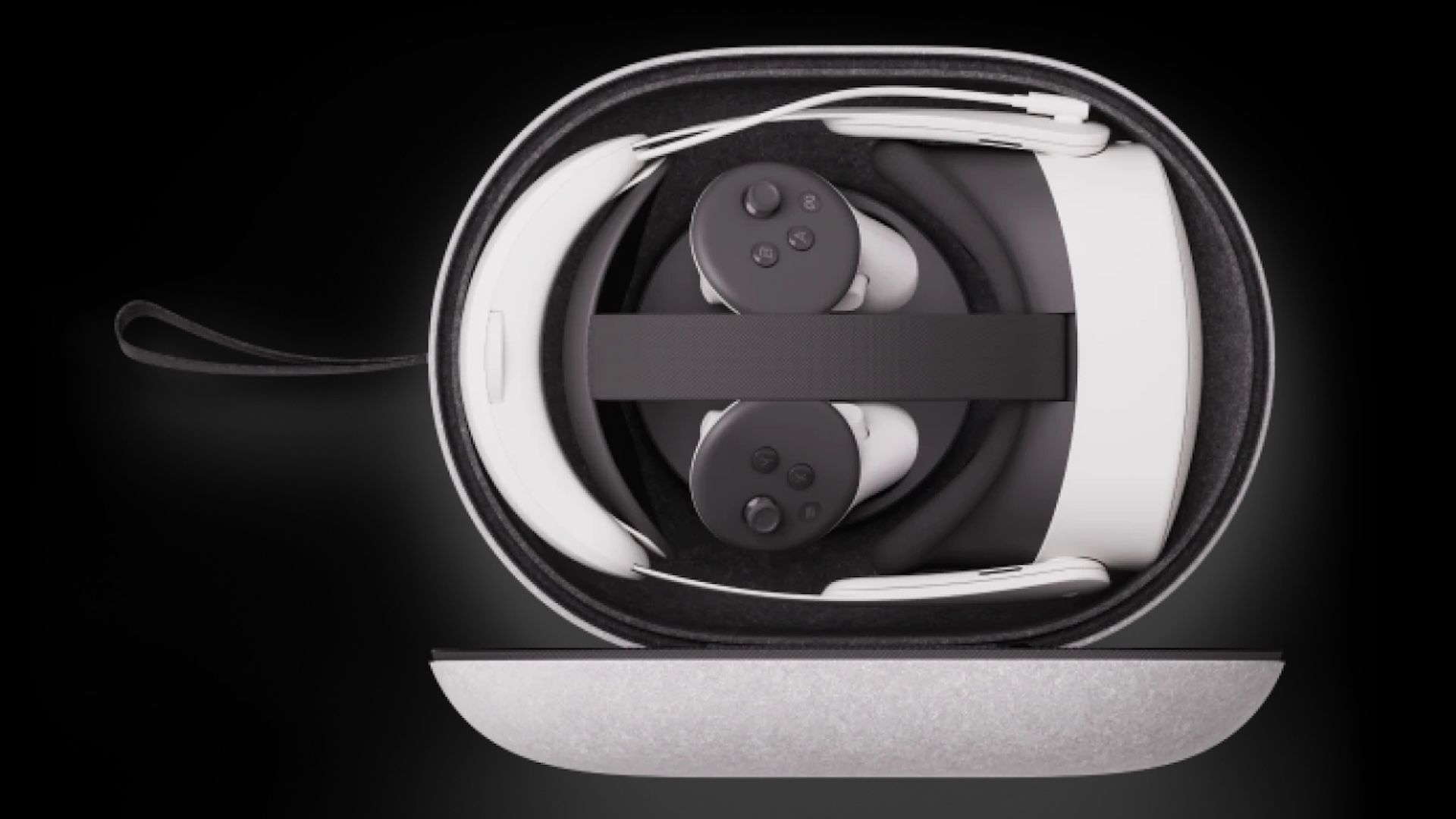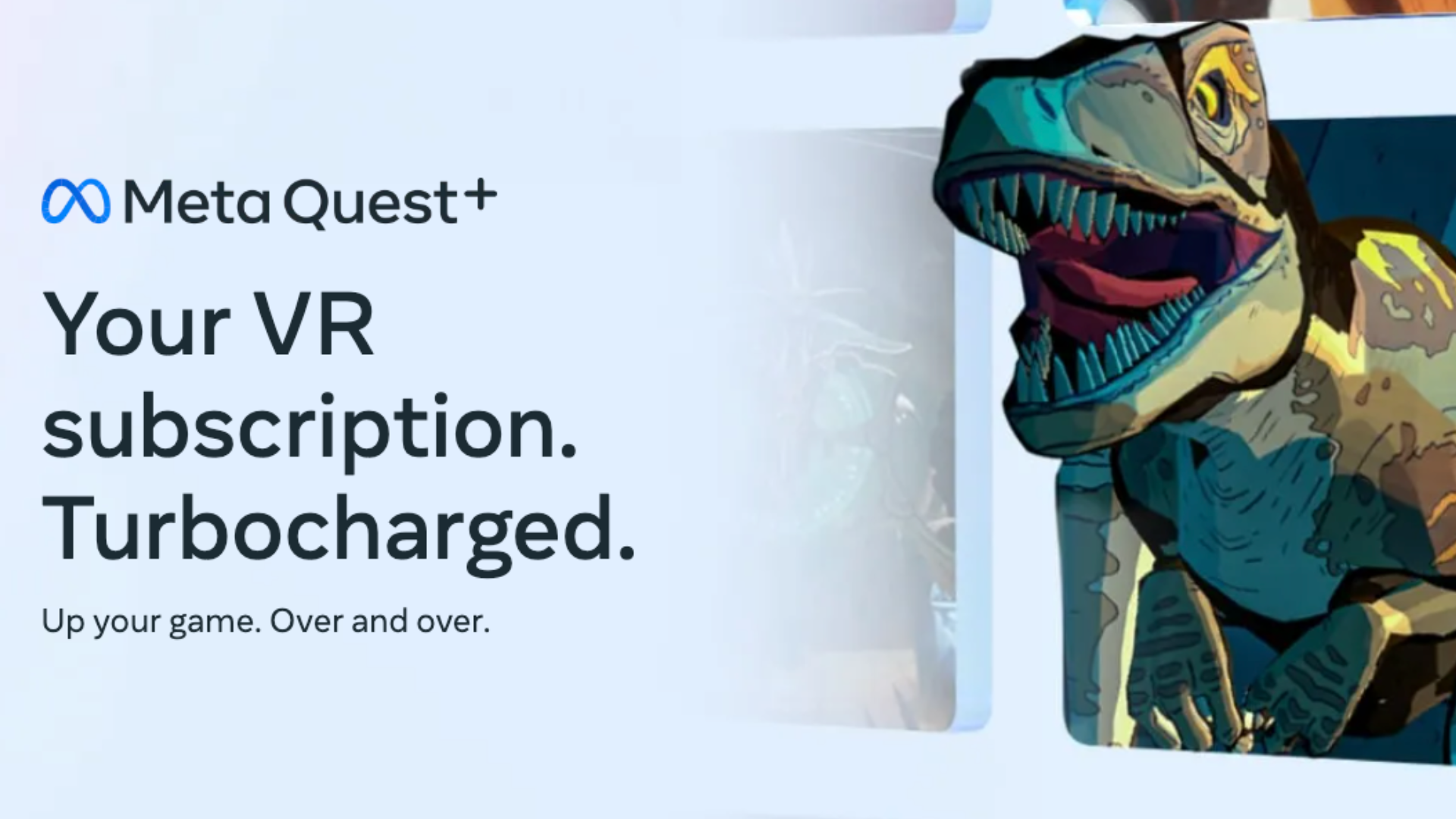Quick Links
I love my Meta Quest 3, but there’s no denying how quickly it became a money sink. Here are some hidden costs I wish I had known before making my purchase, even if I don’t regret a penny of it.
Batteries (AA and Rechargeable)
Amazon
If there’s one added cost that every Meta Quest 3 owner will have to pay for, it’s batteries for the Touch Plus controllers. These controllers come pre-installed with AA batteries, which will—at least in my experience—last a few weeks before needing to be replaced. After that, you’ll need to supply your own.
An alternative to this is rechargeable batteries. Meta offers proprietary ones alongside its charging docks or on their own for $39.99 (though it’s not advisable to buy them this way as they’re only chargeable with a dock). The catch is that these can die pretty quickly with an honestly pathetic capacity of only 167 mAh. They usually outlast the headset’s battery, though it’s not guaranteed. Forget to charge them and you’ll need a backup option.
If you want a slightly less convenient but much longer-lasting alternative, consider buying rechargeable AA batteries. These have the added benefit of working with all your old-school battery-needing devices as well. How-To Geek has you covered with a buyer’s guide to help you navigate rechargeable batteries.
Wireless Charging Dock
Meta offers two wireless charging docks: one for the headset and controllers and another solely for the controllers.
The controller-only dock comes in at $59.99, but given the low capacity stated above, it’s a hard sell if you’re not looking to charge the headset as well wirelessly. That said, the $129.99 premium-priced dock that does both is convenient, fairly lightweight, and a good showpiece. Its major edge over third parties is its ability to charge the Elite Strap’s battery alongside the headset.
Third-party wireless charging docks are also a good option, especially given that they’re typically less than half the price of Meta’s solution. Some also come with rechargeable controller batteries of their own. However, know that if you’re using an Elite Strap with a battery pack, you may need to charge it separately via USB-C.
Elite Strap
The fabric strap that comes with the Meta Quest 3 is far from useless—its lightweight nature is great for using the headset in bed or traveling—but I quickly found its lack of support and uneven weight distribution to be uncomfortable. It really feels like Meta designed this to upcharge you on its far superior Elite Strap.
The Elite Strap’s sturdy plastic body, silicone rear support, and higher-quality fabric top strap help the headset rest evenly on your noggin. A dial on the back lets you fine-tune the fit further. Of course, this luxury—which for many will end up being a necessity in order to use the headset comfortably—does come at the hefty added cost of $69.99.
It’s the even pricier $129.99 Elite Strap that wades into “must-own” waters thanks to its battery back that basically doubles the headset’s uptime. What makes this external battery special is the proprietary technology it uses that exhausts the strap’s battery before tapping into the headset, greatly extending how long it lasts. It can also uniquely charge alongside the headset with one USB-C or wireless connection.
Less expensive third-party straps are also available, and many swear by them, though this is one instance where the unique attributes of the Elite Strap’s battery pack make Meta’s option a clear front-runner. This upgrade revolutionized my Meta Quest 3 experience in a way I can never turn back from and is the one Meta item I’d unequivocally vouch for splurging on.
External Power Banks
Another way of boosting your playtime is external power banks. These try their hardest to charge the power-hungry headset while the internal battery drains, which still results in a battery percentage that still ticks down, only more slowly. While there’s no efficient option other than the Elite Strap’s battery, a power bank will still increase the headset’s uptime considerably.
There are a handful of compact power banks that plug into the USB-C port on the side of the headset. These are either miniature cable-free units that protrude off the side or clips that fasten to the Meta Quest 3’s strap. The upside to these options is that they forgo the awkwardness of having a power bank in your pocket tethered to the headset by a dangling cable, but they can also throw off its weight balance, making long sessions more fatiguing. If you’re concerned about this, there are also power banks that rest around your neck.
Whichever route you choose to take, the Meta Quest 3’s battery can last under two hours under strenuous circumstances and doesn’t fare much better otherwise, so a way of charging it during use is all but required.
Remember to keep this in mind when shopping for power banks: the advertised capacity is roughly 40% less than the usable capacity.
Prescription Lenses
You can wear your glasses while using the headset, but what’s far more comfortable are prescription lenses.
Meta outsources these to Zenni Optical, which offers two options for $49.99: anti-fog or oil-resistant (which reduces fingerprints). These clip directly onto the headset’s internal lenses seamlessly, though they bulge out just enough that my long eyelashes sometimes brush against them. Also, even with the oil-resistant lenses, I find myself cleaning off smudges with some regularity, though not enough that it impacts my overall positive feelings toward them.
If you wear contacts, congrats, you can skip this altogether. Meanwhile, if you wear glasses but don’t have a valid prescription on hand, you’ll need to get your eyes examined (which is something you should do with some regularity, regardless).
Active Straps
The wrist straps that come with the Touch Plus controllers are perfect for most situations, but if you plan on playing exercise games, you’re going to want a pair of straps that fasten the controllers to your hands. Meta sells a $39.99 option it calls Active Straps, which I’ve found to be very comfortable and an overall game-changer in how I use the headset for workouts.
As usual, third parties offer different and cheaper solutions (such as silicone straps). If you end up looking at those alternatives, make sure to read reviews, as uncomfortable straps tightly wrapped to your hand will obviously be a hindrance.
Carrying Case
If you plan to travel, a specialized carrying case for the Meta Quest 3 is worthwhile to protect your lofty VR investment from scuffs, scratched lenses, and torn fabric.
Meta offers compact options that accommodate either the stock fabric strap or the Elite Strap, and there are third-party options in countless other form factors, including backpacks and briefcases. Your best bet is to look for the option that suits your needs, putting an emphasis on harder shells for proper protection. However, if you aren’t traveling with your Meta Quest 3, you won’t need to consider this outside of long-term storage.
Upgrading Your Router or Buying a Link Cable
For most people, innovations in wireless PCVR make link cables a hidden cost of the past. If you have a strong Wi-Fi 5 connection or better, you’re likely to have a great wire-free experience playing VR games streamed from your PC through your router. You simply can’t beat the freedom of wireless. My primary recommendation is to invest in a better Wi-Fi setup if you’re struggling to make this work.
If this isn’t an option yet you still want the higher fidelity of VR games on PC, you’ll need to tether up. Meta’s fiber optic link cable costs a pretty penny at $79.99, so much so that it’s just too prohibitively expensive to recommend when cables one-fourth the price (such as this one recommended by How-To Geek) also get the job done well. Again, though, do your best to avoid having to make this purchase at all.
Meta Quest+ is Meta’s VR game subscription service. Think Game Pass for VR, only the selection is far slimmer with only a few premium titles, and by extension, the cost is also significantly less at $59.99 annually. Frankly, you could feasibly try everything that interests you in the three-month free trial and purchase a few favorites you can’t live without. I’m mostly mentioning this as it was an aspect of the Meta Quest 3 experience I didn’t know about before I received my headset.
A Powerful PC
While the Meta Store offers a wide selection of games that run natively on the headset, many of them are going to look far inferior to how they would by running them on a PC through an app like Virtual Desktop. This isn’t to mention how many of the highest-profile VR games like Half-Life: Alyx and Asgard’s Wrath are only available via PCVR. I wouldn’t go out and build a powerhouse PC just for VR, but if you’ve been eyeing a new graphics card to update an aging rig, this is a good opportunity to do it.
All this is to say that a comfortable VR experience with the Meta Quest 3 will involve a series of purchases beyond the base headset, even if the specifics vary on a per-individual basis. If you want help deciding which might be right for you, check out How-To Geek’s guide to our favorite Meta Quest 3 accessories.