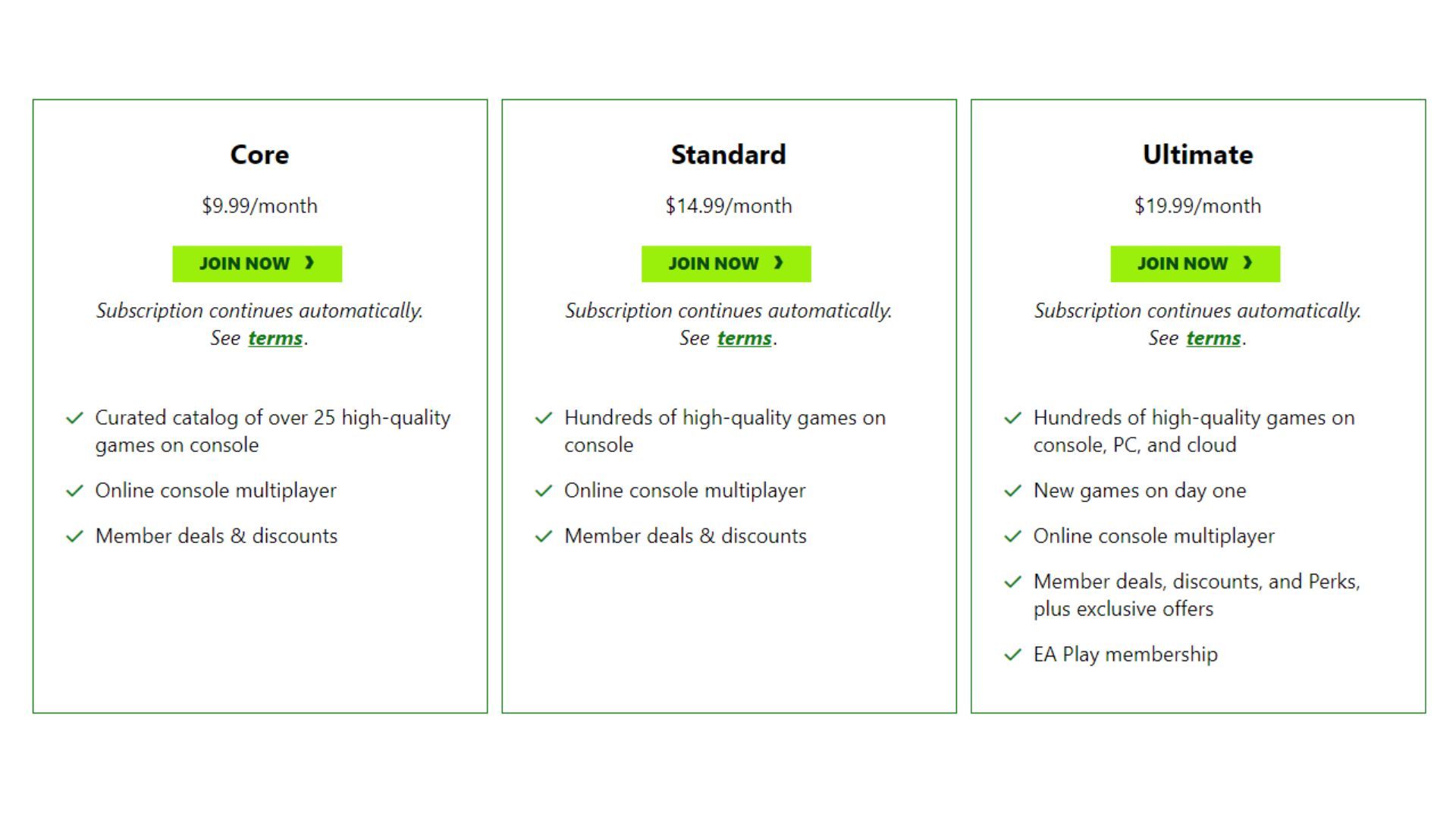Xbox Series X and S are two of the strangest home consoles ever, given that many players may never own a single game for the system. Instead, the “catch” is that they subscribe to Microsoft’s Game Pass service for the majority of their gaming needs.
1
Game Pass
Xbox Game Pass is many things. For one, it’s an all-you-can-play game buffet with the most recent first- and third-party releases, plus classics dating back to the original Xbox. It’s also how you access online play and cloud streaming.
Game Pass tiers have become a bit more complicated after Microsoft sunsetted its Xbox Live Gold service. Game Pass Core—the Xbox Live Gold replacement—is the base tier at $9.99/month, offering online play alongside a couple dozen rotating catalog titles.
This budget option is good if you plan to buy your own games, as the paltry catalog lacking new releases leaves a lot to be desired. In fact, for $5 more each month, it’s almost a no-brainer to opt for the Standard tier instead. This expands the game catalog by hundreds of games, with new additions every month. This tier exemplifies why Game Pass has made a name for itself as the best deal in gaming.
However, if you want to experience the full value of Game Pass, you’ll need to subscribe to the $19.99/month Ultimate tier. This lets you play new releases like Indiana Jones and the Great Circle and DOOM: The Dark Ages on day one and tap into cloud gaming for most titles.
It also gives you full access to Game Pass on PC, which includes a few games not available on Xbox (and vice versa). The price of Ultimate is steep at $240 annually, though think of it this way: if you plan to buy at least four games a year but don’t care about ownership, it’s actually a pretty great deal. Considering these games will eventually drop in price, you could probably pick them up during a sale event eventually anyway.
Arguably, the primary reason to buy an Xbox is to use Game Pass, so if the Standard or Ultimate options are a cost you can’t stomach, another console may better suit you.
2
Games Leaving Game Pass
Just as games rotate into Game Pass every month, other games leave the service. While you’re typically given a month’s notice before this happens, it can still be frustrating if a game you’re actively playing is on its way out.
Microsoft’s solution to this is to offer discounted purchases of any Game Pass game while it’s still on the service. If you feel strongly about continuing to play a title that you’ll soon lose subscription access to, you’ll need to bite the bullet by buying it at a discount. While this may not be an outright hidden cost, it’s worth considering that your game spending may—and probably will—extend beyond Game Pass. To this end, new releases you’re interested in may not be released on Game Pass if they’re published by a third party.
3
External Storage
Given the downloading spree you’ll likely go on upon first accessing the Game Pass catalog, you’re going to fill up that internal storage quickly. This is especially true if you’re playing current-gen games that often have file sizes upwards of 100 GB.
Increasing the storage on your Xbox Series console hearkens back to the days of memory cards, which it turns out is nostalgia not worth revisiting. Unlike the broad range of microSD cards and NVMe SSDs supported by the Nintendo Switch and PlayStation 5 respectively, Microsoft instead offers proprietary Storage Expansion Cards manufactured by Seagate or Western Digital.

Seagate Storage Expansion Card for Xbox Series X or S
$149 $160 Save
$11
The Seagate Storage Expansion Card for Xbox Series offers additional fast storage for your Xbox console, perfect for storing the latest games.
These are pricey propositions, with 512 GB of storage costing $89.99, up to a whopping $279.99 for 2 TB. That’s nearly the cost of a whole new Series S! There’s no guarantee that these storage options will carry with you beyond this console generation either, whereas competitors’ solutions can be reformatted for other usages.
An external USB 3.1 SSD with at least 128 GB of storage can be used to boot up games from prior generations but won’t run Xbox Series or Series-optimized titles. This could prove a cheaper solution as long as you keep all your current-gen games in internal storage.
4
A Spare Controller
While not a must for everyone, it you want to engage in any split-screen multiplayer or couch co-op, you’ll need another controller. While you can get cheaper gamepads, nothing quite compares to Microsoft’s $50 Xbox Core controller, which comes in a range of colors (with a few special editions available, if you’re quick).

Xbox Core Wireless Controller
$53 $65 Save
$12
One of the best controllers you can buy, regardless of platform. The Xbox Core controller was designed with the Xbox Series consoles in mind but works great on a Mac, Windows, iOS, Android, and more.
5
Rechargeable Batteries
Xbox Wireless Controllers still run on AA batteries. You’ll either need disposable spares on hand to feed the controller every time it dies, or one of these alternative rechargeable options.
The main route people go is USB-C rechargeable battery packs. Microsoft sells one of its own, though there are also a ton of third-party options. It’s also worth considering rechargeable AA batteries. These are more versatile since they can be used across all your battery-needing devices, but it’s not as seamless a solution as a battery pack. Microsoft sells an Xbox Play and Charge kit for around $30 that also works a treat.
Regardless of which route you take, controller batteries are an unavoidable expense. There’s an upside to this, though: since you can always have spare batteries charging and ready, a second controller isn’t necessary outside local multiplayer.
6
A Headset
One of the defining pack-ins with previous Xbox bundles was a headset for online voice chat, but this was cut from the Xbox Series X|S package. This means that you’ll need to provide your own.
A budget headset is fairly cheap if you aren’t particularly discerning about sound quality and comfort, but prices ramp up quickly, especially if you want to go wireless. We have a guide to our favorites that can help you figure out what to look for in an Xbox headset.
7
A Universal TV Remote
This is one of those “nice to have, if you have it” things. A universal TV remote makes using media apps a more intuitive experience than fumbling around with a controller.
There are some Xbox-specific options on the market that include a home button, but don’t break the bank on this. Universal remotes are a quality-of-life upgrade, and one you may already own if it came bundled with your TV.
Looking for more information to help inform your Xbox purchase? Here’s why the Series X is currently a better value proposition than the Series S.