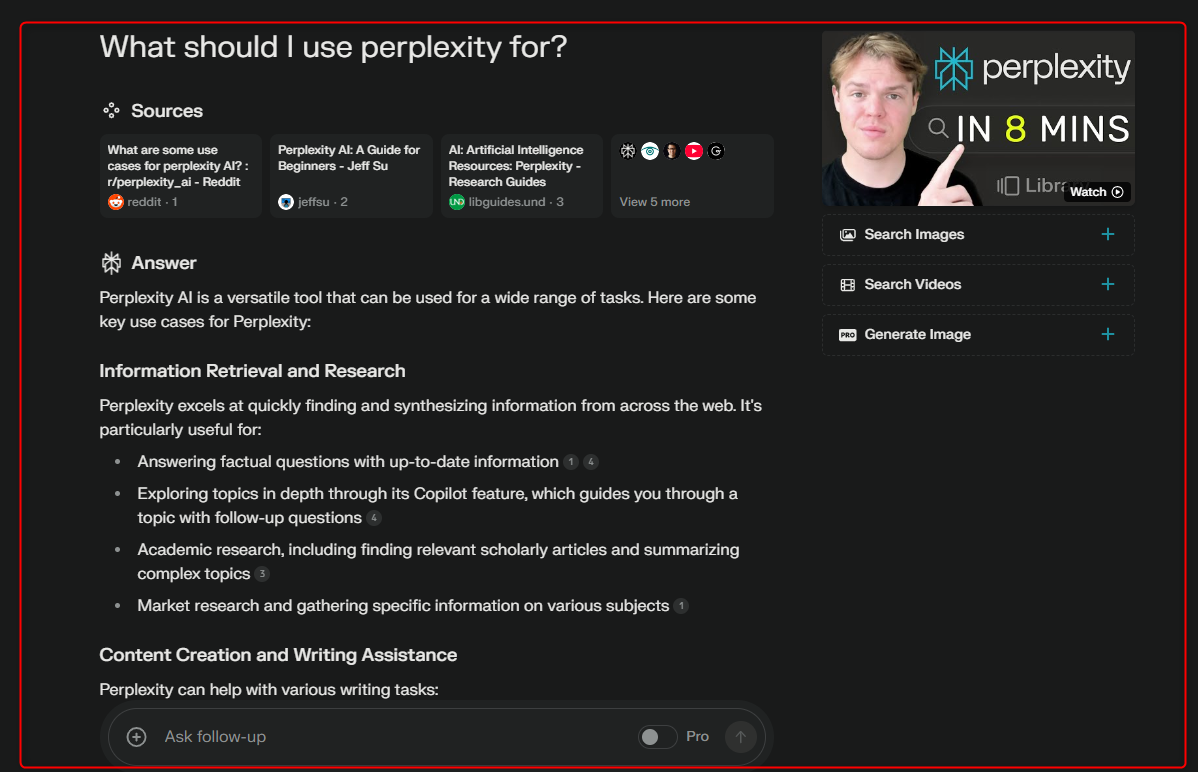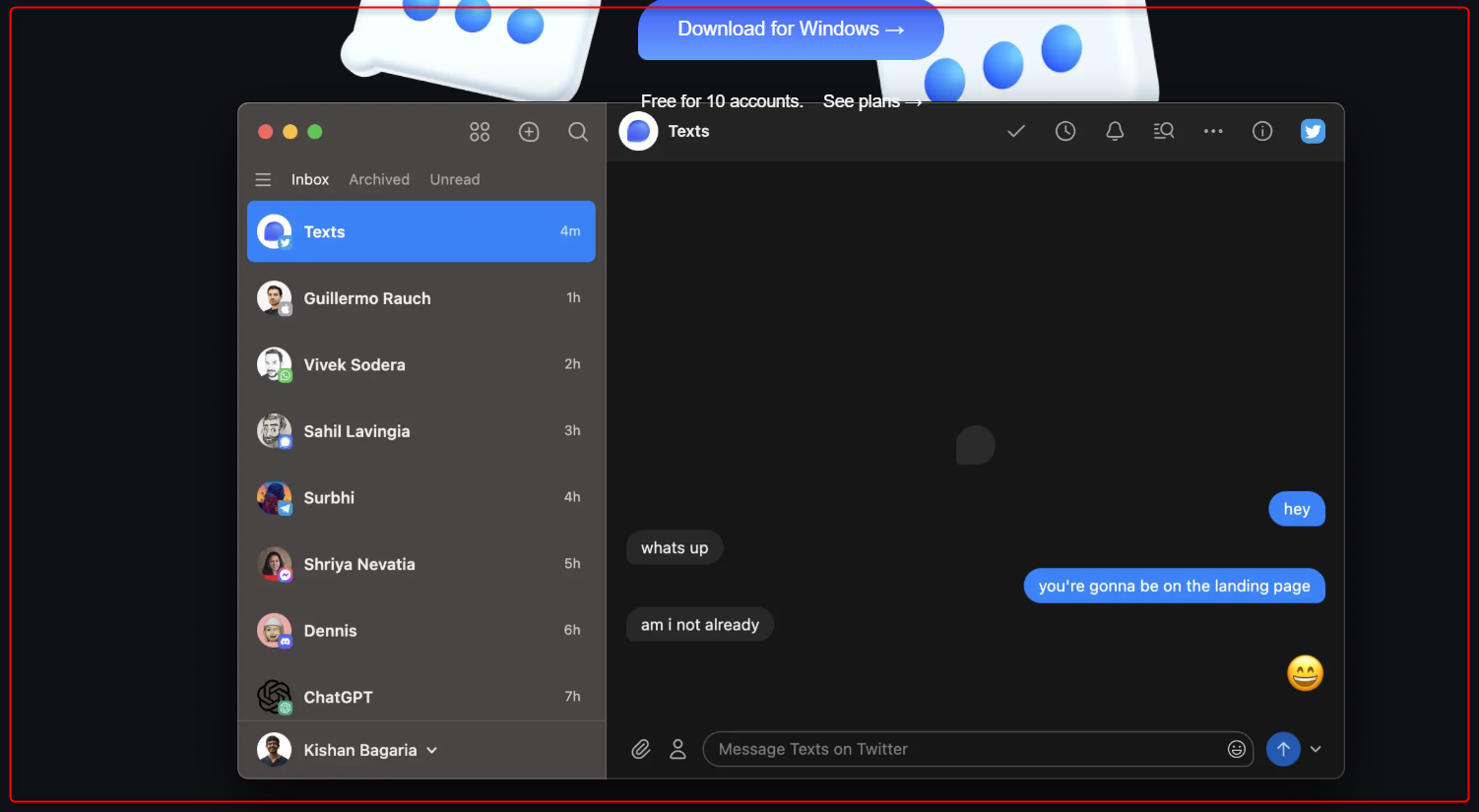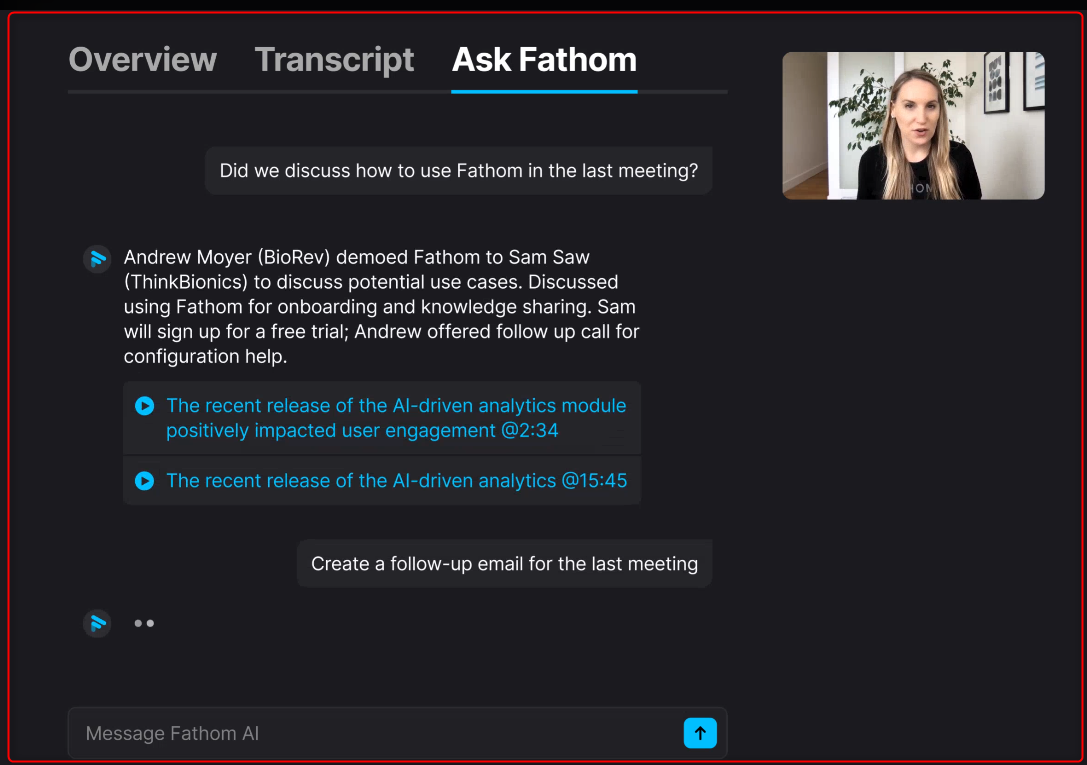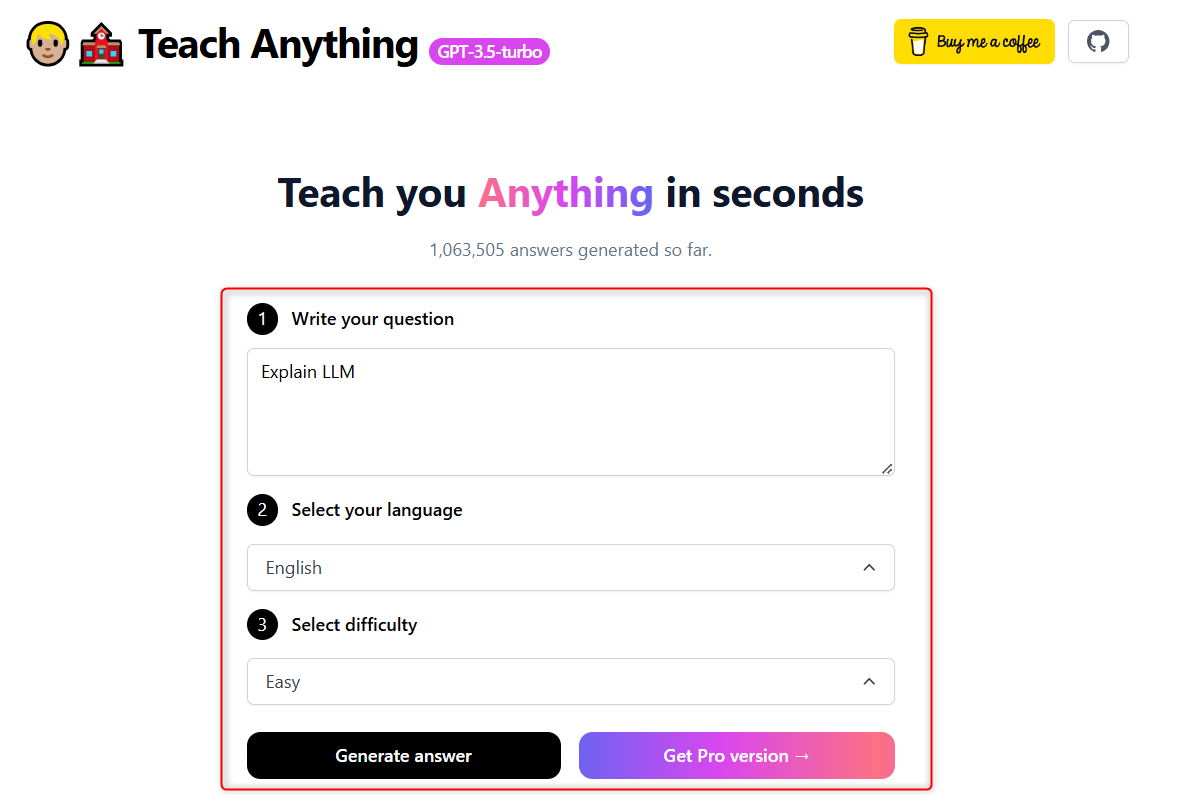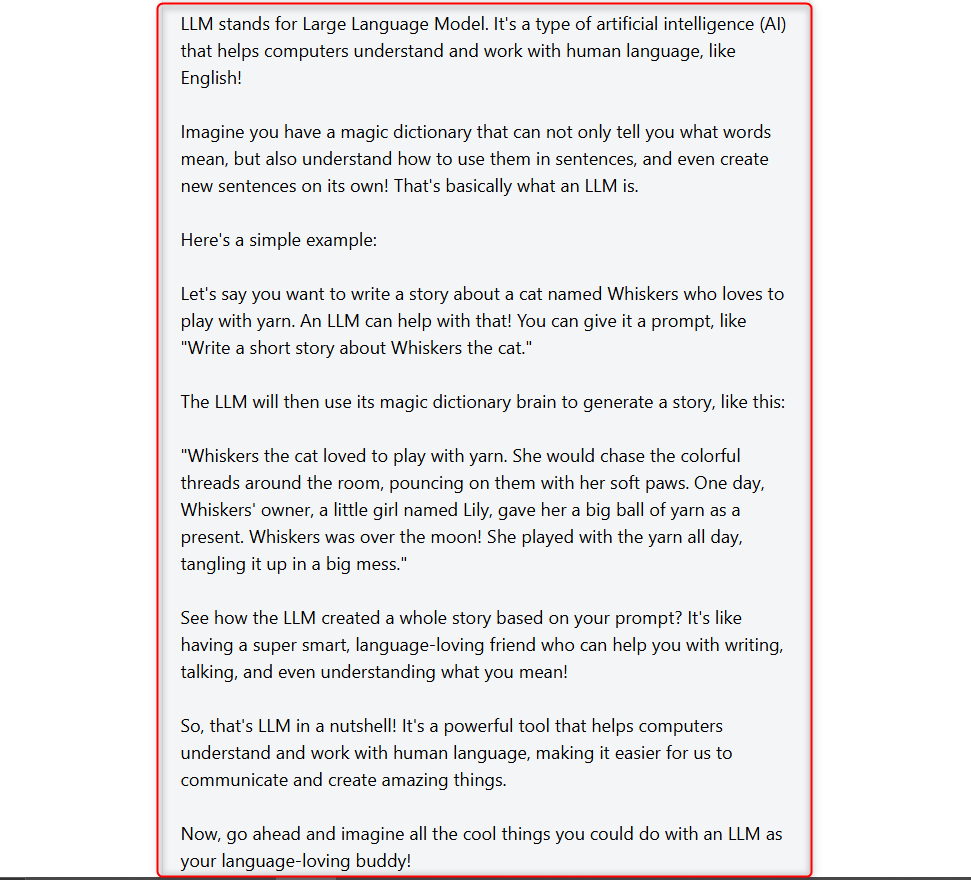There are new AI tools coming out seemingly every week, and it can get overwhelming to keep track of them all. Tech advancements using AI can be amazing and add a lot to your life, but which ones are truly worth your time?
1 Perplexity
Perplexity is a free AI conversational search engine that provides answers and information based on searching in real-time. So, how does it compare to traditional search engines?
Well, Perplexity acts as more of an AI research assistant and is designed to provide more comprehensive and accurate answers than traditional search engines. It’s also more precise and suited for specific questions compared to ChatGPT, as it was trained with greater context awareness. The free version is enough for me, but Perplexity also offers a paid “pro” version which is ideal for longer answers to complex questions.
If you use ChatGPT long enough, you’ll notice a lot of incorrect or misleading information it produces. These mistakes are known as AI hallucinations, where the AI will come up with information due to biased or insufficient training data, or limited contextual data. I’ve noticed that Perplexity seems to hallucinate less, and the answers are often more accurate. It’s not guaranteed though and hallucinations can still happen, so it’s important to double-check.
2 Texts.com
If you use a lot of social media platforms, this tool may change your life. Texts.com is a huge time-saver, especially if you’re trying to spend less time on social media and messaging apps. So, instead of going from Instagram to Slack to Discord, Texts.com brings them all into one place, so you can set yourself an hour or so a day to go to one place to go through all of it. The free version allows you to connect to 10 different accounts, which is more than enough for me.
It includes a unified inbox for all your apps and has AI integration, so you can easily draft email responses with ChatGPT, as well as create automated summaries and translations within the inbox. You can also search through messages or pin important conversations to the top, as well as the option to schedule your messages to get them sent out at a later time. Another thing that really stood out to me was how many features it has, from its customizable UI to the option of snoozing messages to deal with later.
3 Fathom
If you’ve never heard of an AI note-taker, prepare to be impressed. You can now allow AI to join your meetings and take notes for you. I save so much time now, since I never have to worry about scribbling down notes. It has helped reduce meeting fatigue as well.
There are many AI note-takers out there that integrate with video chat platforms, however, Fathom is by far my favorite. It stands out for its accurate summarization and even provides helpful analysis, including key insights and action steps.
Fathom is 100% free for unlimited recording, transcription, and summarization. It offers a premium version with features like AI-generated action items and twelve different meeting summary templates, but the free version is seriously good.
4 Teach Anything
Most of us, regardless of our field, need to keep up and adapt to new technologies. As a “tech” person, I enjoy exploring the technical side of things and understanding how things work. It keeps life interesting, helps me learn faster and, therefore, saves time.
Check out Teach Anything—it simplifies complex technical concepts into something even a five-year-old can understand. It uses GPT-4 and has multiple language options to choose from.
For example, I was curious about how it would simplify Large Language Models (LLMs), so I asked, “Explain LLM.”
Here’s the answer it provided:
Pretty cool, right? Teach Anything is free to use, though it does offer a pro version with specialized features.
With these free AI tools in your toolkit, you’ll be able to work smarter, not harder. So go ahead—make your life easier and watch your productivity go up. With your new-found spare time, maybe you can check out the three wildest and most ridiculous custom GPTs, or find out which conversational AI is the best for you.