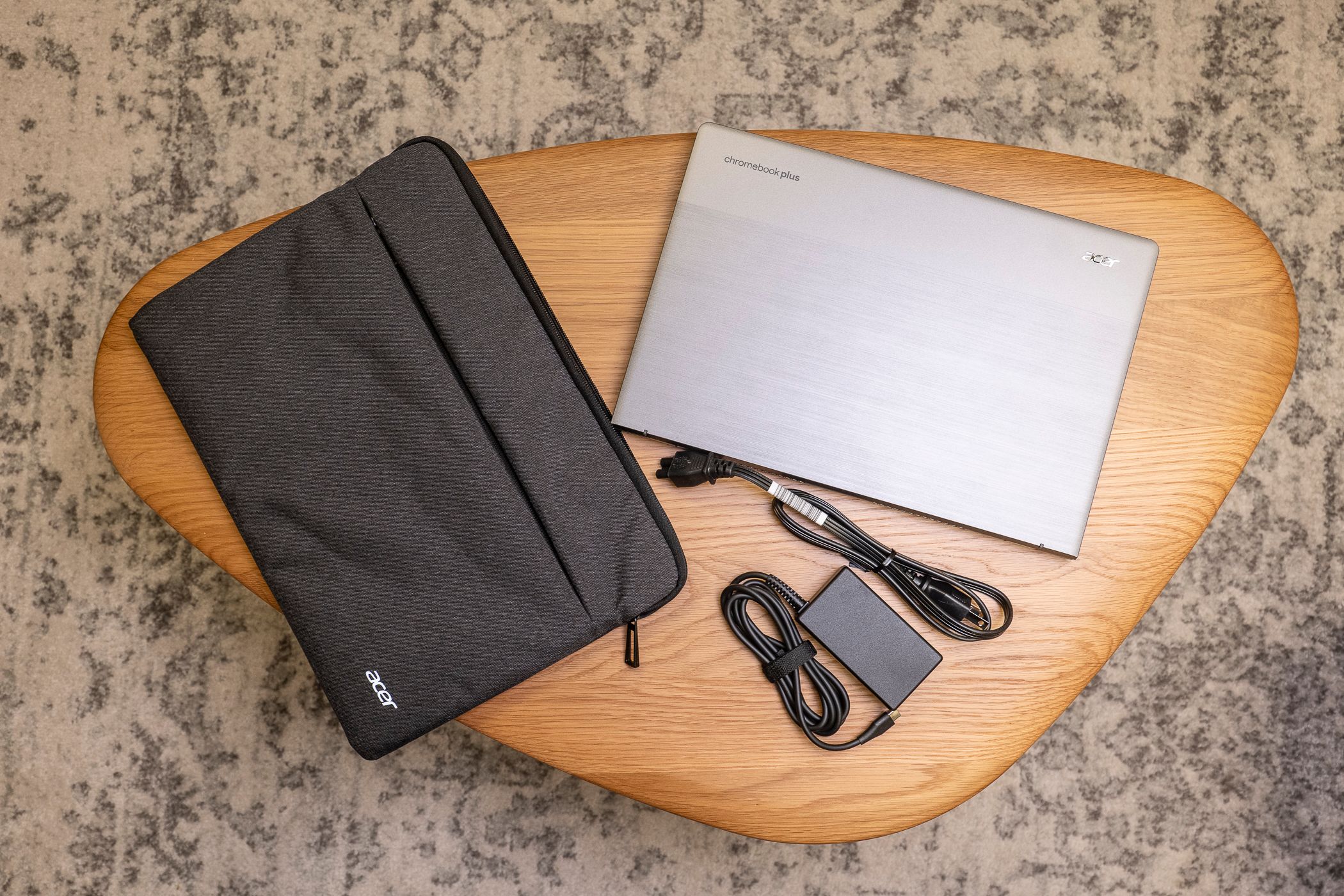Budgets are always tight these days, and when looking for an affordable laptop you might be tempted to ditch both Windows and Mac computers for a Chromebook—however there are some serious tradeoffs you need to consider.
Pro: Affordability
From the outset, Chromebooks were meant to be affordable laptop computers that provided just enough functionality to meet the needs of most people, such as students or casual computer users. Since then, we’ve seen premium Chromebooks that cost just as much as regular laptops, and some are downright pricey. However, the cheap basic Chromebook still exists within that $200-$300 sweet spot.
Pro: Simplicity
ChromeOS has expanded somewhat to allow for a more traditional computing experience over the years. At the very least, you don’t absolutely have to be connected to the internet to get anything done. Still, Google’s glorified browser operating system is as stripped down as you can reasonably get, and that means not much can go wrong, and you don’t have to worry about fiddling with lots of little settings.
Pro: Security
As an addendum to that simplicity, Chromebooks are quite secure. Chromebooks are designed with a “defense in depth” philosohphy and each website is sandboxed. Chromebooks perform boot verification to defeat malware that alters things in your firmware, and makes use of strong encryption. This is all built in from the ground up, so you don’t have to think about basic security much if at all.
That said, Windows, Linux, and macOS systems are also secure, but it’s possible to misconfigure their security in ways that Google’s approach mitigates.
Pro: Battery Life
Laptop battery life has improved across the board, so being able to get an entire work day out of a Chromebook on a single charge isn’t the massive selling point it used to be. However, it’s still relatively rare to get this sort of battery endurance on laptops in this price class, so if you’ve got a limited budget and need lots of battery endurance, a Chromebook is a strong choice.
Pro: Durability
While this is not true of all Chromebooks, many models aimed at the education sector have been substantially ruggedized, so that they can withstand the daily rough-and-tumble of student life. So, if your computing needs are light, but you need a rugged travel companion, then one of these Chromebooks offers a cost-effective option.
Con: Limited Offline Usability
In the early days of Chromebooks, if the laptop had no internet connection it was practically a paperweight. Over time, Google has loosened that restriction, and now you can do pretty much most light computing tasks when on a plane, or when the Wi-Fi goes out for some reason.
You can check your email, use apps that don’t require the internet, watch downloaded content, play games, and so on. Google Drive and its suite of web apps can also work without an internet connection. Your documents will simply be synced the next time you connect. That said, not every app can work offline, even when you’d think it should, and Chromebooks are still very much designed around the idea of being a cloud-first device.
Con: Limited Software Options
ChromeOS supports apps from Google Play, which is further limited by whether you have an ARM or x86 CPU in your laptop. This means that many traditional apps aren’t available on ChromeOS, and if you depend on those specific apps for work or study, you’ll have to look at something else as your mobile computing solution.
Con: Not Much Gaming
While not intended as a gaming platform, inevitably, people will want to play on whatever device they have. If you have a compatible Chromebook, you can play Steam games by installing Linux. If not, your options are quite limited. There are some native ChromeOS games, but for the most part, you’ll have to play browser-based games or, of course, online game streaming.
Con: Tied to Google
Google Drive
Whether this is truly a downside depends on your point of view, but Chromebooks lock you into the Google ecosystem, and rather deeply at that. You could, of course, level the same accusation at Apple’s Macs, but macOS still lets you install any software you want and is no less or more restrictive than Windows or Linux. Either way, if signing up to be a bona fide member of Team Google isn’t something you like the sound of, Chromebooks should be off the menu.
Con: Not for Multitasking
Chromebooks in general are not designed for multitasking or heavier multi-app use cases. There are premium Chromebooks that can handle it, of course. However, when you’re starting to spend that sort of money on a laptop you need a really good reason to stick with ChromeOS in the first place.
In the budget segment, you’ll probably find more horsepower with a similarly-priced Windows laptop, but, of course, without the Chromebook advantages I’ve already mentioned. The bottom line is that if you need mainstream multitasking grunt, Chromebooks are rarely if ever a good choice.
Chromebooks have carved out a well-earned niche for themselves, but they are perhaps the most niche mobile computing devices on the market today. So weigh your needs carefully before deciding whether one of these cheap-and-cheerful laptops is the right move for you.