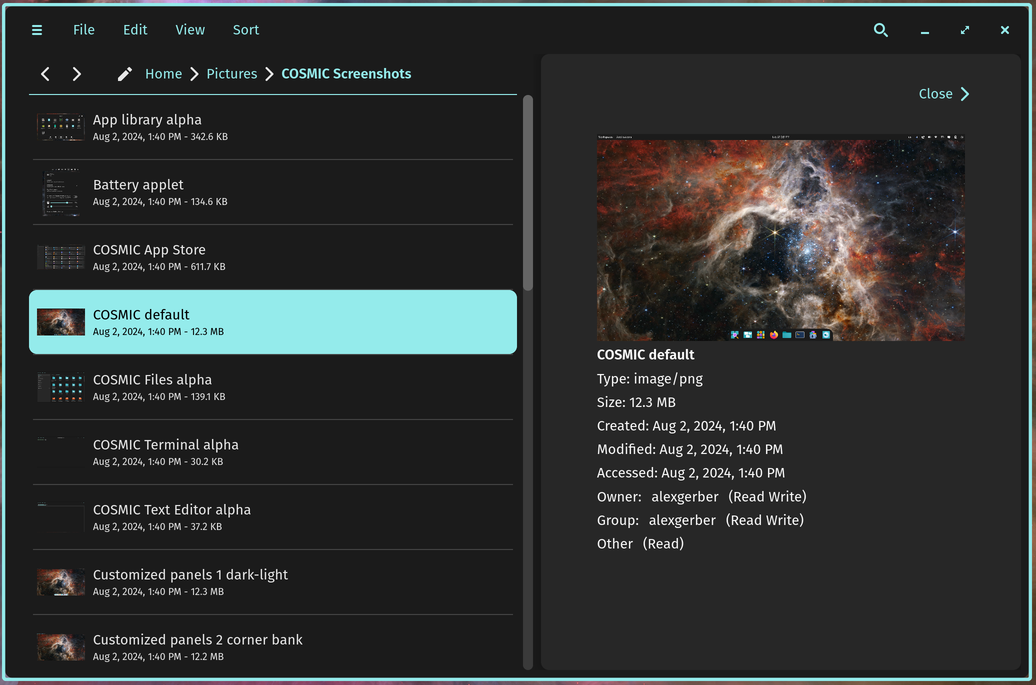COSMIC, the new Linux desktop environment developed by System76, got its very first public release last month. And System76 just announced the second Alpha release of this new desktop environment, which is available for testing now.
The COSMIC Alpha 2 brings some enhancements to the Settings page, adds new features to the Files app, and fixes some bugs to improve performance. COSMIC is meant to eventually replace the custom Gnome environment powering System76’s homegrown Pop!_OS distribution. Its default interface looks a lot like stock Android, and it retains the feel of Gnome. But it’s created completely from scratch (using the modern programming language Rust) to make it more snappy, stable, and secure.
The company is also developing a whole new suite of apps to go with this desktop environment. There’s a new App Store, which is supposed to replace the Pop!_Shop. It features apps that will run across multiple platforms, including Windows and macOS. One of these preinstalled apps is COSMIC Files, which now has a search bar, multiple sorting options, a “Recents” tab, file previews, zip operations in the context menu, support for network files, and a complete File menu.
The Settings page is where the bulk of this update is concentrated. The developers have added a “Power & Battery” page with new power modes (extended, balanced, high performance) and battery info about your computer and connected devices. On the “Sound” tab, you can now control the Bluetooth volume and adjust input and output sound with presets. And there’s a new “Network & Wireless” tab for wired, wireless, and VPN connections.
On the “Desktop” tab of this release, you’ll find new ways to control windows and interact with them. First, when you move your cursor across a window, it’ll automatically snap to it after some time (the duration is configurable) and if you use a keystroke to bring a window into focus, the cursor will automatically jump and snap to that window.
If you already have the first Alpha installed on your Pop!_OS, you’ll get the update through the COSMIC App Store. Alternatively, you can download and install the ISO file from the System76 website for a fresh install.
Source: System76