What you need to know
- The Xbox App for Windows 11 has been updated for ARM64.
- The app lets gamers use Xbox Cloud Streaming to play games without local installation.
- The updated app is a continuing trend of Microsoft making all its inbox apps ARM native.
Microsoft has had a lot of announcements in the last 24 hours, mainly focusing on Surface, but we’ve also seen the news on Apple apps coming to Windows 11, a UI reveal of Windows, and more.
Slipping through the cracks was the announcement (opens in new tab) that the Xbox app for Windows 11 has been updated to be native ARM64. That means people running ARM-powered laptops like the HP Elite Folio, Lenovo ThinkPad X13s, and the forthcoming Surface Pro 9 5G get a faster app experience than before.
Previously, ARM-powered Windows PCs could run the x86 Xbox App, but it was emulated by the operating system making it not as responsive as something written for ARM64. With today’s update (the app is now out after yesterday’s announcement), launching and navigating the app should be a much smoother experience.
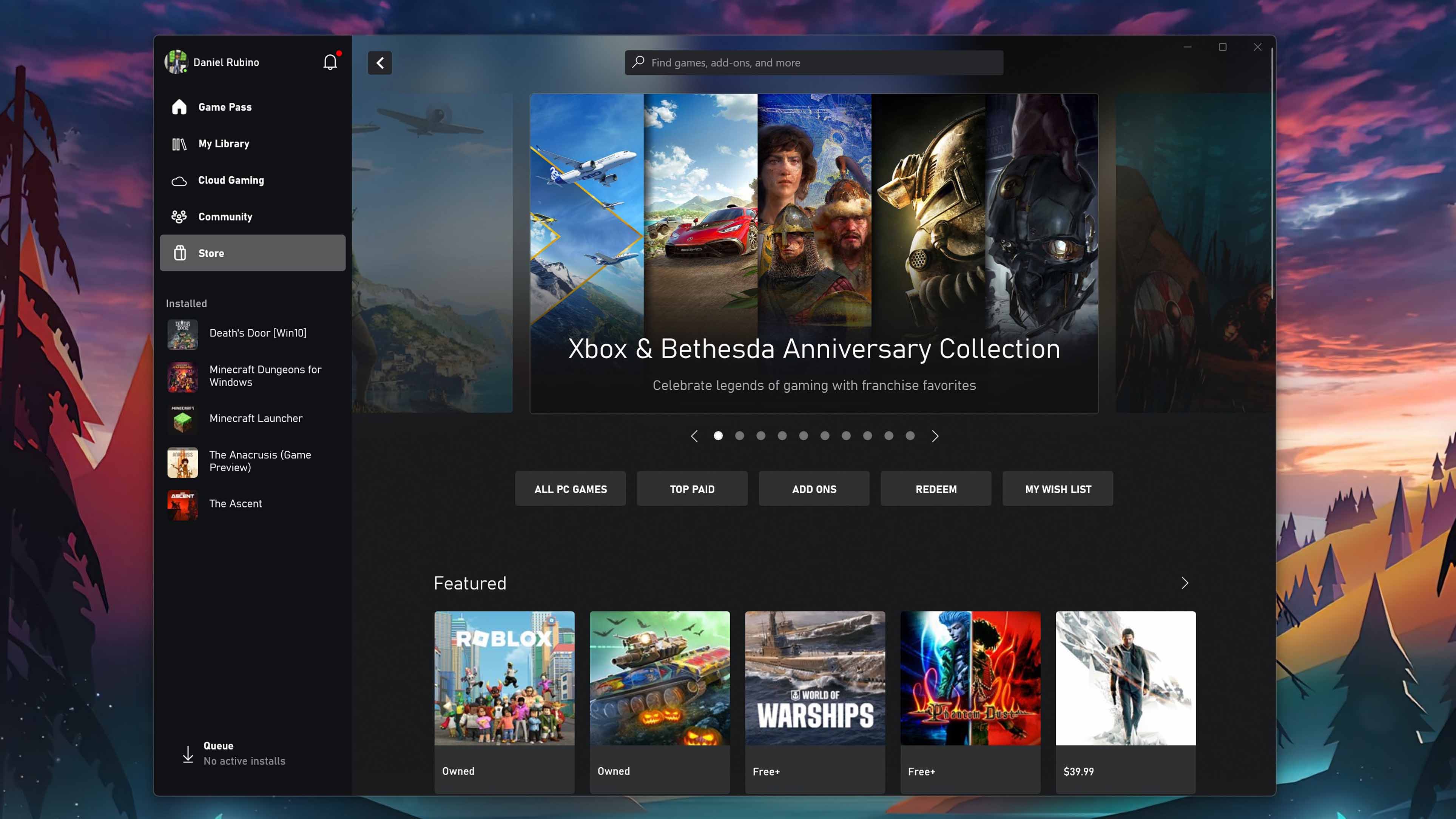
The Xbox App is critical for Microsoft’s gaming ambitions. Besides highlighting new titles, showing titles in your library, and highlighting news in Xbox Game Pass, and the gaming store, the Xbox App enables Cloud Gaming.
Devices like Surface Pro 9 can do some light gaming but would never be able to handle AAA titles due to the lack of an NVIDIA GPU (or a more powerful processor), but with Cloud Gaming, that all changes. Now, you can play all the big titles on ARM devices without compromise.
And since many ARM laptops have 5G, users can experiment with truly remote gameplay wherever they are (so long as data caps are not an issue).
Microsoft has been doing a lot on ARM64 lately. The company announced the rollout of ARM64EC, which lets developers only partially update apps to ARM64 giving developers more time to migrate apps over to full native. Microsoft also announced the release of the ARM64 preview build of Visual Studio 2022 for Windows 11. The company is even converting old x86 apps like Notepad to ARM64. Third-party apps like Spotify now have an ARM64 version, and Brave browser is going ARM64.
Microsoft is also set to release its ‘Project Volterra‘ ARM kit for developers sometime this year.




