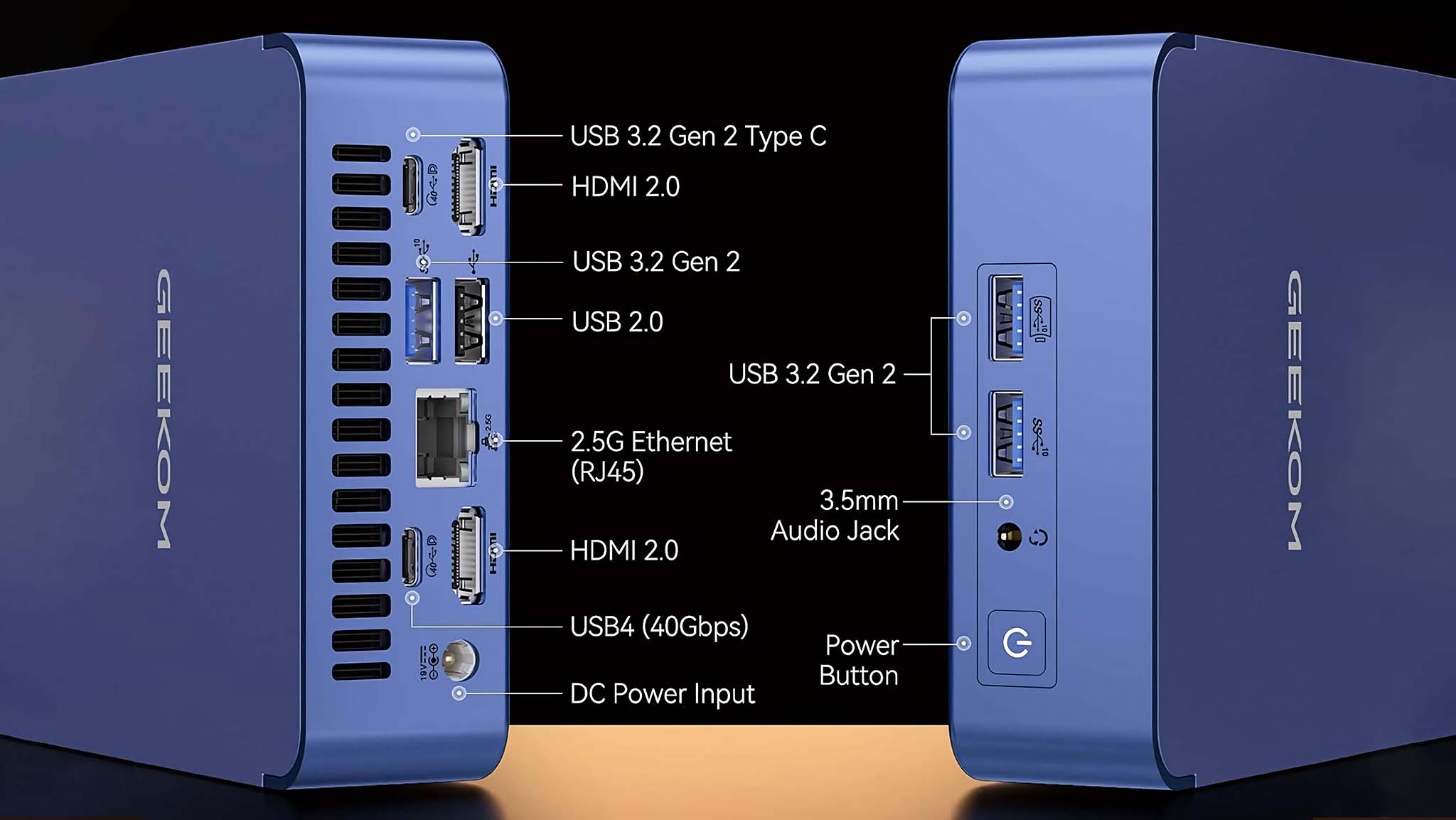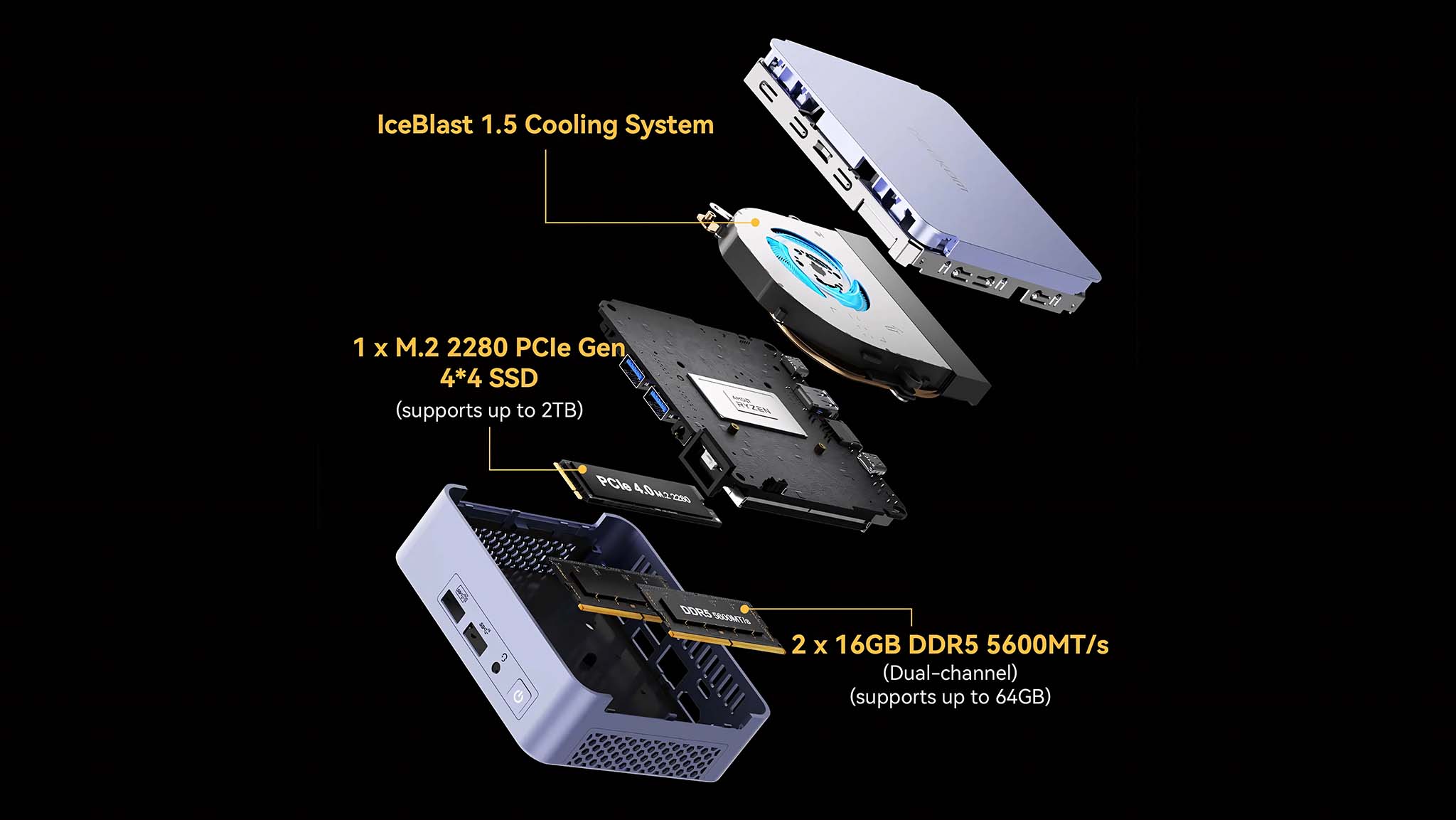There’s no denying that laptops and desktops can be very expensive, which is why many people prefer to use mini PCs. We at Windows Central have reviewed dozens of these small computers through the years, and one of the mini PC companies we trust most is Geekom. Specifically, we love this brand’s AX7 Pro, which features a AMD Ryzen 9 7940HS and AMD 780M graphics.
This fantastic mini PC usually has an $849.00 MSRP, but right now, the price has been reduced to $749.00. That’s a pretty good deal, but if you use our exclusive coupon code, you can get it for even lower at just $599.00 at Geekom. That’s quite a steal.
🎃The best early Black Friday deals🦃
A small PC with plenty of power and ports for my needs
My colleagues and I have tested several mini PCs here at Windows Central, and through this experience, I have personally learned that some mini PC companies, can be trusted more than others. As a matter of fact, you should flat-out stay away from certain mini PC companies. But from our own experiences, we can tell you that Geekom is a good brand to go with.
The AX7 Pro, specifically, has some impressive specs. For starters, it features an AMD Ryzen 9 7940HS processor that is accompanied by an AMD Radeon 780M graphics card. Then there’s the dual DDR5 slots that can hold up to 64GB of RAM and the four M.2 2280 PCIe Gen 4 SSD slots that can hold up to 2TB. With these options, you’ll be able to upgrade the mini PC if desired.
As far as connectivity goes, the AX7 Pro comes with Wi-Fi 6E and Bluetooth 5.2, which will allow you to easily connect to your wireless network and pair accessories with this mini PC. When it comes to display connections, it’s worth noting that this small device can either support four 4K monitors or a single 8K monitor.
One of the things I love about Geekom mini PCs is that they always come packed with ports. On the front, the AX7 Pro features two USB-A 3.2 Gen 2 ports and a 3.5mm headphone jack. But on the backside, you also get two HDMI 2.0 ports, two USB-C 3.2 Gen 2 ports, a USB-A 3.2 Gen 2 port, a USB-A 2.0 port, and a 2.5G RJ45 port.
WHAT’S IN THE BOX? — The Geekom AX7 Pro comes with an HDMI cable, a power cable, a VESA mount, and a manual.
This mini PC was already far more affordable at its $849.00 MSRP and a compelling buy with the $749..00 discount price. But reducing to just $599.00 at Geekom using code, WINDOWSX7 really makes this an incredible deal. Just remember that this deal only lasts from Nov 4 through Nov 15.
Is a mini PC worth buying?
That depends on what you want to do with it. But, yes. Mini PCs can be a fantastic alternative to laptops and desktops. They tend to be more affordable and don’t take up a lot of space while still providing the power needed to handle work or school tasks. However, most mini PCs don’t have the internals to handle intensive gaming or graphically demanding software. So, you’ll need to consider what you want to do with the mini PC as well as the specs of the device before making any purchases.
Do you need a monitor for a mini PC?
Yes, as with a desktop, you will need to supply a monitor in order to fully interact with a mini PC. That said, you don’t need any special displays or equipment, just a basic computer monitor.
Why do people use mini PCs?
There are a number of reasons why people choose to use mini PCs. For one thing, they don’t take up a lot of space. In fact, some people like to mount them behind monitors or under desks to keep these small computers out of sight. Alternatively, some people like to travel with their mini PCs, since they are so compact and don’t take up much room in a bag.
Secondly, mini PCs tend to cost a lot less than laptops or desktops with similar specs, making them a more affordable option. They also tend to consume a lot less power than larger compute devices, so they can be easier on your wallet over time.