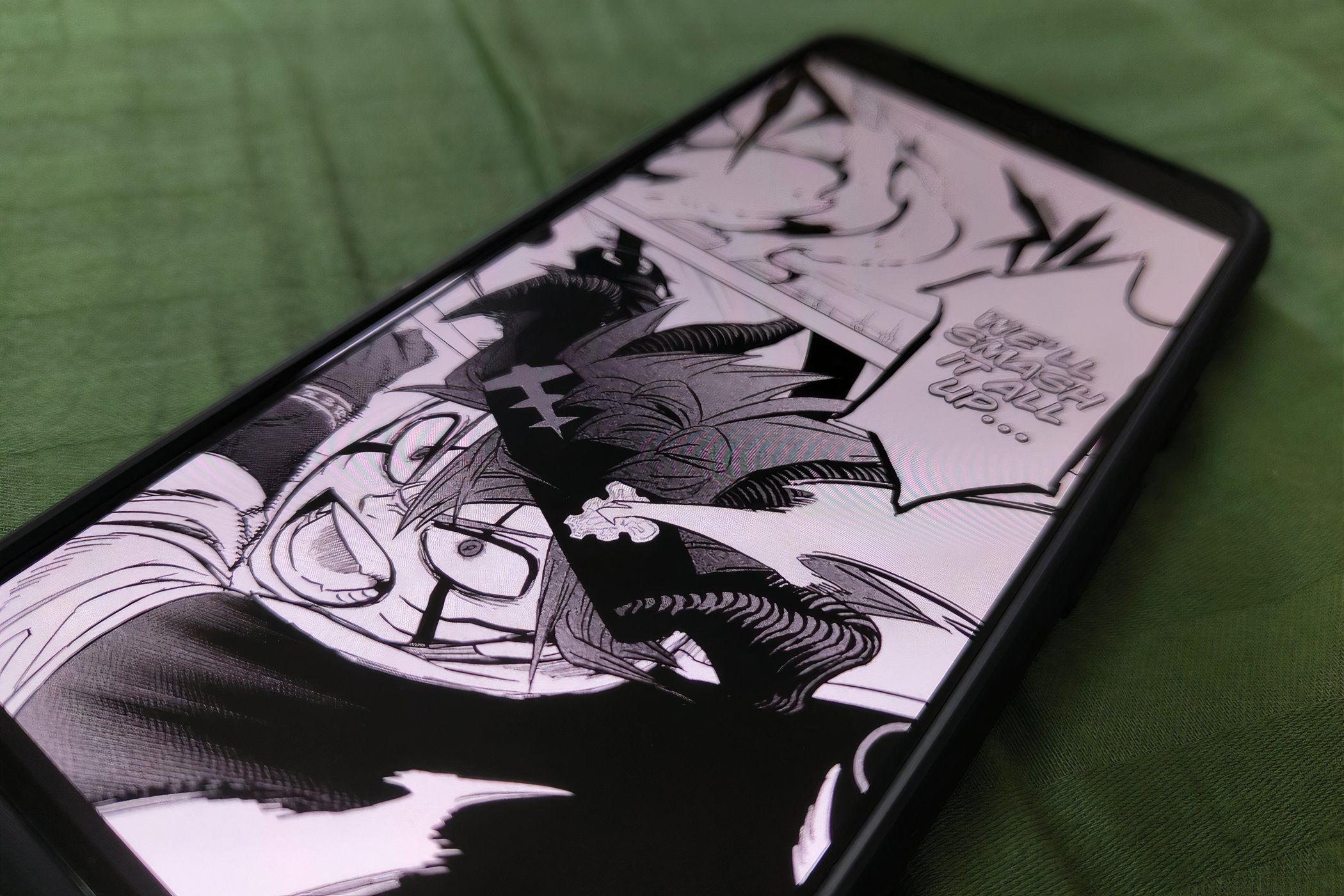Your home screen says a lot about you—it’s like the front door to your digital life. While most people might expect to see the usual social media apps, the apps I’m highlighting here serve a specific utility—they’re tools I rely on to stay productive, entertained, and organized.
1 1.1.1.1 by Cloudflare
This app is my go-to for a free and reliable VPN service. While I don’t use a VPN daily, there are moments when it’s essential. Whether I’m working on public Wi-Fi at a café or simply want to ensure my online activity stays private, 1.1.1.1 steps up.
VPNs are fantastic for encrypting your data, bypassing geo-restricted content, and keeping you anonymous online. What I appreciate about 1.1.1.1 is its simplicity—no complicated settings or intrusive ads, just secure browsing at the tap of a button.
2 MANGA Plus
As someone who enjoys reading manga, I find MANGA Plus an absolute must-have. This app allows me to read some of my favorite mangas, free of cost, directly from official sources. What I love most is the wide variety of series available, from popular titles to hidden gems.
The app updates chapters regularly, often the same day they are released in Japan, which means I’m never behind on my favorite stories. Its interface is clean and easy to navigate, making the reading experience smooth and enjoyable. Plus, knowing I’m supporting the creators by using an official platform makes it even better.
3 CoinCalc
Since I live in India but get paid in USD, CoinCalc is essential for managing my finances. This app is a currency converter and calculator that I use almost daily to check how much my earnings translate to INR. What makes it even more versatile is its extensive database, which includes all the currencies you can think of—even cryptocurrencies.
The app is already feature-rich, but if you want to take it up a notch, there’s a CoinCalc+ upgrade. With it, you can perform multiple currency conversions at once, change the app’s theme to suit your style (it’s a beautifully designed app, by the way), and add useful widgets for quick access right from your home screen.
4 Feedly
Feedly is a gem that a friend introduced me to, and it’s been part of my routine ever since. I’ve set it up to deliver a constantly updating list of articles and news about the tech world, one of my favorite interests. Instead of jumping between websites, Feedly curates everything in one place. It’s like having a personalized magazine tailored just for me. The app’s clean design makes reading a pleasure, whether I’m skimming through headlines or diving into a deep read.
5 Google Keep Notes
Google Keep Notes is my digital brain—it’s the app I’ve been using for years to stay organized. It’s my to-do list, my reminders, my creative space for writing poems (yes, I’ve written a few), and even my journal for life goals. Whenever I have a random idea or something I need to jot down, Keep is the first place I turn to. Its simple interface and ability to sync across devices make it incredibly reliable. This app holds so much of my life that I can’t imagine being without it.
What Are Your Go-To Apps?
Now that you’ve seen my list, I’m curious to know what apps have earned a permanent place on your home screen. Are there any hidden gems or tools you swear by that I should try out? Feel free to share your favorites!