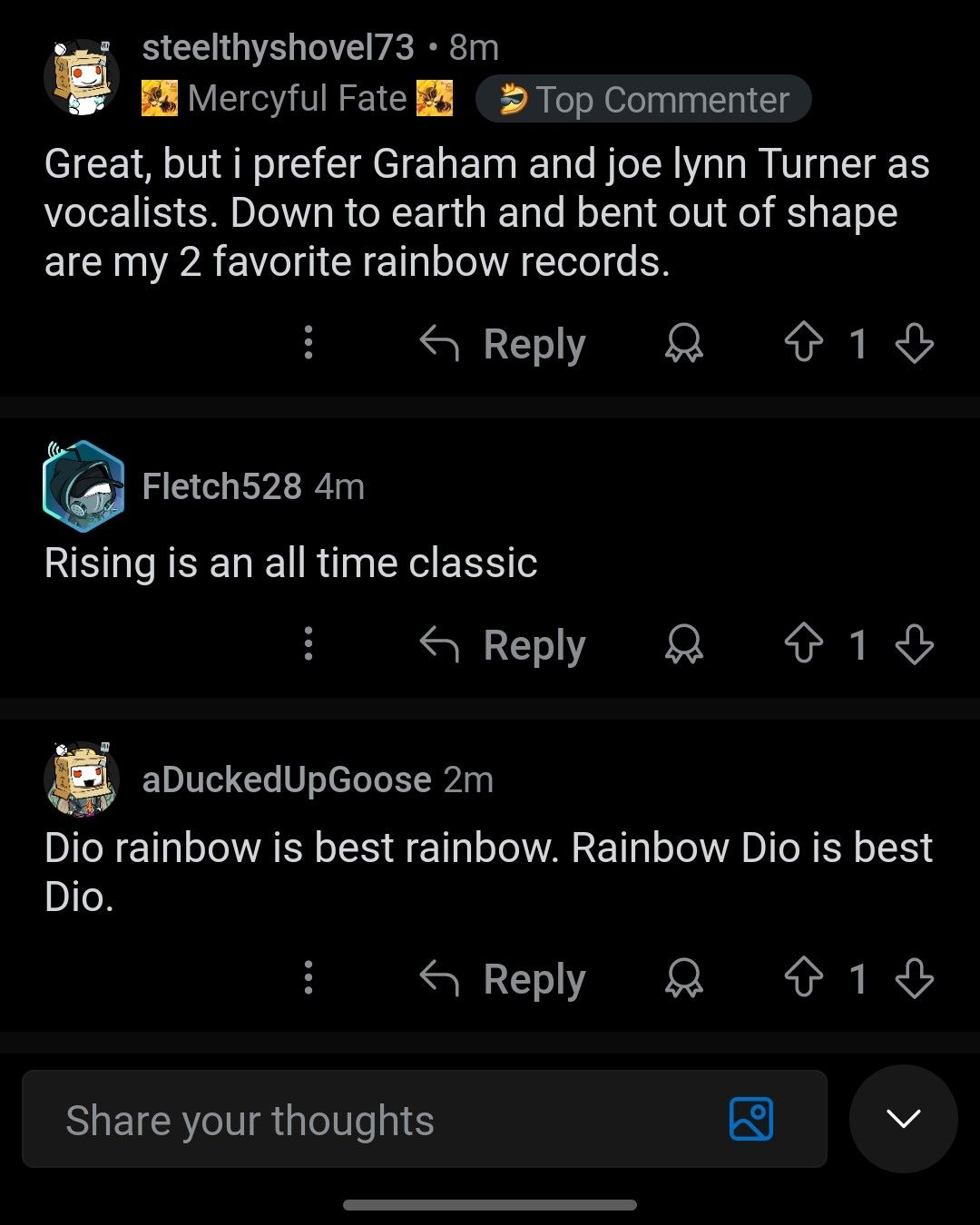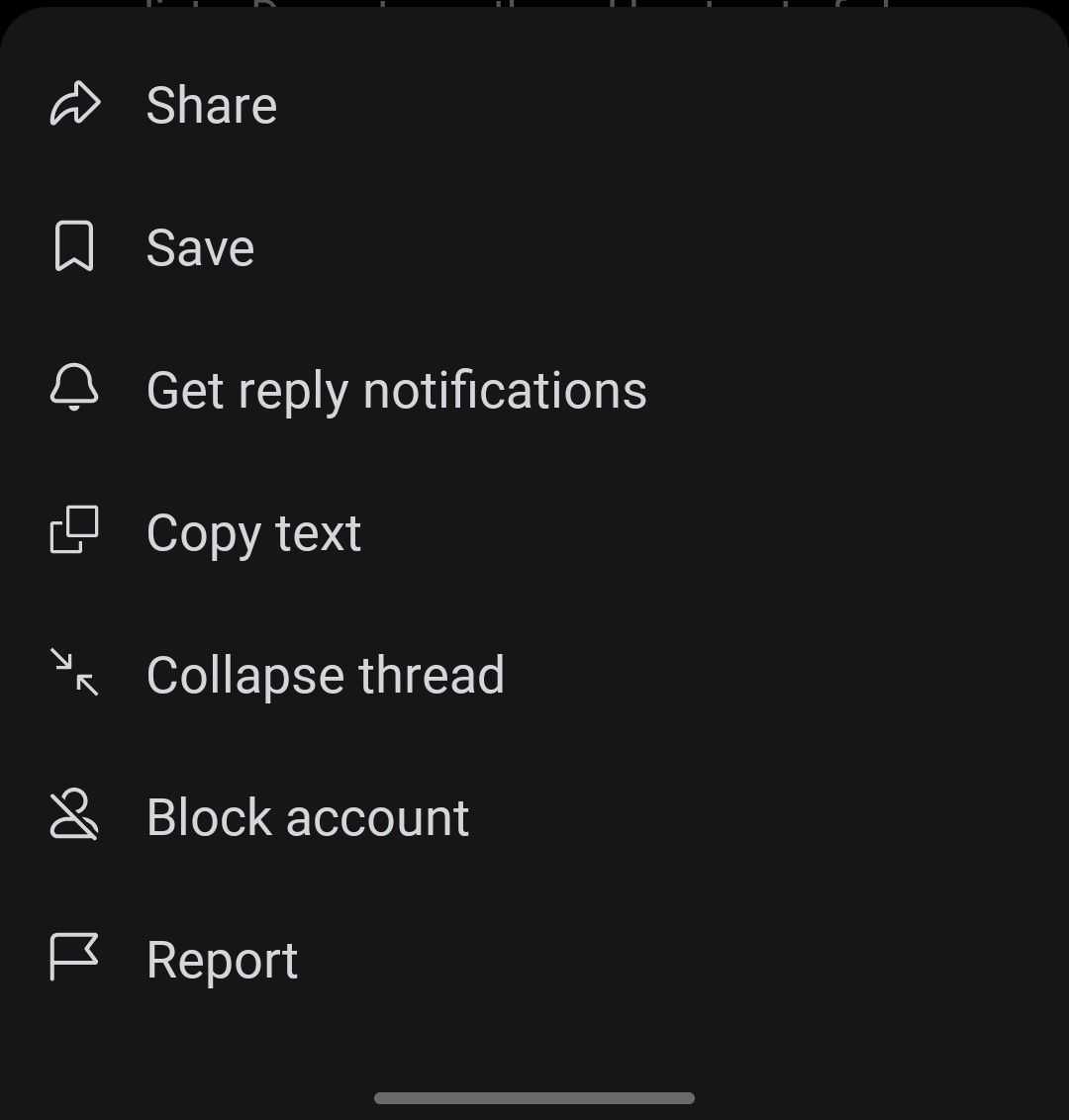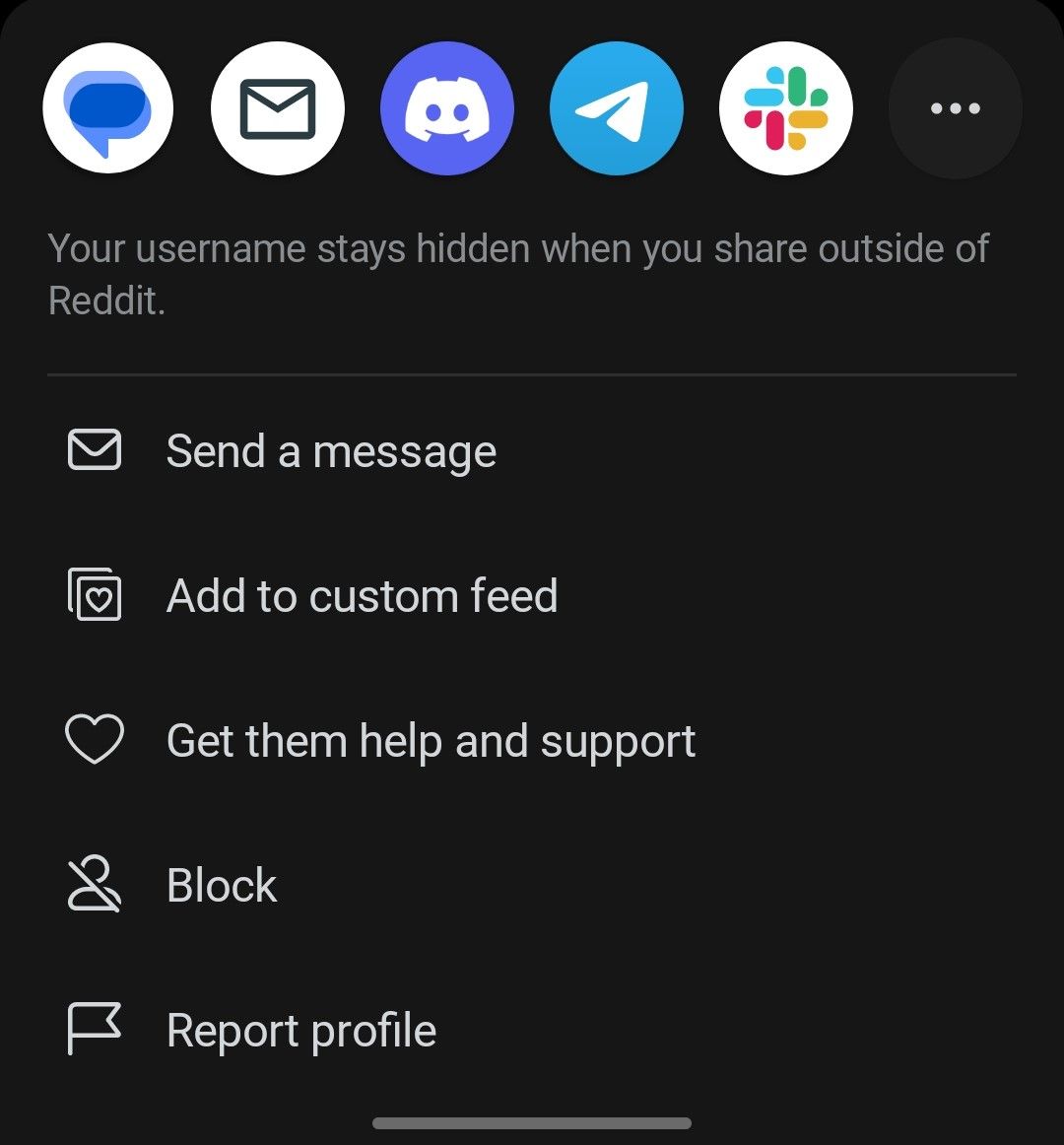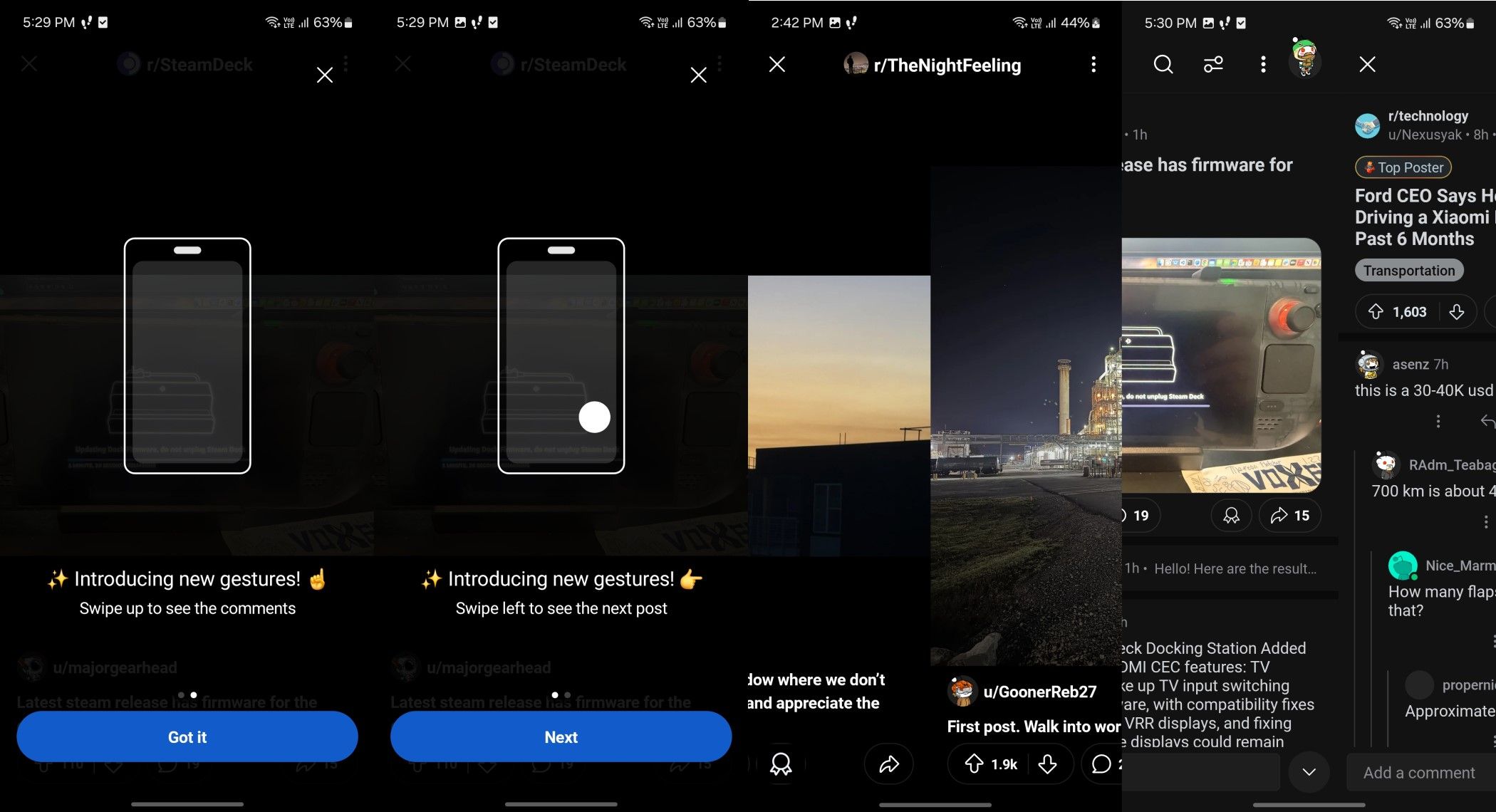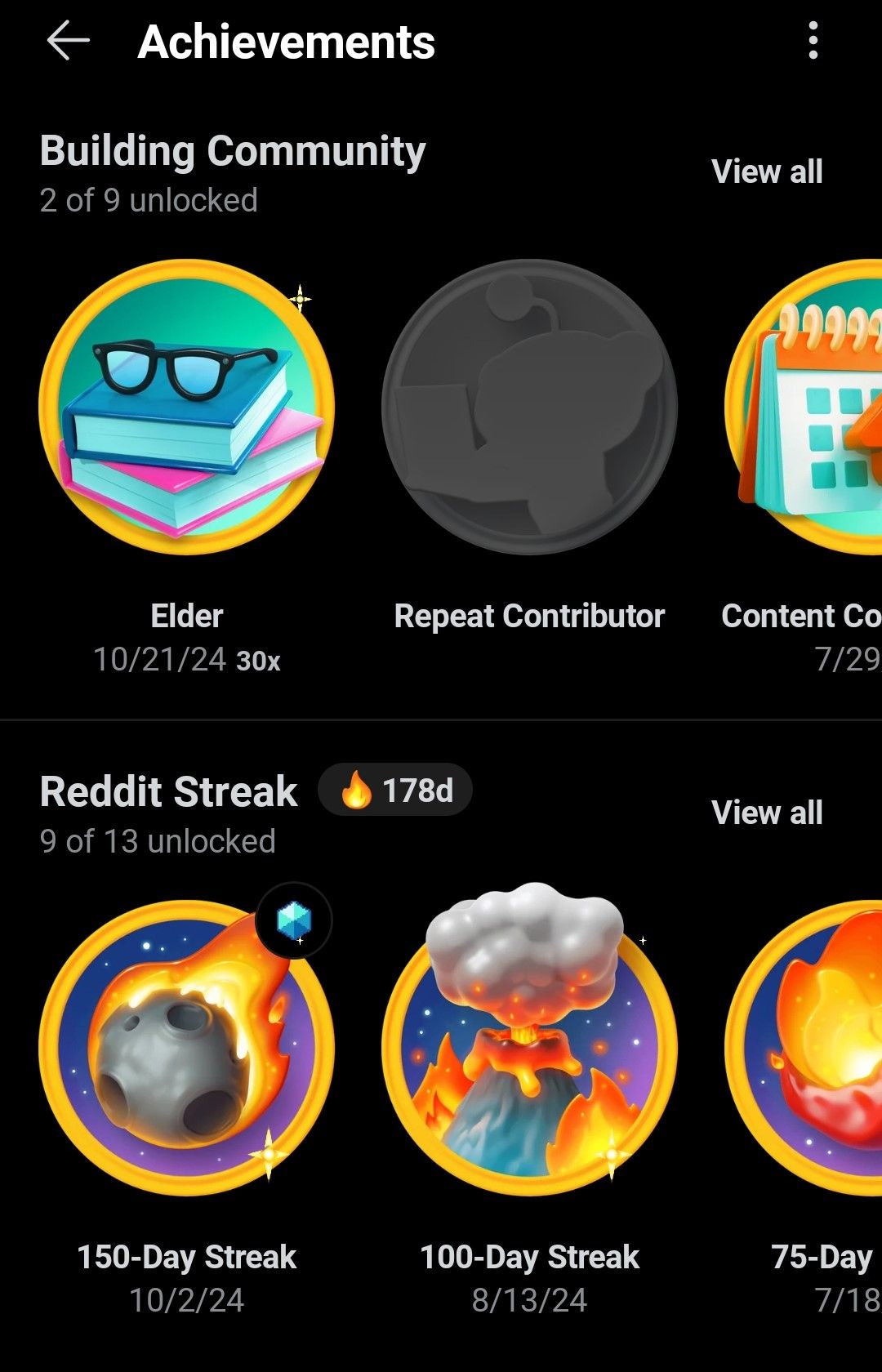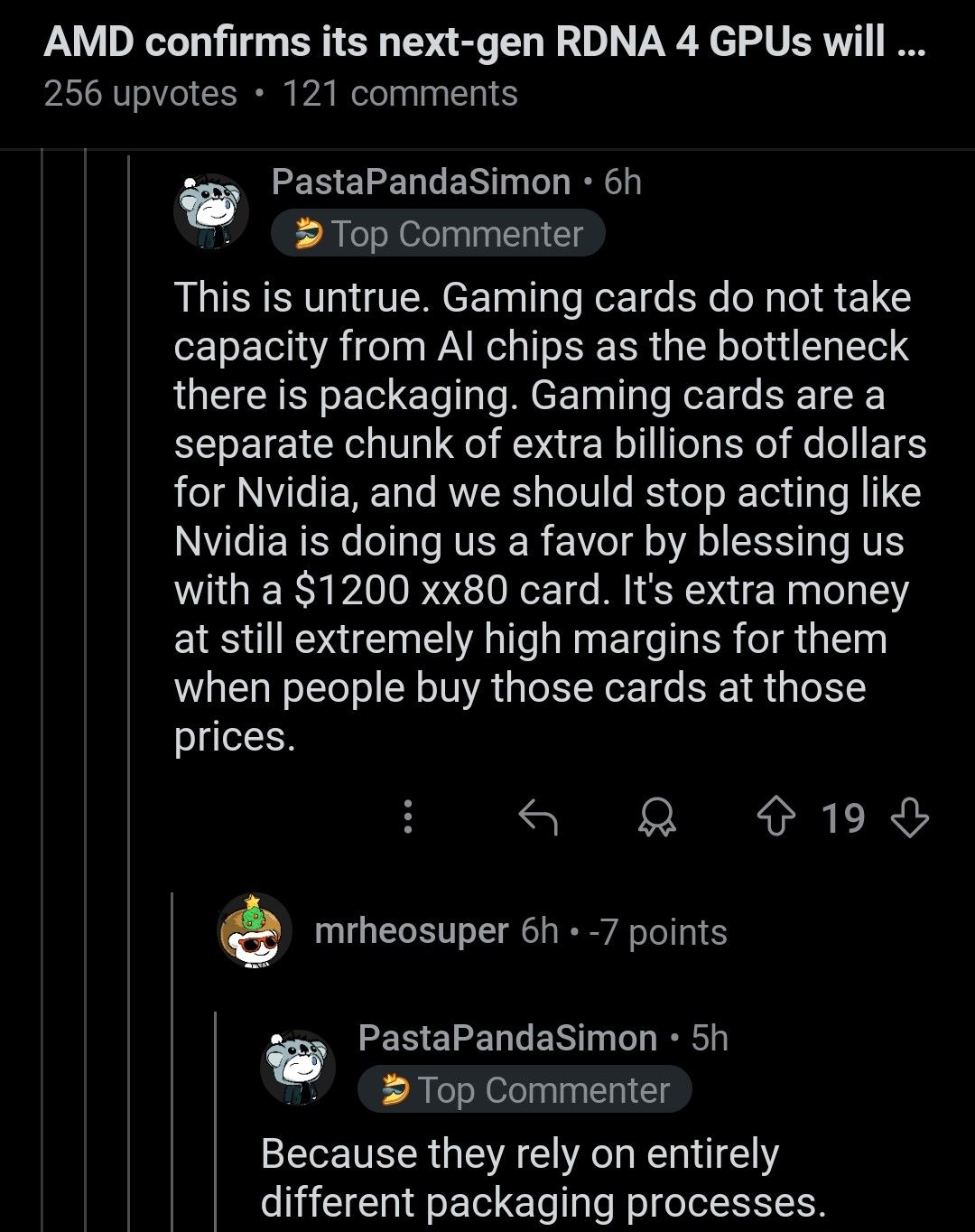Ever since the great third-party Reddit clients purge of 2023, I have used my browser as my go-to Reddit client. But about a month ago, I finally tried the official Reddit app. By the looks of it, I’ll keep using it because it offers a ton of features not available on mobile and desktop browsers.
Instant Notifications
Now, you can enable email notifications from Reddit, which work rather well, even if you don’t use the official Reddit app. But once you start using the app, you can turn Reddit notifications off and instead use instant app notifications that are more timely than email, don’t pollute your email inbox, and can notify you about a ton of events email notifications cannot.
While getting bombarded with notifications about every single thing you do on Reddit can be tiring, you can only enable alerts about stuff you care about. That’s a huge plus, and the reason why I turned off email notifications and switched to app notifications.—after I disabled most of them, of course.
Faster Performance
While my Reddit experience, performance-wise, isn’t that shabby when using a desktop browser, the mobile browsing experience leaves lots to be desired. It’s sluggish and filled with bugs—tapping on an image in a feed takes me back to the beginning of said feed at least once a day.
Opening pictures and videos always takes an extra second that adds up over time. Comments also take a second or two to load after you tap on a post and loading new posts when scrolling gets broken quite frequently. The overall Reddit experience on a mobile browser just feels paltry at every step.
On the other hand, the official app, while also having some bugs and quirks, is miles better compared to the mobile browser Reddit experience. It’s blazing fast, posts are opened immediately, videos play without hitching, new posts always load correctly when scrolling, and image galleries are so much easier to browse because swiping left and right just works, unlike in browsers where only every fifth swipe is registered.
While I appreciate other features exclusive to the Reddit app listed in this text, a faster performance that doesn’t include the aforementioned bug that takes me to the beginning of the feed, combined with browsing image galleries with the swipe gesture that actually works, was the tipping point that made me permanently switch to the Reddit app.
You can add images and GIFs to your Reddit comments on a mobile browser, but the procedure is super cumbersome. Firstly, you must switch to the desktop site in your browser settings. Then you have to zoom in on the page because the Reddit desktop site is so zoomed out on phones by default it’s unusable. Finally, you can tap on the image or GIF icon in the comment box now that you actually see them, only to find out that tapping them does nothing 9 out of 10 times. It’s super frustrating.
In-app, however, if the subreddit allows images in comments, an image icon should wait for you in the comment box. Just tap it and add an image to your comment. For GIFs, just tap the comment box, and you should see a GIF icon right next to the image. Easy as pie.
For some reason, Reddit’s mobile site doesn’t include the search comments box. You can still comb through comments by activating the desktop site, but again, this is far from optimal since you have to zoom in and navigate the clunky desktop interface that isn’t designed for compact phone screens.
The official app, however, has a search icon on the top that dynamically adjusts the search depending on where you are. If you’re scrolling down a feed, tapping the search icon lets you search the whole Reddit. When on a subreddit, tapping the icon switches to the subreddit search. Finally, when you open a post, activating the icon will search through comments. Neat and clever.
Getting Notifications for Individual Replies
When using a browser to scroll Reddit, you don’t have the option to get notified about individual replies to a specific comment. The feature isn’t available on mobile or desktop browsers.
The official Reddit app, on the other hand, includes this feature. Just tap the three-dot menu located on the left side under every comment and select “Get Reply Notifications” to get notified about every reply to said comment.
You can block Reddit accounts, even subreddits, on desktop and mobile browsers, but to do so, you have to click on an account you want to block, visit its profile page, then click the three-dot menu, and only then you’re served with the “block account” option.
In-app, just tap the account or tap the three-dot menu under any comment, and you’ll immediately see the “Block Account” option.
Adding Users to Custom Feeds
You can create a custom Reddit feed both in a browser or the app. However, adding users to your custom feeds is only available in the app.
Unfortunately, unlike the block option, adding users to your custom feed isn’t available right after you tap on a username. Instead, you have to tap the “View Profile” button, tap the three-dot menu button once you land on the profile page, and only then add said user to your custom feed by tapping the “Add to Custom Feed” button.
More Feed Options (Watch and Latest)
Reddit offers a solid number of different feeds when using a desktop or mobile browser, at least for my taste. There are Home, Popular, and r/all feeds, and you can also pick between a number of different sorting options when scrolling down the r/all feed.
The official Reddit app offers even more custom feeds to pick from.
Aside from the feeds I’ve just listed, you can also check the “Watch” and the “Latest” feeds. The former is sort of a TikTok-like feed that only shows video posts, with videos being auto-played, naturally. The latter is a collection of fresh posts from the subreddits you follow, which is sort of a Home feed, only sorted by new.
Gesture-Based Feed Navigation
When I first opened the official Reddit app and tapped on an image post, I was greeted with an animation showing I can navigate through feeds with gestures. Swiping left and right takes me to the next and previous post, respectively, while swiping up pulls up the comment section. While indeed cool to look at and use, thanks to snappy animations, the official Reddit app’s gesture navigation is kind of a dud.
It’s because the feature doesn’t offer a consistent experience. For example, if you tap on an image or a video, you’ll open it and be able to summon comments by swiping up. Swiping left, however, doesn’t open the next post in your feed. Instead, it takes you to a different image/video post from the same subreddit, which is weird.
But if you tap the space above or below the image/video of an image or a video post, the post will be opened normally, with comments showing from the get-go, and swiping left and right will take you to the next and previous post in your feed.
It’s not really usable if you ask me. For starters, when I scroll down a feed, I’d like to see posts from that feed and not random posts from a subreddit the post I tapped on was posted in. Also, browsing this way is much slower than simply scrolling down a feed because you have to check every single post instead of simply scrolling past those that don’t interest you.
Before I started using the official Reddit app I didn’t have a clue that Reddit achievements were a thing.
As far as I know, you can earn Reddit achievements by being an active member of a subreddit e.g., by posting, commenting, voting, earning Reddit karma, setting up user flair in subreddits that support them, and so on.
Once you earn your first achievement, you can show it right next to your username and flair in your comments. The catch is that you can only see other users’ achievements in the official app. They’re not visible on desktop or mobile browsers.
Have you also decided to switch to the official Reddit app? Do you know any other features exclusive to the app I missed listing here? If so, feel free to share them in the comment section and let me know what you think about the in-app Reddit experience. To be honest, it isn’t perfect, but compared to perusing Reddit in mobile browsers, the app experience is much snappier and dramatically less buggy.