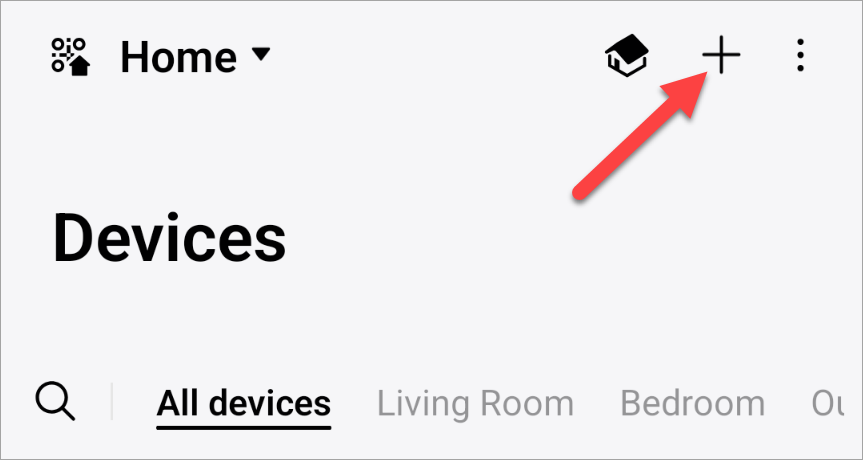Window air conditioners have come a long way over the years, but many of us are still rocking trusty old models. They may not have Wi-Fi, remote access through apps, and built-in temperature sensors, but with just a couple of smart home devices, you can easily get all those bells and whistles on the cheap.
A Handy Dandy Smart Plug
The first thing you’ll need is a smart plug, but not just any ‘ol smart plug. Window AC units can require more power than some smart plugs are able to provide safely. I found this out when my Samsung smart plug kept turning off after the AC would run for just a few minutes.
The solution I found was the Kasa Outdoor Smart Plug for $16. As the name implies, it’s meant for outdoors, but you can obviously use it indoors as well. So far, I’ve been able to run my window AC on its highest settings without tripping the smart plug.
Before you buy a smart plug, there’s one thing you need to check. Make sure your window AC unit has analog controls. This is important because the smart plug simply turns power on or off. So, the AC needs to be able to start from its last state when plugged in without any manual initiation.

Kasa Outdoor Smart Plug
Indoors, outdoors, this rugged IP64-rated weather resistant smart plug is great everywhere. It has a single 15A outlet that can be programmed to control just about anything.
A Wi-Fi Temperature Sensor (or Thermostat)
Now, if you stop at a smart plug, you’ll be able to turn the AC on or off from an app. But we can do better than that. Depending on how far you’ve gone into building out your smart home, you may have the second piece of the puzzle already.
The idea here is to automatically turn on the AC when a certain temperature is reached—and maybe even turn it off at a specific temperature as well. You can achieve this with a wireless temperature sensor, such as the $39 Govee WiFi Thermometer. Put the sensor in the same room as the AC and you have a simple way to track the temperature.
If you already have a smart thermostat in your home, that can act as your temperature sensor. Or you can go a different route, like me. I have an ecobee Smart Thermostat, and with the SmartThings app, I can use the device state as a trigger for automation. That means when my whole home central AC kicks on, I can tell the window AC unit to run for 10 minutes to give my bedroom a nice boost.
-

Govee WiFi Thermometer Hygrometer
Easily monitor temp and humidity data in real time from anywhere. This WiFi thermometer provides precise readings. Temperature is accurate to ±0.54℉/±0.3℃, and humidity is ±3%RH.
-

Ecobee Smart Thermostat Enhanced
$160 $190 Save $30
The ecobee Smart Thermostat Enhanced is a smart thermostat that can control your home’s temperature with just a tap or command from your Apple smartphone.
Set Up the Automation
There are a bunch of different ways you can automate this setup. The Google Home app is a popular choice, but it doesn’t have the automation options we need in this case. Instead, we can use the SmartThings app for iPhone or Android. Both the Kasa smart plug and Govee temperature sensor are compatible with SmartThings—no hub required.
After you set up an account and sign in, you’ll need to add the devices to your home. You can do that from the plus icon (+) in the top corner of the “Devices” tab.
Next, we’ll go to the “Routines” tab and tap the plus icon in the corner again. The “If” part of the routine will be the temperature setting, and the “Then” part is turning on or off the smart plug connected to the AC. Here’s an example of a routine you could create.
I have it set up to turn off the AC after 10 minutes automatically, but you could just as easily create a second routine that turns off the AC when a certain temperature is reached. In both cases, you’re saving energy by not running the AC all day or night.
Smart home tech isn’t always about buying the shiny, new Wi-Fi-enabled gadgets. Sometimes, it’s adding basic smarts to your existing devices, and that may be even more useful in your daily life.