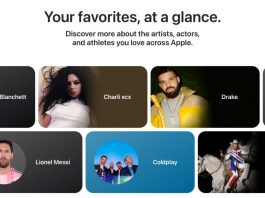If you like turning your iPhone into a digital clock while charging but find the options too limiting, there’s an app that can help. Clocks is a new iOS app that works a lot like StandBy mode on the iPhone, but with even more customization and device support.
Apple’s StandBy feature includes a few clock options and only works on the iPhone in landscape orientation. Clocks runs on both the iPhone and the iPad (and the iPad version runs on the Mac) and works in both landscape and portrait orientation.
Clocks is also much more customizable than the clock options that come with StandBy mode. The app lets you choose from tons of background visuals, clock styles, and font colors.
The biggest limitation is that Clocks doesn’t automatically appear when charging like StandBy. Fortunately, there’s a decent workaround that involves using Apple’s Shortcuts app to automatically launch your preferred clock when charging your iPhone.
If you like the idea of using your iPhone or iPad as a clock while charging, Clocks is a fun app worth checking out.
Clocks is free to download from the App Store. A single $3.99 in-app purchase unlocks the full experience that includes 28 animated backgrounds, 10 clocks, and even matching macOS screensavers. Learn more about the app here.
FTC: We use income earning auto affiliate links. More.