For years, a smartwatch felt like a way to invite too much distraction onto my wrist. Now my Galaxy Watch 6 not only reduces how often I reach for my phone, but there’s a buried feature that helps me remember to pause throughout my day and take a breath.

There Are Breathing Exercises Tucked Inside Samsung Health
Health metrics have become one of the primary reasons to own a smartwatch. Gone are the days when this primarily meant tracking your steps. Now watches can monitor your sleep, know when you’re exercising, and warn you if your heartbeat is irregular. Many of us now wear them for life-saving features.

Related
9 Ways the Apple Watch Could Save Your Life
The Apple Watch isn’t just an iPhone for your wrist, it could really help you out too.
Watches can use the same sensors to tell when you’re stressed, and that’s when the need for a breathing app comes in.
On a Galaxy Watch, Samsung has included a watch feature that guides you through breathing exercises. Your watch will vibrate and chime to let you know when to inhale, when to hold your breath, and when to exhale.
The durations of each can be configured from a single second up to ten. You can then select how long you wish for a session to last. The default is five minutes, but if you would like a guided meditation lasting upwards of half an hour, that’s an option, too.
This feature is baked into the Samsung Health app on your watch. To access it:
- Swipe up from the bottom of your watch face.
- Tap on the Samsung Health icon.
- Scroll down until you see “Stress” followed by your current stress level, such as “Stress: Moderate.” Tap on this.
- Your watch will now show your stress level. Scroll down past your stress metrics until you see the “Breathe” section.
At this point, you can start a breathing exercise or adjust the length of your inhalations and exhalations. You can also open the feature on your phone for more extensive options.
During a breathing exercise, your watch will show an abstract flower gradually grow and shrink as a visual guide on how to breathe. Your watch will also vibrate as the flower starts growing and vibrate again as the flower shrinks, so that you can follow along without staring at your screen. If you tap the volume icon, you will hear a chime to indicate when to inhale and exhale.
Start Breathing From Your Watch Face
Those steps are a rather convoluted way to start a breathing session, and that’s not at all how I discovered the feature. Instead, I found “Breathe” as an option when browsing through the available complications for one of the watch faces.
Complications are bits of information you choose to keep visible at all times on your watch face, such as your current steps, the weather, or your heart rate. The options vary by watch face. Selecting “Breathe” on a compatible watch face will provide you with an icon that instantly starts a breathing session when tapped.
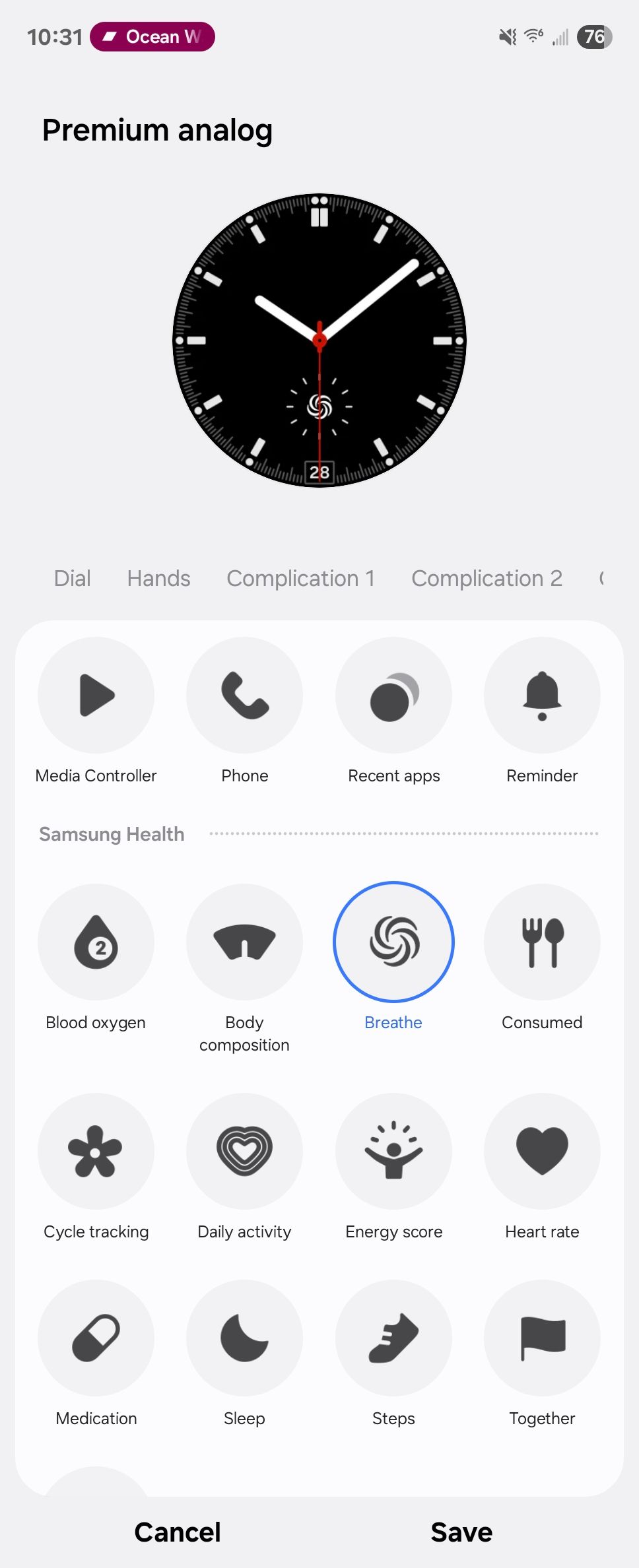
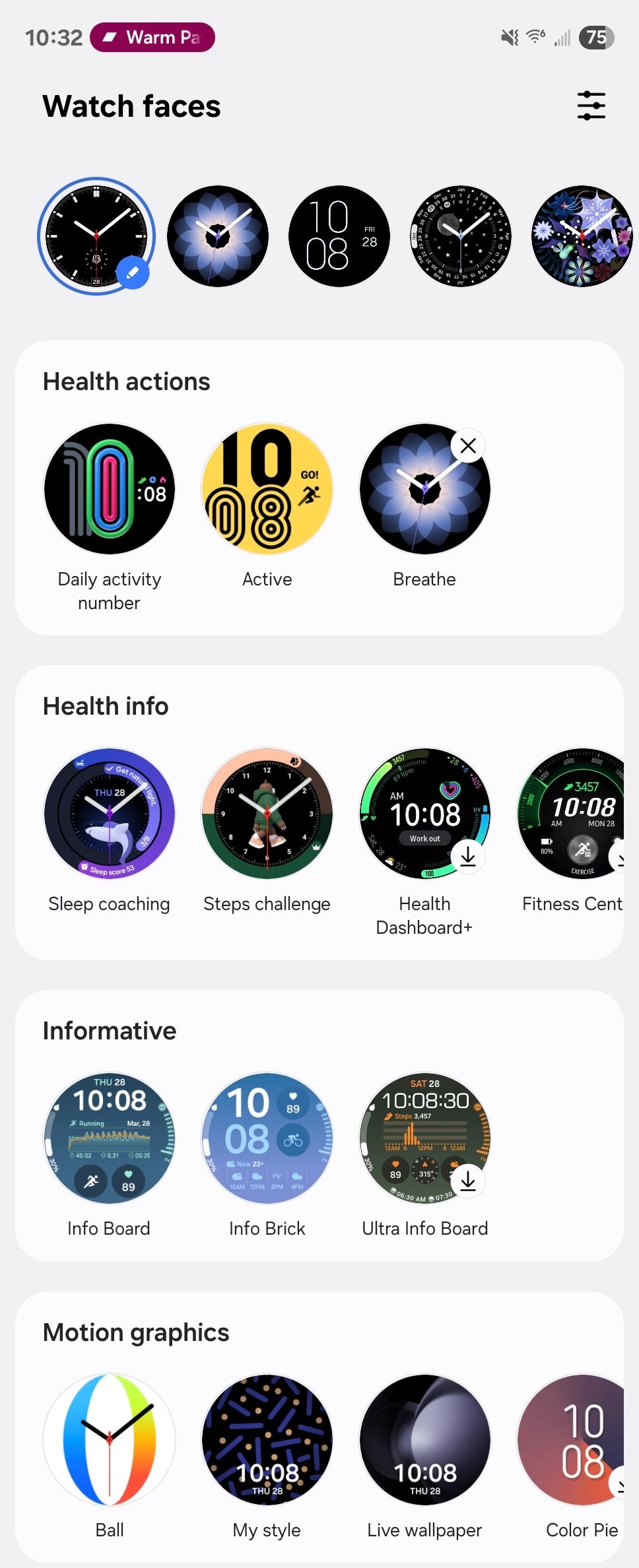
More recently, I’ve come across a “Breathe” watch face. This takes the animated flower visible during a breathing exercise and makes it visible as your watch face at all times. It grows and shrinks at a regular pace while watch hands without numbers show you the time. If you tap on the watch face, a “Start” button appears that will begin your breathing session.
Keeping an Eye on Your Stress
The Galaxy Watch treats breathing as a way to manage stress. After each breathing session, the watch will immediately display what your stress level was before the session and what it became after.
If you have the watch set to continuously track your stress level, you can swipe to see this information on a graph. If your watch isn’t set to continuously monitor this information, you can perform a short manual test to see if you’re currently tense or relaxed.
While most of us can tell when we’re very stressed, we might be surprised to find when we’re slightly stressed and what activities correlate with that condition. I’ve noticed I tend to get stressed while writing, and I’ve started to perform breathing exercises during pomodoro breaks. The graph shows this has had an impact, and I can feel it, too.
Samsung Health
Mindfulness of the Breath
Samsung’s One UI 7 update (which, quite frankly, I adore) introduced a dedicated mindfulness section, where you can also find the option to begin breathing exercises. Here you have more options, such as box breathing for relaxation, long exhalations for helping with sleep, and regular quick breaths to help with focus.
The Samsung Health phone app also includes Calm integration that adds narrated guided meditations. Since receiving the One UI 7 update, I’ve started using some of these meditations to help me fall asleep.
All of these mindfulness features are currently tied to your phone and are not yet accessible from a smartwatch. Still, if you regularly use your smartwatch to help with breathing exercise, these serve as a nice companion.
As someone who has had a regular meditation practice for years, I love the look of the Breathe watch face, the way its presence reminds me to pay attention to my breathing, and the ease with which it helps me instantly start a timed meditation. Even if I disabled all other aspects of my Galaxy Watch, I’d want to wear it on my wrist for this one feature alone.
I generally just use a timer or, more recently, these breathing exercises when I sit quietly, but there are plenty of other free meditation apps for Android you might find helpful if you’d appreciate a vocal guide.






