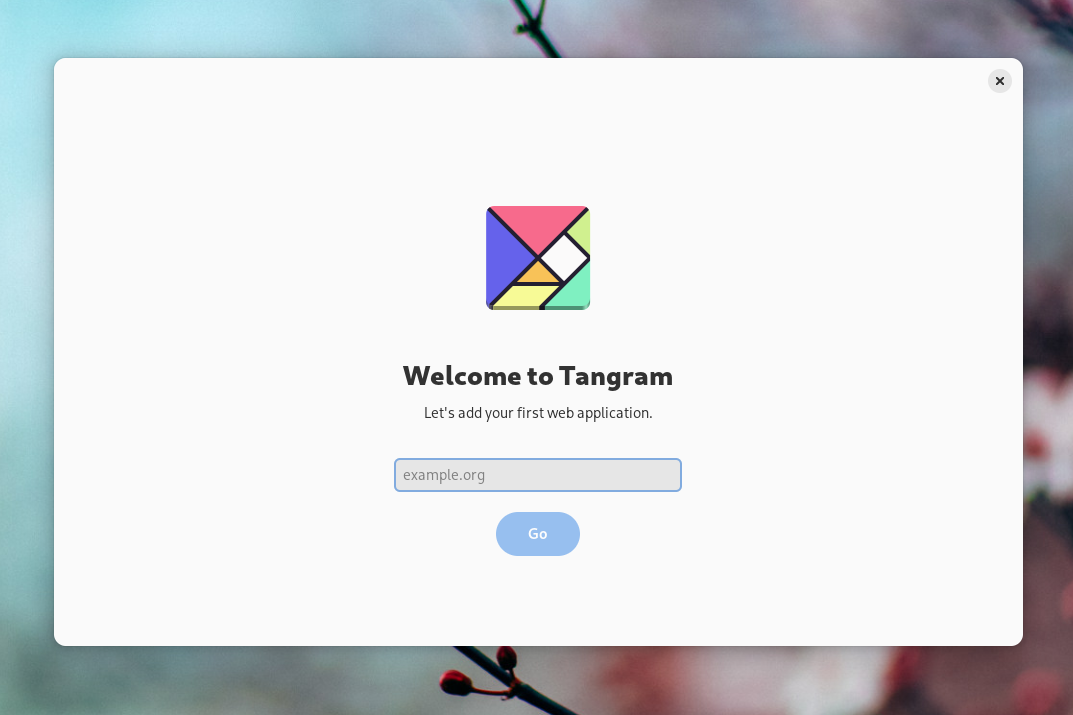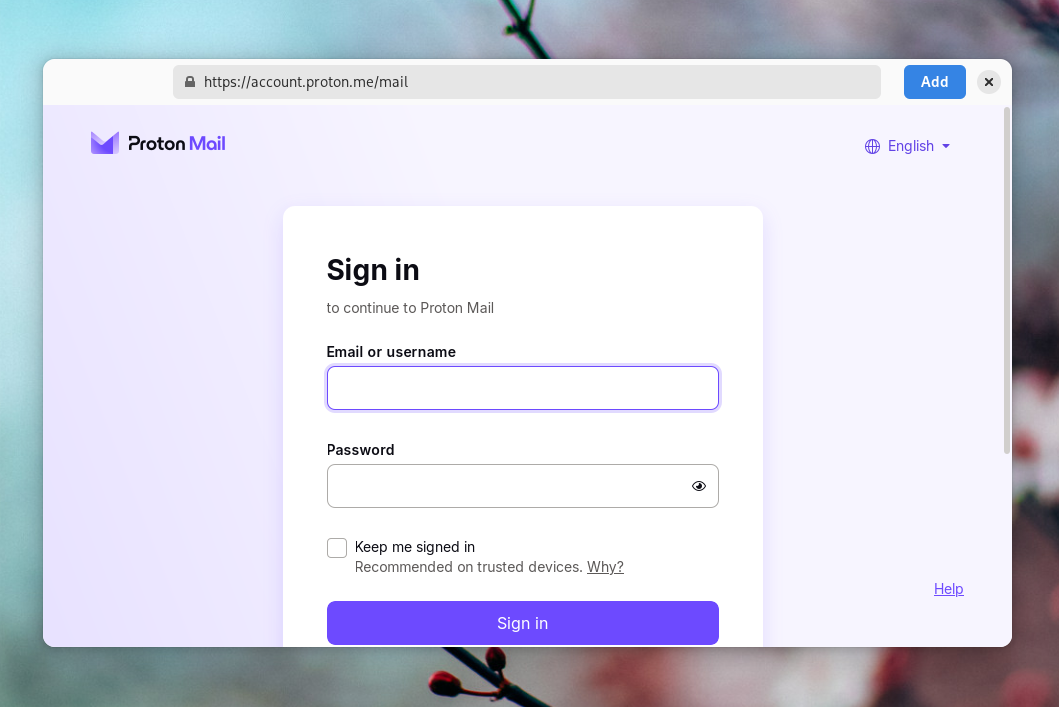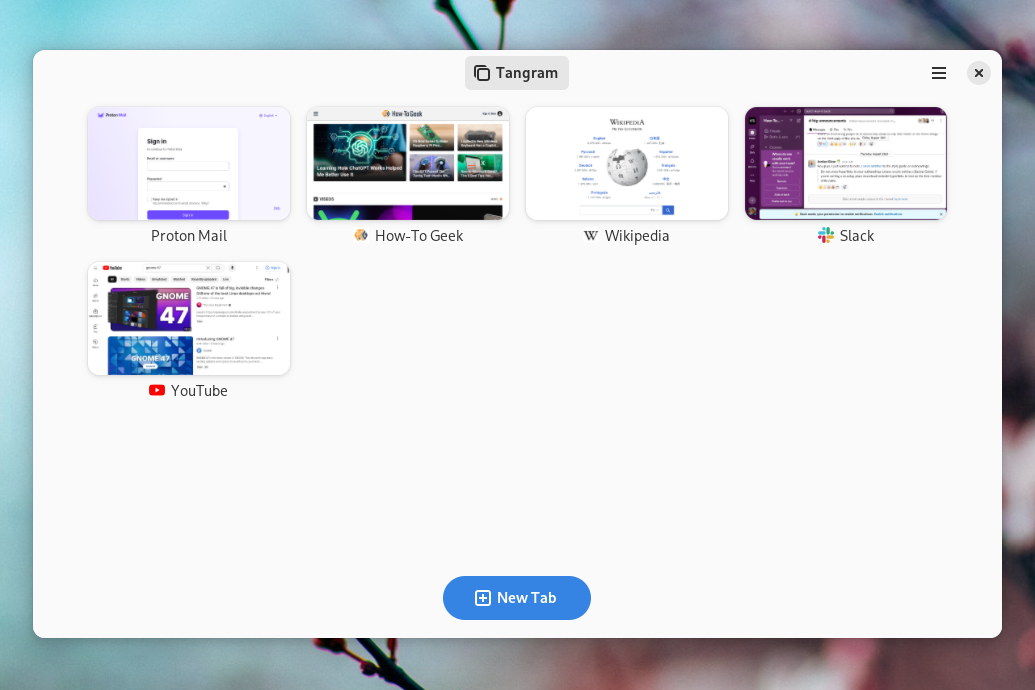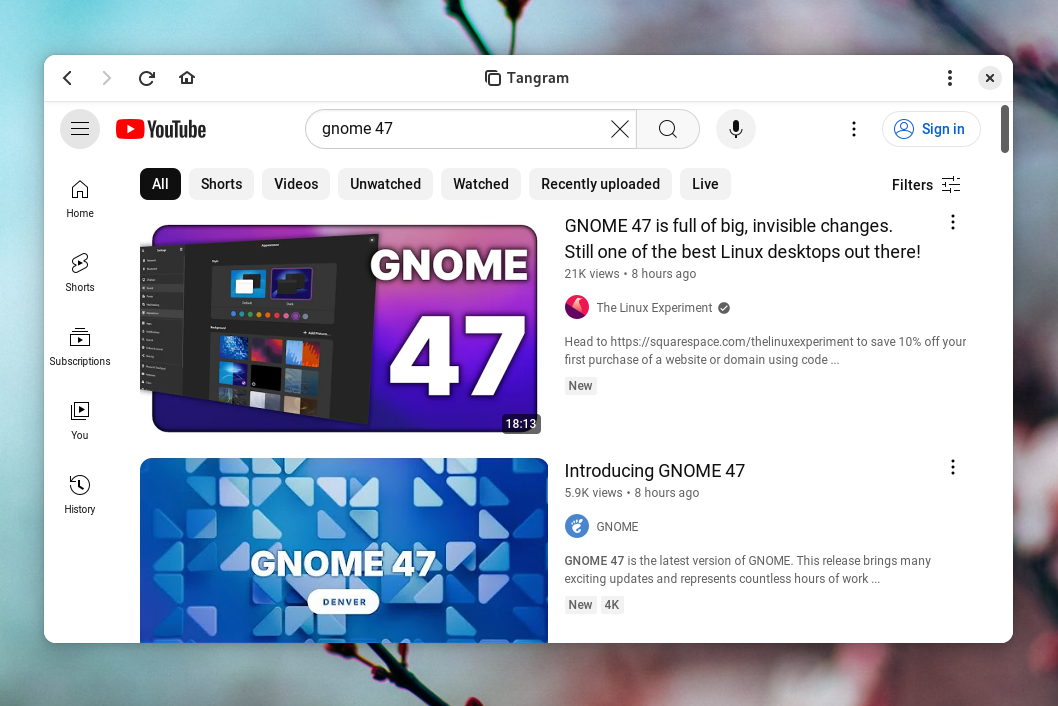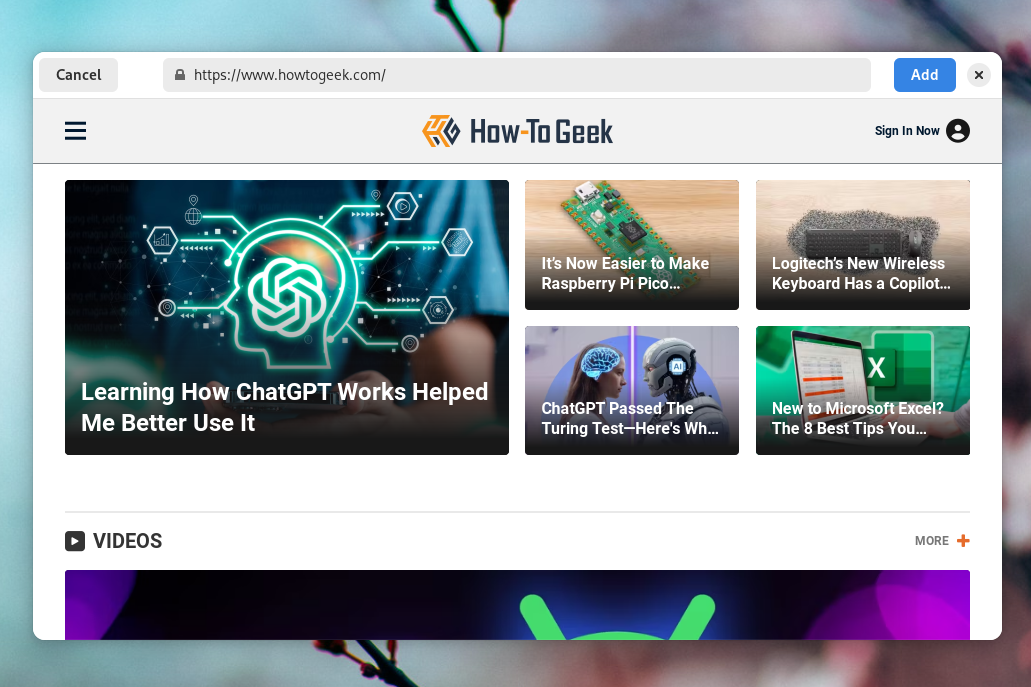Key Takeaways
- Tangram turns websites into apps for a unique browsing experience that changes how you use the web.
- You can store web apps in one place with Tangram to keep them from cluttering your native app launcher.
- Keep data separate from your main browser to limit tracking and shrink your online footprint.
If you want to browse the web on Linux, you have largely the same options as you find on other PCs: Chrome, Firefox, Edge, Vivaldi, and others. Tangram is another option, a Linux-only app that takes an entirely different approach by making websites feel more like apps. Tangram is awesome, even as it could also be much, much better.
Each Website Becomes Its Own App
I’ve used Tangram on and off for years. Its premise immediately resonated with me, even though it isn’t the easiest to explain. You could call Tangram a web browser, albeit a very limited one. It’s one that makes websites feel more like apps.
In a typical web browser, you enter a web address into the address bar (or, more often, enter the name of a website and click the top search result that pops up).
In Tangram, you click an “add” button instead. You aren’t visiting a website, you’re adding a new “web app.”
Once you’ve added a site, you can sign in to your account and stay logged in for future use. Each site is isolated from the others, so you can sign in to multiple accounts on the same site, such as personal and work Gmail accounts. Juggling multiple Google accounts in a traditional browser can be tricky, with small things like signing out of only one Google account being more confusing than it seems.
Store Web Apps In One Place
Tangram is an app for taking those sites you keep open all the time (such as Gmail, YouTube, Discord, or Twitch) and giving them a dedicated place to live. Each site you add appears as a thumbnail within the Tangram window. These apps run simultaneously, so you can switch between them without having to refresh the page, even though you can only view one website at a time.
For me, a big part of Tangram’s appeal is as a GNOME app where I can tuck away web apps that don’t have native GNOME apps. I value having a consistent user experience throughout my Linux desktop, and I’m not going to install a dedicated Discord or Slack client that feels completely out of place along the rest of my Linux software. I rather use the web versions of these sites, and Tangram offers a place to get to all of them in one place.
Tangram isn’t the only Linux app that can generate web apps. As covered by MakeUseOf, Linux Mint debuted a tool called Web App Manager that tries to make websites feel even more like apps by placing icons in your app drawer. The GNOME Web browser comes with the ability to generate web apps in a very similar way. It’s bundling all of your web apps together that makes Tangram distinct.
Tangram Can Change How You Use the Web
The web is established as a place you browse. In the past, it was commonly described as a place we surfed. In either case, the idea is that we casually switch from site to site. Navigation controls and tabs are the components of a browser we expect to be visible at all times.
In Tangram, the web isn’t a place you explore. You still need to go to a different browser for that. Instead of sites being tabs you keep open in your tab bar at all times, each website commands your full attention. Back and forward buttons are still visible, but you can only view one website at a time.
Using Tangram is a way to give more thought to which sites are important to me and have more presence of mind when interacting with each site, though I’m not promising any big mental health benefits here. Using Tangram is akin to browsing the web on a phone, where you often only see one site at a time. Switching between sites isn’t exactly difficult, it’s just slower than using the tab bar in a conventional desktop web browser. Thanks to Tangram’s differences, though, your tabs are much less likely to get out of hand
The bigger change, for me, is that this makes my primary web browser a window I’m more inclined to close throughout the day. I can keep core sites open in Tangram and open my browser just to view links people send me or to conduct my own quick research.
Hide Data From Your Main Browser
Tangram keeps data separate from the data stored in your primary browser. This is a way to cut back on some sites’ ability to track you. Cookies saved in Tangram are separate from the cookies stored in Firefox, Chrome, or Vivaldi. This way you can use Facebook without Meta getting to snoop on the places you shop or the shows you stream.
Like with many privacy tips, this is hardly a silver bullet. Yet when combined with other behaviors, like logging in to one of the best VPNs or just using a desktop like Linux in the first place (since it comes with little to no telemetry), you’re shrinking your online footprint.
Should You Use Tangram?
I’d like to say Tangram is an easy recommendation, but there are many people this app will not appeal to. It’s rather limited in features, by design, and it’s not going to replace anyone’s browser entirely. That means you’ll have to see some appeal in having two apps around for opening websites.
What if, like me, you love the idea? Tangram has been around for years, but it’s still a small project with a few quirks:
- Tangram shares the same engine as GNOME Web, which isn’t the lightest on system resources. Performance is fine on powerful PCs, but I’ve seen the app chug on under-powered ones.
- Some websites open a second tab during the process of signing in to an account, which sometimes makes the sites incompatible with Tangram.
- The app is more prone to crashes than I’d like.
All that aside, know that Tangram has been actively maintained for years, with the 3.0 release giving the app a substantial redesign. There’s plenty of reason to hope the app will continue to improve. Its progress is tied up, in large part, with the ongoing work on GNOME Web. That’s not a hopeless situation by any stretch—GNOME Web has come a long way.
Compared to conventional desktop browsers, Tangram’s approach feels more like using a mobile web browser without a location bar. Sometimes magic comes not from creating something entirely new but taking existing capabilities and presenting them in a new way. I like Tangram’s paired down experience and the novelty it brings to interacting with the web.