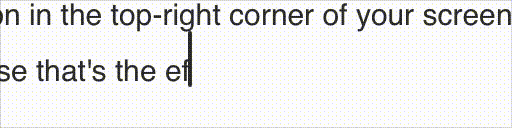Have you ever blamed a problem on an app or website, only to learn that your computer was the problem? Yeah, well, macOS’ predictive text feature interrupted my work for weeks, and I’m still mad about it.
Why Does This Feature Even Exist on a Mac?
As you may know, blogs like How-To Geek use a content management system (CMS) to create, manage, and publish web articles. When writers are given an assignment, they log into the CMS from their web browser, write their article, and submit it to editors for vetting.
I refuse to write in a CMS. Instead, I use a desktop text editor called iA Writer and copy-paste my finished articles into How-To Geek’s content management system—that’s just my preference. Still, I spend plenty of time editing other people’s work in our CMS. While editing an article last month, I ran into a major obstacle that completely threw me for a loop.
Every time I tried to type a word into our CMS, it would try to autocomplete the word for me. And it did a terrible job of this. Basically, it turned everything into typo soup. I assumed that this was some kind of spellcheck bug in our CMS, so I asked my colleagues about it and showed them a video of what I was dealing with.
They were confused. I was frustrated. The problem went unresolved, so I accepted my fate. I would just tolerate the problem until it fixed itself.
This went on for a few weeks. I cursed at the CMS and struggled through every edit that came my way. Finally, while replying to an email, I realized that macOS was trying to finish my sentences for me—predictive text. Man, the answer was right in front of my eyes the whole time. How-To Geek’s CMS just doesn’t play nice with Apple’s predictive text feature.
Disabling Predictive Text Fixed the Problem
I never turned on predictive text. It decided, by its own accord, that it should torture me. Should I have noticed that the feature was turned on? Well, yeah, and I did see it kick in sometimes when writing emails, but I assumed that it was some Apple Intelligence schlock and ignored it. In my defense, predictive text doesn’t work in iA Writer, which is where I do 99% of my writing.
My best guess is that macOS turned on predictive text when I tested Apple Intelligence last year. But if that were the case, we probably would’ve seen a lot of complaints about predictive text after the macOS 15.3 update enabled Apple Intelligence on all Macs by default. It’s a mystery.
Thankfully, the predictive text feature is very easy to turn off. Open your System Settings, type “predictive” in the search bar, double-click “Spelling and Prediction” in the search results list, and disable “Show inline predictive text.” While you’re at it, you might also want to disable “Correct spelling automatically” if you find the feature to be just as much of a hindrance.
You know what is more useful than predictive text on a Mac? Apple Intelligence Writing Tools, which can proof-read, summarize, and rewrite your text. You might also want to read about a few other settings that are worth changing on a brand new Mac.