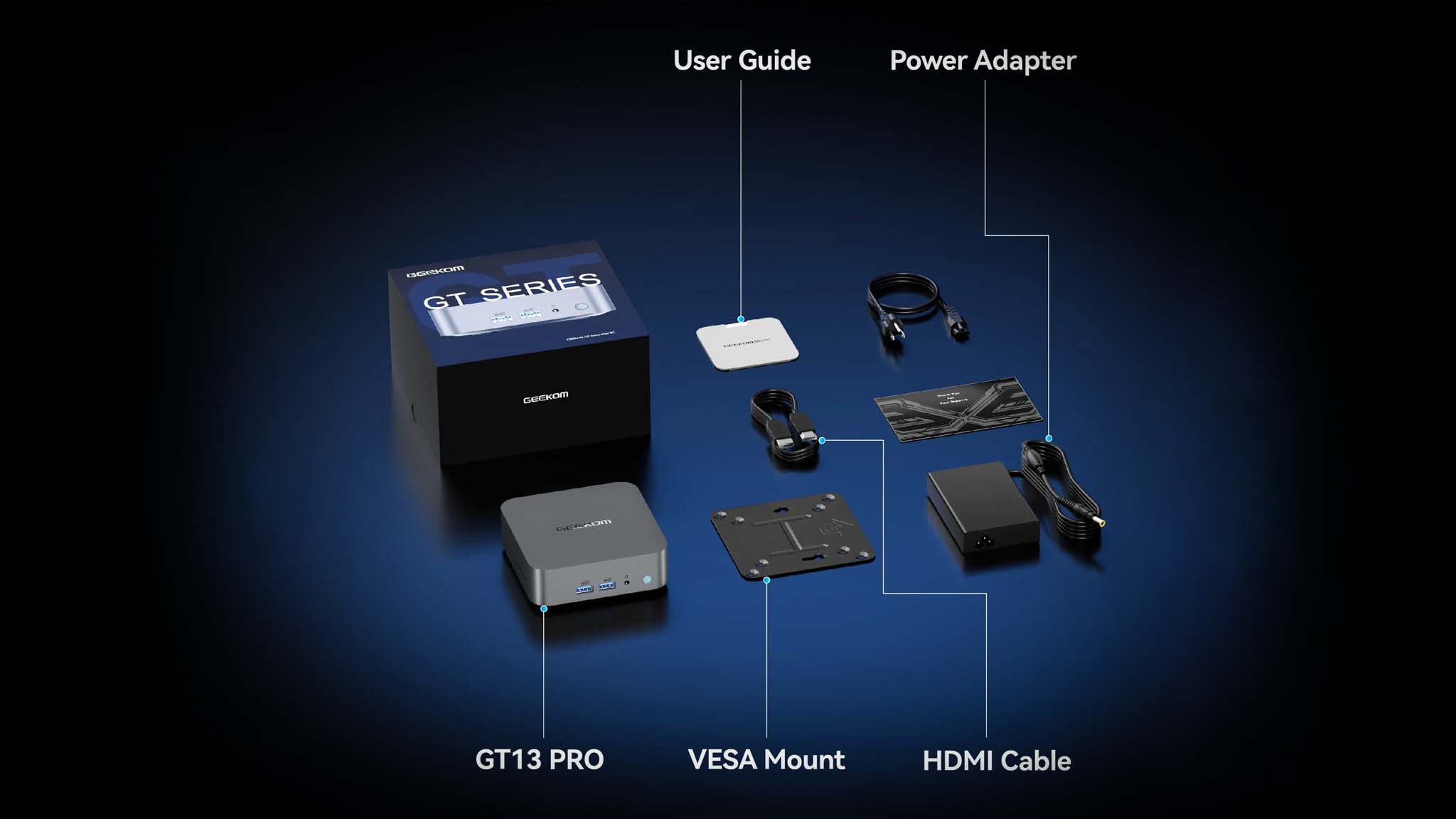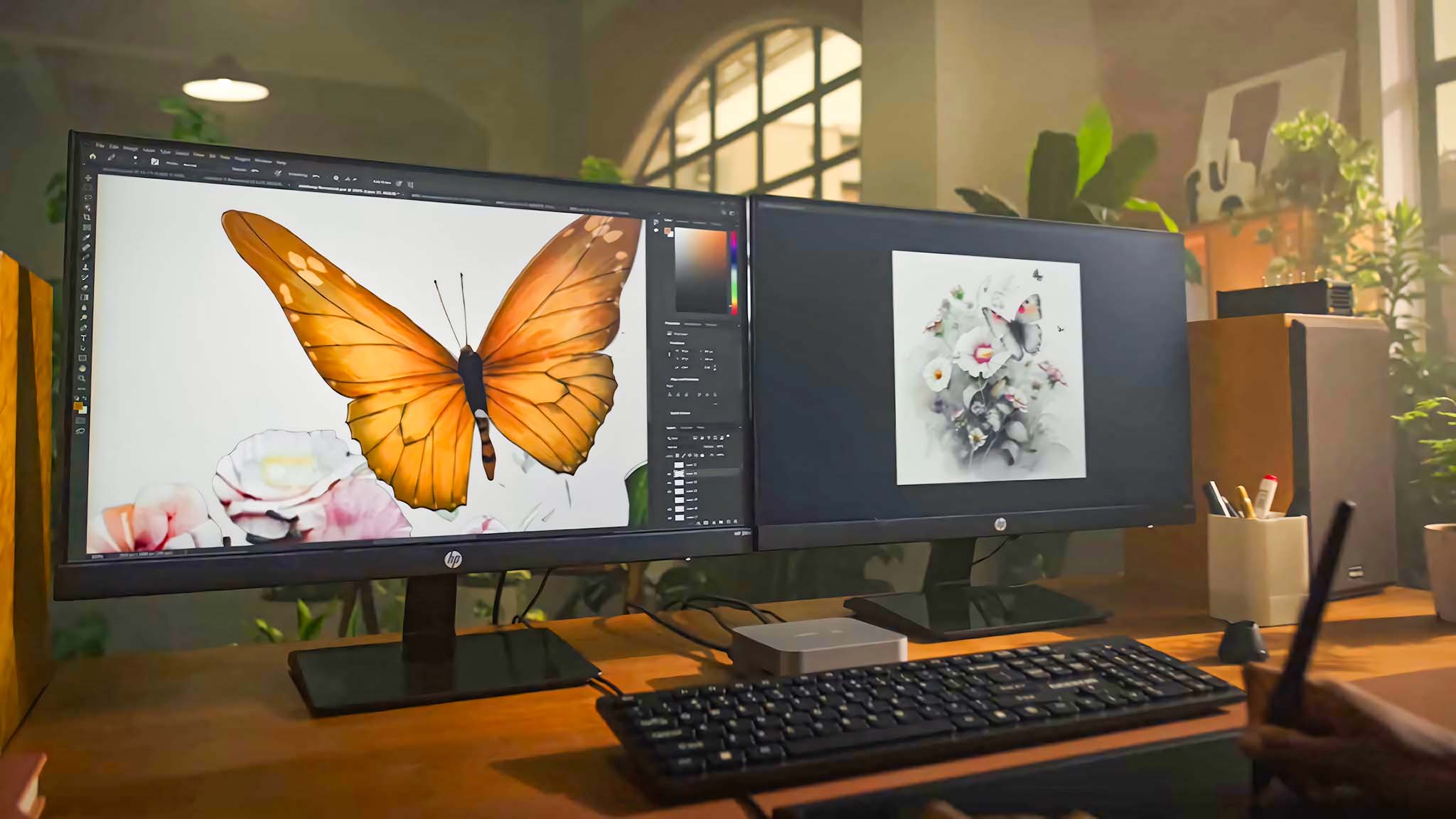Over the years, I’ve been able to test and use several different mini PCs; some of them are fantastic, and others I advise people to stay away from. That said, Geekom mini PCs have regularly impressed me in regard to performance, design, and ports.
Right now, the powerful Geekom GT13 Pro is on sale when you use our special WINDOWSGTI9 coupon code at Amazon or Geekom. This code drops the price from $899.00 to just $719 at Amazon (US) or, if you’re in the UK, down to £719 at Geekom (UK). You can get it with a solid Intel i9 processor accompanied by an integrated Intel Iris Xe graphics card, 32GB RAM, and 2TB SSD. Altogether, this makes for a powerful little device that can handle streaming, creative programs like Adobe Photoshop, and even some light gaming.
Note: The code also works on the i7-13620H configuration, bringing the cost down from $649.00 to $519.00 at Geekom (US).
A small PC with plenty of power and ports for my needs
Over the years, we at Windows Central have repeatedly been impressed by Geekom‘s mini PCs. They are reliable, well-built, and offer tons of ports.
Geekom GT13 Pro specs
OS: Windows 11 Pro
CPU: 13th Gen Intel i7-13620H | i9-13900H
GPU: Intel UHD Graphics | Intel Iris Xe Graphics
Memory: 32GB DDR4
Storage: 1TB | 2TB SSD
Connectivity: Wi-Fi 6E, Bluetooth 5.2
Ports: 2x HDMI 2.0, 2x USB-C 4.0 Gen 3, 3x USB-A 3.2 Gen 2, 1x USB-A 2.0, 1x RJ45, 1x headphone jack, 1x DC in power port
Now, I’ll be the first to tell you that certain mini PCs aren’t worth your time. You can find several selling really cheap at Amazon, but some of these aren’t very powerful and some even come loaded with malware. As such, I always advise people to stick with trusted brands like Geekom, Beelink, ASUS, Intel, and Lenovo. It’s also best to purchase from a first-party seller to avoid getting a mini PC that has been tampered with.
Something I really like about the Geekom GT13 Pro is that its processors can handle a lot of different tasks. It comes with either a 13th Gen Intel i7-13620H or an i9-13900H CPU (central processing unit). Neither of these is top-of-the-line, but they are both steady and reliable enough to handle streaming, browsing the internet, and working in various programs.
More specifically, purchasing the i7 configuration gives you an Intel UHD Graphics GPU (graphics processing unit), 32GB DDR4 RAM, and 1TB SSD. Meanwhile, the i9 configuration gives you a slightly more powerful Intel Iris Xe GPU, 32GB DDR4 RAM, and 2TB SSD. Regardless of the configuration, you also get Windows 11 Pro as your operating system.
RELATED: Windows 11 Home vs Pro: What’s the difference?
Both configurations are capable of handling photo editing in programs like Adobe Photoshop and Lightroom. They can even be used for light gaming, but they don’t have the graphics cards necessary for more intensive gaming or rendering software.
In addition to being used as a work, school, or home computer, the small size of this mini PC makes it ideal for enthusiast tech projects. Some people give them dedicated tasks such as running servers or working as a NAS (network attached storage). Others like to tuck them away in their living room, attach them to their TVs, and use them as part of their media center setup. There are tons of ways to use them.
Geekom GT13 Pro — What’s in the box? This mini PC comes with everything you need to connect to a monitor and start using it. This includes a manual, an HDMI cable, a power adapter, and a VESA mount (in case you want to attach it to the back of a compatible monitor or under a desk).
Unlike some other mini PCs out there, this one has an extremely healthy amount of ports despite its small frame. As such, you won’t have to worry about being able to connect it to your monitor, PC accessories, or various other devices. It also has Wi-Fi 6E and Bluetooth 5.2, which easily facilitates wireless connections.
We highly recommend this Geekom GT13 Pro, so if you’re interested, make sure to enter the special 20% off WINDOWSGTI9 coupon code to reduce this device to just $719 at Amazon (US) or else £719 at Geekom (UK). Remember, this deal only lasts from December 16, 2024 to December 20, 2024.
Is a mini PC worth buying?
As with all things, that depends on how you use it. Generally speaking, these devices can be very helpful if you get one that has the specs to meet your needs.
They can be used as your main computer for browsing the internet, streaming shows, or running common programs. Since they are so small, some people even use them for dedicated tech projects or connect them to their TVs and use them as part of their home theater setup.
Depending on the graphics processor used, some mini PCs can also handle light gaming. There are even some rare gaming mini PCs out there (such as the ASUS ROG NUC 970) outfitted with RTX 40-Series Laptop GPUs if you want something that can run the latest AAA games smoothly. Just note that these kinds of devices tend to be very costly.
Do you need a monitor for a mini PC?
Yes, unless you happen to purchase a mini PC in a bundle, you will need to supply a monitor, keyboard, and mouse in order to effectively interact with your mini PC.