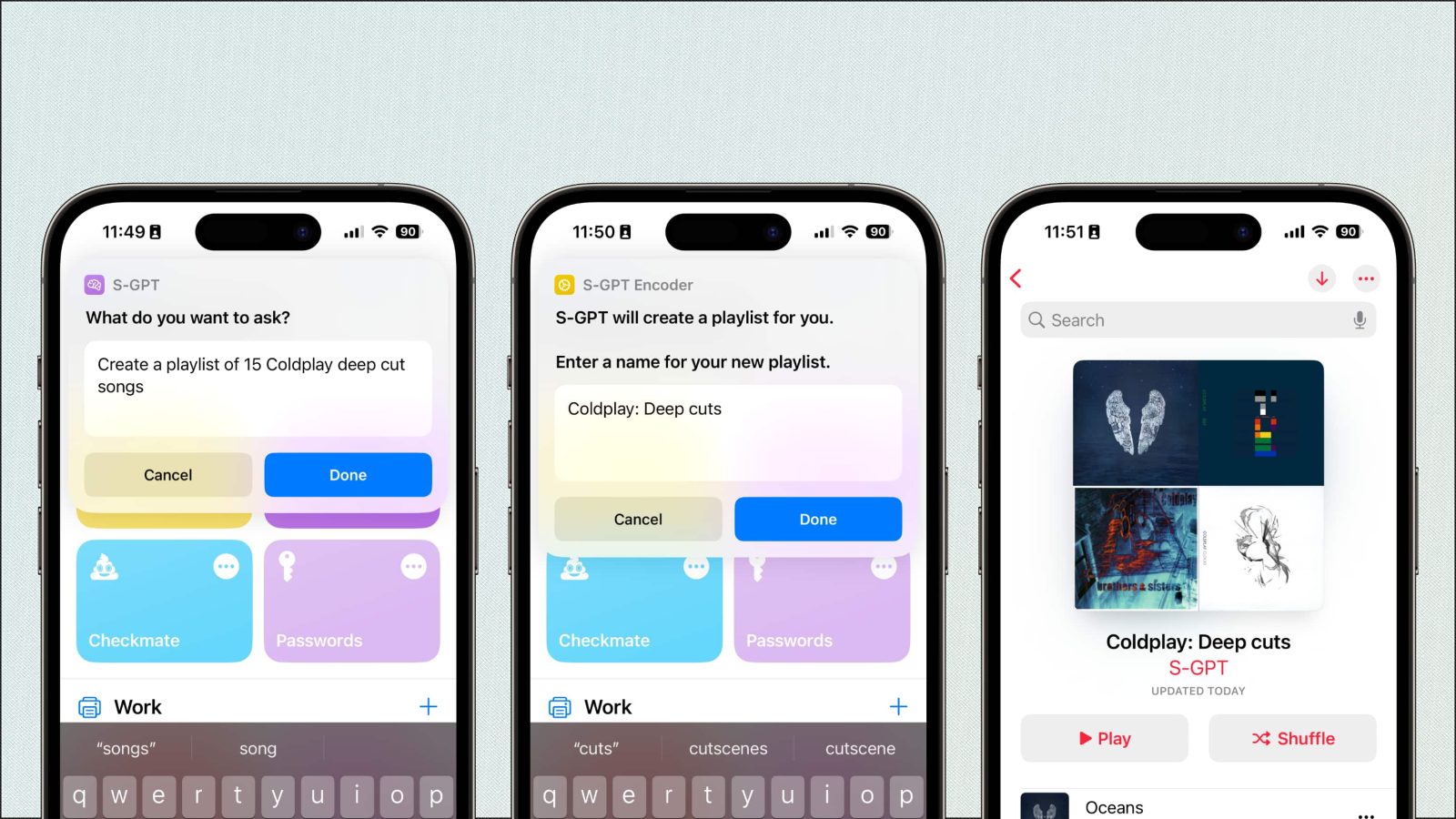
We’ve seen OpenAI’s ChatGPT technology come to Apple devices in a number of different ways, including with dedicated apps for iPhone and Apple Watch. The newest entry to the scene is an incredibly powerful and versatile shortcut from the folks over at MacStories, which ties ChatGPT into your favorite iOS features and apps…
S-GPT is a shortcut for your Apple devices created by the one-and-only Federico Viticci. The goal of S-GPT is to take the power of ChatGPT and tie it in with native features of iOS, iPadOS, watchOS, and macOS. It’s described as an “advanced conversational shortcut” that’s based on the ChatGPT API.
Part of Federico’s inspiration for S-GPT was seeing how well Microsoft is integrating ChatGPT with Windows. “I’m jealous that the same isn’t true on Apple platforms,” Federico writes in his announcement blog post:
So, more than a simple bot to have a conversation with ChatGPT in Shortcuts, I set out to create a tool that would connect ChatGPT responses to native iOS, iPadOS, macOS, and watchOS functionalities. I wanted to create a ChatGPT-based utility that would help you process your data and make things happen on your computer rather than simply answer trivia questions or write poems.
In this first version, S-GPT supports integrations with the following features of iOS, macOS, and iPadOS:
- Safari share sheet: “If you share a webpage with S-GPT, it’ll try to summarize it for you.”
- Clipboard: ChatGPT can process the contents of anything on your clipboard to do things like summarize the contents, check for grammar mistakes, and more.
- Reminders and Calendar
- Live Text: “You can use S-GPT to summarize text extracted from any image in your photo library via Apple’s Live Text technology.”
- Quick Look, Files, Finder, Translate, and other export actions: You can use these integrations to export your S-GPT conversations and save them.
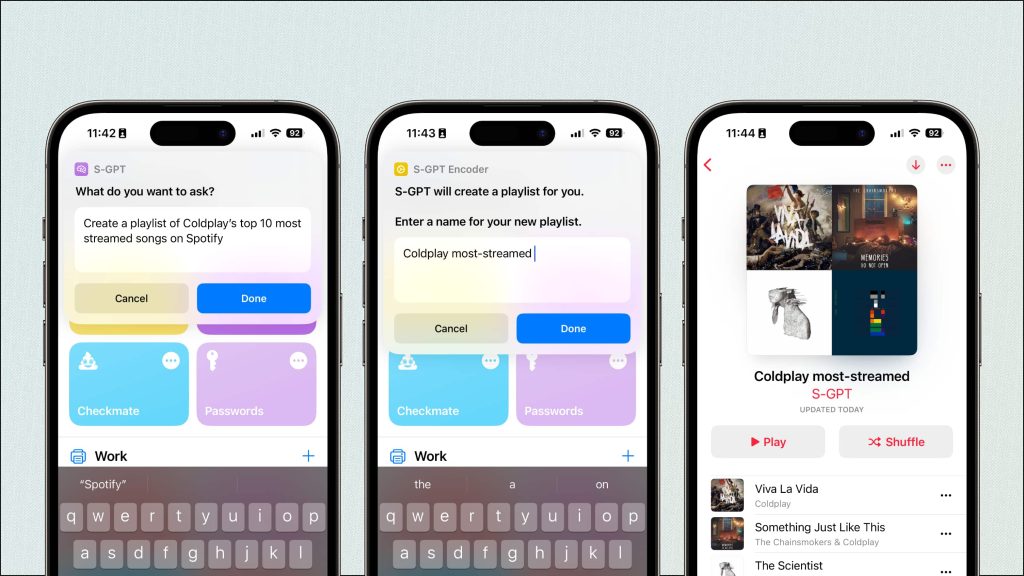
But one of the most impressive features of S-GPT is how it integrates with the Music app. As Federico explains:
This is the big one: S-GPT can make a playlist in Apple’s Music app for any list of songs returned by ChatGPT. As long as there’s a list of songs provided by S-GPT, you can ask it to turn it into a playlist and you’ll end up with a brand new, actual playlist in the Music app. Try asking “Make me a playlist with 10 emo songs from the late 2000s” or “I want a playlist with the top 15 songs by the members of boygenius.”
This is still the surface. ChatGPT can find and recommend songs by vibe, release date, mood, and more. Imagine this: “I’m feeling nostalgic. Make me a playlist with 25 mellow indie rock songs released between 2000 and 2010 and sort them by release year, from oldest to most recent.”
Some of the things I tried specifically using the Apple Music integration:
- “Create a playlist of Codplay’s Grammy-winning songs”
- “Create a playlist of 15 songs produced by Jack Antonoff and not performed by Bleachers”
- “Create a playlist of 10 one hit wonders from the late 90s and early 2000s”
- “Create a playlist of every Coldplay song that has appeared on the Billboard Hot 100 chart, sorted by release date”
- “Create a playlist of 15 deep cut Coldplay songs”
What Federico has built with S-GPT is incredibly impressive, both for the raw functionality of the shortcut and also in terms of privacy. “Unlike other shortcuts for ChatGPT, your conversations are only ever sent to the OpenAI API: by default, the shortcut does not keep a log or cache of your chats unless you manually ask it to export a transcript,” he explains.
One thing to note is that you will need an API key from OpenAI for ChatGPT to use with S-GPT. You can enable the pay-as-go billing option, which costs $0.002 per 1K tokens. “I’ve been testing S-GPT extensively for the past month, and my usage is up to $1.50 so far,” Federico says.

The 1.0 version of S-GPT I’m releasing today is just the beginning for this shortcut.
In the weeks I’ve spent building S-GPT, it has turned out to be a transformative shortcut that is altering my idea of chatting with an assistant on iOS, iPadOS, and macOS. I’m happy with the system integrations the shortcut has so far, but I’m working on a lot more for future updates – including the ability to run Terminal commands and scripts on macOS or ways to let ChatGPT process the contents of text documents from Files and Finder. Once I realized the potential for a large language model combined with Shortcuts’ native OS integrations, I knew this shortcut could be something special.
Nobody can explain what S-GPT does better than Federico himself, so I’ll refer you to his full write-up over at MacStories for all the details. You can also hear him talk through some examples of S-GPT use cases on the latest episode of the Connected podcast on Relay FM.
You can download S-GPT from the MacStories website and set it up via the Shortcuts app on your iPhone, iPad, or Mac. I highly recommend giving it a try, even if you’ve previously been skeptical about the usefulness of ChatGPT.
Follow Chance: Twitter, Instagram, and Mastodon
FTC: We use income earning auto affiliate links. More.




