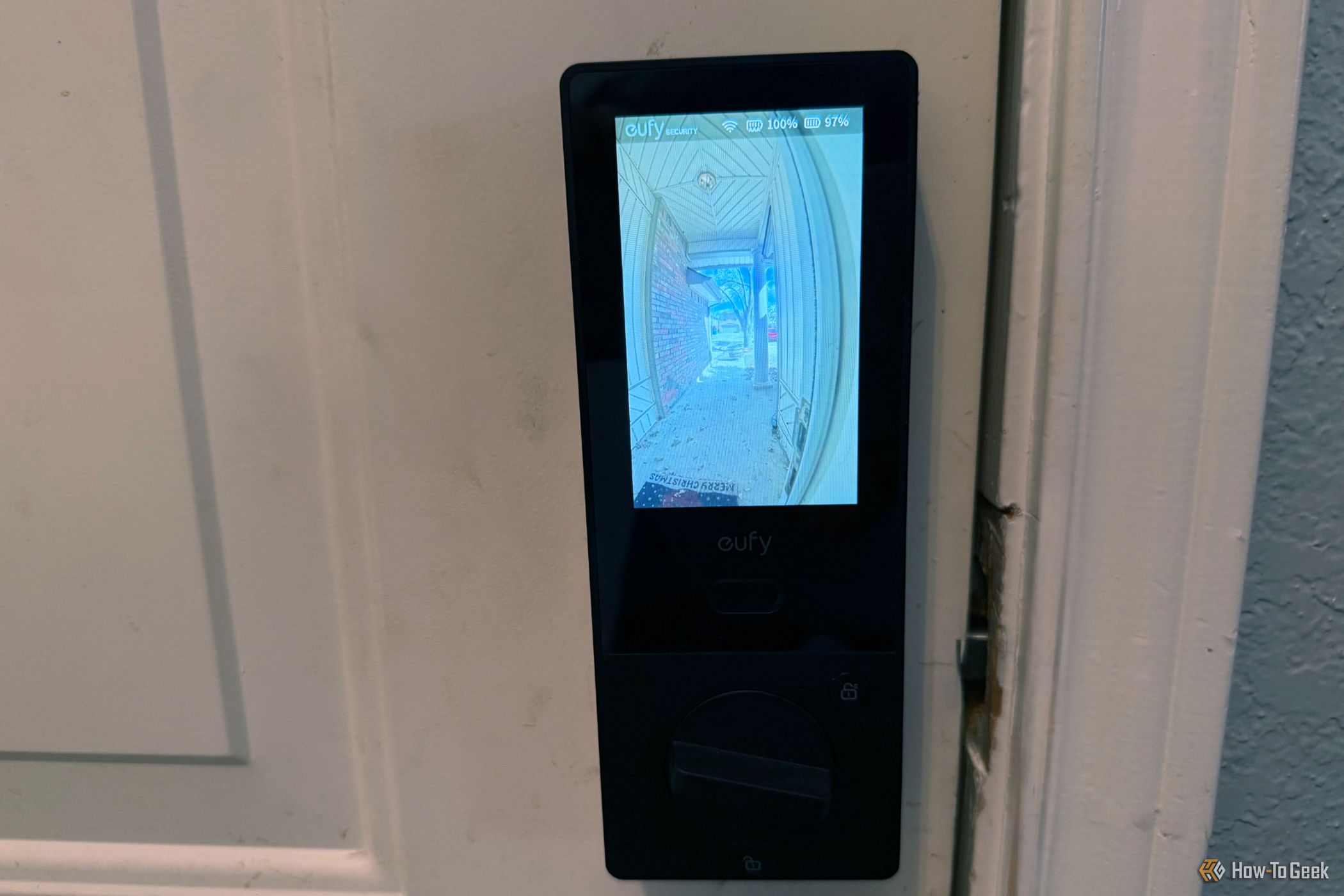Summary
- Eufy FamiLock S3 Max is a well-designed smart lock with biometrics and a built-in video camera.
- Installation is quick and easy, with clearly organized parts and an installation time of no more than 20 minutes.
- Palm vein recognition is fast and easy to use, while the camera works well as long as it’s pointed where you need it.
A smart lock and video doorbell are popular choices for a smart home. But instead of having to worry about two products, the Eufy FamiLock S3 Max is a smart lock that incorporates cutting-edge biometrics and a video camera in a single device. It’s worth a long look, despite the high cost.


Eufy FamiLock S3 Max
Eufy FamiLock S3 Max brings together a smart lock and video doorbell together into a single package. Along with a PIN pad, the smart lock feature palm vein authentication biometrics. After enrolling, you’ll just place your palm around 4 inches away from the scanner at the top of the smart lock. It also features a video camera that can sense motion when anyone comes near your front door. On the inside, a large screen will show you who is at the door without the need for an app or smart display.
- Palm vein recognition works very well
- Camera provides a full 180-degree view of the front door
- No subscription needed to store motion events
- Also features a doorbell
- Old-school keys included
- Very costly compared to other smart locks
- Video doorbell won’t work with screen door
- Unit is very large

See Our Process
How We Test and Review Products at How-To Geek
We go hands-on with every product to ensure it’s worth your time and money.
Price and Availability
The Eufy FamiLock S3 Max retails for $399.99 and is available to pre-order now from Eufy. For $50 less, the Eufy FamiLock S3 provides all the same features except the interior screen. The lock will officially arrive sometime in April.
More Than Just a Smart Lock
The S3 Max is significantly larger than a traditional smart lock, but for a good reason. On top of the lock is a unique way to use biometrics to unlock your door—a palm vein recognition scanner.
Below is something else you usually don’t find in a smart lock, a 2K HDR camera. That allows you to see who is at the door when motion is sensed, or when someone presses the doorbell button at the bottom of the lock. There is also a traditional keypad where someone can enter a PIN code to enter. The entire lock is clad with a black metal casing and looks great even after a bit of use at my home.
Interestingly, you can pry off the doorbell button and find something you usually don’t see with many smart locks, a keyhole. Eufy includes two keys for those insistent on using the old-school entry method. But that’s not a bad thing, and is a big advantage if you have friends or family who are averse to smart home technology. Located near the keyhole is a power port to use in case of emergency.
On the inside of your door, the S3 Max also looks a bit different. Above the lock mechanism is a full 4-inch portrait display. Just press the button below the display to see what’s happening outside without the need to find your smartphone or a smart display with a screen like an Amazon Echo Show.
The screen worked extremely well. It’s bright and easy to see. While I did have to bend down a bit to fully see what was happening, it didn’t bother me. I can see this being perfect to use by someone with younger kids or a babysitter who wants to see who is at the door before opening it.
Because of the extra features, the lock has dual power sources. A removable, rechargeable 15,000 mAh battery can last for up to 6 months of normal use before needing to recharge. If that ever depletes, 4 AAA batteries provide emergency power. With that, you can still use a PIN code to lock and unlock the door, but none of the other functions are available. You can quickly see both battery levels when activating the interior screen.
Even though the S3 Max is a bit bigger than other smart locks, installation is similar. First, you’ll have to remove the existing lock, which usually requires unscrewing the lock plate at the end of the door and then pushing out the interior and exterior parts of the lock.
To install the lock, Eufy provides all of the equipment you need. I’ve installed a fair share of smart locks, and I was really pleased to see how organized all the screws and other needed parts were. All the screws were in specific bags with labels. Also included is hardware to make sure the lock will fit on different door and borehole sizes.
Make sure to download the companion app for the lock, Eufy Security, for iPhone or Android before installing. It offers a comprehensive video that will walk you through each step.
As long as you have basic DIY knowledge and an electric screwdriver, you should be able to finish the installation in around 15 to 20 minutes.
Palm Vein Recognition Works Very Well
After installation, you’ll head to the Eufy app to add the lock to your system. It takes just a few minutes to set up. You can select to connect it directly to your router or an optional HomeBase router. Either choice will allow you to access the lock away from home, something that with other locks occasionally requires an additional dongle that needs to be plugged in elsewhere in your home.
During set up, you will need to add each user of the lock with a separate profile. That’s for two reasons—to create a unique passcode and to add palm vein recognition. You can add up to 50 family members. Palm vein recognition setup takes just a few seconds. You need to place your open hand around 4 inches away from the sloped camera. It’s possible to add one or both hands to the system.
I was a bit skeptical of how well the biometrics would work, especially how fast it would trigger the door to unlock. But in use, everything worked great. After a little practice, you’ll know exactly where to place your palm and unlocking is almost instantaneous. Just to note, to lock the door you can’t use your palm. Just press a key on the PIN pad.
Both my wife and daughter, who are used to a PIN code to unlock our front door, were also pleased with how easily the palm vein recognition works.
For the most part, Eufy has always done a great job with its lineup of video doorbells, so I wasn’t surprised that the feature in the Eufy FamiLock S3 Max worked well. The captured video looked clear with strong color, even on very sunny days. Someone doesn’t need to ring the doorbell, video will start recording even when motion is detected.
While I have a video doorbell already, if you’re looking for this to do double duty, there are a few things to be aware of. I don’t know how many visitors will be able to understand that the smart lock has a doorbell feature. The icon is somewhat small at the bottom of the lock. There is also no chime included, but you can use an Amazon Echo to do that.
Unlike other video doorbells and other smart home cameras, you won’t need to pay for a subscription to view recorded video. There is 16GB of built-in storage in the S3 Max and the savings compared to a service like Ring Protect can definitely add up over time. All the video is easily accessible in the companion app along with a vast number of further customization options. Another advantage of the lock is that it’s Matter compliant, so you can easily add it to any smart home system, including Apple HomeKit, Amazon Alexa, or Google Home.

Related
Matter Is the Reason I’m Finally Comfortable With Smart Homes
Seeing “Matter” matters more than “Works With SmartThings.”
While that’s nice on paper, it doesn’t bring very much to real-world use. None of the advanced features, like palm vein recognition and access to live video, are available after I added my S3 Max to my HomeKit setup. I can only access locking and unlocking.
Should You Buy the Eufy FamiLock S3 Max?
The Eufy FamiLock S3 Max isn’t for everyone. With a $399.99 retail price, it’s very expensive compared to other smart locks with similar features. If you already have a smart doorbell, or a screen door, you won’t be able to make the most of the built-in features.
But if you’re looking for an all-in-one package to improve your home security and say goodbye to keys, there’s a lot to love about Eufy’s all-in-one option. The palm vein recognition worked extremely well, and makes it so easy to unlock my front door. And throw in everything you’d expect from a separate video doorbell in the package, and it’s a very nice option to consider.


Eufy FamiLock S3 Max
Eufy FamiLock S3 Max brings together a smart lock and video doorbell together into a single package. Along with a PIN pad, the smart lock feature palm vein authentication biometrics. After enrolling, you’ll just place your palm around 4 inches away from the scanner at the top of the smart lock. It also features a video camera that can sense motion when anyone comes near your front door. On the inside, a large screen will show you who is at the door without the need for an app or smart display.