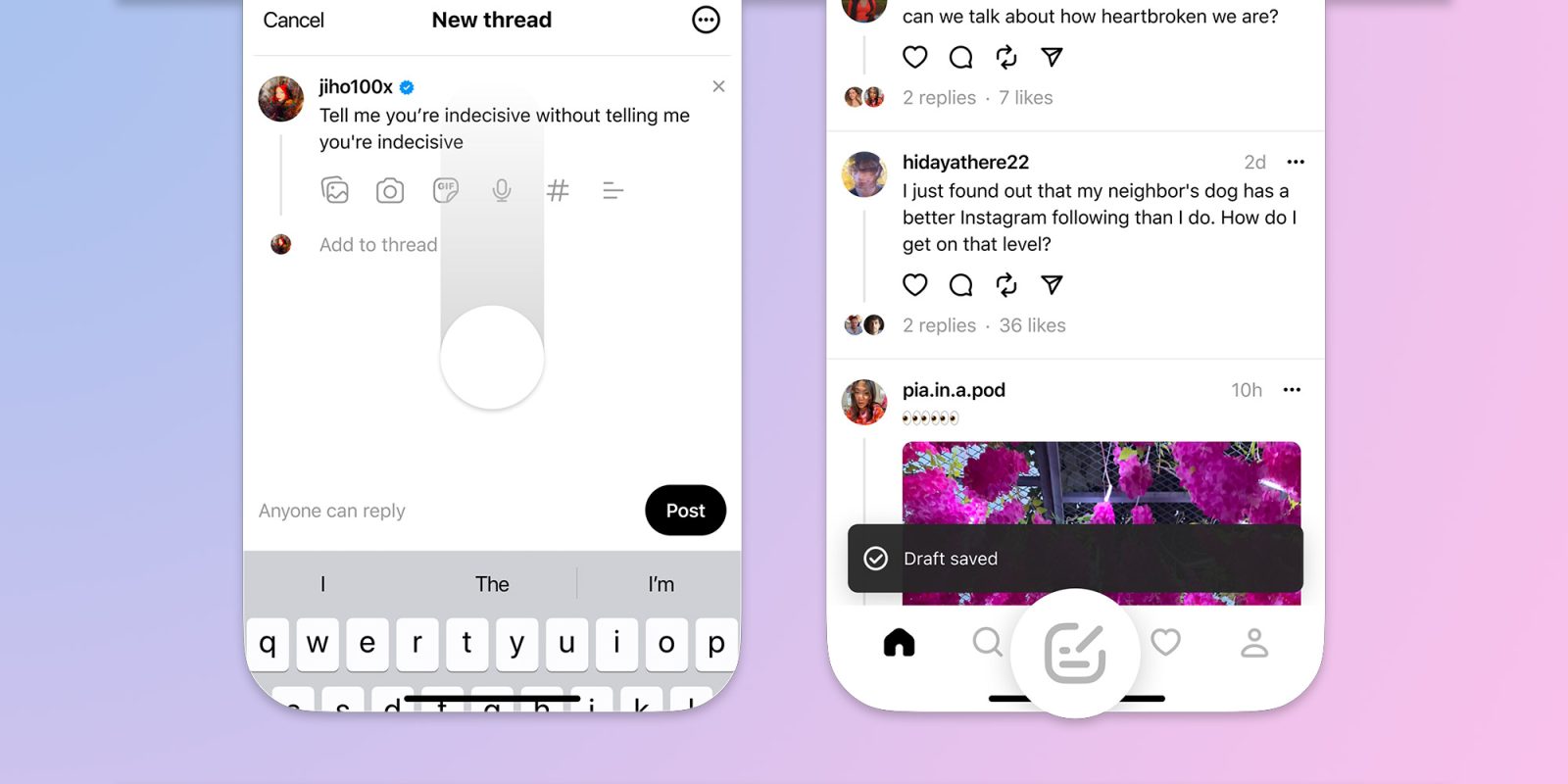
We recently reported on Threads, Meta’s microblogging platform, rolling out the Trending feature. While this is only available to some users in the US, users around the world will soon be able to quickly access the camera and even save drafts in the app.
Threads getting drafts and quick access to the camera
The latest version of Threads adds a new button that lets users quickly access the camera without having to leave the app. Currently, Threads only lets users import photos and videos from the photo library. With the update, the app will show a camera button right next to the media, GIF, audio message, tag, and poll buttons when creating a new post.
The new button “opens your phone’s camera directly in the Threads composer, making it easier to share photos and videos on Threads,” Meta told 9to5Mac.
Another long-awaited feature for Threads users coming with this update is the ability to save drafts. This means that you can write a new post and save it to post at a later time, or simply keep it archived there for as long as you like. The app will save the draft when you close the Threads composer by clicking the Cancel button or simply by swiping down.
According to Meta, the new features should be gradually made available to Threads users soon.
Earlier this year, Threads released an update that added an option to let users sort search results in chronological order. However, the platform later pulled the update and said that the feature is an “internal prototype” that was “accidentally made available for a small number of people.”

You can download the Threads app for free on the App Store. Make sure you have the latest version of the app installed to get access to the new features.
Read also
FTC: We use income earning auto affiliate links. More.




![9to5Rewards: MacBook Pro giveaway + Chargeasap Connect Pro 100W cable [Giveaway]](https://techtelegraph.co.uk/wp-content/uploads/2024/06/Jeffs-Studio-Setup-14-inch-MacBook-Pro-03-218x150.jpg)