
Threads, Meta’s microblogging platform, has introduced the option to let users save a draft when creating a new post. However, it was only possible to save a single draft. Now Threads is expanding this feature, allowing users to save multiple draft posts.
New features coming to Threads
With the draft feature, you can start writing a new post in Threads and then save it to finish it or post it at a later date.
“Sometimes a great idea needs a few takes, especially when you have more than one. We’re introducing the ability to write and save multiple drafts of your Threads posts before sharing them with your followers,” Meta said in a blog post.
While previously you could only save a single draft, the update now lets Threads users store up to 100 draft posts.
Threads is also introducing new features for creators and businesses. This includes detailed insights for content, which show data such as number of views, reposts, and even demographic information such as age, gender, and location of your followers. “These metrics can help creators and businesses figure out what content resonates best with their audience,” the company adds.
In addition, Threads also added an option to schedule posts, which is great for planning posts from a business account, for example. Users can schedule multiple posts for the same day, or for multiple days in advance.
We want Threads to be a place that inspires conversations and helps people, businesses and creators connect around their interests. Since launch, we’ve been consistently evolving Threads to address the biggest pain points people face, working to get you relevant posts in real-time and empower you to share your best content.
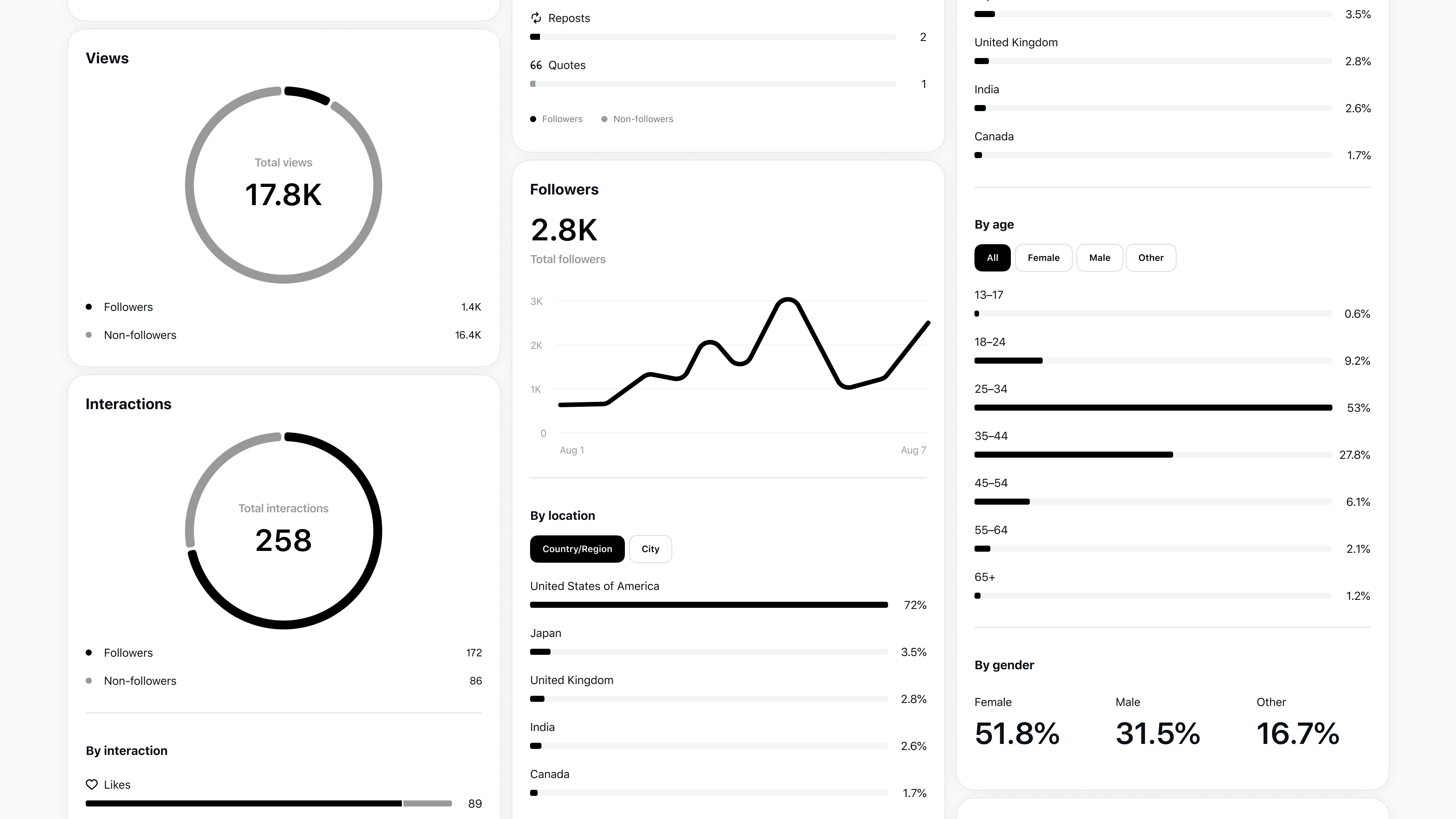
Drafts and the other new features are now being rolled out to Threads users on the web. Meta says that these features will be added to the mobile version of the platform in the future.
Read also
FTC: We use income earning auto affiliate links. More.




