Racing wheels are a fantastic way to bring immersive driving into your home, whether for a fun-filled arcade experience or something more realistic for the bona fide simulation enthusiast. There’s plenty of choice for wheels and pedals, with all kinds of gears, belts, and magnets under the hood targeting specific types of feedback. Not everyone has the space for a full-sized cockpit, so finding a set with just enough controls on the wheel and decent pedals is tricky, and it’s easy to go overboard with spending on sim peripherals. Thrustmaster looks to perfect that balance with the T248X racing wheel, appealing equally to racing buffs and curious gamers looking for something a little more than a beginner’s training wheel.
The Thrustmaster T248 was initially released in 2021 for the PlayStation and was compatible with PC, albeit with controls mismatching the HUD on some games. Following up with a variation designed for Xbox consoles and more natively suited for Windows PC, this model, named T248X, is functionally identical to the original with dynamic force feedback using a hybrid drive system paired with an LED display. It has plenty of fierce competition for its asking price to appeal to a broader audience, so I hooked everything up to my Xbox and PC for this Thrustmaster T248X review to see how it fares.
Thrustmaster T248X: Price and availability

The Thrustmaster T248 has two variations: one for Xbox (named T248X) and the other for PlayStation. Both are compatible with Windows PC via USB and come packaged with Thrustmaster T3PM magnetic pedals. All models are available now through third-party stores for a $400 MSRP.
Thrustmaster T248X: What you’ll like

Until recently, I never had the space for peripherals as large as a racing wheel and pedals, despite desperately wanting to recreate the thrill of playing racing games in the arcade. Hardcore simulation racers have piqued my interest from time to time, but it’s one heck of a learning curve that leaves me feeling so far out of my depth that I never wanted to drop too much money on a wheel. For others like me, who prefer more of an arcade racing experience with a bit of dabbling into realism, the T248X is just about perfect. It’s a wheel with an excellent combination of gamer-centric aesthetics that sits a step above Thrustmaster entry-level units with its digital HUD and magnetic pedal set.
Since it advertises a design for Xbox, it was a perfect opportunity to dive into the racing games available on Xbox Game Pass and start my at-home driving adventure with DiRT 5. Setting up the T248X is about as easy as it gets, almost a paint-by-numbers process that’s hard to get wrong since each part has a cable to connect with a unique port. There’s very little to assemble outside the desk clamp, which works just like you would expect, reminiscent of a microphone desk mount. After that, you need only connect the pedals, power, and USB-C cable via the included extension. The wheel springs to life and automatically calibrates by turning in both directions. The HUD lights up, and we’re ready to customize the wheel settings.
The buttons on the wheel might look a little foreboding at first, but they’re mostly just copies of what you find on an official Xbox controller. The HUD-specific MODE and DISPLAY buttons cycle through aspects you can personalize, which was clearly explained in the instructions and barely took a minute to learn. You can choose between three force feedback profiles, from game-defined values to a boosted mode that allows you to feel every little skid and bump in the road. Initially, I left most of the settings at default, including the wheel rotation amount, to see how well the Xbox could detect the T248X. DiRT 5 shows in the list of officially supported games, so hopes were high for a seamless experience.

Skipping cinematics and rushing into a race as quickly as possible, the wheel shook as soon as the car started to move. The steering was fast and loose, with the force feedback still pulling against my turns and vibrating when I smashed into walls. It immediately brought a smile to my face with its instant thrill of driving like a maniac around dirt tracks, fighting the loss of traction and feeling the knocks of every opponent sliding their rally cars around corners. It cleared any doubts that a racing wheel might be cumbersome to set up, getting me from unboxing to speeding around racing games in no time. The default settings are likely good enough for any novice, but experienced racing gamers will notice nuances in the wheel resistance or feedback and desire some changes.
The second test was to try out a wider variety of vehicles across all kinds of terrain in Forza Horizon 5, a game that strongly recommends updating the T248X’s firmware by first connecting it to a PC. Shipping with base firmware v1.55, Thrustmaster offers a comprehensive download containing drivers and a firmware update to v2.00. The process is easy enough if you have convenient access to a PC and connect the USB cable to watch the updater do its thing. You can delve even deeper into customization from a PC since the desktop control panel offers a much more extensive collection of sliders and debug tools for manually calibrating the wheel and pedals.

With a good set of modifications made on the T248X and Forza, including defining the wheel rotation amount, feedback strength, and an abundance of minor adjustments to steering sensitivity, I was off to the races. The Forza community seems a little more intense because I lost practically every race. With driving aids like traction control disabled this time, it was a good hour or so before I learned how to keep my supercar on the road. Switching vehicles in-game and making slight changes in the options menu until everything felt just right, it’s clear enough to see that experienced players would be able to find the right balance for them. When I could handle the car properly, the experience still felt just as thrilling as DiRT 5.
A shame that nothing at all is displayed on the screen when playing on Xbox … those luxuries saved exclusively for PC gaming.
Navigating the HUD with the on-wheel buttons is a killer feature that saves any headaches of constantly connecting to a desktop PC or laptop to change things like maximum rotation. It’s a shame that nothing at all is displayed on the screen when playing on Xbox, not so much as a speedo or race position, those luxuries saved exclusively for PC gaming. Thrustmaster could likely allow you to customize settings on the wheel without the HUD by blindly hitting inputs, but the display makes a quick setup much more straightforward. It seemed appropriate then to lean hard into the simulation angle, switch to my desktop for some Euro Truck Simulator 2, customize as much of the T248X as possible, and see the HUD lit up with all kinds of telemetry stats.
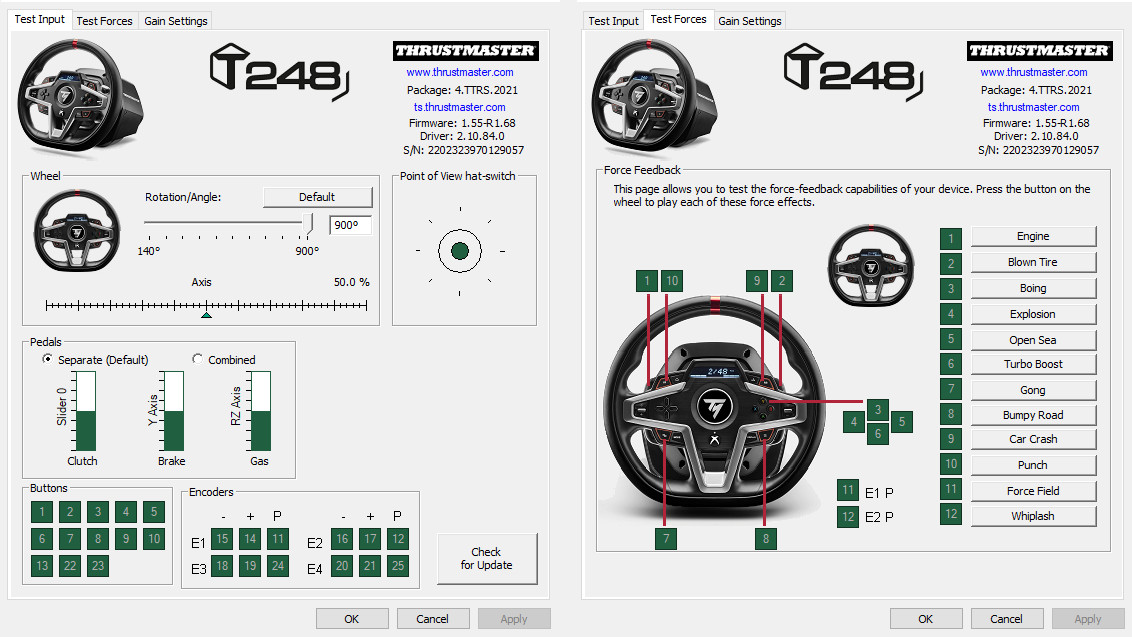
For a wheel seemingly designed for Xbox, the T248X shines best on a PC with free access to the control panel to dial the settings exactly how you like. Fortunately, the clamp is a cinch to use and quickly allows you to move the wheel even if the pedal set is somewhat less convenient to lug around. I can bring the whole unit to the family room for a day of arcade fun and then back to my space in the evening for more virtual trucking, perfectly matching the wheel rotation and shifting gears with the responsive paddles. Finally, seeing all the telemetry information on the HUD while playing on PC cements its place as a worthy addition rather than a gimmick, even if the features are unfortunately absent on Xbox.
The paddles aren’t perfect, as I’ll get into later. Still, their inclusion on a wheel in this price bracket is undoubtedly welcome and makes the T248X a desirable choice for newcomers and experienced gamers. It features exceptional build quality, for the most part, rounded off with a comfortable leather grip around the wheel and responsive pedals, which feature adjustable heads and come packaged with a stiff spring if you’re not satisfied with the already sturdy brake. There’s not much to complain about for this intermediate racing wheel, and I’d be negligent not to recommend it to anyone looking for something more than a barebones entry-level unit.
Thrustmaster T248X: What you won’t like

The straightforward setup improved my first impressions of the T248X wheel and pedals, but the face buttons leave something to be desired. They push in with a disappointing thunk, a feeling reminiscent of bargain-basement third-party joypads. Luckily they’re not the primary focus of a racing wheel, but it’s surprising to see cheap button switches on a not-so-entry-level set. Binding custom inputs means I regularly use the face buttons on PC, so there’s a constant reminder that Thrustmaster could have improved them, though perhaps at too much of a price increase, which is already creeping up at $400 MSRP.
The gear-shifting paddles are undoubtedly responsive for controls you use more frequently, and there’s no danger of accidental double-presses. Unfortunately, they’re possibly the loudest switches I’ve ever heard on a gaming peripheral. There’s zero chance you could fire up the T248X to sneak in a quiet racing session if you’re planning to shift gears manually. Between the booming force feedback and weighty pedal set, these paddles will wake any heavy sleeper. Even during the day, I recommend playing with a wireless headset to drown out the noise of these monstrous clunkers.
I specify wireless because wearing a trailing headphone cable around this powered wheel is a recipe for disaster, especially during the initial calibration stage when it wildly spins left and right. Keeping loose cords away is no particular precaution for this specific wheel, and Thrustmaster explains this clearly in the instruction manual. Still, it’s worth stating if you’re considering drowning out the feedback sounds. It’s not enough of a downside to detract from the benefits of having paddles, but it’s something to consider if you’re looking for smooth switches.
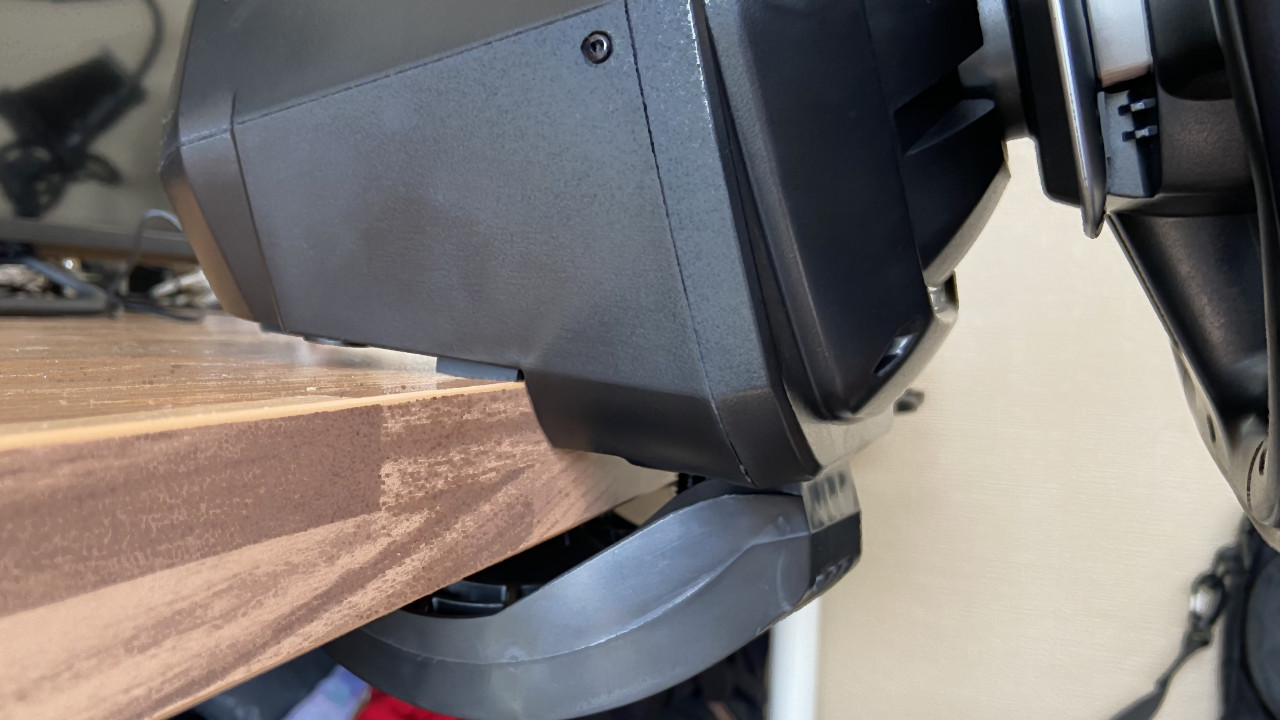
Issues with trailing cables continue if your desk is flush against a wall and the pedal cord runs towards the front. I used a small amount of sticky tape under the desk to keep it from tangling, so bear that in mind if you have a similar setup. My main gripe with the T248X is the desk clamp, which suffers from slipping even at its tightest. It’s likely related primarily to my giant offcut of wood masquerading as a desk, salvaged from an old kitchen renovation and wrapped in a slick plastic finish. It means there’s no lip underneath, and without a rough texture to grip onto, I had to push the wheel back into place after a particularly bumpy race.
The (pedal) base tilted backward slightly if I suddenly and firmly hit the brakes.
A combination of the tremendous force feedback and fixing the clamp to a perfectly smooth surface means it’s not always sturdy, but I can’t hold that against Thrustmaster too much. Of course, if you’re going all-out with a simulation setup, you could bolt the whole T248X set into a cockpit, and nothing could ever slip. Consider where you plan to mount the wheel clamp and aim for a rough surface or something with more of a protruding edge if you can. Pedal placement can also vary how steadfast they are during play, with mine situated on carpet meaning there was a certain amount of movement during heavy braking. Positioning them against a solid block stopped it, but I still found the base tilted backward slightly if I suddenly and firmly hit the brakes.
The negatives aren’t deal breakers for the T248X. Even the need for a Windows PC to update its drivers isn’t too outrageous, but proper Linux support from Thrustmaster wouldn’t go amiss. Solutions for most of my frustrations come with adjustments to placement and setup, with only the egregiously loud paddles and cheap button switches standing out as a constant nuisance. Missing telemetry on Xbox is disappointing, but the practicality of the LED screen to adjust settings on the fly can’t be understated, and the same information will be on-screen for most games. Overall it doesn’t quite win a perfect score, but it’s not far off.
Thrustmaster T248X: The competition

The most obvious comparison to the Thrustmaster T248X would be Logitech’s G923 Trueforce wheel. Both sets have the same MSRP starting price and offer a similar feature set, but Logitech’s wheel lacks a full HUD, opting for an LED rev counter instead. The G923 does come with a fully covered, hand-stitched leather wheel that reaches the same 900-degree maximum rotation, and paddle shifter quality is better on Logitech’s side. Something to consider for players looking for an authentic F1 experience with constant gear changes. Both wheels offer their benefits, so it comes down to player preference more than anything, but I stand by the benefits the HUD brings on the T248X for quick adjustments.
Thrustmaster T248X: Should you buy?
You should buy this if …
- You’re looking for an above-entry-level racing set
- You have a suitable place to clamp the T248X wheel
- You can access a Windows PC to update the firmware
You shouldn’t buy this if …
- You play exclusively on Xbox with no available PC or laptop
- You have mobility issues with firm force feedback
- You’re looking for a discreet setup with a quiet wheel
The Thrustmaster T248X is a fantastic choice for practically anyone looking to pick up a replacement racing wheel or enter the scene for the first time. It’s super simple to set up if you have the appropriate space for pedals, and the wheel clamp can adhere to your desk surface. A Windows desktop PC or laptop is practically mandatory to update the firmware for some games, so avoid it if you have no access to either.
Force feedback is intense and powerful, to the point that it never lets up, even in the mildest settings. Anyone with mobility problems or issues with arm fatigue will feel the strain after extended gameplay since the wheel is constantly rigid, and the paddles are obnoxiously loud during gear shifts. Still, the build quality is fantastic. The HUD is useful for adjusting settings on Xbox but provides telemetry on the PC side, where it competes with the best racing wheels, and this whole Thrustmaster set generally has a slick aesthetic.

(opens in new tab)
Thrustmaster T248X (Xbox & PC)
A complete package for newcomers and enthusiasts, the Thrustmaster T248X features fantastic build quality and a stylish aesthetic. The hybrid force feedback system uses its HUD screen for quick on-wheel adjustments to personalize your gameplay.




