Expert’s Rating
Pros
- Integrated 1200-lumen spotlight
- Many configurations options for spotlight and motion detection
- Straightforward app interface makes it easy to operate the camera
Cons
- No audio detection
- Relies on AC power, not a battery
- You can’t download videos without a subscription
Our Verdict
The Toucan Security Light Camera is an affordable alternative to more powerful floodlight-equipped cameras, allowing budget-minded users to shed light on the dark corners of their property.
Security cameras with integrated spotlights can be a great value. They provide their own illumination, so you can use them in areas where you don’t have dedicated floodlights, and their lights can be set to turn on only when they detect motion, so you don’t need to worry about making your neighbors feel like they’re sleeping in the middle of Times Square. Toucan’s Security Light Camera is an affordable and reasonably attractive take on this hybrid product.
What sets the Security Light Camera apart from many spotlight cams is that its 1200-lumen spotlight is integrated into the face of the camera, rather than grafted on as a separate component. This keeps the device sleek and unobtrusive, which means both intruders and nosy neighbors will be less likely to notice it keeping an eye on your home.
This review is part of TechHive’s in-depth coverage of home security cameras.

The Toucan Security Light Camera comes with a secure mount to install it on an external wall or eave.
Michael Ansaldo/IDG
It captures video in 1080p resolution and includes radar motion detection, two-way communication, night vision, and a 110dB siren. It has an IP56 weather-resistance rating, indicating it’s protected from high-pressure water jets from any direction but has more limited dust ingress protection, and an operating temperature of 14 degrees Fahrenheit to 122 degrees F. The accompanying 8 meters of power cable—divided between the power supply and an extension cord—is also weather resistant.
The camera works with the Toucan companion app, which walks you through a short setup process to connect the camera to your Wi-Fi network. You must mount the camera on an exterior wall or eave and in proximity to an outdoor or indoor electrical outlet. It’s prudent to carry the connected camera to a suitable installation spot to make sure it gets a solid Wi-Fi signal there. If it does, you simply need to install the camera mount with the included screws and anchors, and then thread the camera onto its mount.
The Toucan app is fairly basic, its live video screen consisting of the video feed and circular buttons for controlling various camera features. A large push-to-talk button is flanked by smaller buttons for activating the camera’s siren and triggering pre-recorded voice responses, such as “Hello, who is it?” “No soliciting, thank you,” and a realistic dog bark. There are four more buttons along the bottom for manually recording video, taking a snapshot, speed-dialing 911, and turning on the spotlight.
Live and recorded video was crisp and detailed in my tests, and night vision video was evenly lit with strong contrast. You can pinch and swipe to zoom and pan the image when you want to focus on specific areas of the scene.
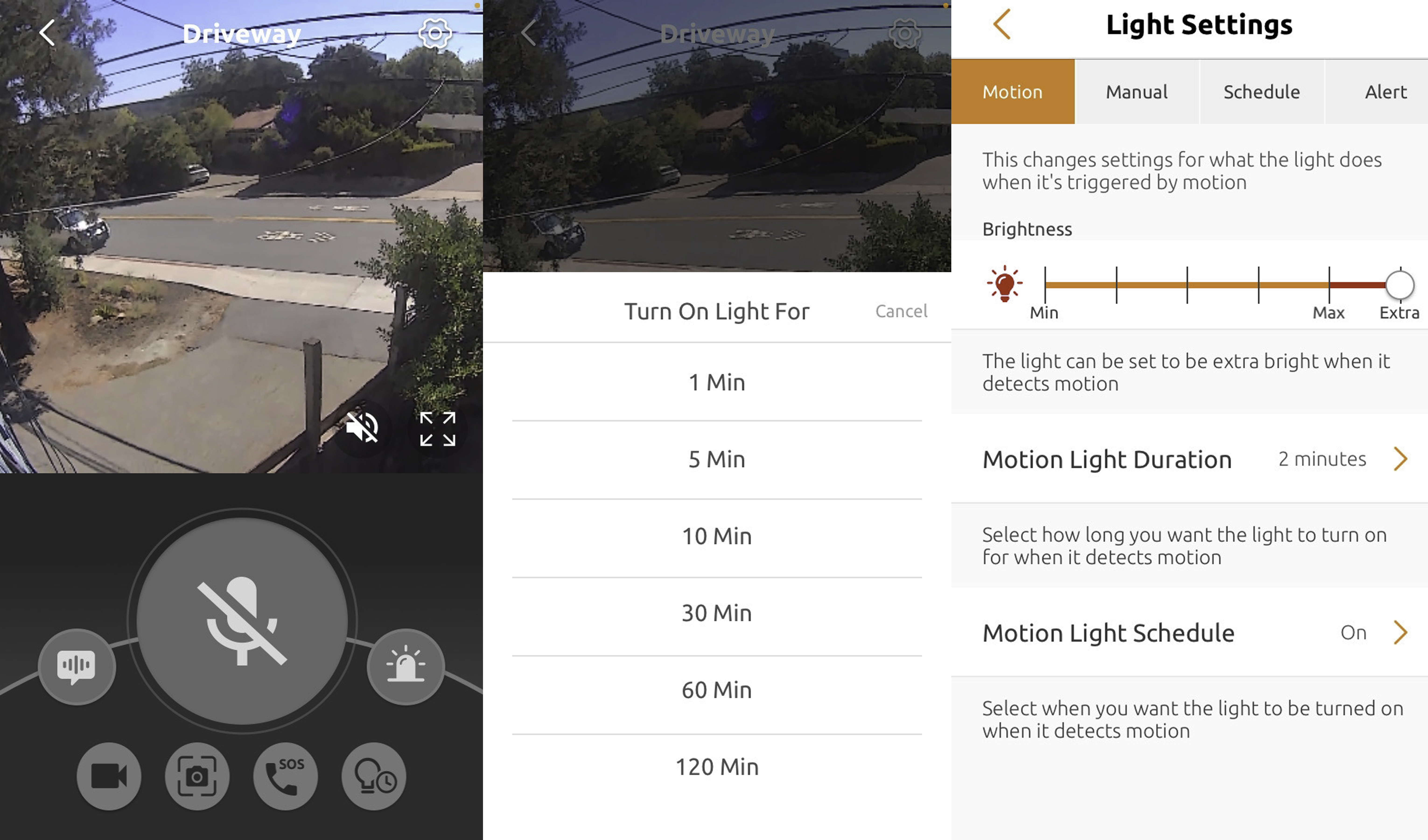
The Toucan app provides simple controls and plenty of customization options.
Michael Ansaldo/IDG
Motion detection was accurate with timely notifications. The app provides four sensitivity levels—from Low to Max—so you can calibrate it to your needs. You can also create motion zones to narrow the camera’s monitoring area and set a “snooze schedule” that temporarily turns off the motion sensor during specified hours. The camera won’t record video or send notifications during this time.
The spotlight can be activated manually, on schedule, or as it detects motion. The app allows you to set brightness levels for each of these scenarios. In the case of motion activation, you can also select how long you want the light to stay on after it detects motion and set a motion-light schedule that’s separate from the motion detection schedule. There’s also an option to have the spotlight activate when you trigger the camera’s siren, and you can choose how the light behaves in these instances (flashing vs. solid light).
You access motion-triggered video clips through an Events tab on the app’s home screen. Simply select the date you want to review on a bar at the top of the screen and that day’s clips are displayed below it, from most recent to oldest. You can view 24 hours of video history for free with purchase of the camera; critically, however, you can’t download video clips. That makes it essential to upgrade to a paid subscription if you want to preserve video evidence of crimes. The least expensive subscription is the Pro plan, which provides a seven-day video history, enables video downloads and sharing, and includes the ability to add up to 10 shared users per camera. It costs $2.99 per month or $29.99 a year. An Elite plan provides the same benefits but lengthens video history to 90 days for $9.99 per month or $99.99 a year.
The security light camera can be purchased for $179.99 directly through the Toucan website. That cost is significantly easier to swallow than the asking price for competitors like the Eufy Floodlight Cam 2 Pro ($300) and the Nest Cam with Floodlight ($280). Granted, those are powerful cameras that provide considerably more illumination than Toucan’s product. But if you only want to monitor a specific outdoor area–such as a side yard or driveway, as I did–they’re probably overkill. The security light camera is a modestly priced alternative for modest needs.




