
If you’re starting from zero on a smart home, it can look daunting and expensive as you consider upgrading all of the rooms in your house. I’ve found that starting with a few smart outlet adaptors is the best (and most economical way) to start, as you can upgrade your lamps and a few dumb appliances for under $50. This week, I am looking at the TP-Link Tapo P125 4-pack of HomeKit enabled outlet adaptors.
HomeKit Weekly is a series focused on smart home accessories, automation tips and tricks, and everything to do with Apple’s smart home framework.
One of the biggest reasons I love smart outlet adapters is the simplicity with which you can upgrade your existing lamps without the hassle of replacing bulbs or rewiring outlets. Simply plug your lamp into the TP-Link Tapo P125, and you instantly have remote control and scheduling capabilities via HomeKit
Smart outlet adapters also offer the convenience of managing your home devices from anywhere, ensuring that you never have to worry about whether you left an appliance on assuming you have a HomeKit hub (Apple TV or HomePod) installed. They are a perfect starting point in the world of smart home products, providing immediate benefits with minimal investment and effort.
Why I like theTapo P125
The TP-Link Tapo P125 stands out to me for its compact design, meaning it doesn’t monopolize the entire outlet like many other adapters. When One of its key features is native HomeKit support, allowing seamless integration without the need for an additional app. Setting it up is incredibly fast and straightforward: just scan the code on your iPhone, and it’s ready to use in no time inside the Home app. This makes it an excellent choice for those looking to quickly and easily upgrade their HomeKit setup.
So again to recap:
- Native HomeKit support (no app needed)
- Low profile design (doesn’t cover up the 2nd outlet)
- Low cost for a 4-pacK (under $40 generally)
Installing the TP-Link Tapo P125
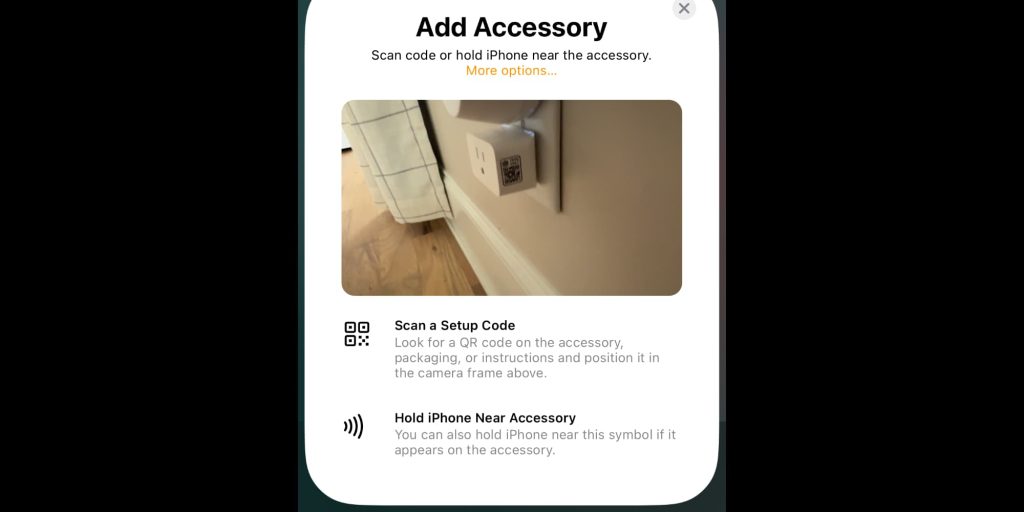
Installing the TP-Link Tapo P125 is a breeze. Start by plugging the adapter into any standard outlet. The HomeKit code is conveniently placed on the side, unlike other manufacturers who often hide it on the back, making it a challenge to scan and then plug in. This thoughtful design detail simplifies the process significantly.
Next, open the Home app on your iPhone. Tap the + icon, then select “Add Accessory.” Use your iPhone to scan the HomeKit code on the side of the Tapo P125. Once scanned, you’ll be prompted to add the device to a room in your home. This allows for organized control and automation. HomeKit will then automatically suggest various automations for your new smart plug. These automation have gotten really good in recent years as well. You’ll choose if the outlet is a light, fan, or a traditional outlet, and it’ll suggest automations based on that.
You can buy the TP-Link Tapo P125 from Amazon or directly from TP-Link.
FTC: We use income earning auto affiliate links. More.




