DJ problems! As DJs we dread them! If you’re a performing DJ, there are a few very important aspects of the craft that you need to seriously focus on to put out a great show. And while some of the obvious factors include picking good music and knowing how to best perform it, some options that are just as important (if not as glamourous) deal with knowing how to properly use your DJ equipment and support gear.
If you’re planning to perform at clubs, bars, and other venues, you need to have at least a fundamental understanding of how your gear works. This includes things like your decks, mixer, or as well as your speakers and monitors.
By having a solid grasp of how the different tools and audio devices operate, you ensure that, if the situation calls for it, you can troubleshoot any immediate issue that may arise during your performance.
Troubleshooting DJ Problems
No matter how impressive you are as a DJ, you should have at least a basic understanding of how your machine operates. In fact, the better and more well-known you become, the more skilled you should ideally be when it comes to how your gear works.
Sure, in many cases, you’ll have a dedicated sound engineer on duty that can handle most of the issues that arise.
However, just because they should be there in most instances doesn’t necessarily mean they will be in all instances. If there is a problem on the set or with your equipment, even if it’s not something you caused, it can be a real mood killer for the crowd.
This can end up with people unwilling to “waste their time” going to your events for fear of being let down by equipment failure. This is why being able to immediately fix the issue, even if you’re on your own without a sound engineer, is so important.
Below, we’ll take a look at some of the more common pieces of gear as well as the different technical problems that they may suffer from.
We’ll also go into what useful tips you can implement to troubleshoot the problem and get your performance humming along with any distractions.
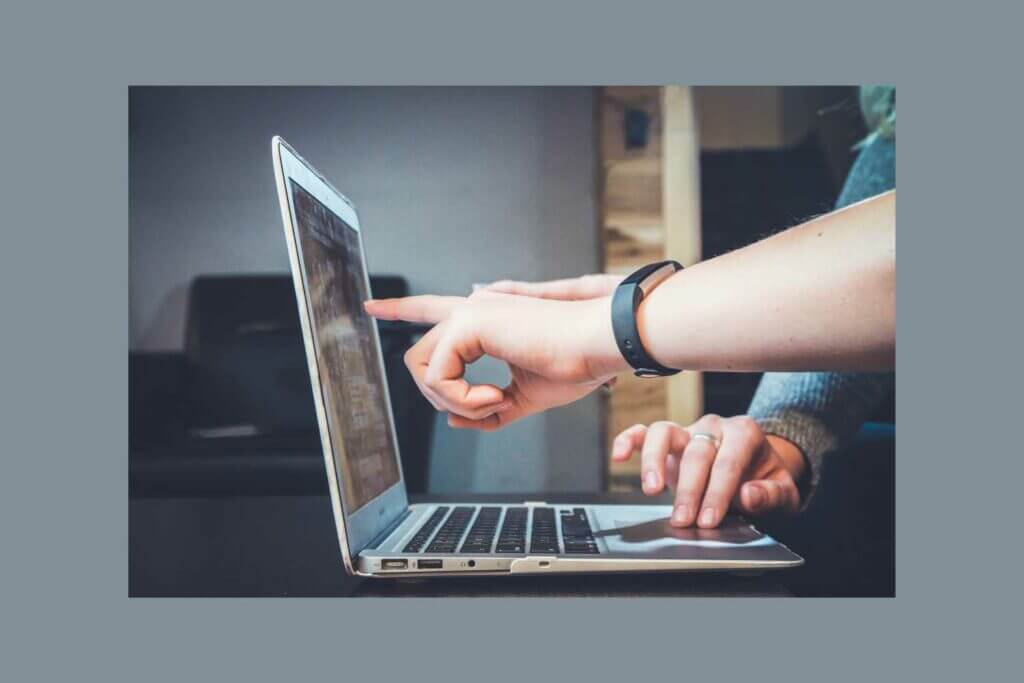
Read this next: STOP! Avoid These 7 DJ Career-killing Mistakes – #4 is Shocking!
Headphones
One of the more surprising hang-ups a DJ may have is dealing with their headphones. Oftentimes, a DJ may find himself stressing over the lack of music coming out of his DJ headphones only to realize that they weren’t properly plugged into the mixer.
This may seem like a dumb oversight (and it is) but generally, it’s due to an avoidance of tripping over the cable wire while getting everything set up.
At that point, a DJ can often just find that they’ve forgotten to plug it back in when it’s time to start performing. It can happen to anyone (even the pros) so just add “plug-in headphones” to the checklist to avoid this embarrassing gaff.
USB
As a DJ, USB ports, sticks, and cables are integral components of your setup, and any issues with them can lead to significant problems during your performance. One common problem that DJs face with USB ports is connectivity issues.
If your USB port is not working correctly, it can cause your controller or other USB devices to disconnect or not function properly. This can be caused by a variety of factors, such as damaged or dirty USB ports, outdated drivers, or issues with the USB device itself.
Another issue that DJs may encounter with USB cables is cable damage. If your USB cable is damaged, it can cause connectivity issues, data transfer errors, and even lead device failure.
This can be caused by wear and tear over time, improper storage or handling, or exposure to extreme temperatures. To prevent this, DJs should always make sure to handle their cables with care, store them properly, and replace them as needed.
Additionally, it’s essential to ensure that your cables and ports are compatible with your devices. Some USB ports and cables may not be designed to handle high-speed data transfer or power requirements, which can lead to connectivity issues or device failure.
To avoid these problems, DJs should always make sure to check the specifications of their equipment and use high-quality, compatible cables and ports. Regular maintenance of your equipment can also help prevent issues and ensure that your performances go smoothly.

Read this next: Toe-to-Toe: AKG Ara Vs Lyra USB Microphones
Vinyl Format
For those that plan to play using vinyl records and an analog set of turntables, you definitely want to make sure you’ve come with some cleaning materials to make sure everything is running as smoothly as possible.
For example, you’ll want to make sure you’ve picked up and brought with you a cleaning brush or a cleaning cloth.
Unlike CDJs or DJ controllers, vinyl players and analog turntables are almost entirely hardware-driven issues.
That means, if you find yourself dealing with a record jump right as you’re mixing, or begin becoming aggressively loud, it’s almost entirely because you failed to maintain everything.
A cleaning brush or cloth is great to make sure there isn’t a bunch of dust on the needle or covering the record. The same generally goes for CDs, as the cleaner and less dusty and smudgy they are the better they’ll play.
There are other issues you’ll want to consider in addition to the record and needle being dust-free. If your DJ table or the dancefloor, in general, is slanted or otherwise not level or stable, there’s a chance the record will jump or skip.
There isn’t a ton you can do in these situations other than to weigh down the stylus a bit (most often done with a coin being stuck on with a piece of chewing gum) especially if this is happening in the middle of a performance.
You may be able to consider installing some shock absorbers to the deck’s table prematurely to avoid the situation altogether, but that’s more of a preventative option as opposed to something you can do to troubleshoot the issue in front of you now.
Also, keep in mind to use as light of a coin as possible, as using anything particularly heavy can end up damaging the record.
Lastly, you want to make sure there is some type of separation between you and the crowd, as someone bumping into the decks table can similarly cause the player to jump.
Some people will perform on a stage that is more stable and separated from the crowd while others will simply create a fenced-off perimeter so that people don’t get too close. Whatever method works for you, you want to at least understand that that is a situation before starting your performance.
Audio Drop Outs
An Audio dropout or periods of silence can be caused by a variety of factors, and they can be particularly problematic for DJs in the DJ booth. One common cause of audio dropouts is a poor or unstable wireless or wired internet connection. This can lead to interruptions in streaming audio, which can result in periods of silence or distortion.
Another factor that can cause audio dropouts is software or hardware conflicts. This can occur if the DJ software is not compatible with the operating system or hardware on the computer, or if there are conflicts with other running software or drivers. This can cause the software to crash or hang, resulting in audio dropouts or silence.
In addition, audio dropouts can also be caused by hardware issues such as damaged cables, malfunctioning sound cards, or failing hard drives. These issues can lead to loss of data, incomplete or distorted audio playback, and other performance issues.
To prevent audio dropouts, DJs can take several steps, such as using high-quality equipment, performing regular maintenance and updates, and ensuring that all hardware and software are compatible and up to date. Additionally, having a backup plan in place, such as having a backup audio source or system, can help mitigate the impact of any audio dropout issues that do occur during a live performance.
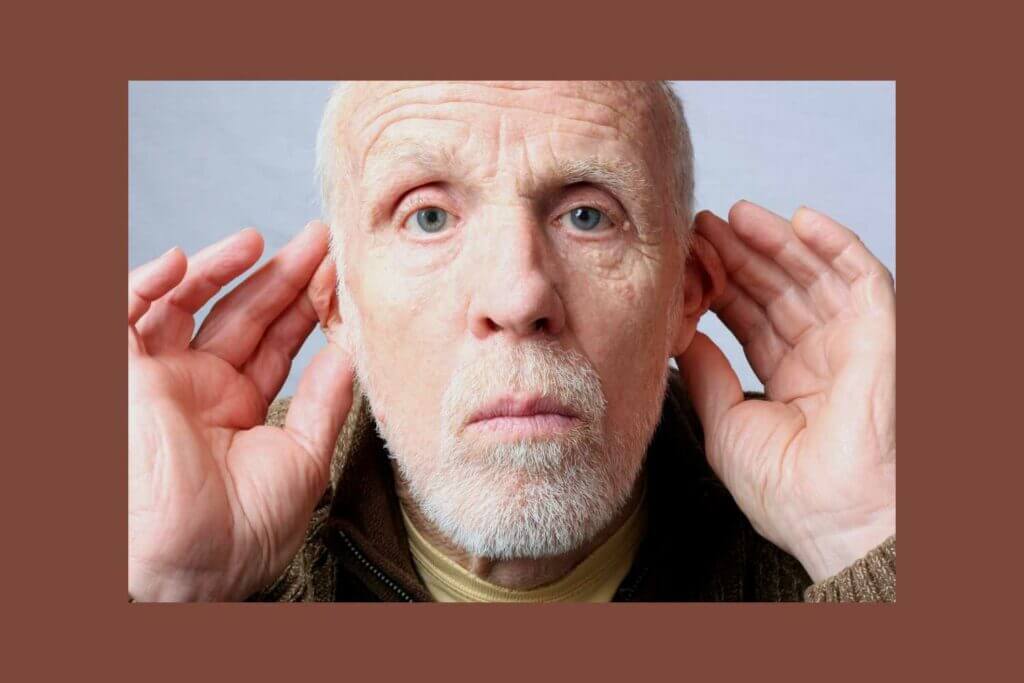
Read this next: 19 INSANE DJ STRUGGLES You Won’t Believe Are Real! (PAINFUL AF!)
Sound Distortion
Next up is sound distortion. Sound distortion generally happens when the mixer starts going into the red. While not quite as show-stopping as not having any sound at all, a performance that has even a bit of persistent sound distortion throughout its length can get a bit grating to the ears.
As such, it’s something you definitely want to fix as quickly as possible.
To handle distortion, you want to keep your eyes on the volume levels while reducing the gain as much as possible until things begin to clear up. You want to make sure all of the levels stay out of the red since that means you’re pushing too hard in one direction, causing it to strain.
If you still find yourself getting some distortion, you’ll want to determine if the issue is coming from the mixer itself or the actual main PA system.
For those using vinyl records, consider looking at the needle to see if it’s scratching with a layer of dust on it. On the other hand, if you’re using a digital interface, like a controller, the issue could be due to a lower mp3 bit rate, which can have its weaknesses being exposed by a pro system.
You may also want to check for any analog connection issues, as this too can cause some sound distortion to appear.
“File Not Recognized”
Last on our list is none other than the dreaded “file not recognized” issue. Arguably just as scary as having the sound cut out due to a faulty connection, seeing your DJ controller or CDJ unable to recognize a track or a USB can indeed be stressful.
This is because, unlike virtually all of the other hardware-based issues, seeing a “file not recognized” sign is entirely software and digitally-based, meaning it’s rarely as simple as jiggling a connection or pulling a bit of fuzz off of a vent.
When seeing the error message, the first thing you want to do is to try turning everything off and on again. This tried and true method is great since it does a sort of mini reset. It doesn’t guarantee that the problem will be fixed, but it’s a great first place to start.
If the problem still isn’t resolved, you’ll want to make sure you have at least one additional USB as a backup.
Ideally, you should have around three or four backup or spare USBs, each from different brands or models in case the issue is tied to that specific type of USB or that type of USB model.
In addition, it’s also worth it to make sure you have music in entirely different formats, such as CDs or vinyl records. If you’re using a DJ controller, you’ll want your first line of defense to be your computer and any DJ software you’ve got installed.
All of these methods are great for ensuring you have at least one way to perform for the crowd that night while you figure out what went wrong later.
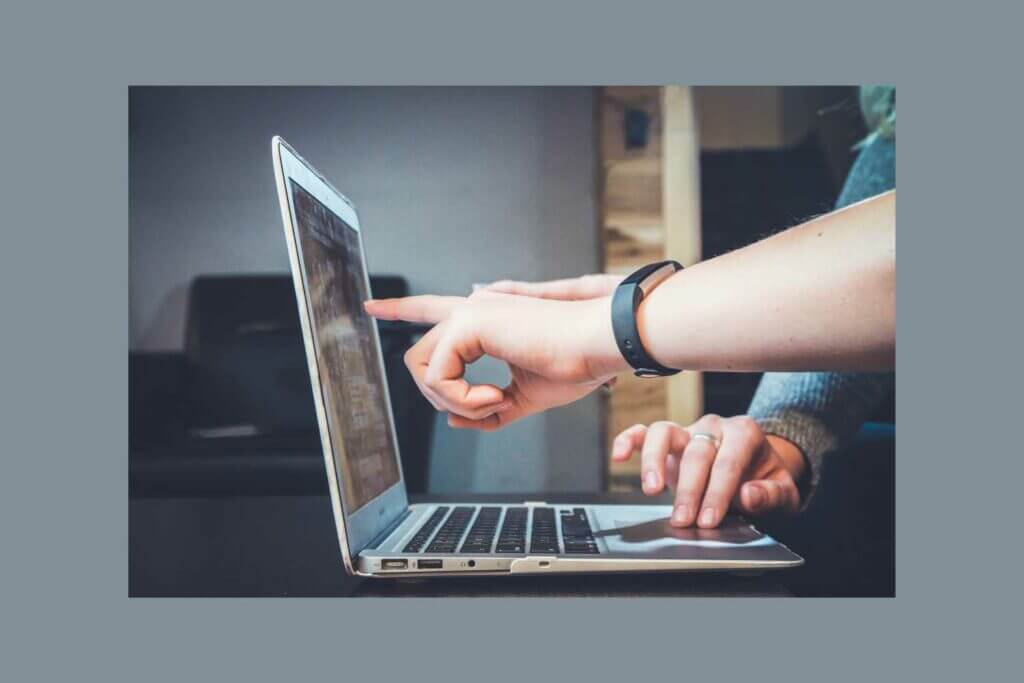
Read this next: How To Choose Your DJ Equipment? (Properly!)
Latest Updates
Having the most recent updates from DJ hardware manufacturers (on Mac or Windows) is important for several reasons. Firstly, updates can improve the performance and stability of your equipment, which is critical for DJs who rely on their gear for live performances.
Updates can help address issues such as crashes, freezes, or dropouts that can occur during a performance and can also improve the overall sound quality of your setup.
Secondly, updates can provide new features and functionality to your equipment. DJ hardware manufacturers often release updates that add new effects, sample libraries, or other features that can help DJs enhance their performances and create new and innovative sounds.
These updates can also help keep your equipment up-to-date with the latest trends and technologies in the industry, ensuring that you are able to deliver cutting-edge performances.
Thirdly, having the updates can help ensure that your equipment remains compatible with other software and hardware in your setup.
As new software and hardware are released, they may require updates to your existing equipment to ensure seamless integration and performance. Failure to update your equipment can result in compatibility issues and may limit your ability to take advantage of new technologies and features.
In summary, having the latest updates from DJ hardware manufacturers is important for maintaining the performance and stability of your equipment, providing new features and functionality, and ensuring compatibility with other software and hardware in your setup.
Keeping your equipment up-to-date is essential for DJs who rely on their gear for live performances and want to stay at the forefront of the industry.#
A DJ should contact support for several reasons. Firstly, if the DJ is experiencing technical issues with their equipment or software, technical support can provide a troubleshooting guide to help resolve the issue. This can be particularly important for DJs who rely on their gear for live performances, as technical issues can have a significant impact on the quality and continuity of their sets.
Secondly, it can provide information and advice on hardware and software compatibility, setup, and configuration. DJs who are new to the industry or who are using new equipment or software may require assistance in setting up and configuring their gear to ensure optimal performance.
Support can provide guidance and tips to help DJs get the most out of their equipment and software.
Thirdly, tech support can provide information on the latest updates, upgrades, and new products. DJ equipment and software manufacturers frequently release updates and new products, and tech support can provide information on these developments and how they can benefit DJs.
This can help DJs stay up-to-date with the latest trends and technologies in the industry, and can help them make informed decisions when it comes to upgrading or purchasing new gear.

Read this next: Top 10 DJ Mistakes To Avoid At All Costs!
DJ Problems: Troubleshoot Guide
Now, at first glance, one could see all of the different problems and assume that being a DJ has more things going against it than working towards it. The truth is, while DJing is more than just mixing tracks together for a crowd, that doesn’t make it any less fun or enjoyable.
By being prepared for any issue and staying level-headed when one arises, you ensure that, if anything does happen, you can have it resolved almost immediately before getting back to the fun.
The truth is, while you need to be prepared for them, most issues are either found out and handled during your practice rehearsal or quickly responded to by a trained engineer.
As such, while you should always be ready for a problem, you shouldn’t let that rule you. Instead, focus on playing for the crowd. Not only will you feel better, but you’ll probably put out better music as well, and that’s why we’re all here anyway.




