Expert’s Rating
Pros
- Measures ozone and NO2
- Accurate and sensitive
- Actionable information in notifications
Cons
- Feels overpriced
- App experience feels dated and uninspired
- Poor smart home support
Our Verdict
While it boasts accurate and sensitive pollutant detection, the uHoo Smart Air Monitor is saddled with spotty smart home support, an outdated app, and a lofty price tag.
Best Prices Today: uHoo Smart Air Monitor

$399.00
Free
The COVID-19 pandemic has made us a little more sensitive to what’s floating around in our air. As a result, smart air quality monitors have become quite popular–and, for the most part, cheaper. However, the uHoo Smart Air Monitor is anything but cheap, and inflation made it less so.
While the device launched at a retail price of $329 a little over a year ago, the price jumped $70 this month, likely for many of the same reasons others are hiking prices: higher component costs. Now at $399, it’s more than five times the price of Amazon’s new air quality monitor and $100 more expensive than the Airthings View Plus, the best air quality monitor we’ve tested.
This review is part of TechHive’s coverage of the best indoor air quality monitors, where you’ll find reviews of the competition’s offerings, plus a buyer’s guide to the features you should consider when shopping for this type of product.
Has uHoo priced itself out of the market? For a significant number of us, probably. That said, the Smart Air Monitor is a far better and more fully featured sensor than Amazon’s product, and it offers functionality even the Airthings View Plus doesn’t have. But uHoo’s Smart Air Monitor is a big sensor that requires an AC power outlet, and if you’re looking to monitor air quality in several areas of the home, it would be prohibitively expensive.
Which pollutants can the uHoo Smart Air Monitor detect?
The uHoo measures typical air quality levels found in most higher-end monitors, including temperature, humidity, air pressure, carbon monoxide, carbon dioxide, VOCs, and PM2.5 particulate matter. It doesn’t measure radon (the View Plus does), but the uHoo does measure nitrogen dioxide and ozone levels, which I haven’t seen other indoor air quality monitors offer.
Nitrogen dioxide can irritate the linings of your eyes, nose, throat, and respiratory tract, while high ozone levels can cause breathing issues, especially in asthmatics.
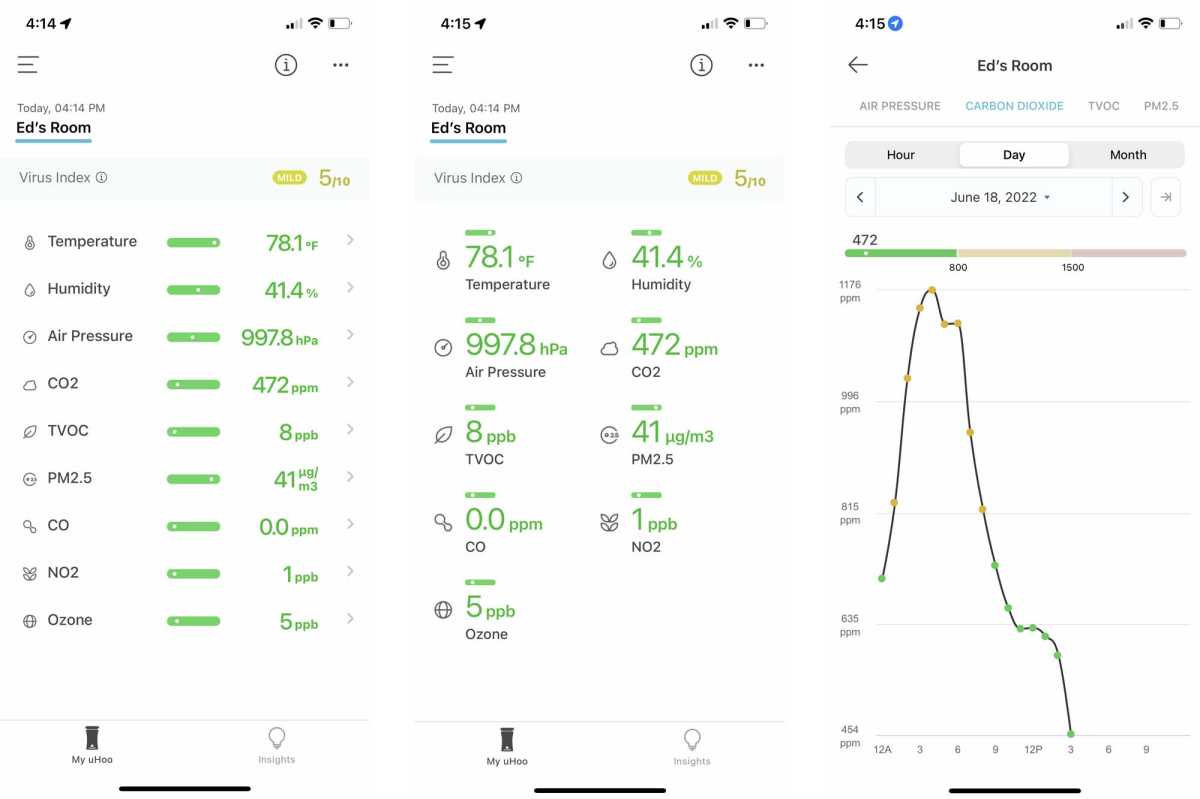
Ed Oswald/Foundry
uHoo also calculates a ‘Virus Index’ from your air quality measurements. This ten-point scale rates air quality in terms of how well airborne viruses can survive for extended periods.
While uHoo doesn’t disclose what goes into this rating, I’d guess it looks at temperature, particulate matter, and humidity levels as those two factors play the biggest role in airborne transmissibility (other than wind, of course).
How do you set up the uHoo Smart Air Monitor?
As I said at the beginning, this sensor is big. At six inches tall and nearly three-and-a-half inches wide, it’s not as easy to hide away as other air quality monitors. It also requires an AC power outlet nearby, so keep that in mind. While it appears you could plug this into a free USB port to power it, uHoo doesn’t list that as an option, and I’m not risking it on a $400 device.
You’ll want to download the app and register for an account (the link is on the top right of the sign-in screen) to get the most out of the uHoo. The app requires a 14-character minimum password, and there are no options for signing in with Apple, Google, or Facebook, which is disappointing.
Past the password requirements, setup is easy. You plug the uHoo in, head to the app, follow the instructions, and as long you have a 2.4GHz Wi-Fi network, you’ll be done in less than five minutes.
uHoo recommends 48 hours to allow the device to acclimate. The carbon dioxide sensor requires 48 hours to stabilize, while the VOC and ozone sensor data is useful after about 24 hours. It took about 10-15 minutes for data to start appearing in the app during my tests.
The VOC and ozone numbers seemed to stabilize a bit faster than uHoo’s targets, but the CO2 readings appeared artificially high well into the second day, so take early readings with a grain of salt. Three days in, everything seemed to be working correctly.
Does the uHoo Smart Air Monitor have an app?
uHoo does offer an app to go with its Smart Air Monitor, but it isn’t as user-friendly as other indoor air quality apps I’ve tried.
While it might not look pretty, the app does allow you to access all the measurements from a single screen (I preferred the “grid” view). Tapping on any of these measurements pops up a graph, which you can view on a daily, weekly, or monthly timeframe.
The uHoo Virus Index is found in a banner over the top of the measurements on the home screen. Tapping on this brings up the rating, as well as the air quality measurements that are abnormal.
The app also sends notifications to your device when it detects specific air quality issues, along with tips on how to improve.
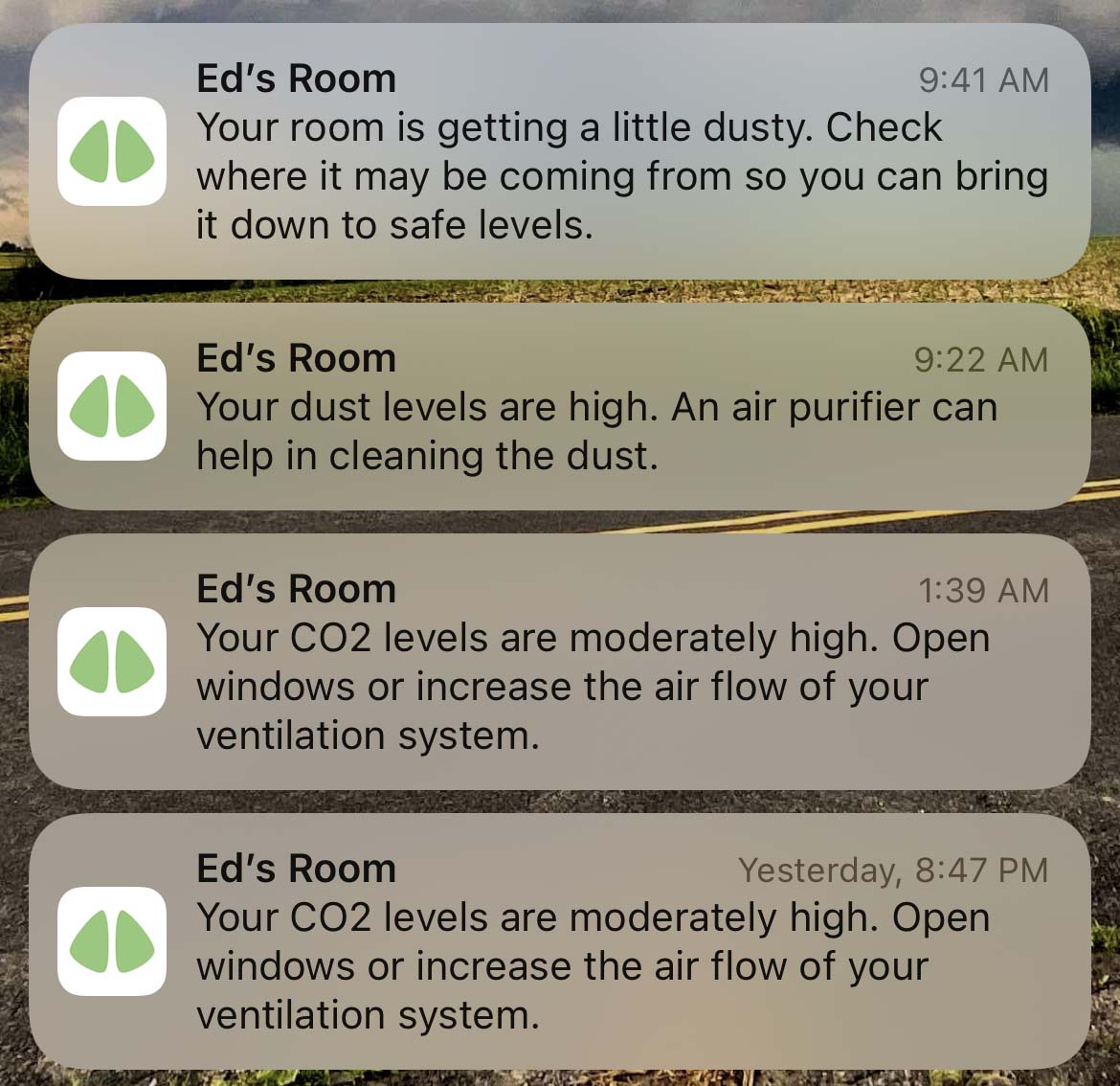
Ed Oswald/Foundry
Does the uHoo Smart Air Monitor work with Alexa or Google Assistant?
uHoo’s smart home support is a mess, to put it lightly. Amazon Alexa support, which is advertised on the box, doesn’t exist; the necessary uHoo skill is gone.
Google Assistant support should be okay, as the skill appears to be live in Google’s library. But I’m concerned with the number of negative reviews the Google skill has received, and I wonder if that may be why Amazon Alexa support is nonfunctional. Whatever the reason, this shouldn’t be happening.
Overall, the app and the smart home support are weak links in an otherwise high-quality sensor otherwise. And at nearly $400, these kinds of issues shouldn’t exist.
How is the uHoo Smart Air Monitor’s performance?
Past the underwhelming app and high price, there are not many negative things I can say about the sensor itself. With my office area/bedroom in a converted attic, I was completely prepared for bad news about my air quality.
In the summer, we need to keep the livable areas airtight and run an air conditioner on high to keep the temperature down. As a result, we have air quality issues. And even though there are bedrooms up here, it’s still a dusty attic no matter how hard we try to keep it clean. This is a perfect test bed for an air quality monitor.
Adding ozone and nitrogen dioxide is a welcome addition to the uHoo. The temperature and humidity sensors matched up well with the weather sensors I have here. Most of the readings outside of the CO2 levels were usable quickly.
The Virus Index is a nice additional feature, if not a bit gimmicky. However, it’s something that I’d think our immunocompromised readers might find especially useful.
Even if the app has some serious issues, I did find the notifications helpful. Many sensors will give you a measurement or that your air quality is “poor.” Here it’s much more helpful in plain English. This is one thing uHoo does do well.
Is the uHoo Smart Air Monitor worth the cash?
While its air quality sensor is among the best we’ve tested, the uHoo Smart Air Monitor comes saddled with a dated-looking app, poor smart home support, and a too-high price tag. In short, it’s overpriced for what you get.



