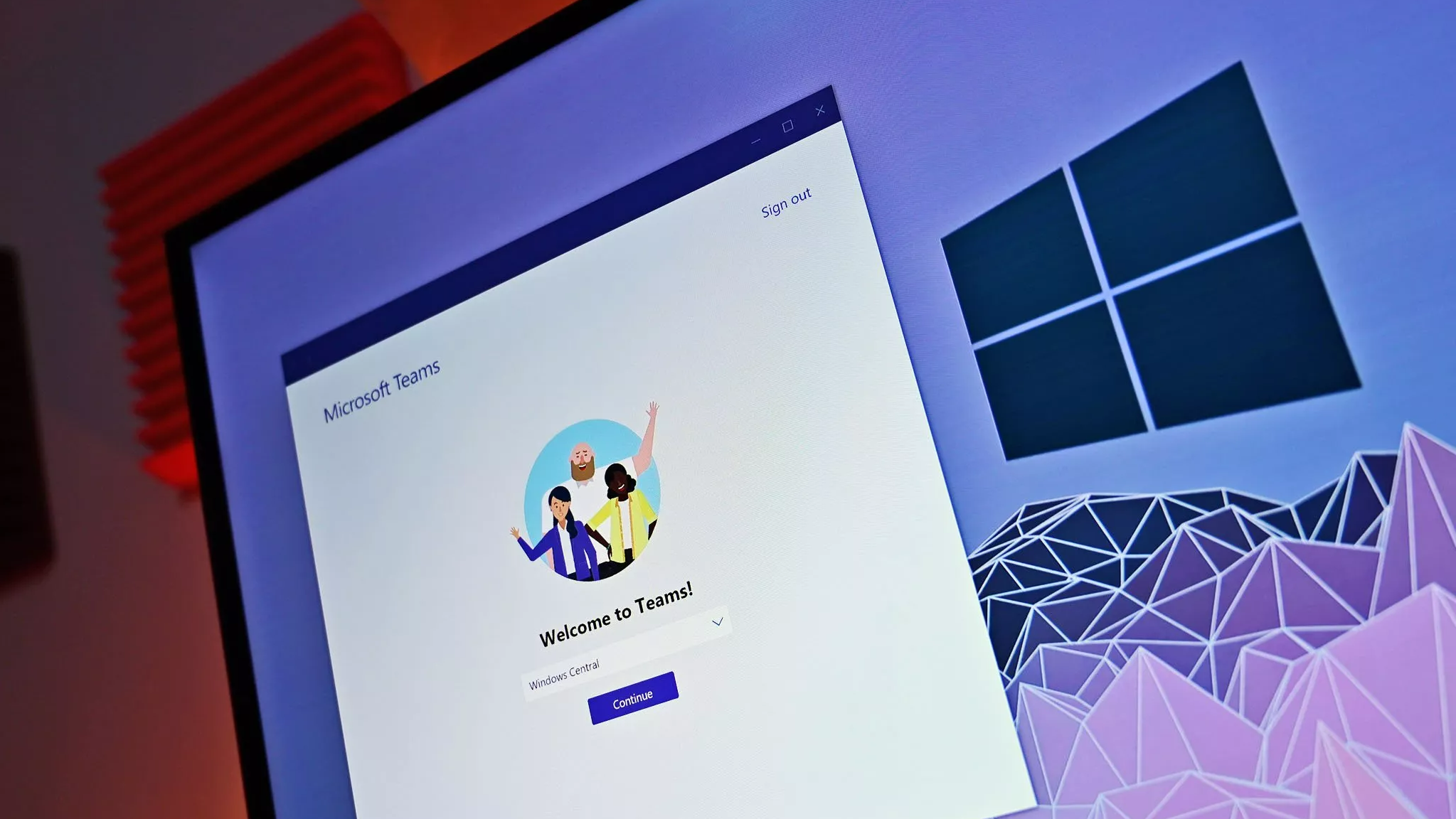What you need to know
- A new unified Microsoft Teams app launched today for Windows 11, Windows 10, and Mac.
- The app supports personal, work, and education accounts that you can switch between easily.
- Previously, using Teams for personal and professional or education use required two separate applications.
After months of testing a unified Microsoft Teams app is finally available. The launch of the new app ends a confusing setup for Teams on PC that required juggling multiple applications if you relied on the communication service for both personal and professional use. The new app supports switching between different account types, including personal, professional, and education.
The new unified Teams app is available for Windows 11, Windows 10, and macOS. You can choose your preferred Teams account for joining meetings or sign in as a guest within the app. You can also select any of your accounts when joining a meeting, even if they aren’t your preferred account.
Microsoft unveiled the unified Teams app in March of this year. The app is a welcome change to a strange setup for a communication platform used by hundreds of millions of people. At one point, Windows 11 had a chat experience integrated with the taskbar that was powered by the person version of Teams. Microsoft later got rid of the chat experience, leaving two entirely separate Teams apps available, one for person use and one for professional or educational use.
Finding the correct app was more confusing than it should have been, since searching for Teams could show either version. One way to get around this was to memorize the respective icons of the different Teams, but that shouldn’t be required to open the right version of Teams.
🎒The best Back to School deals📝
The unified Teams app will come preinstalled with Windows 11 2024 Update (version 24H2), though you don’t have to wait to get the app. If you have Microsoft Teams installed on your PC, the app will update to the new version automatically. The new Teams is also available through Microsoft’s website.
An article I posted recently includes a poll about which communication apps you use in 2024. Votes are still coming in, so I won’t share specific figures yet, but Microsoft Teams is off to a strong start. The poll lets you pick all of the apps you use from a list and then rank them, giving a more compressive view measure of which apps our readers use.